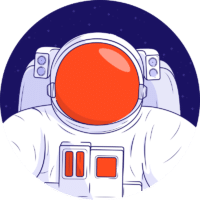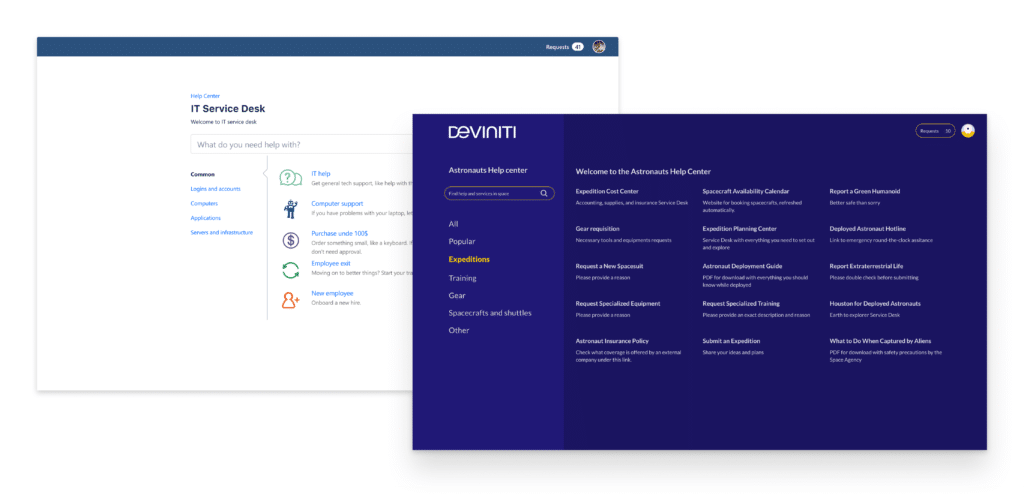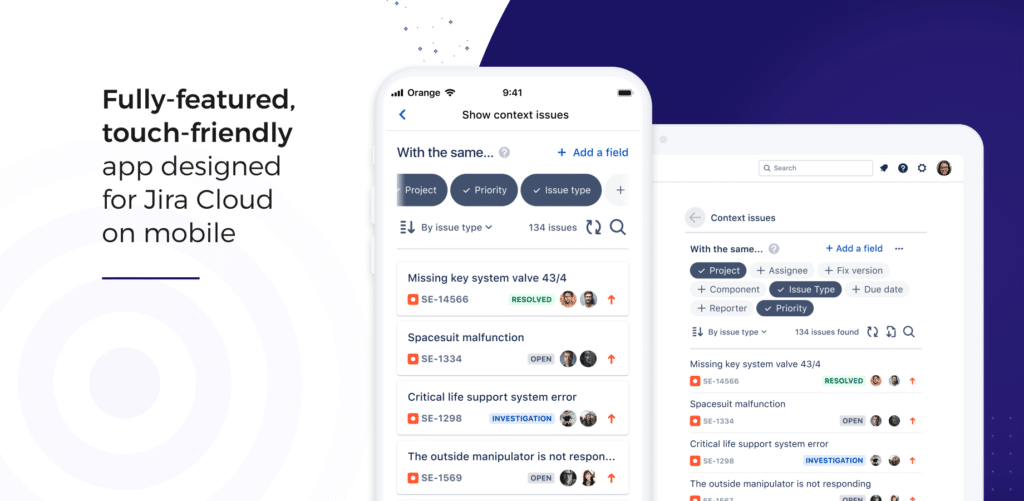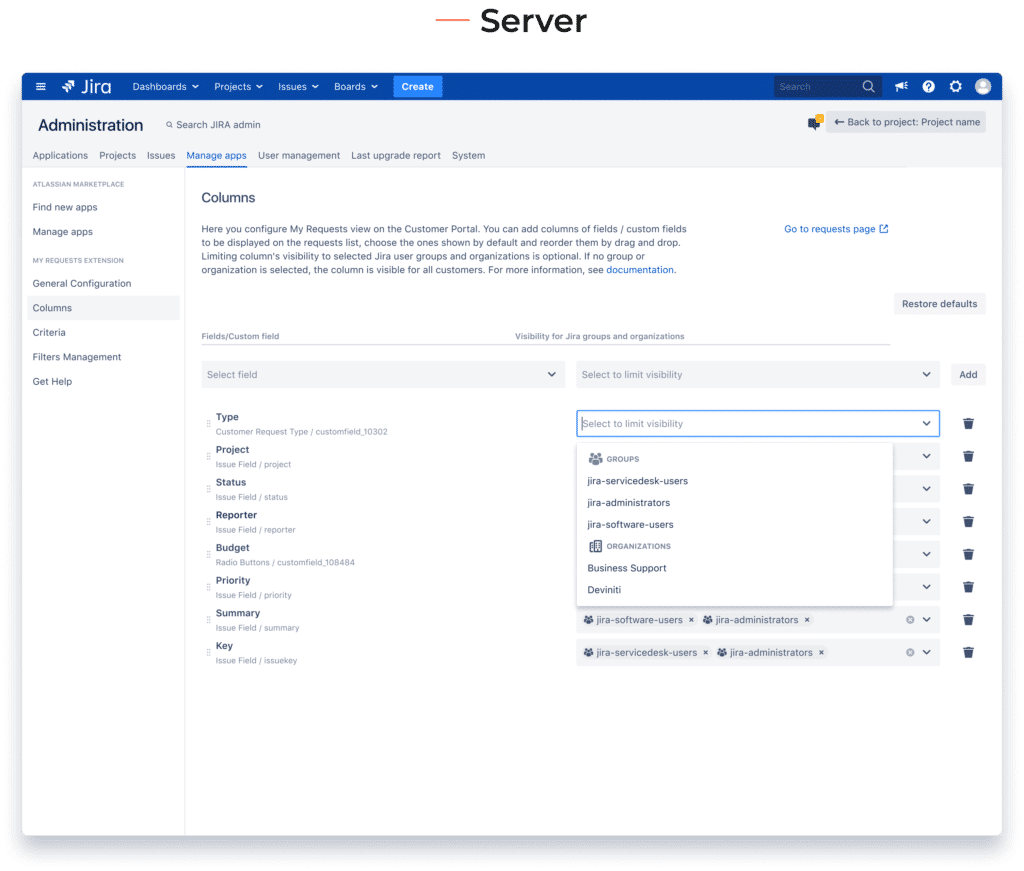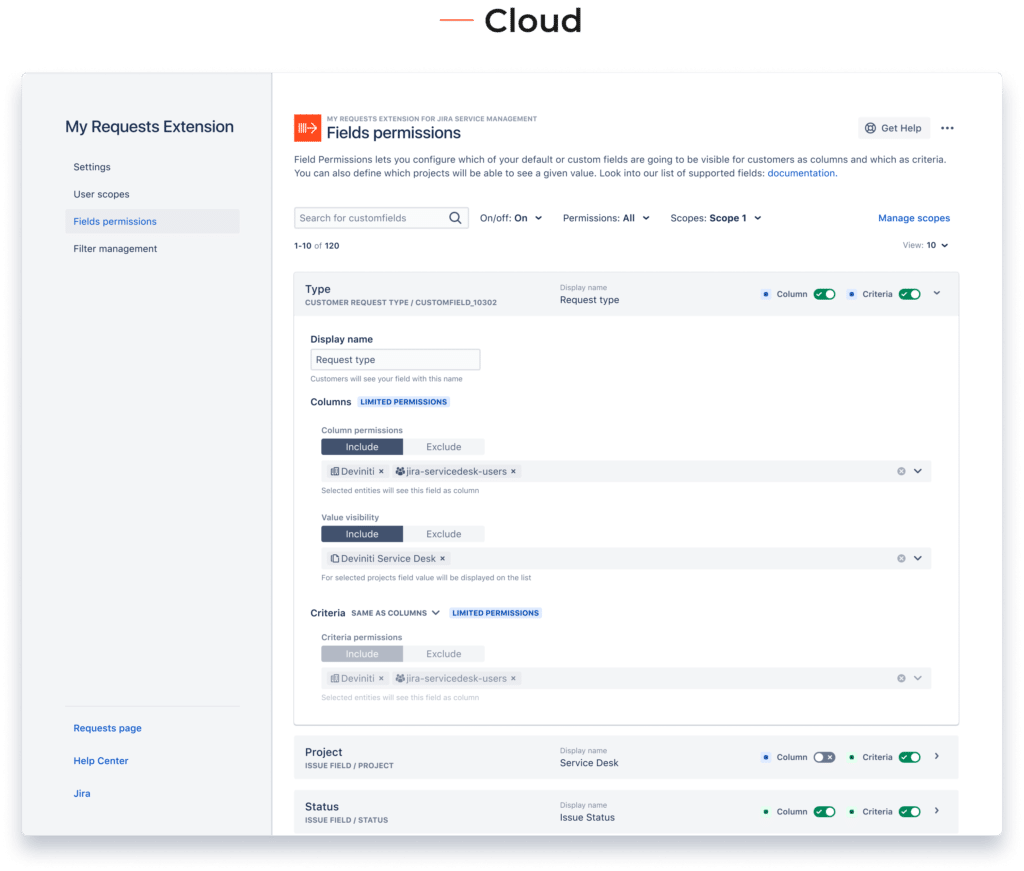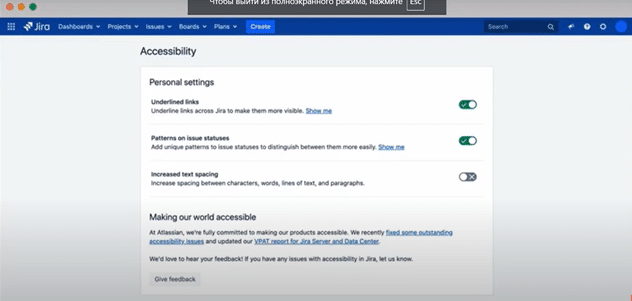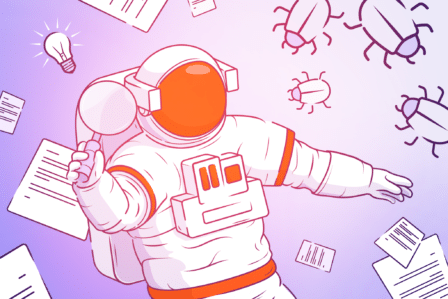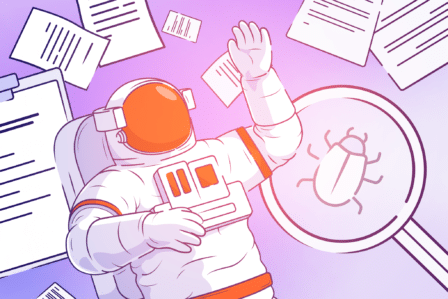How to improve software UX
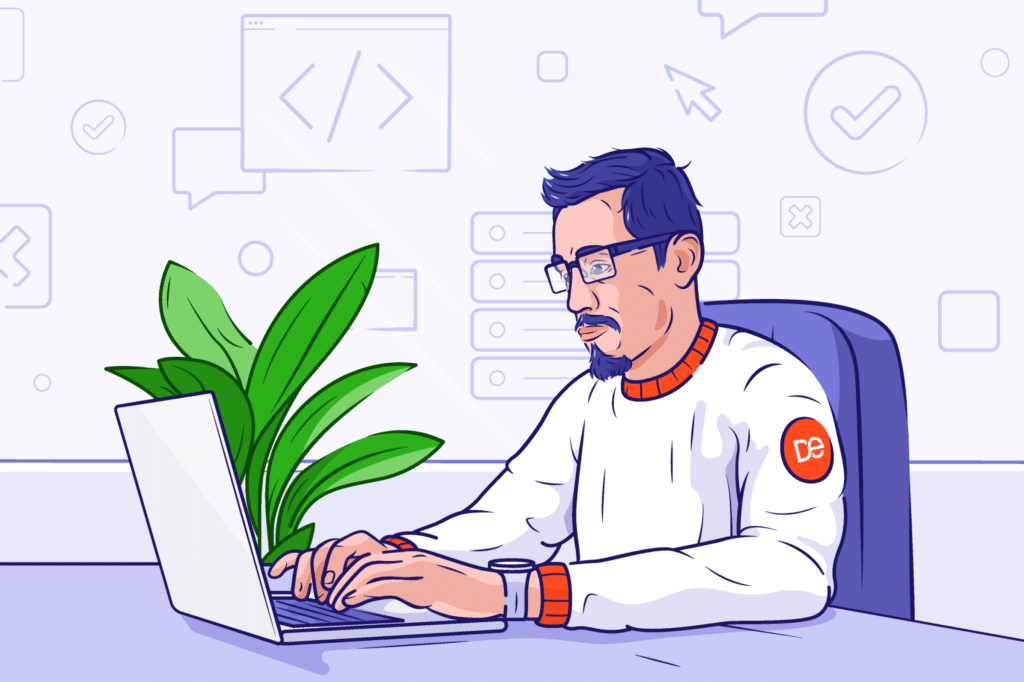
User experience (UX or EU) is a giant topic to cover, which includes all the aspects of the interaction between the end-user and the company, its services, and products. The most important thing about the UX is to make it easy and meet customers’ needs at the same time. In today’s world, every software company tries to meet the exact needs of a customer, without fuss or bother. And Deviniti is not an exception. Let’s have a look at some good practices that we have used to improve the user experience of our products for customers.
Don Norman who developed the UX concept said, that it’s important to make it user-friendly and enjoyable at the same time.
Why does it matter to think over UX?
How the customer evaluates a given product depends on their emotions before, during, and after using the product. Their beliefs and preferences will influence their feelings. As a result, from the very first time, a consumer gets a complete customer experience of the brand. Negative UX can diminish the acceptance of the product and the brand as a whole. User Experience Statistics prove that the interest in UX software is progressing. In that case, having UX software is important for companies and developers.
UX professionals in the world, with a logarithmic scale for the y-axis (data from 1950 to 2017 are best estimates; 2018–2050 are forecasts), Nielsen Norman Group
UX improvements in IT products
Let’s see what aspects we managed and find to improve the software UX performance of a product or service. Here are some objective attributes to consider, while improving products that are already on the market.
Extended functionality of a product or service
There are different ways to add functionality to a software product or service. Some products are open source such as a comprehensive DevOps platform GitLab that optimizes the entire software development process. Others have a Marketplace platform for downloading ready-made additives. You can also customize systems with external teams in software houses like ourselves. This way, the customization of the entire system increases.
The more additions are created, the more customization options are available for the system we use. In practice, Deviniti creates applications for the products our partners create, such as Atlassian Jira or Monday. For example, Deviniti has supplemented the Jira Software functionalities related to software development with test and requirements management using Requirements and Test Management (RTM) and TestFLO.
RTM and TestFLO are Deviniti test management apps to define a complete testing process
UI change
However, the interface is not yet the solution of UX. It is as important as functionality, ease of use, and efficiency. It often happens that a product, an app or service, is unappreciated just because it doesn’t look attractive for a user. It may look inconvenient to use just because of a dark color or a small button that is difficult to find. In the other words, the user interface (UI) possesses physical characteristics and is very important to organize well interactive elements for a consumer. Theme Extension for Jira Service Management application is a good example to show how newly added user interfaces turn our customer’s perceptions into a very positive and highly valued one. First, we created Cards to give customers the possibility to brand their portal, including uploading GIFs to the background. Then, we made the List theme that is more suitable for extended Jira Service Management (JSM) installments. We made a customer Service Desk clear and easy to use, it shows more elements on one screen without the need to scroll. Now request types are displayed as a fully customizable list, which is transparent and simply pleasant to look at. What’s more, we allowed grouping different service desk elements – these can be request types, request types categories, or entire customer portals – into custom categories.
Default interface JSM vs. Theme ‘Deviniti Astronaut Help center’
Efficiency increase
Just like most software vendors, Atlassian creates its products for customer’s needs. That’s why it has different approaches to the development of its products on Cloud and Data Center hosting. The Data Center is mainly for the enterprise segment with many installments, and the main focus is on extended administration and performance. One of them is Jira Software Server & Data Center 8.0 presented during the Atlassian Summit 2019 in Las Vegas. To increase enterprise software UX efficiency, the team upgraded Jira’s search-based subsystem engine, and it helped to increase the performance of the product in times. Since this release, Jira users have been able to communicate updates and priorities more clearly, while system administrators have found it easier and less time-consuming to support the performance needs of growing teams such as an enterprise, harnessing a speedy new engine built for scale.
Jira Software 8.0: searches, boards, and backlogs are speedier
Mobile-friendly design
How to improve UX design? One of the key attributes to improve the software UX of a new coming product is to make it responsive. Today the most casual example of it is to optimize a product for various types of devices such as mobile phones, tablets, laptops, or even a television screen. So did we in Deviniti having developed an application – Context Issues for Jira. It can be used on Jira Cloud in both web and mobile versions. The main idea of the app is to let a customer swiftly search and filter issues similar in context without leaving the issue view or switching to the Issue Navigator. The idea came to us while during an internal hackathon. Searching for issues in Jira can be time-consuming and inconvenient if you are not a JQL expert, so Deviniti Atlassian Cloud development team set out to create an app to solve the problem. As a result, we got the very first Jira app built specifically for mobile.
Context Issues app designed for Jira Cloud on mobile
Customer feedback and further collaboration
Interaction requires that we get good feedback from our users. Without investing energy and money in a project that the user does not need a priori, it’s better to start by understanding the user’s goals and pains. Once an insight is found, the project team has a guide to success.
In 2018, we had such an example, we published My Requests Extension for Jira Service Management app on the Atlassian Marketplace. In the beginning, it only allowed adding new columns in the Requests view. Thanks to this, customers began to have access to columns with values from fields such as Priority, Date, or Description. Very quickly, customers asked for support for other types of fields. The full list can be found here. The interest exceeded our bravest expectations. Over time, we added an option to restrict column access to selected Jira groups and organizations. The possibility of filtering by options and narrowing down the search results was also a big change. Here, too, we’ve added a configuration for limiting this possibility for selected Jira groups and organizations. All these functionalities came from the ideas of our clients. They were added to the application as successive bricks. We didn’t plan them at the beginning, so they weren’t included in the design either.
My Requests Extension for Jira Service Management: Server version
At the end of 2020, we started designing the Cloud version for this application. We had previous experience with the Server version, and we knew the expectations of our customers better. Thanks to this, we have made a revolutionary change in the configuration design. We have gathered all the settings described above into one configuration panel. Thanks to this, the administrator does not have to switch between tabs when configuring the application. He does not configure fields twice: separately for Columns, separately for Criteria, as everything is gathered in one place. It saves the administrator’s time, organizes the information, and gives him a bird’s eye view of the configured fields.
My Requests Extension for Jira Service Management: Cloud version
All in all our customer feedback helped us functionally cope with the difficulties for the entire team unit. To collect and react to those opinions, we’ve created the Deviniti Support Center for our clients. All our customers are gathered by the portal from Deviniti’s apps, product documentation, marketplace account, sent emails, or product landing pages. We regularly receive feedback and customers’ suggestions and we are very happy about it.
Web accessibility
Accessibility or ally/a11y (numeronym) means treating everyone the same and giving them equal opportunities, no matter what are their abilities or circumstances. Generally speaking, in developing a product we should always think of those who may have some disabilities and how they could use a product, service, or workplace. However, always look beyond the old definition of disabled people, as it’s not about health anymore. Technology changes enormously and very quickly. So, taking care of a11y means adding value for promoting your brand and business. On top of that, it’s required by law to provide accessible products to everybody (if you are not the subject right now, you might be in the very near future). It’s a good idea to use personas and give this kind of information to a UX designer. Also to identify users you need to conduct a survey with your colleagues, family, friends, and customers.
What to do?
The world is full of accessibility standards and guidelines for every aspect of life. In a physical world for things like roads, buildings, facilities each country creates a law to establish physical requirements that protect people’s disabilities from discrimination. The big difference between the physical and digital world is that we have one set standard called WCAG 2.1 (web content accessibility guidelines). By bringing principles, guidelines, success criteria, sufficient and advisory technics, and heaps of documentation, web guidelines define how to make the software more accessible to people with disabilities.
How to ace a11y?
First, the most important is usability, but not being compliant. If you’re a screen reader user in Jira, you are very likely to know that you needed to tab through eleven elements to find out that you were not logged in and, finally, went to a logging page. That’s why the problem was solved by introducing a ‘skip to log in’ option that is available as the first action in Jira’s tab order.
Secondly, the aim of the universal design is to serve as many people as possible so that there is no segregation of those who have different needs. Often you just need very simple changes of UX objectives. In Jira 8.8, if there’s a new accessibility page that lets you customize your personal settings. You can add patterns to issue statuses for quicker recognition and make links more visible with an underline.
Personal settings in Jira 8.8
Finally, walk a mile in the shoes of a person who has disabilities. If you turn on assistive technology on your mobile or laptop and use it to perform some tasks, you may build empathy for other users. To get more information about better user experience accessibility, please listen to the presentation prepared by Paweł Wodkowski from Spartez Software for Jira Day 2020.
UX is not a revolution. People have been deeply and seriously engaged in this issue for a long time. So far, apply the described ideas and increase your company’s UX performance. When digital technology becomes universal and permeates everywhere, the war of functions ends, and there come to those companies that can achieve excellence through better UX. To know more about the excellence of Deviniti offering, follow the link and join us on our social accounts #deviniti.
Read more articles on the topic: