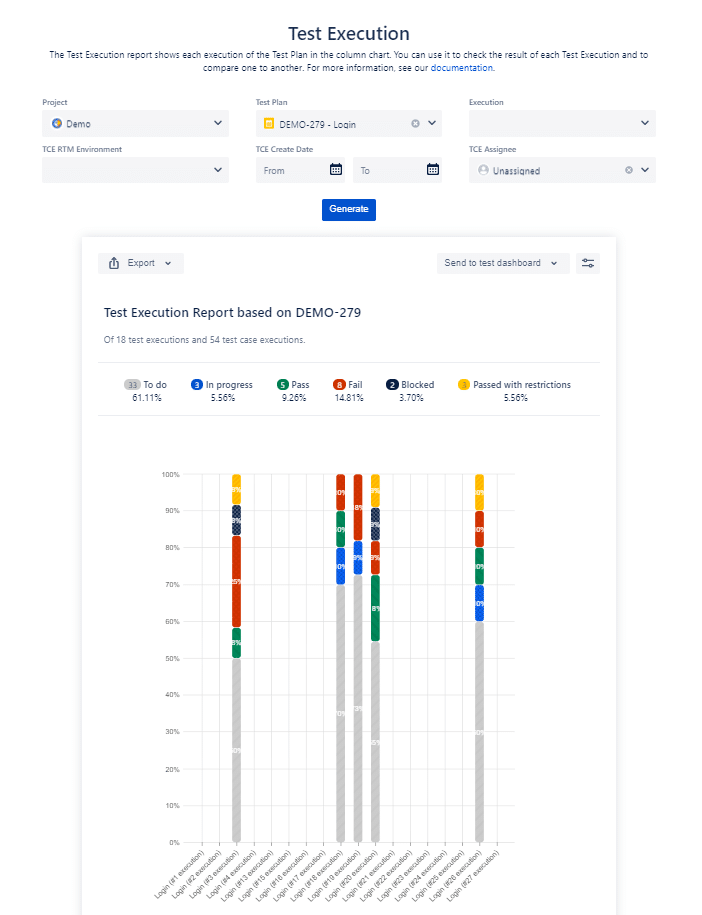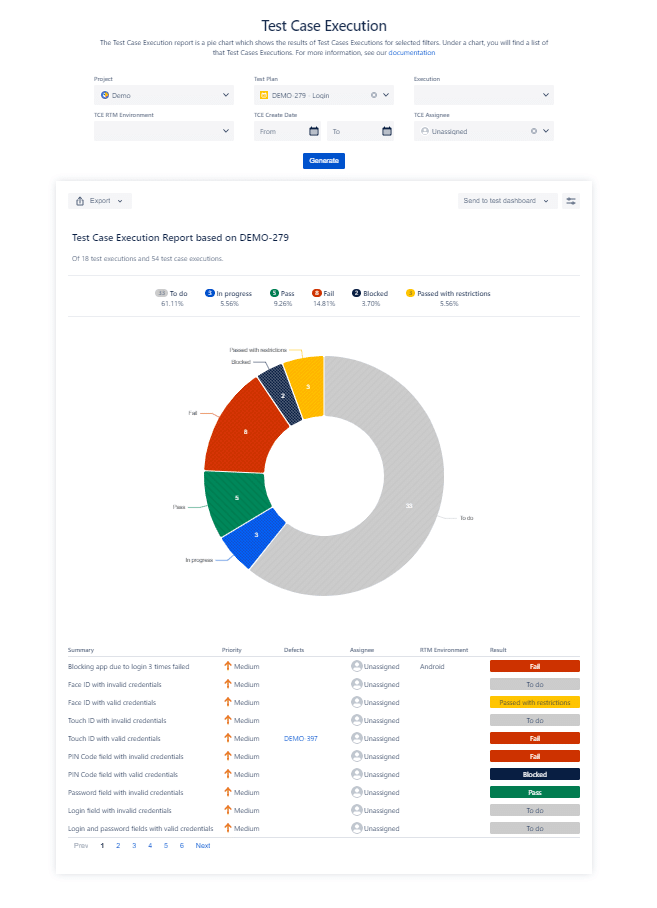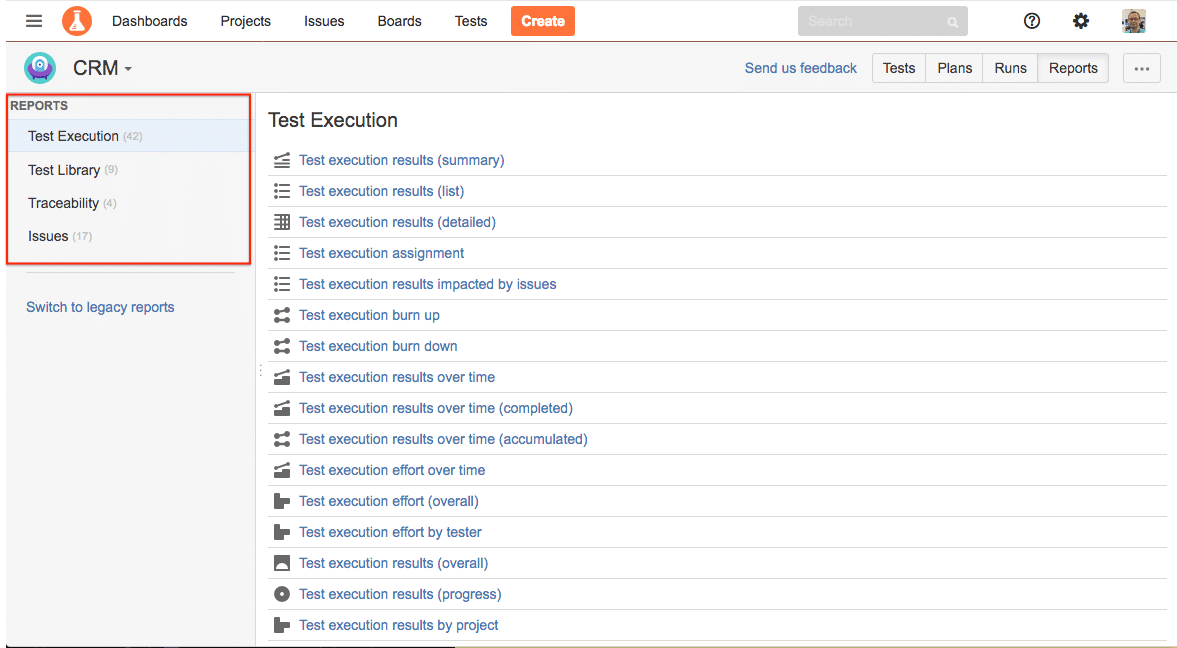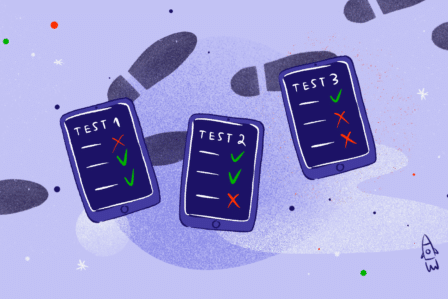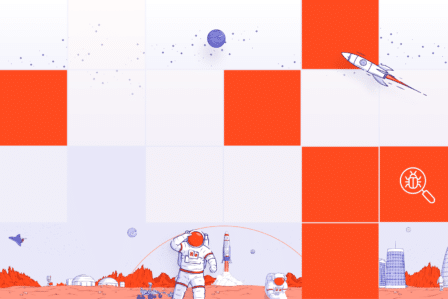Deviniti RTM vs Adaptavist TM4J on a race against bugs
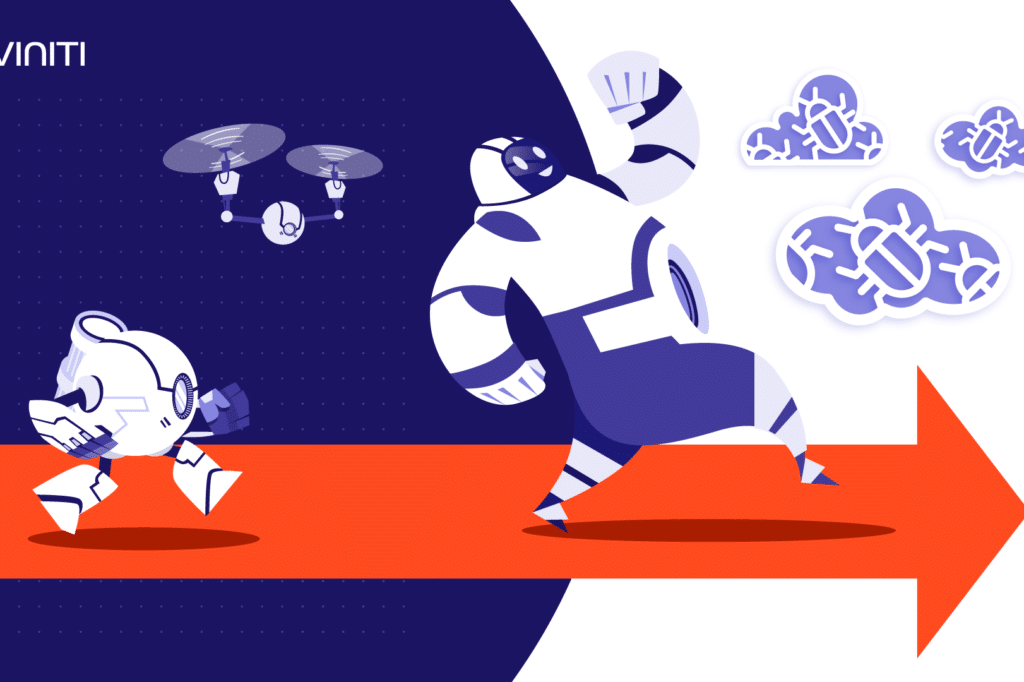
Updated by Tatiana Glazkova on April 13, 2021
If you ask a tester about the day-to-day problems that need to be dealt with, he will most likely admit that the race against time is one of the most debated issues. At some point, a software development team finishes coding and the release date approaches. Managers look in the back of testers, demanding to anticipate and prevent all possible errors, but silently hope that they will not find anything that could be fixed. Fortunately, there are some tools to support collaboration between developers and testers. One of them is Jira, a well-known project management software. The Atlassian suite upgrades the workflow structure and makes it more efficient. But every testing team has its own, special needs. Let’s compare two practical apps – Deviniti Requirements and Test Management for Jira (RTM) and Adaptavist Test Management for Jira (TM4J), and choose the right tool for your future projects.
Why test inside Jira?
The first answer that comes to mind is that your team members’ time is important to you. It would be a waste not to take advantage of a solution that can easily speed up testing activities by structuring and prioritizing tasks. Besides, embedded testing will always impact the final product in a good way. Jira along with a dedicated test management app allows each stakeholder to monitor the process step by step, keep track of implemented changes, and see the reports anytime it’s necessary. The last example confirms a little bonus point: in addition to preventing bugs or duplicating work, testing in Jira also supports avoiding these famous meetings that should’ve been an e-mail.
Tests performed in Jira not only economize your team’s time but also your company’s money. As the majority of people working in the software development industry already know Jira, you won’t have to provide any additional training before the actual work starts. Jira’s app is simply cheaper than external testing tools, and they still offer all the functionalities or even more. Considering the prices and the wide range of features, test management inside Jira seems to be the right way to go. Here’s a quick summary of what the Atlassian product can do to improve your testing teams’ efficiency.
The right choice
Requirements and Test Management for Jira (RTM) by Deviniti and Test Management for Jira (TM4J) by Adaptavist are two opponents in a race where the goal is the elimination of bugs from your software. Each app has strong and weak points. The key to your success is the right choice, and we are ready to help you with it. But first, before we start going through the pros and cons, it’s a good idea to analyze your individual needs. There are some factors which we believe should be taken into consideration. They are the following:
- your team size;
- number of requirements;
- overall project complexity;
- risk of unexpected changes;
- approach to project management.
Gathering this kind of information is definitely worth your while, as it will help determine which conditions are best for your project and which features you really need. For example, if you have less than 100 people in a team, we recommend you using Jira Cloud instead of Data Center. Not only because it’s cheaper, but also as it’s more suited for smaller companies. The number of requirements is also an important issue. If your project demands many of them, you’ll need a tool that provides its users with embedded requirements management. With this in mind, even if unexpected changes occur, you and your team will be well-prepared.
If you already got your starting point specified, we can now move to the actual comparison. We’ll look at the most common testing challenges and see how the tools selected for our comparison can help you deal with them.
Ready, set, go!
Stage 1: Requirements management
The testing process should be treated as a whole. It’s not possible to execute complete functional tests without well-managed requirements. The more complex the project, the more important this initial stage is. It leads to the conclusion that integrating requirements into the process is a good way to track the relations between them and the other testing objects. Requirements and Test Management for Jira make it possible. Thanks to the Deviniti app, you can see at a glance if the requirements are safely covered by test cases throughout the process and make sure nothing is omitted. Additionally, RTM for Jira lets us observe which requirements generate the most bugs during the execution.
There are different types of requirements, and structuring them well is related directly to the stakeholders’ and customers’ expectations. The best way to do this is through Jira issue types. With RTM, you can not only categorize your requirements but also organize them in a transparent tree with folders and subfolders. On the other hand, TM4J doesn’t provide its users with dedicated issue types nor any kind of structure for requirements, which makes effective planning of the further steps practically impossible.
RTM has dedicated issue types for requirements to choose from
Stage 2: Intuitive process
This circuit starts well for both our runners. After a quick installation, typical for the majority of Jira testing apps, here comes the time for setting up Permissions. At this stage, Adaptavist and Deviniti tools give us many customization possibilities. TM4J offers even a built-in permission module, in which we can divide the roles and define who’ll be able to implement what changes throughout your project development, regarding separately each object. It’s also the only Jira built-in test management app on the market which provides the possibility of versioning test cases and creating large libraries for the issues ordered by labels. But this is where its advantages end, as later on, the testing process in the Adaptavist tool gets more complicated. The test cases can be attached directly to the executions, which undermines the sense of creating test plans and inevitably brings chaos into the process.
Most of the objects in TM4J by Adaptavist are displayed as a list, which may not pass the test when there are many elements. Image source: Software Testing News
RTM for Jira guides us through our testing from end to end. We start by analyzing requirements, then move on to creating test cases and assign them relatedly. Prepared and organized objects are ready to be scheduled into the test plans. This way the process gets maximally standardized, and we know exactly which steps or objects caused potential defects. It’s much easier to fix something when we know exactly where it comes from. What’s more, our app ensures all the stakeholders are up-to-date, as each stage and change is easy to track thanks to a high-grained relations view.
Thanks to well-described relations in RTM for Jira, your QA team will know exactly where the defects come from and can fix them right away
Stage 3: Transparent relations between the objects
As RTM for Jira is originally made to bring the whole software project into a single tool, it enables full traceability. And we’re not talking only about requirements and test cases. As the successive testing stages result from each other, it’s important that everyone involved in the process could keep up with the dependencies. Of course, by everyone involved we mean not only testers, but also analysts, software developers, product managers, and designers. The main goal of RTM is to provide its users with all the benefits of embedded testing, so it gives a wide range of relations tracking options. We can observe direct and indirect links between the elements on each issue screen on the Relations tab. There are also two transparent reports which display connections understandably: the Traceability Matrix and the Requirement Coverage. The first one allows verifying correlations between any two base-lined issue types using many-to-many relationship comparison. The second is generated as a table and focuses on requirements and their coverage by test cases, test plans, executions, and defects if they occur during the process.
Requirement Coverage Report in RTM allows tracking the relations between requirements and testing objects
This time Adaptavist’s TM4J falls behind quite significantly. Inside the app, requirements can’t be directly connected to other testing objects, as they’re basically separated from the process. This is the main reason why their relations with related test cases can be set only through web links. Adaptavist’s test management tool for Jira offers the Traceability and Coverage reports too, but their design is rather simple and seems incomplete.
TM4J Coverage Report shows only basic information. Image source: Adaptavist App Documentation
Stage 4: Automated testing support
Both Deviniti RTM for Jira and Adaptavist TM4J provide a built-in REST API that deals with testing and imports execution results from automated processes.
Currently, RTM delivers REST API for Requirements, Test Cases, Test Plans, Test Executions, Test Case Executions, Defects, and Tree structure. As it is based on working with native Jira Issue, you can easily add Jira’s native REST API to update some fields or add attachments and comments.
The built-in REST API in TM4J integrates with CI tools like Jenkins or Bamboo, supports writing tests in Cucumber, and enables importing data from JUnit XML.
TM4J enables adding scripts through REST API. Image source: Adaptavist App Documentation
As automated testing has become a necessity, the built-in REST API in an application is an advantage, which more and more teams settle to facilitate their work.
Stage 5: Customizable test result reports
RTM for Jira is back on track! Even though most of the testing tools include built-in test reports, they usually present a completely different approach. Requirements and Test Management for Jira feature four fully flexible reports, all ready to be exported to a .pdf or a .csv file. Two of them were described in the paragraph concerning relations. The other two are Test Execution and Test Case Execution reports. The first one shows the overall progress of our Test Plans, and the second goes in-depth for each test case. Both can be set up with filters, so we can select the data only for a particular Project, Test Plan, Execution, Environment, TCE Created Date or TCE Assignee. The reports are generated as transparent charts with detailed tables below. With RTM, the risk of misunderstanding between the stakeholders decreases to a minimum!
Transparent test result reports show the progress of testing and are ready to export to a .pdf or .csv file
Reporting in Adaptavist TM4J is possible, but not simple and definitely not intuitive. The tool provides various kinds of the Test Execution report. Instead of customizing our results with filters, we’re obliged to choose their display per parameter as separate reports. The forms of generated reports are also hard to read and will require an additional explanation from one group of team members to another.
In Adaptavist’s tool, there are many versions of the Test Execution report instead of filters. Image source: Adaptavist App Documentation
And the winner is…
In this race, Requirements and Test for Jira (RTM) evidently emerges as a winner. From the very beginning, almost to the end, the Deviniti app leaves its opponent far behind. All RTM features, like requirements management, reports, and relations-tracking solutions support your testing at a high level. What’s more, RTM for Jira is now available for Jira Cloud and Data Center, as well as for Jira Server, and it looks identical on the hostings. So, in case you need migration, it can be performed smoothly.
TM4J tries to catch up with the flexible Permissions settings and the automated testing support, but for most teams, it still won’t be enough. Although the Adaptavist app has all the functionalities necessary to perform your test management inside Jira, the clarity of the whole process leaves a lot to be desired.
If you’d like to learn more about Requirements and Test Management for Jira, take a free 30-day trial from the Atlassian Marketplace. You can also read more on bringing requirements and test management process inside Jira: