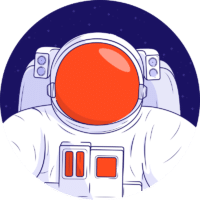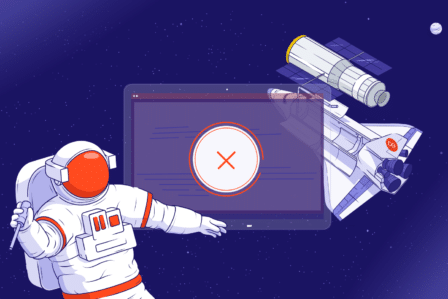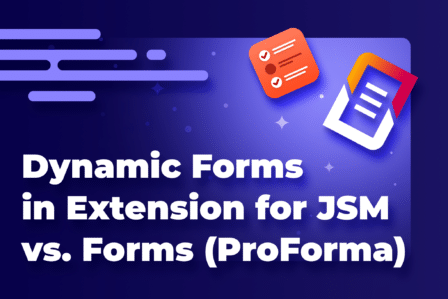Traceability in testing with Jira – why is it so important?

Project managers and testing team leaders need to monitor the testing progress. Being able to see that progress is really important because it enables executives to define the KPI (Key Performance Indicators) and measure the quality of a product or its version being tested. From these metrics, we’re able to make informed decisions about the software quality management process. We want to share what we’ve learned about that over the years of managing the testing team and show how to implement traceability reports in Jira complemented with a test management app TestFLO.
What’s going on with Traceability?
What is Traceability? To put it simply – it’s the ability to trace something, e.g. processes or items. It’s especially useful in such industries as logistics, trading, healthcare, security, and everywhere where we have to deal with production. Traceability is used widely in the IT industry also. During the whole development lifecycles, there are a lot of spots that can cause potential problems with our product – software. That’s why traceability is inextricably connected with testing.
The business analysis allows us to combine specific business requirements with tests to check whether they have been met or not. Requirements tracking speeds up the software development process and makes it possible for us to react quickly and introduce changes in problematic areas. This is especially useful in those more complex projects where requirements frequently change or need to be refined later in the project.
Each testing plan should be based on a strong test analysis. When planning tests, we need to combine them with the relevant requirements and define the test conditions based on that. Thanks to this connection, we can easily track the progress of the whole project or its particular stages, bugs needed to be fixed, incompatibility of functions and requirements, and other data that allows us to make sure that our software really works.
Requirements vs. Tests vs. Defects
In mature production processes, monitoring isn’t only about tracking the progression of tasks. Another critical area of interest is the connections between different requirements and test cases. That’s how we can tell which tests were designed to verify a given requirement and what their execution looked like, as well as whether as part of that execution any bugs occurred.
The primary goal of the testing process is the verification of requirements and all assumptions defined in them, as well as the identification of defects discovered during test execution. The links between the requirements, test cases, and defects that occur during test execution create consistent causal progress which is valuable to monitor.
The requirements designated for realization in a given version of software need to be accompanied by adequate tasks that allow verifying their implementation. We also want to have easy access to knowledge about what tests were designed to measure their coverage of requirements. Another important type of information is the execution of previously designed tests.
A given test case may be executed several times in different iterations, and these executions may bring different results. Close monitoring of the execution process allows us to learn how many times a given test case was executed and with what results.
That way, we’re able to tell which test cases in a given version caused problems. Tests that brought negative results should be connected with defects detected in course of test executions. It’s a good idea to verify whether that reflects the reality or there are any negative executions of test cases without any linked defects. When it comes to defects, knowing their source is really important. And the source is simply the test, as well as the requirement linked to it.
Requirement Traceability Report in Jira with TestFLO
Jira is a comprehensive platform that includes many types of reporting, but it doesn’t offer its users a traceability report. That’s understandable, especially if we’re talking about the requirement traceability report in the context of testing. Let’s not forget that Jira wasn’t designed for test management but project management. However, by installing specialized apps available on the Atlassian Marketplace, we can expand the functions of Jira to cover that area as well. An example of such an app is TestFLO which delivers a comprehensive solution for test management in Jira.
There are dozens of reasons, why using Jira as a testing tool is a good choice for your project. First of all, it’s an environment most teams know (especially agile teams) and it promotes greater integration of processes. This workflow-powered tool is cost-effective and, finally, using Jira we can get top traceability.
Thanks to the Requirement Traceability Report in TestFLO, we’ve got a possibility to track the relationship between requirements, Test Case Templates, and Test Cases. Moreover, we can monitor the execution of Test Cases in a given iteration and revealed defects. We can also group the requirements level higher, e.g. in relation to Epics. It’s easier to analyze groups of requirements. This way we’re able to analyze the overall testing effort for requirements.
The Requirement Traceability Report can be exported to a PDF file, which increases the user experience. It also allows us quickly and easily share information with the client or any other stakeholder without the need to provide them with access to our Jira.
Requirement Traceability Report in TestFLO supports reporting of testing progress in the context of requirements. An understandable table presents the path from the requirements through test case templates to test cases and possible defects that occurred during their executions. To help the user understand the process even better, each of the issues includes relevant information such as:
- the summary,
- status,
- assignee,
- or priority.
Remember that just like the Requirement Test Coverage Report, the Requirement Traceability Report is based on the software version inside Jira (Fix Version) but there is no need to add that information to your requirements. The report will also run without data in this field. However, it is worth using the fix version field because the built-in filters are based on this field and thus it is easier to identify the requirements, their test coverage, and execution.
Key takeaway
When monitoring processes that may or may not be related to testing, we always want to have a single source of truth associated with a particular problem we’re investigating. In test management, traceability reports serve as that type of source. They allow us to trace the complete path from requirements until defects, through tests and their executions. The causal progression will enable us to represent the detailed progress of testing in the context of given requirements. TestFLO is an app that introduces the Requirement Traceability Report in the form of a clear table that presents issues that are related to one another. The chart makes use of the Fix Version context, a mechanism known to all Jira Software users that allows us to check the status of our version against testing. We can also use saved filters, which gives us a range of search options because we can search for requirements e.g. by customized fields or default fields in Jira.
TestFLO for Jira is all about scaling, flexibility, and compliance. It’s the most customizable test management app that can be adjusted to the most excessive demands of the team as well as external standards. Do you want to learn more about testing with Jira and TestFLO? Contact us, check our website or read more on our blog: