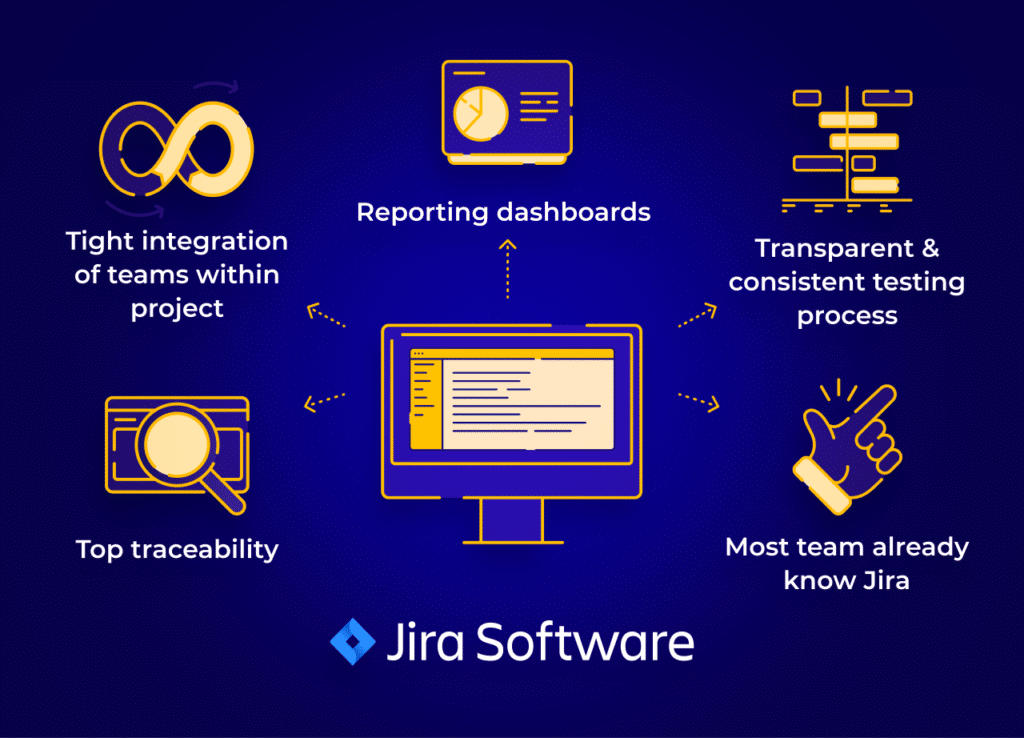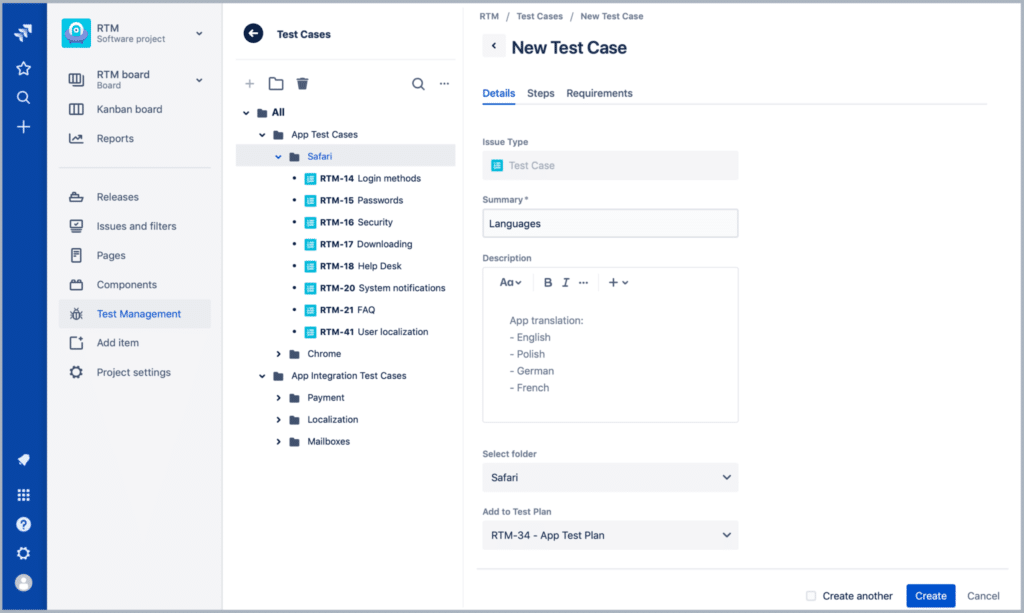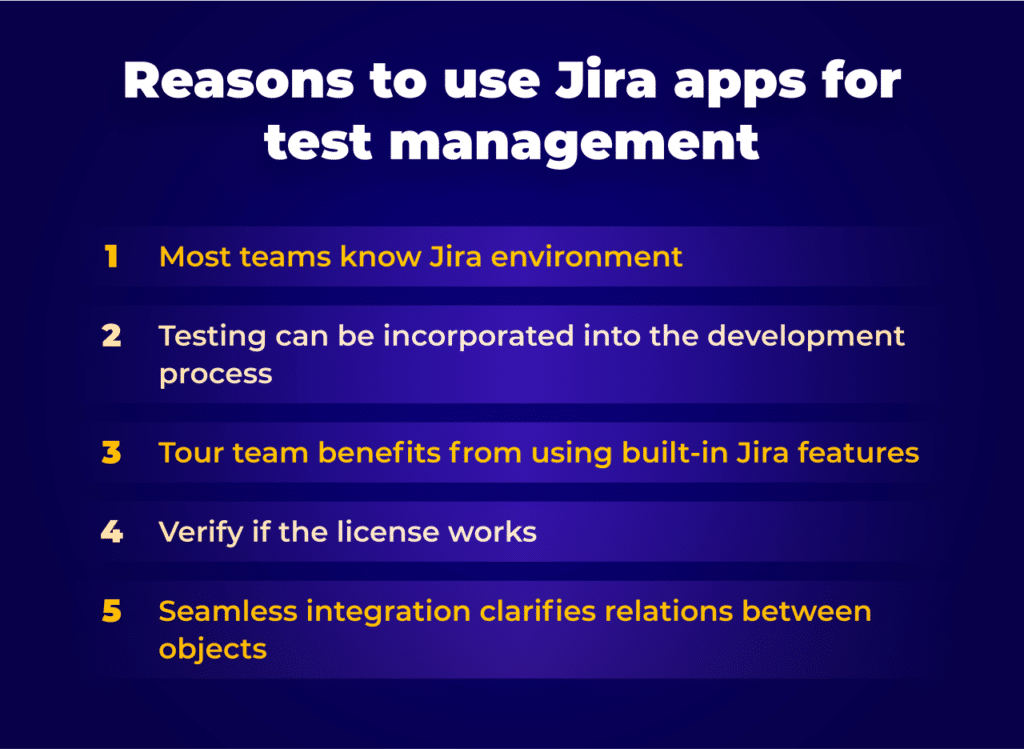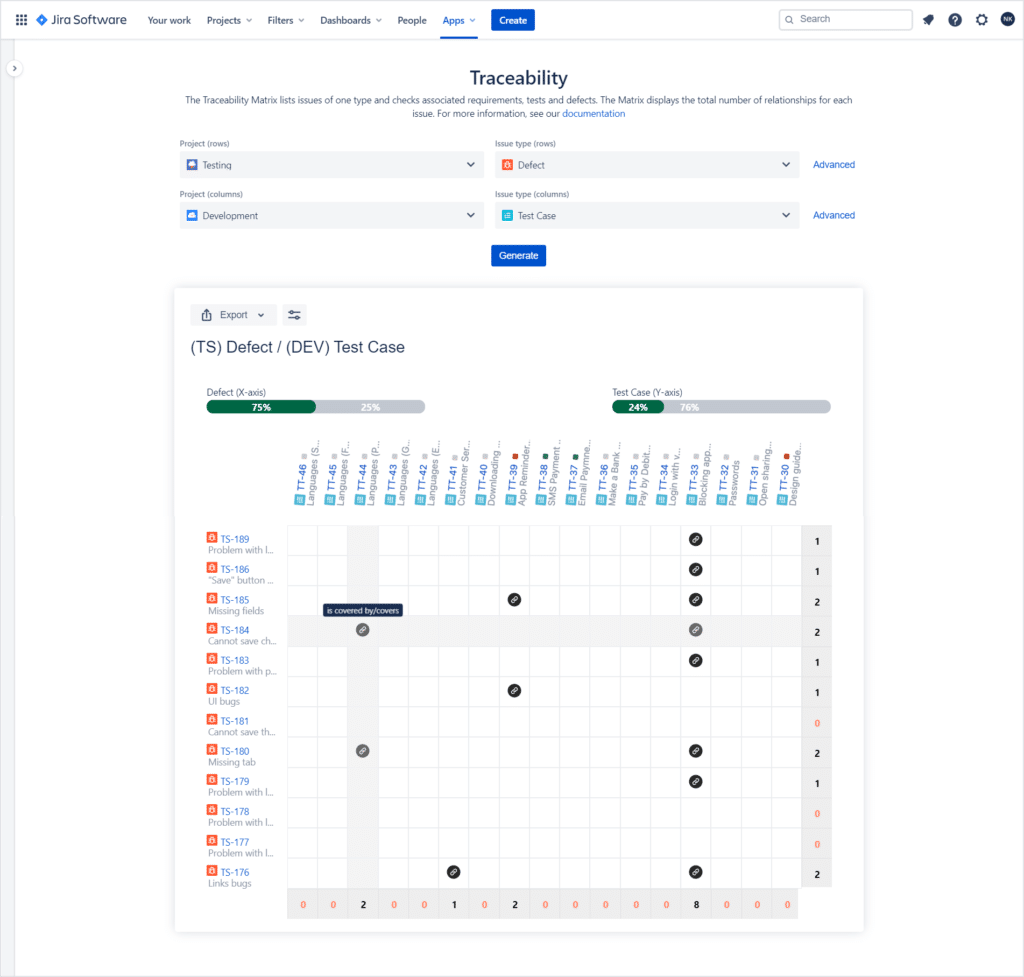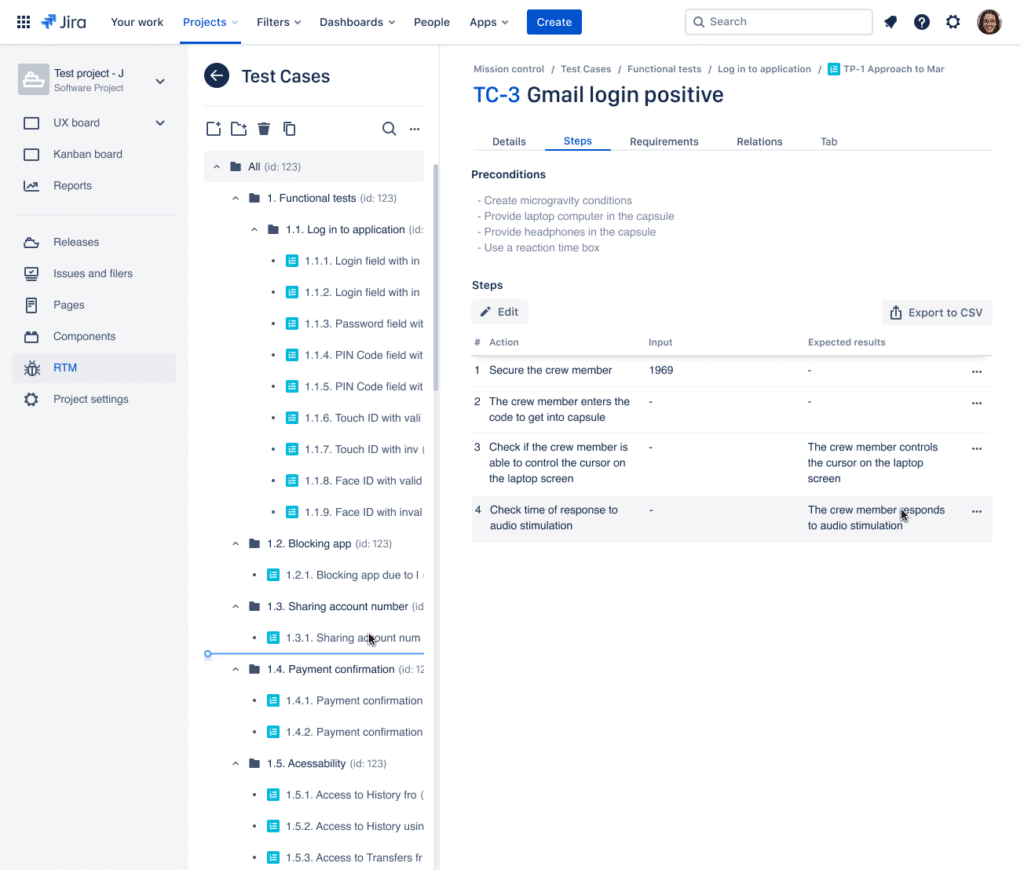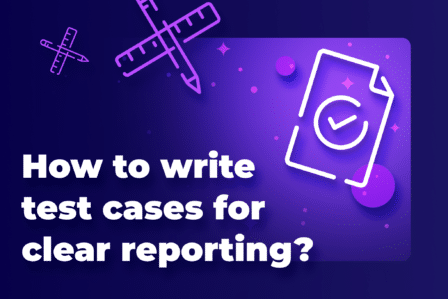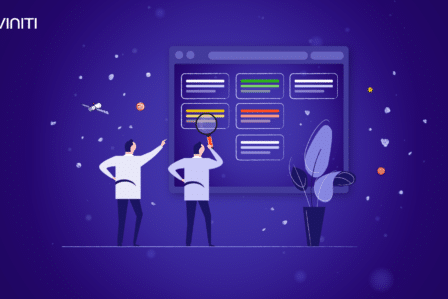Optimizing Jira Testing Workflow. Best Practices [With Examples].
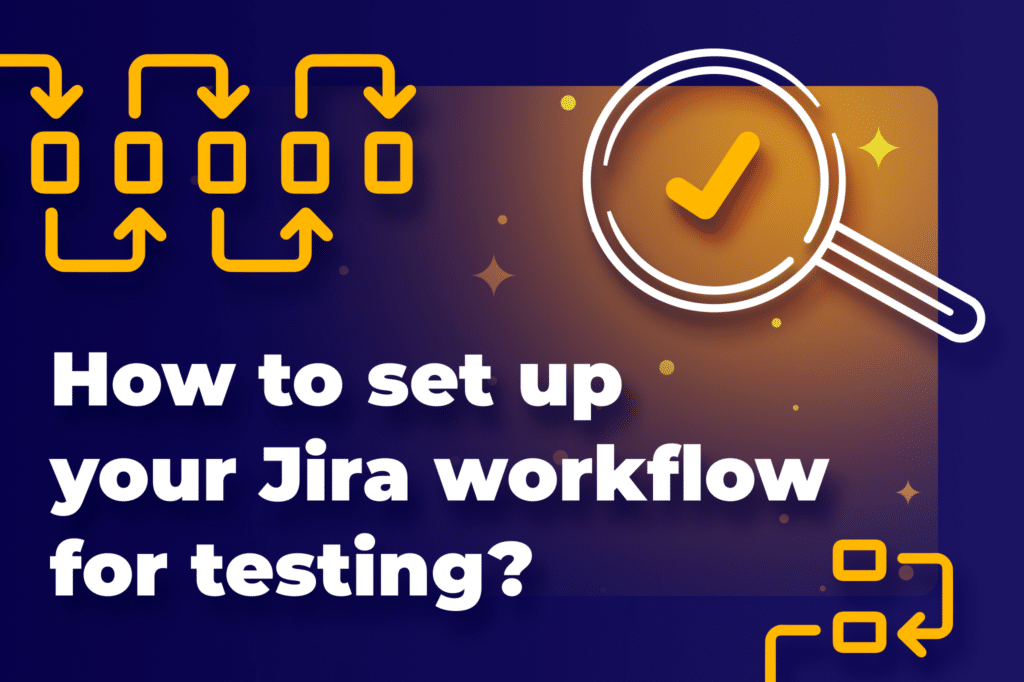
This post was originally published on December 30, 2019, and has been updated for accuracy on February 20, 2024.
In an effective Jira testing workflow for bugs tracking, all the stages are related. Connecting project goals, features, and tests ensures a consistent process for all stakeholders. The Atlassian suite helps manage complex projects and supports collaboration. In this article, we will talk about the latest best practices for setting QA workflow in Jira. Let’s dig in!
Table of contents
- What is the Jira workflow?
- What are the five steps of workflow in Jira?
- What are the three types of a Jira workflow?
- How is Jira used for testing?
- Testing workflow in Jira – pros and cons of different approaches
- More benefits of choosing Jira apps to upgrade testing workflow
- Customizing Jira testing workflow for QA
- Setting up Jira testing workflow: why shouldn’t you separate test cases?
- 4 best practices for creating test cases in Jira testing workflow
- Key takeaway
What is the Jira workflow?
The Jira workflow refers to the set of steps or stages that an issue goes through during its lifecycle within the system. It helps teams manage and track the progress of tasks, issues, or projects. The workflow is customizable and can be tailored to fit the specific needs of a team or organization.
What are the five steps of workflow in Jira?
Here are the key components of a typical Jira workflow:
- To Do/Backlog: This is where new issues are initially created and remain until they are ready to be worked on.
- In Progress: Once a team starts working on an issue, it moves to this stage. It indicates that the work is actively being done.
- Review/Testing: After the work is complete, the issue may move to a stage where it’s reviewed by a supervisor.
- Done: This is the final stage, indicating that the work is completed, tested, and accepted.
- Reopened (Optional): This stage allows for the possibility of rework or additional changes to be made.
These are basic stages, and Jira allows you to create more complex workflows. You can add more steps and transitions between them. Workflows in Jira can be adapted to suit various project management methodologies. They include Agile, Scrum, Kanban, or even a customized approach.
What are the three types of a Jira workflow?
In Jira, we categorize workflows into three main types:
System Workflows
These are predefined workflows that come with Jira out of the box. They are designed to cover common use cases and are ready to use without much customization. System workflows are often generic. They may be suitable for a variety of projects, making them a quick and easy option for teams that don’t require highly specialized workflows.
Shared Workflows
Shared workflows can be shared across multiple projects within a Jira instance. They are highly customizable. Teams or administrators can create and modify them to meet the specific needs of their projects. Shared workflows help maintain consistency across different teams or departments.
Project-specific Workflows
These workflows are specific to a particular project. They are created and customized to address their unique requirements. Project-specific workflows allow for a high degree of flexibility. They enable teams to define unique stages, transitions, and conditions.
Teams can choose the most suitable type of workflow based on their project’s goals. Often, a combination of workflows balances consistency and the need for customization.
How is Jira used for testing?
Here are several ways in which teams can use Jira for testing:
Test Case Management
Teams can create issues in Jira to represent test cases. Each test case can include information about the steps and expected results. Test cases can be organized into test plans, providing a structured approach.
Bugs Tracking
When testers identify issues or defects during testing, they can log them as Jira issues. They can include information about the defect, steps to reproduce, and attachments. The workflow can be customized to mark defect validation, fixing, and retesting.
Integration with Test Automation
Jira integrates with various test automation tools. Automated test results can be reported directly in Jira. It provides a centralized location for both manual and automated tests.
Traceability
Jira allows for traceability by linking issues. There can be test cases linked to requirements or user stories. This ensures that testing is aligned with project goals and requirements.
Custom Workflows for Testing Processes
Teams can create custom workflows in Jira to reflect their testing processes. This might include stages such as “Ready for Testing,” “In Testing,” “Testing Complete,” etc.
Test Execution Tracking
Teams can use Jira to track the execution of test cases. It includes their status and any issues encountered during testing. This helps in monitoring progress and identifying areas that may need extra attention.
Reporting and Metrics
Jira provides features that teams can use to generate various testing reports. This includes test execution summaries, defect trends, and overall testing progress.
Collaboration and Communication
Testers can easily communicate with developers, product owners, and other stakeholders in Jira. They can use comments, attachments, and notifications within the Jira issues.
Overall, Jira’s flexibility makes it a valuable tool for managing testing processes. Its integrations and features support testing, from test case creation to reporting.
Testing workflow in Jira – pros and cons of different approaches
There are numerous available testing tools to choose from. Before deciding which one would work best for you, find out which method you will follow in testing. Since you’re already using Jira, you can take one of these three paths:
- Standalone testing solution – purchase specific software dedicated to test management. This path requires user training and could take time, but offers more flexibility.
- Jira out of the box – don’t adapt any new tools, but instead, focus on customizing Jira to make it into a testing tool. You can do it on your own or with the help of the Jira administrator. The users won’t require extra training, because Jira is a familiar environment. You can transform Jira into a testing platform, but be aware that it will always have its limitations.
- Jira paired with a test management app – extend your Jira with a dedicated app from the Atlassian Marketplace. This way, your instance will be more adjusted to testing activities.
Each method listed above can become a smashing success or a total failure. In the end, it all depends on the project, organization specifics, and many other factors. Spreadsheets are fine for basic testing. However, for growth, we recommend you seek more advanced solutions. Let’s evaluate these options to find the best fit.
Testing workflow in standalone Jira
Pros
Despite Jira isn’t a dedicated testing tool, many teams still use it for this purpose. Jira Software simplifies communication between and across teams. When someone modifies a task or issue, everyone involved can see it. It’s useful not only for managers who must continuously oversee the workflow. Team members who don’t necessarily enjoy running from desk to desk for questions will also appreciate it.
Cons
Nevertheless, when it comes to testing, Jira Software has its limitations. Although it has a few issue types to choose from, it doesn’t have anything intended strictly for tests. Custom issue types can be created, but it’s always an additional activity, which takes extra time. In this case, an admin has to set up each issue type by adding custom fields and putting them into screens. It practically means building the whole workflow from scratch.
What’s more, standalone Jira Software lacks a consolidated view of indirect connections. This is why tracking requirement-test case-test plan coverage isn’t always clear whilst using only this one tool.
A dedicated test management tool
Pros
The most common choice is specialized test management software for efficient testing. Integration with tools like Jira is crucial to blend testing with the team’s workflow. If we choose this option, we can expect the tool to be well-suited for different testing tasks. That’s the most valuable advantage of a standalone software solution. The testing process we establish should be fairly easy to achieve if we pick the right solution.
Cons
There are many standalone test management tools on the market, so picking the right one can be difficult. Looking for the most suitable one includes browsing through demos, POCs, and documentation. It can be time-consuming. Once we finally make a decision, we’ll have another tool in our set. This means the need to offer the end-users a lot of training. Also, it may take even more time to reach full efficiency while the team is getting accustomed to the tool. In the end, there’s the matter of integration with our current project management setup as well. Using many different tools might affect global monitoring of our work progress.
Jira with a testing extension
On the Atlassian Marketplace, there are over 220 test management apps to choose from. Installing the app is easier for admins than adapting plain Jira for testing. The right tool offers advanced customization and tailor-made features for testers.
By advanced customization, we understand a couple of things.
Dedicated issue types for tests
First of all, effective apps for testing have built-in issue types for testing objects. It usually includes test cases, test plans, test executions, and defects. Some tools include requirements management as well. Thus, in the app, the relations between the objects are fully traceable. The process is consistently executed in one place and is clear for all the stakeholders. Connecting defects to the requirements may lead to useful conclusions for the project. For example, the team can spot which of the planned features of the product to-be has generated most of the bugs.
Built-in reporting features
Testing apps take care of the reporting, too. Almost every app has reports displaying the current progress and statuses. The great thing about the reports is that they are real-time and update automatically. It means they immediately show all the modifications made by the team.
| Method | Pros | Cons |
|---|---|---|
| Standalone Jira | – Familiar environment for users – Simplifies communication | – Not designed for testing – Lack of dedicated issue types – Difficult to track requirement-test case-test plan coverage |
| Dedicated test management tool | – Well-suited for different testing tasks – Easy to achieve testing process – Integration with Jira possible | – Time-consuming selection process – Additional training for users – Potential integration challenges – More pricey solution compared to apps |
| Jira with a testing extension | – Easier setup than standalone Jira – Dedicated issue types for testing – Built-in reporting features | – May limit flexibility compared to dedicated tools – Additional cost of the app |
More benefits of choosing Jira apps to upgrade testing workflow
Reason 1: Most teams know the Jira environment
The UX is one of the most important characteristics of almost any software. The interface quality impacts the time users require to learn the tool. Choosing a Jira app for testing ensures that the team works in a familiar environment. If your team currently uses Jira for daily tasks, extending it will maintain user comfort. Basic training can be necessary but straightforward.
Reason 2: Test management incorporated into the development process
Testing activities demand specific features from the solution. What was a major disadvantage when using pure Jira for test management is now brought to the table by the apps. Of course, each solution is different, and you need to decide which one suits you best. Still, we can be sure to find basic testing functionalities in every app. They allow for creating test cases, planning tests, reporting, and tracking defects.
Reason 3: The whole team still benefits from using built-in Jira features
One of the most important pros of Jira apps is that they integrate with the Jira environment. If the app is heavily based on Jira issue types, you can create custom fields to store additional data. Teams can also configure the workflow, including all its mechanisms (conditions, post functions, etc.). To improve test results reporting, it’s possible to use Jira dashboards. What’s more, in Jira you can set up permissions and notifications for better control.
Reason 4: Seamless integration clarifies relations between objects
In the end, there is always the matter of integration between various tools the team uses daily. The more tools in our setup, the more complicated the work becomes. Dealing with different interfaces, data sources, separate maintenance processes, and integration methods… can become quite problematic. Extending Jira with an app guarantees the best integration. We have one point of management for both project tracking and testing activities.
Customizing Jira testing workflow for QA
The most common way of setting up Jira for tests is by using stories and sub-tasks. It’s good for the start or smaller projects because even beginners will understand how it works. When you add a test case, list your test steps in its description and indicate your expected results.
Then, it’s time to create sub-tasks for each test run and adequately label them. It includes the outcomes, the versions, and the assignee responsible. This way would require adding a dedicated testing project to your instance by the admin. Otherwise, User Stories for tests will affect the developers’ sprint scopes and burndown charts. This is a big flaw in this solution.
Specific issue types for tests
Ask your Jira admin to create a specific issue type for test cases. This might work even inside the development project, where you can exclude it from the sprint scope and reports. However, creating an issue type from scratch implies designing a workflow, adding custom fields, and configuring screens. This approach isn’t too good for the instance from the admin’s perspective. Using pure Jira requires working on a single issue type, too. You won’t be able to tell test cases from test plans and executions at a glance.
Set up permissions based on roles
Customizing Jira workflows is crucial to control who can perform specific actions. It also helps plan the testing process. Create specific permissions for groups like managers, analysts, and testers. As a Jira admin, access the Administration section. Then, navigate to Workflows, and edit the relevant workflow. Define permissions for test cases and requirements editing within the workflow. Identify stages related to planning the testing process and set permissions accordingly.
You can use Jira’s permission schemes to create groups and assign permissions based on roles. Test the configured permissions with sample issues. Document the changes and communicate them to the team. Regularly review and adapt the workflow as needed. This will ensure it aligns with evolving testing requirements.
Benefit from the Agile approach
Jira significantly supports Agile testing workflows by providing a flexible and collaborative platform. It allows teams to create and manage user stories, tasks, and acceptance criteria. Jira’s boards, such as Scrum and Kanban, help visualize and prioritize tasks. Working in Jira enhances transparency within the team. With Jira, teams can easily plan and track sprints, ensuring streamlined testing. The tool’s real-time reporting features provide insights into team progress. It helps identify and address issues.
Adjust the workflow to your team’s needs
Jira helps teams in testing by letting them easily track progress in managing requirements and tests. Teams can create and organize user stories and test cases. Jira’s customizable statuses allow teams to match their workflow needs, like “In Progress” or “Ready for Testing.” It lets you mark requirements as “Done” when they’re met. Jira’s reports significantly help keep track of the progress. It makes it easier for teams to manage requirements and tests straightforwardly.
Link issues to tests for better traceability
When you set up testing in Jira, you can link related issues for better organization. Teams can link requirements, creating clear connections between all testing elements. Jira also lets you link issues, such as bugs, directly to requirements. It makes issue tracking and resolution simpler. You can also document requirements by referring to specific Confluence pages. Thus, it will be easier for your team to keep everything organized and connected.
Use JQL for dashboards
In Jira, you can use JQL (Jira Query Language) to create customized reports. The JQL language enables you to tailor them to the specific criteria. It offers a flexible and personalized approach to tracking progress. Additionally, the advanced search allows you to easily browse issues across different projects. It enhances visibility and collaboration within the testing workflow.
Setting up Jira testing workflow: why shouldn’t you separate test cases?
It’s always better to have all testing elements in one place. Searching for particular elements in scattered projects can be frustrating for the team. When testers store test cases separately, the team’s performance may decrease. Extra consultations waste time, which testers can use otherwise.
This is why being able to see all the relations between the objects at a glance can do miracles. It allows for spotting and fixing possible defects sooner. Traceability immediately tells which part of the code or incorrect requirement caused them. When test cases are managed in the same place as Jira tasks, the process is consistent every step of the way. This kind of QA workflow leads to the earlier release of the final, bug-free product.
4 best practices for creating test cases in Jira testing workflow
1. Track requirements-test cases-test plans relations
Avoid executing each stage of our process in a separate tool. It’s a risky move, as it can cause chaos, making it difficult to fully track the relations between the objects. Only this way we can always make sure that all of the initial expectations are executed, though. If we keep this in mind, we can be sure that not only our customers, business analysts, and testers will appreciate it. The developers’ work will also become much easier, as the total number of omissions will significantly decrease. This means less coding and going back and forth all the time.
It’s just another reason why we recommend using testing apps for Jira so much. They support verifying relations: requirements to test cases, test cases to plans, executions, and defects. Requirements and Test Management for Jira provides two dedicated reports for the purpose: Requirement Coverage and Traceability Matrix.
2. Prepare a functional workflow structure
Most people are visualizers. They understand and remember well-illustrated things much better. Structuring tasks also helps organize the workflow. This is why in Requirements and Test Management for Jira tool we created a transparent tree structure for all testing objects. Thanks to this feature, we can group our test cases by any parameter that comes to our head. This will make every part of the process clear and easy to divide among the team members.
Another tool that supports test management is TestFLO – Test Management for Jira. Integrated with Jira, it allows us to create comprehensive test plans. Thanks to TestFLO, we can also generate extensive reports on the entire test process.
3. Describe test cases attentively
When describing test cases and test steps, it’s crucial to always keep in mind that the better we explain them at the beginning, the more time we save. Time economization usually means also savings in the budget, so this case is really important for the whole company. Attentively explained actions reduce the number of questions, appointments, and e-mails from the others involved in the process. There are some useful tips we should take into consideration if we want to write good test cases for our team:
- always identify the purpose of the feature-to-be,
- define all activities that need to be executed in each test step,
- make our test cases short, and to the point,
- indicate the frameworks of our test cases,
- become familiar with the internal software modules.
4. Stay up to date with the progress
Regularly monitor testing progress and review test case execution statuses. This enables us to estimate the time remaining for testing, identify time-consuming cases, and assess assignee efficiency. These insights inform workflow improvements and enhance planning during meetings. When it comes to meetings, RTM for Jira supports easy on-the-eye reporting, which is understandable for all the stakeholders. Thanks to real-time reports, you can prepare yourself at any minute.
Key takeaway
Every software development project requires a well-developed test management process. And every test management process requires the right tools. Sure, we can start with simple and informal spreadsheets. But as our software grows, a more mature process and advanced tools will become necessary. The wide range of test management solutions can make the decision challenging. While it may seem complex at first, Jira testing is a worthwhile option to explore for its benefits.
Nevertheless, the standalone Jira is usually not enough. This is why, we recommend extending it with a dedicated test case management app. This opens up new testing possibilities while ensuring adherence to universal rules.
Frequently Asked Questions
-
How can I customize Jira workflows for defect tracking?
You can customize Jira workflows by accessing the Administration section. Navigate to Workflows, and edit the relevant workflow. Configure transitions and statuses to align with your defect-tracking needs.
-
What are the key rules when setting up permissions for defect tracking in Jira?
When setting up permissions, consider who should be able to create, edit, and transition defects. Define roles and groups and assign specific permissions. Then, test the configurations to ensure they meet your team’s requirements.
-
How does Jira assist in tracking defects through the testing workflow?
Jira provides a customizable platform where you can create, link, and track defects efficiently. You can use Jira’s features to streamline defect tracking from identification to resolution.
-
Can I create custom reports specifically for defect tracking in Jira?
Yes, you can use Jira Query Language (JQL) to create custom reports. This allows you to retrieve data related to defects, ensuring visibility into their status and resolution.
-
What role does advanced search play in defect tracking within Jira?
Advanced search in Jira enables you to filter issues from different projects. This capability ensures that you can efficiently manage all defects from a single place.