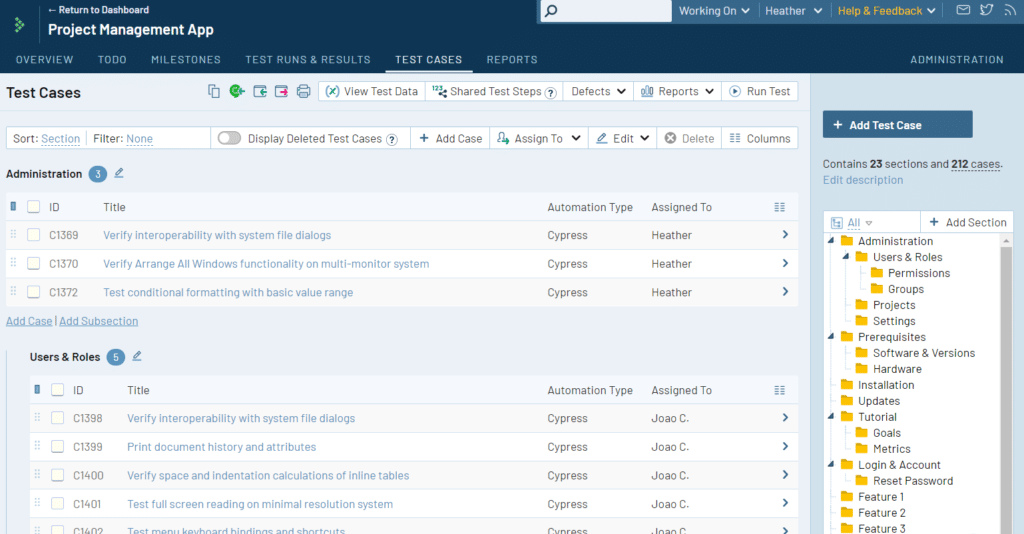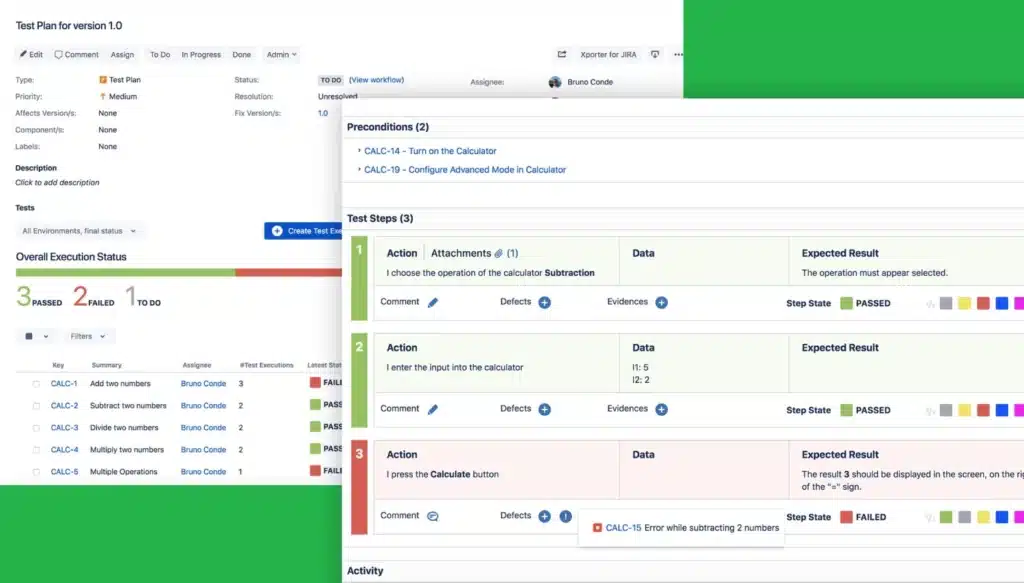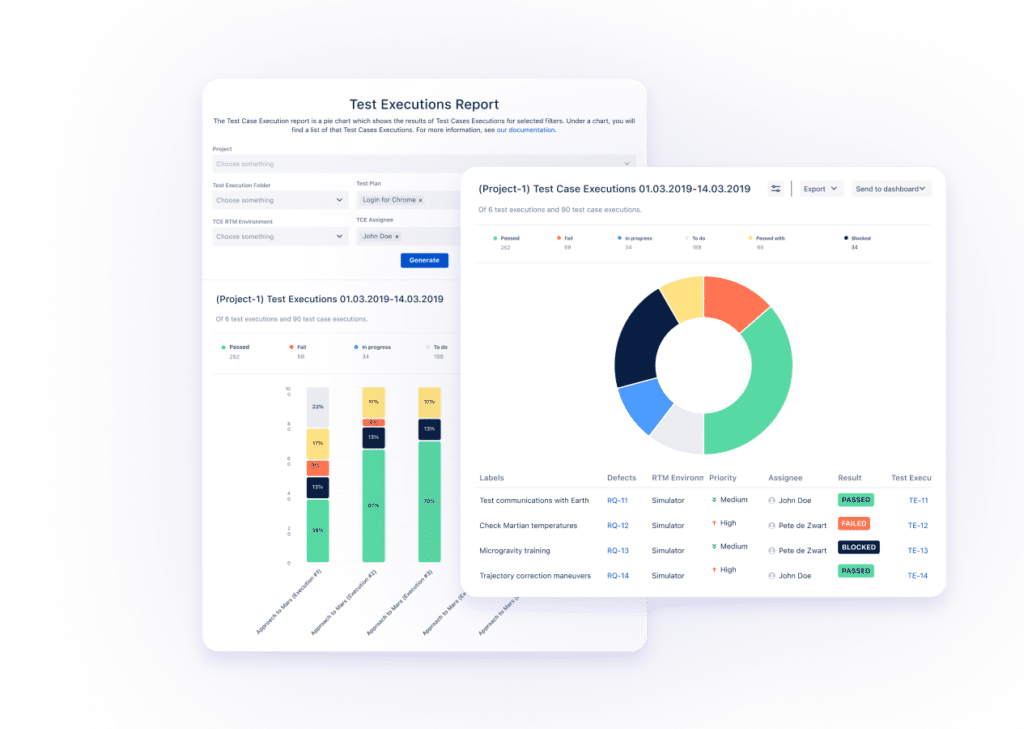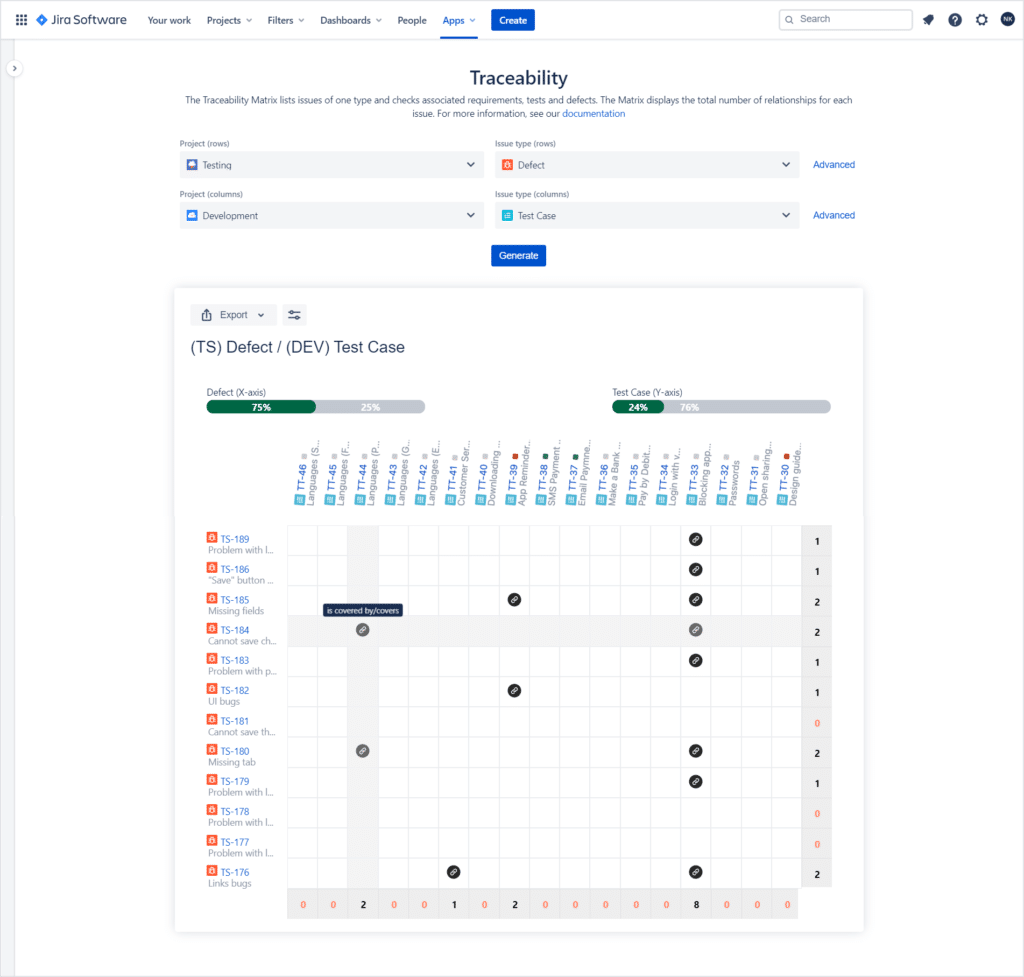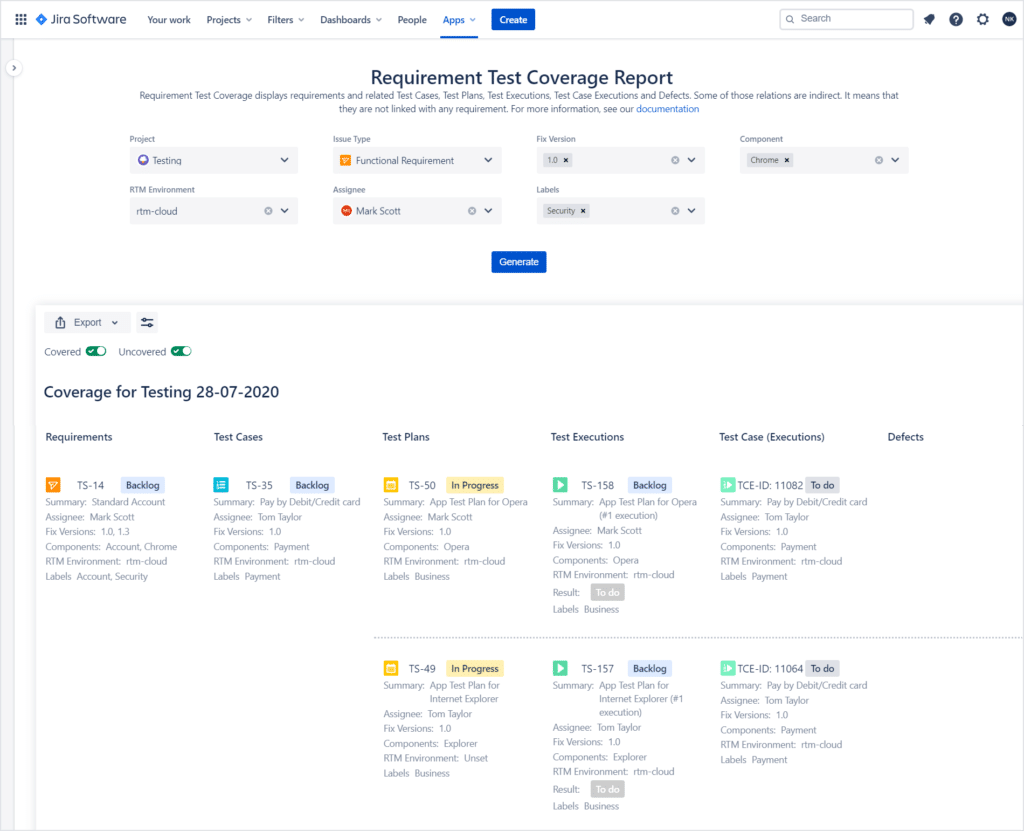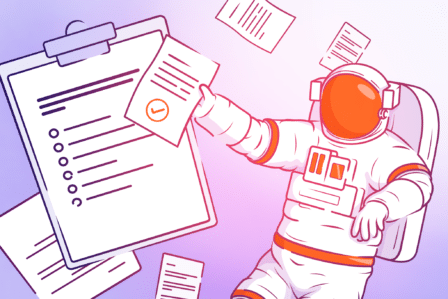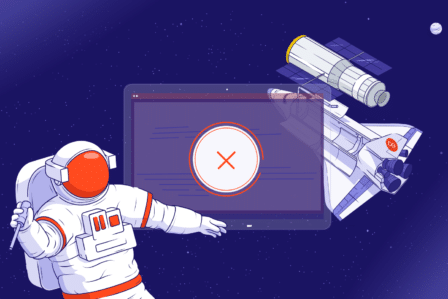TestRail vs XRay vs. Requirements & Test Management for Jira. Which one is best for you?

This post was originally published on November 20, 2019, and has been updated for accuracy on February 22, 2024.
Lots of testing tools work with Jira. Picking the right one for your team might be tricky. TestRail vs Xray vs Requirements and Test Management for Jira are popular choices. They each have different features to meet various needs. This blog post compares them, looking at what they’re good at and where they might fall short. Figure out which one suits your business best!
Table of contents
- What is TestRail and why is it used?
- What is Jira Xray test tool?
- What is the Requirements and Test Management for Jira plugin?
- Xray vs TestRail vs Requirements and Test Management for Jira at a glance
- [Requirements and Test Management for Jira vs Xray vs TestRail] Configuration
- [Requirements and Test Management for Jira vs Xray vs TestRail] Requirements management
- [Requirements and Test Management for Jira vs Xray vs TestRail] Testing traceability
- [Requirements and Test Management for Jira vs Xray vs TestRail] Test reporting features
- [Requirements and Test Management for Jira vs Xray vs TestRail] Pricing and free trial
- Key takeaway: comparison table
What is TestRail and why is it used?
TestRail is one of the well-known testing tools integrated with Jira. Although it’s excluded from Jira Software, many QA teams and project managers decide on it. TestRail highlights its’ user-friendly, lightweight interface and great functionality.
The Test Cases are put in the clear tree structure on the right side of the screen. They’re executed in Test Runs, and it’s always possible to check the progress of testing on the Milestones tab. The possibility of adding multiple projects is also a strong plus of TestRail. It distinguishes it from the other test management tools available. It also supports each type of software testing, as it can be used for both manual and automated processes.
What’s more, TestRail integrates with other tools and includes an API. This lets the teams create integrations, so the tool can fit the project’s needs best.
Does TestRail integrate with Jira?
Yes, TestRail integrates with Jira with a free app that requires a paid TestRail license. The integration ensures a smooth workflow. It supports collaboration between QA and development teams.
What is Jira Xray test tool?
Xray is a standalone app for Jira. It covers the entire testing process: planning, designing, executing, and reporting. The plugin uses special Jira issue types, so you get all the usual Jira benefits.
Xray aims to boost the quality of systems through effective testing. The app supports manual and automated tests. It accommodates BDD frameworks like Cucumber and SpecFlow with example tests in English.
What is the Requirements and Test Management for Jira plugin?
Requirements and Test Management for Jira is an extension, not a separate tool. This entails some functionalities that only this type of app can provide its users with.
First of all, its look is already familiar. It means it doesn’t require any additional training for your team (which can also be quite costly). What’s more, Jira apps are cheaper than dedicated tools. Especially, if you already use the Atlassian suite for other parts of the project.
The functionalities of RTM for Jira are similar to the ones present in TestRail and Xray. Our plugin has built-in, requirements, test cases, test plans, defects, and reports. Additionally, Requirements and Test Management for Jira has one of the most intuitive UX in the market. It provides users with the transparency of all the steps. Most importantly, the app allows seamless linking between testing objects and Jira issues.
Xray vs TestRail vs Requirements and Test Management for Jira at a glance
To make a comparison we took into consideration five main criteria:
- Configuration
- Requirements management
- Testing traceability
- Test reporting features
- Pricing and free trial
Let’s take a look at each one of them.
[Requirements and Test Management for Jira vs Xray vs TestRail] Configuration
The first thing we do before we start working on the tool is its installation. It can flow smoothly or, on the contrary, discourage us from using the software. Apps for Jira can be installed much quicker than separated tools.
Requirements and Test Management for Jira
Let’s talk it through using the example of RTM for Jira. All you have to do is install the plugin from the Atlassian Marketplace. Then, you can move straight to permissions and the preconditions. After this, set up Jira issues to customize the fields that will be needed in the project later on. All the testing elements can be seamlessly linked to other Jira issues. It means you can perform the Jira workflow for bugs in a way that is transparent for everyone in the team.
XRay
Xray’s configuration goes similarly. After the installation, you set up Xray issue types for a project. It’s crucial to identify whether you’re working within a team-managed or company-managed project. The configuration process for Xray issue types varies based on the project type. It’s smart to dig into the documentation first, as the configuration process can be more difficult than in the case of similar tools.
TestRail
The procedure is slightly different in the case of a separate testing tool. TestRail requires a more complex configuration with Jira. To do that, you still need to download a dedicated Jira integration. Only then, you can proceed with the integration of all out-of-the-box Jira items, you may want to use in the future.
These possibilities give us quite impressive flexibility. However, they prolong the whole process before the work on a product starts. Not to mention the time necessary to adapt to a completely new interface.
[Requirements and Test Management for Jira vs Xray vs TestRail] Requirements management
There is a multitude of ways of gathering requirements. Teams keep them in Excel, Notepad, paper sheets, or other separately stored documents. Unfortunately, this approach is related to high risk. Especially in the case of bigger projects.
Requirements and Test Management for Jira
Whilst creating RTM for Jira, we took special care of the requirements. The app allows integrating this initial stage into the rest of your testing process. It includes 4 preset requirement types available as Jira issues.
Additionally, in our app, you can group your requirements as you see fit. Requirements and Test Management for Jira has a tree-structured view with folders. In most tools, it’s available only for test cases. This feature lets everyone work together efficiently on a final product. It also supports spotting the possible changes as soon as possible.
Xray
In Xray, there is no dedicated module for requirements. However, you can also create issues in Jira for your requirements. These can be user stories, epics, or any other issue type that represents a requirement. Then, it’s possible to link your requirements to corresponding test issues. This can be done using the “Tests” or “Tested by” link types in Jira.
The feature allows you to verify connections between the requirements and tests. Xray provides reports to give insights about your testing process as well. Thanks to this, teams can analyze results and check requirement coverage.
TestRail
TestRail allows the integration of a document with requirements to test cases written inside the plugin. Thanks to this, the team members can see the connections between the two types of objects. Unfortunately, in this case, all the changes in the requirements documentation won’t be visible to all the stakeholders. It may result in misunderstandings and errors. Of course, there are lots of integrations between Jira and external testing tools. Nevertheless, their main disadvantage is that they keep testers excluded from the rest of the development team.
[Requirements and Test Management for Jira vs Xray vs TestRail] Testing traceability
Most of the Jira integrated tools provide some ways of connecting testing elements. However, only a built-in app can assure high-grained relations. It’s mostly because its objects are Jira issue types, so it’s easier to create and track custom links. The key is to be sure that everyone keeps track and to avoid duplicating work.
Requirements and Test Management for Jira
The app has relations visible on the dedicated tab, available for all objects, including requirements. It also provides a special Requirement Traceability Matrix in Jira report. The report displays correlations between any two baselined testing objects. It includes user stories and Epics (thanks to JQL).
Due to this functionality, the team will be able to see at a glance if all the requirements are covered by test cases. It lets you track test cases included in test plans and finally, check the executions of each one of them. It’ll also be much easier to track the features that generate most of the defects. On the Traceability Matrix, all these links are automatically updated. This means you won’t have to worry about modifications made by other team members.
XRay
Xray integrates with Jira for seamless traceability links. Thanks to this, testing teams can link requirements to test cases for validation. Then, the tool enables them to associate their tests with outcomes and issue tracking. Xray provides its users with a Traceability Report of its own for a clear view of all relations. It also supports cross-project traceability for multiple projects.
TestRail
Although TestRail gives a possibility of tracking relations, it doesn’t display indirect connections. The tool only shows test cases’ links to related requirements and bugs, so it doesn’t provide us with full traceability.
It also makes it more difficult to link the testing objects with Jira issues. Of course, the tool can be integrated with separate files or documents. However, setting it up requires additional work from your team. Additionally, it still won’t give the same results as if it all was performed in one place. In this case, the risk of omission or simply a mistake is higher.
[Requirements and Test Management for Jira vs Xray vs TestRail] Test reporting features
Whilst testing a project, you never know when you’ll be asked to present the progress. It usually equals putting the tasks on hold and starting to prepare the reports. If it gives you sleepless nights, we have good news: it doesn’t have to be like this. Most of the test management tools include built-in test reports. They are practically automated and real-time. This is exactly the case in all three tools compared in this article.
Requirements and Test Management for Jira
Within the app, we get three clear reports: Requirements Coverage, Test Case Execution, and Test Execution. All of them have graphs and tables that display the overall progress or a particular test case’s status. We can observe (and present!) right away, how many issues are passed, failed, or yet to do.
The reports are flexible, so you can filter the results to only see the necessary information. This constitutes great support in estimating the time left to finish the project. You can also compare the amount of time spent on particular test cases executed by different team members.
Xray
Xray comes with 8 pre-built reports that enable you to examine your project in different ways. It includes test sets, test plans, test runs, test coverage, and more. The app also enables you to filter the results as you see fit. For example, if you define the test environment, then only the executions that ran in the specified environment are considered. You can also deactivate a specific series by clicking it in the series legend.
TestRail
TestRail offers a wide range of test reports as well. You can generate detailed reports for milestones, projects, and runs. Then, the app makes it possible to compare the results across objects and projects. There is also a report created per user, which can be used to track the workload of the entire team. It turns out to be a great support when it comes to improving accountability.
[Requirements and Test Management for Jira vs Xray vs TestRail] Pricing and free trial
Requirements and Test Management for Jira
Annual payment for user tier 26 – 50 (paying for all Jira users):
- Cloud – $825
- Data Center – $880
Annual payment for user tier 51 – 100 (paying for all Jira users):
- Cloud – $1,650
- Data Center – $2,200
You can try the app for 30 days free and check the full pricing information on the Atlassian Marketplace.
Xray
Annual payment for user tier 26 – 50 (paying for all Jira users):
- Cloud – $2,500
- Data Center – $1,740
Annual payment for user tier 51 – 100 (paying for all Jira users):
- Cloud – $5,000,
- Data Center – $4,140
You can try the app for 30 days free and check the full pricing information on the Atlassian Marketplace.
TestRail
Cloud
Annual payment for user tier 41 – 60
- Professional – $19,581
- Enterprise – $35,752
Server
Annual payment for 40 users
- Professional – $13,200
- Enterprise – $23,870
You can try the tool for 14 days free and check the full pricing information on the TestRail page.
Key takeaway: comparison table
Which tool is best for your project? If you’re still looking for the final answer, below you’ll find the comparison table. Take a glance at the most important functionalities of Requirements and Test Management for Jira (RTM), TestRail, and Xray:
| Feature | Requirements and Test Management for Jira | Xray | TestRail |
|---|---|---|---|
| Integration with Jira | – Built-in app | – Built-in app | – Standalone app with Jira integration |
| Configuration | – Quick and easy | – Moderate | – Complex |
| Requirements management | – Dedicated module with 4 pre-set types | – No dedicated module, uses regular Jira issues | – Integrates with external requirement documents |
| Testing Traceability | – High-grained with automatic updates | – Good, but limited to direct links | – Moderate, requires additional setup |
| Test reporting features | – 4 pre-built reports with filtering | – 8 pre-built reports with filtering | – A wide range of reports with various comparisons |
| Pricing (annual, 51-100 users) | – Cloud: $1,650 – Data Center: $2,200 | – Cloud: $5,000 – Data Center: $4,140 | – Cloud: $35,752 – Server: $23,870 |
| Free trial | – 30 days | – 30 days | – 14 days |
| Pros | – Familiar interface – Seamless linking – Affordable – Extended requirements management | – Multiple reporting features to choose from – Supports BDD frameworks | – Flexible – Good for multi-project environments |
| Cons | – Limited automation support | – No dedicated requirements module – Performance issues | – Pricey – Complex setup – Limited traceability |
- Requirements and Test Management for Jira. Best for cost-conscious users who are already comfortable with Jira. The tool prioritizes built-in integration and requirements management.
- Xray. Best for teams who need strong support for BDD frameworks, but are willing to pay a premium.
- TestRail. Best for larger teams managing multiple projects. The tool provides more customization but be prepared for a more complex setup and limited traceability.
Ultimately, the best choice depends on your specific needs and budget. Consider factors like the size and complexity of your projects, your team’s familiarity with Jira, and your budget when making your decision.
Frequently Asked Questions
-
What is the difference between Xray and TestRail?
Xray and TestRail are both test management tools, but Xray is a plugin for Jira, while TestRail is a standalone tool. Xray integrates seamlessly with Jira, providing a unified environment for testing within the Jira platform. TestRail is independent and can integrate with various project management tools.
-
What is the difference between a Test Plan and a Test Set in Xray?
In Xray, a Test Plan is a high-level entity that represents a group of tests planned for execution, often associated with a release or milestone. A Test Set, on the other hand, is a subset of tests within a Test Plan, typically organized based on specific criteria such as functionality or priority. Test Plans provide a broader view, while Test Sets offer more focused subsets.
-
Why Zephyr is better than Xray?
It’s subjective to say one tool is universally better than the other, as it depends on specific requirements and preferences. Zephyr and Xray are both test management tools for Jira. Some users may prefer Zephyr for its user interface or specific features. However, others might find Xray preferable due to its native integration with Jira and traceability features. The choice depends on your team’s needs and preferences.