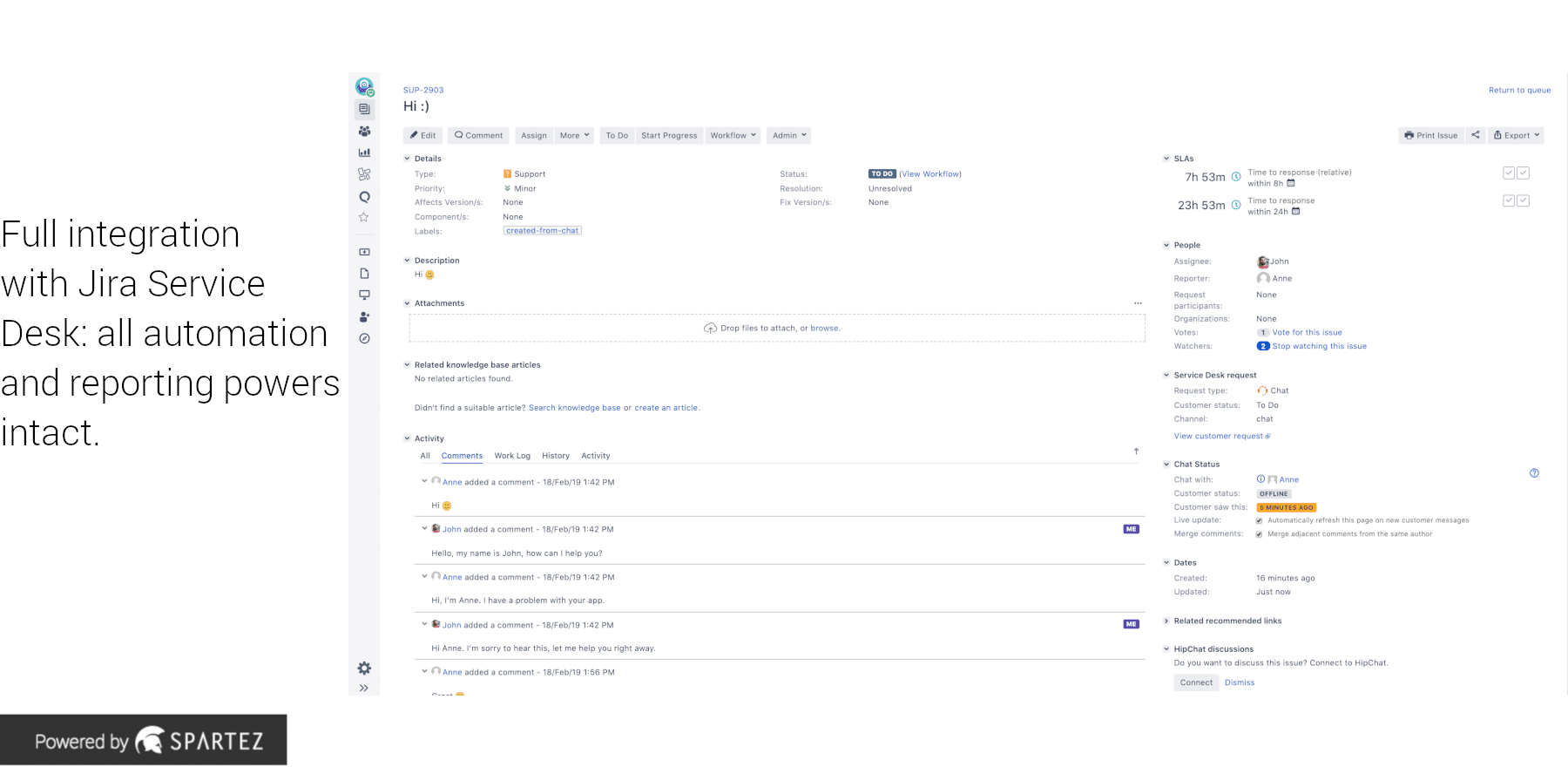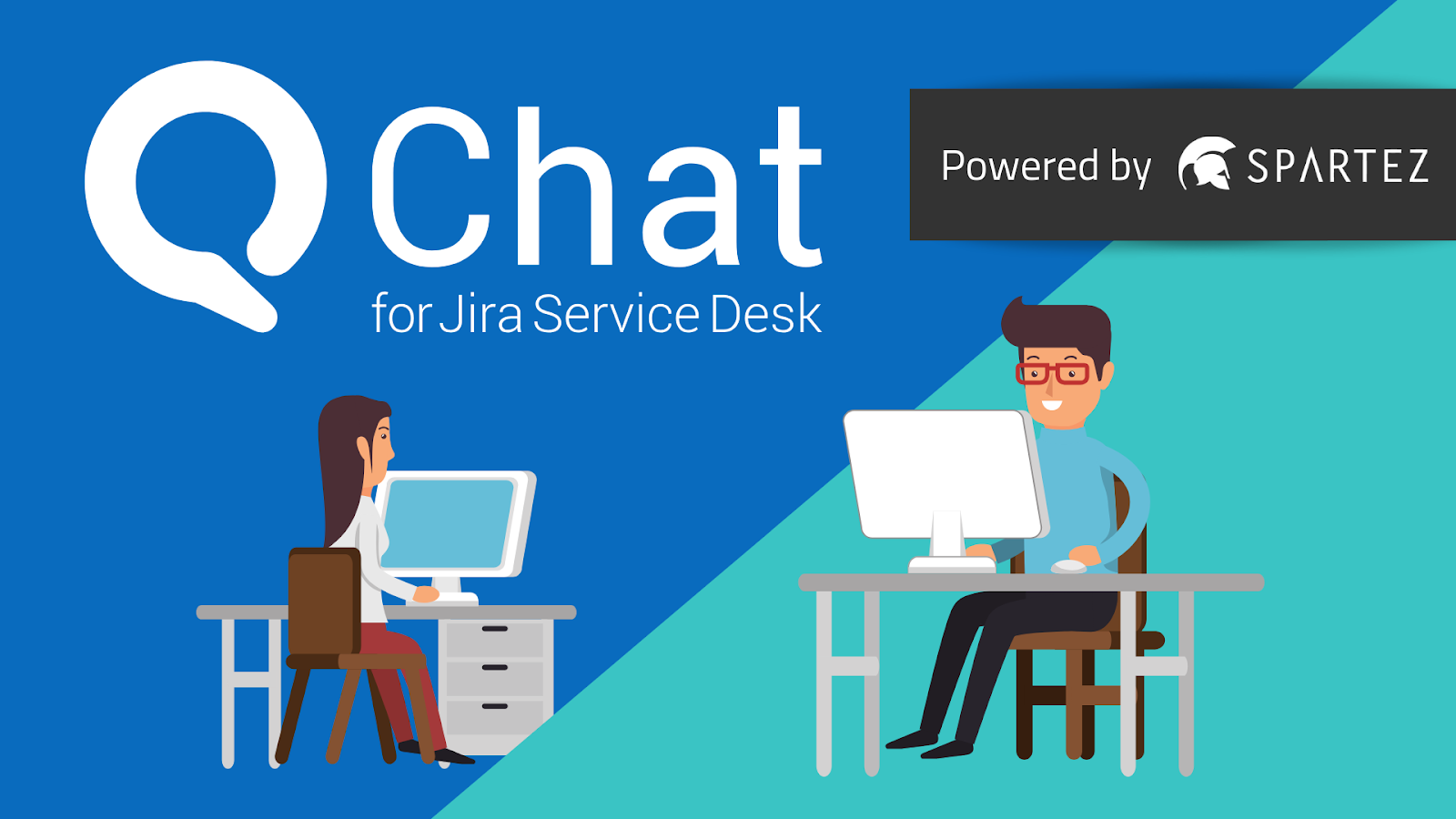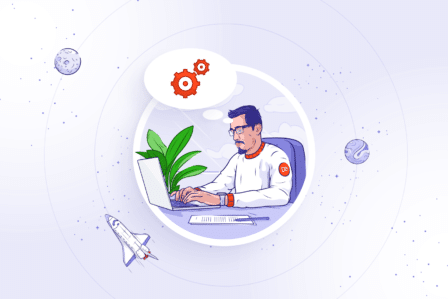Chat with your customers directly from Jira Service Management
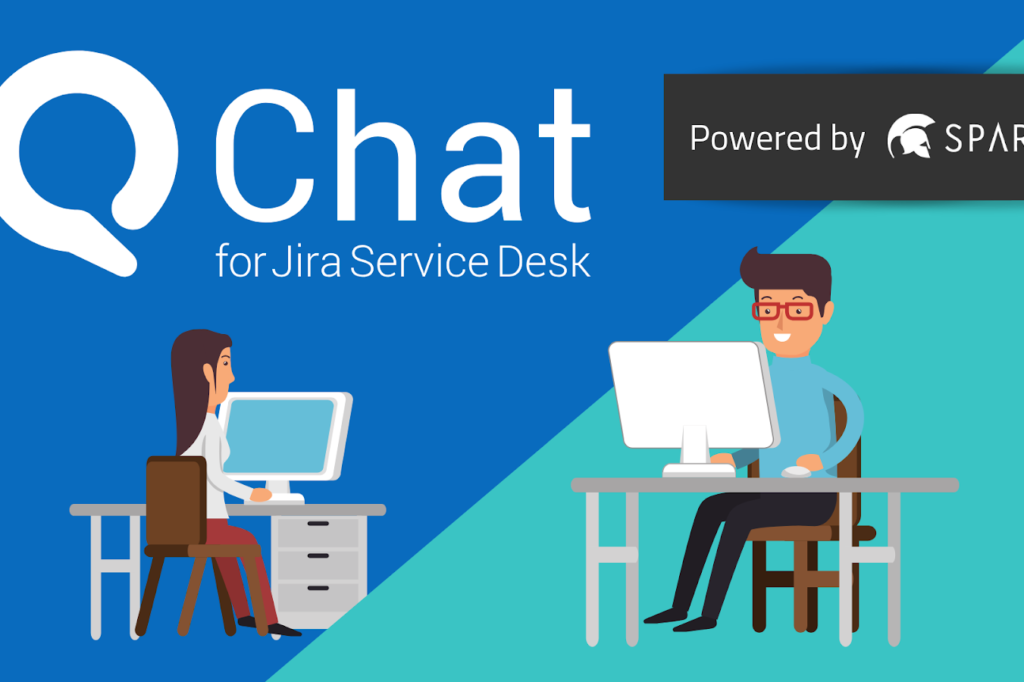
Originally published March 7, 2019, updated June 13, 2022
This is a guest post by Spartez – an Atlassian Marketplace Gold Top Vendor. The team processes roughly 250 support tickets per month. Almost all of their Atlassian Marketplace product reviews mention the quality of support as an important factor and refer to it as “engaged”, “great”, “fast and timely”, “thorough” and “responsive”.
If you google the phrase “why do customers leave”, you’ll find various statistics showing that up to 80% of customers give up on a product due to the “indifference” or “poor service” on the company’s part. Opening a live chat channel for users seeking product support can help lower this risk significantly. The good news is that now this can be done directly from Jira Service Management, without any third party integrations.
The user’s bumpy road to support
In the software world, the only personal interaction between the company and the customer usually takes place when product support is needed. It’s not uncommon that the user’s journey to getting assistance is long and bumpy. A raw customer support portal – or worse, an anonymous email address or an online contact form – can be discouraging. The lack of live, real-time human interaction in each of these scenarios often results in delayed follow-ups, lengthy conversations confusion and irritation on both sides. It should be exactly the other way around: what users need is instant communication leading to quick solutions and mutual understanding with a human touch. This level of engagement into customer relation can be achieved when support is being handled over live chat.
The challenges of live chatting for the support team
However, a live chat channel poses a series of challenges on the support team’s side. The chat tool should not be implemented independently from any existing support handling engine. This will quickly backfire with chaos and loss of information. Also, support requests are frequently being handled by multiple agents. It is necessary for all of them to be able to seamlessly plug into and return to each others’ conversations at any moment. If the customer and the support team are spread across different time zones, this too needs to be addressed. What would be the point of facilitating live interaction if the support team won’t be up and online for another few hours? There’s also the question of generating and maintaining internal performance reports. The support manager will want to have insight into request resolution statistics as well as the content of the conversations. Finally, user identity can generate unnecessary friction. The chat tool has to allow the customer to remain anonymous, at least until they decide otherwise.
Solution: Chat for Jira Service Management with full integration
The Chat for Jira Service Management app by Spartez offers a unique combination of features that meet the complex needs of both customers and support agents. The tool is fully integrated with Jira Service Management, allowing the support team to enjoy all the solution’s automation and reporting powers as opposed to worrying about syncing with third party software. The Chat’s look and feel can be customized to match any page that it is implemented on, be it the customer portal, product documentation site or the company homepage.
Communication via Chat for Jira Service Management is timely, efficient and accessible. With each new conversation initiated by the customer, a new ticket is immediately created in Jira, and all subsequent chat messages are processed into comments. There is no login required upfront, and the users can choose to register whenever they find it convenient. Every incoming Chat message triggers a live notification in Jira, which means that the supporter does not need to refresh the page or constantly monitor a series of open tabs in order not to miss anything. The agents can communicate with the customers not only via Chat, but also straight from the issue view, giving the entire support team continuous access to the conversation. As for the customer, once the conversation is ended, they receive an email digest of its content, along with a link to the relevant issue in Jira Service Management.
Whenever the support team is offline, it is clearly indicated to the customer via a message displayed in the Chat window. The user is asked to leave their contact data so that the support team can get back to them. In the absence of human assistance, the conversation can also be handled by the integrated and trained IBM Watson Assistant. Besides, Chat for Jira Service Management features knowledge base integration. This provides the customers with the ability to actively search for relevant information directly from within the Chat window. For the support team, this feature can help manage the workload associated with simple and repetitive requests.
Moreover, Chat for Jira Service Management is compatible with Theme Extension for Jira Service Management (Server/Data Center). The Chat widget is visible at customer portals customized with Theme Extension, including matching colors.
Try Chat for Jira Service Management
Take a free 30-day trial from the Atlassian Marketplace!
About the author
Spartez has built Chat for Jira Service Management to primarily meet their own needs in this regard, which is why you can now contact the team via live chat directly on their company site. The current development activity dedicated to Chat for Jira Service Management and new feature ideas are displayed on a publically available product roadmap.