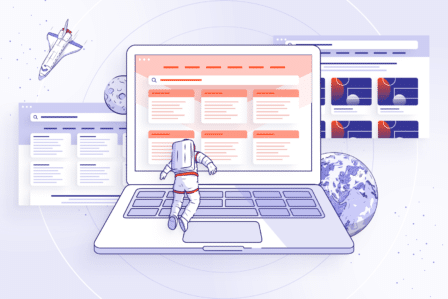6 things to remember when organizing your customer support process
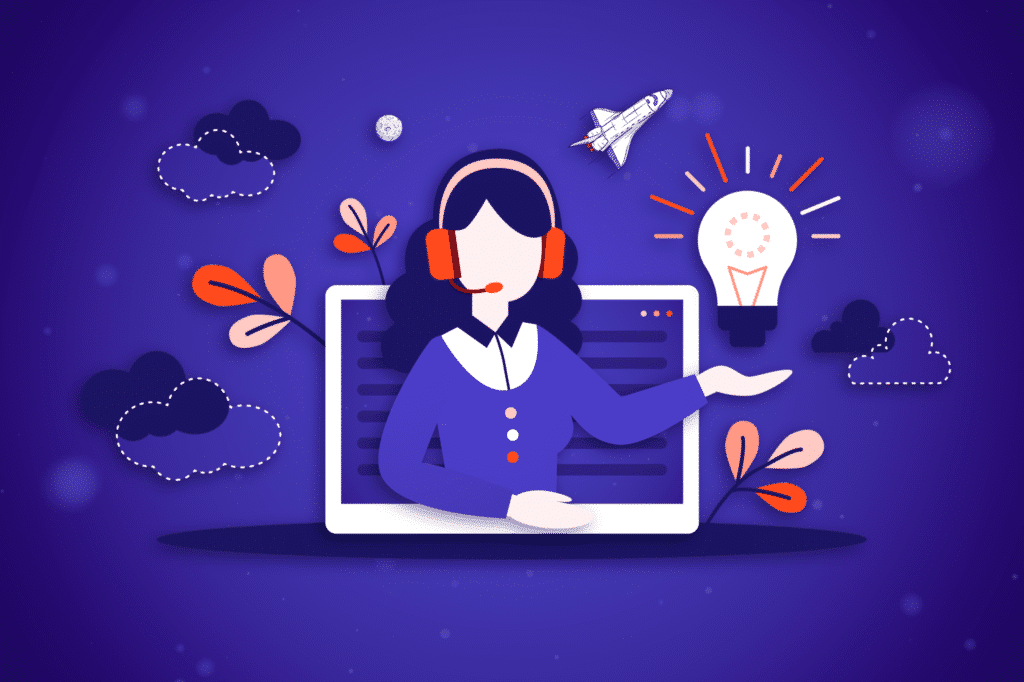
Updated on July 25, 2022
Excellent customer support is essential for organizations that want to survive in the current market. Modern customers want to receive quality support as quickly as possible, and most of today’s support teams face rising demands in service delivery. To provide the quality of service customers want, support teams take advantage of various technological solutions that help in streamlining their work and collaborating efficiently on customer requests. Here are 6 things you should remember when organizing your customer support process to ensure its top quality.
1. Make a great first impression
First impressions count a lot. That holds true for customer support. It doesn’t matter whether the customer gets in touch with you through email, phone, or mobile device – they should receive excellent support no matter what.
Smart organizations strive to create a dedicated space where customers can quickly ask for help and seek support. The idea is to render the process as smooth and accessible as possible. But to do that, teams need the right tools.
2. Choose the right tool for the job
Organizations that want to deliver excellent customer support need technologies that help to achieve that. All it takes is shopping around for the best tools on the market.
One of the most popular options is Jira Service Management which belongs to Atlassian’s suite of tools and helps support teams deliver excellent service, collaborate with other teams, and create and accessible space for customers.
When shopping around for a tool, most teams already have a robust customer support process in place. That’s why it’s important to pick a tool you can quickly adjust to match your process. You don’t want to invest in a solution that forces your team to get accustomed to change their practice. Jira Service Management is flexible and can be configured to support even the most demanding support processes.
3. Create a knowledge base for your customers
A smart move for organizing customer support is developing a knowledge base customers can use for self-service. Many customers find getting in touch with support teams bothersome if they need simple information or want to solve a relatively straightforward issue.
That’s why it’s a good idea to develop self-help materials customers can use at any time and from anywhere.
You can do that by connecting Jira Service Management to another Atlassian tool, Confluence. That way you’ll be able to create a comprehensive knowledge base where customers can seek help on their own. That way, support agents will spend less time dealing with simple, repetitive problems and instead focus on solving more complex issues and taking extra care of the customer experience.
4. Develop a process for your team
Every successful support team needs a well-defined process based on a formalized workflow. A workflow describes the different steps an issue passes from the beginning toward completion. In our case, an issue is a request placed by the customer.
Design the path a request will take from the moment the customer clicks “Submit” to the moment the agent lets the customer know that the issue has been solved. For example, smart tools like Jira Service Management allow setting rules for requests to be prioritized and triaged automatically, helping agents to become more productive. You can also define the conditions a request must fulfill in order to be submitted to the second line support.
By formalizing your team workflow, you’ll be helping your team become more efficient and offer them detailed guidelines for managing customer requests.
5. Prioritize requests correctly
Another essential part of developing your team’s process is ensuring that requests are prioritized correctly. You don’t want support agents to get lost in the search of incoming requests and pick up the first once they happen to lay their eyes on.
Your support team will benefit a lot from prioritization rules which you can set in Jira Service Management as well. This is a much safer option than relying on agents to do the same task manually. That way, agents simply open their dashboard and instantly see the requests that need to be taken care of, without having to ask the team leader which one should go first. As you can imagine, this results in tremendous time saving and boosts smart resource management.
6. Expand your service desk to match your process
As I mentioned before, it’s essential that you choose a tool that can be easily adjusted to match the process of your team. It’s just not worth it to invest in a technology that forces support agents to adopt entirely different practices or use different methods to deal with requests.
That’s why Jira Service Management is such a good choice here. It’s highly flexible and customizable on its own, and organizations can take advantage of the many apps available on the Atlassian Marketplace. For example, an app called Extension for Jira Service Management allows agents to build more user-friendly customer portal by introducing dynamic forms and multilevel structures to help customers place requests smoothly.
See what else Atlassian can offer you
Benefit from our experience and find out how to exploit the potential of Atlassian’s tools for your business!