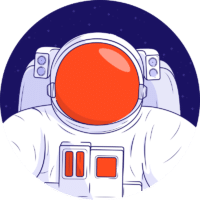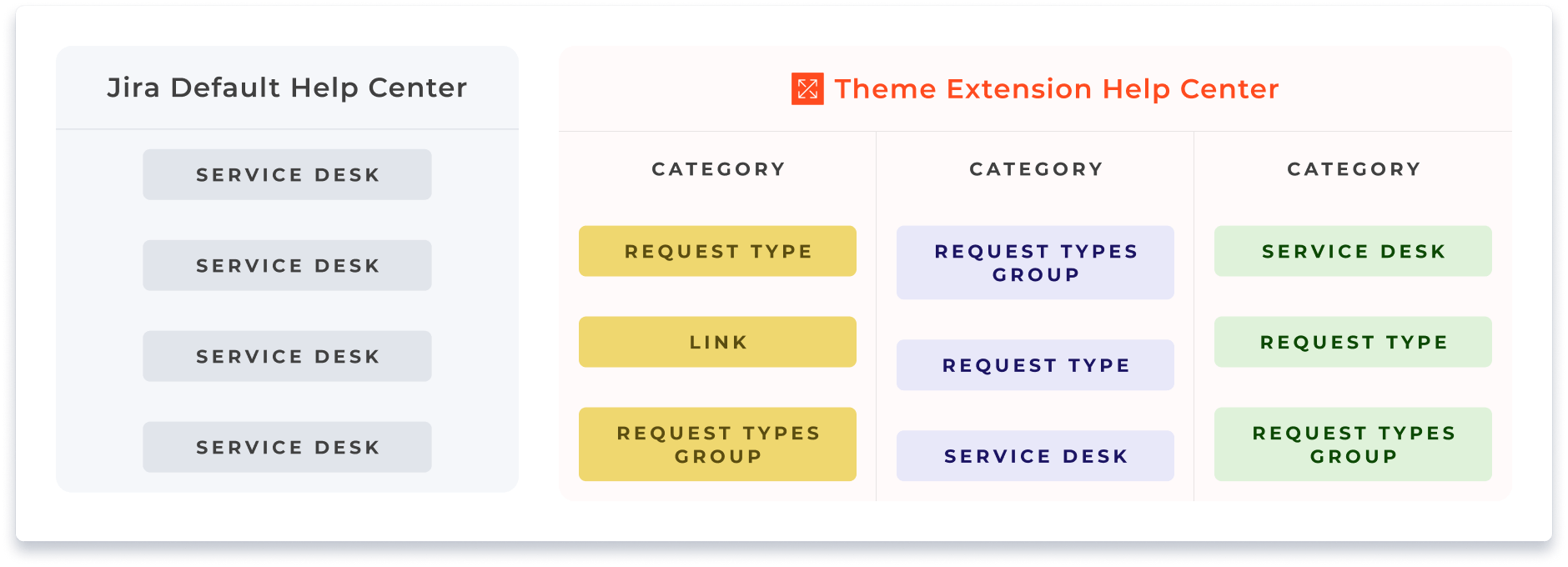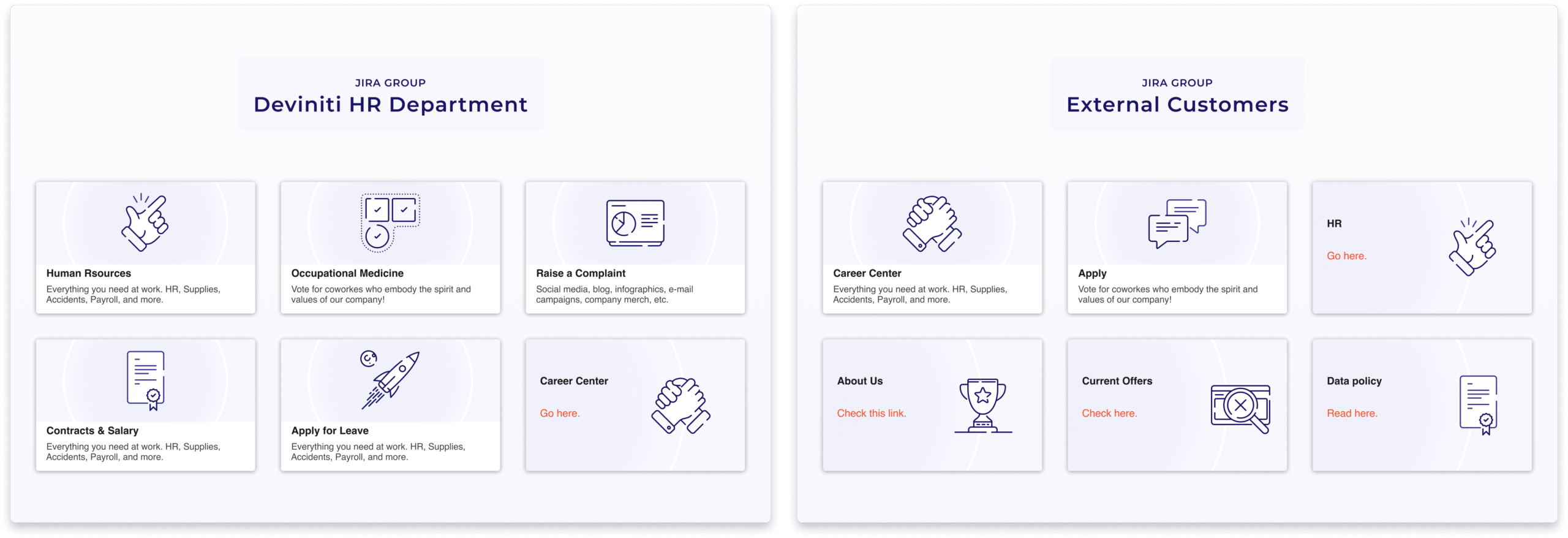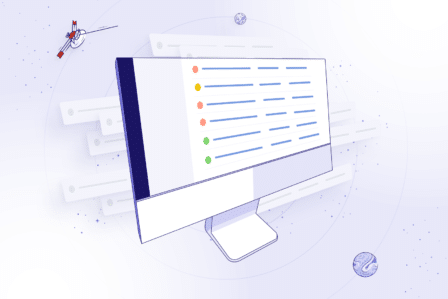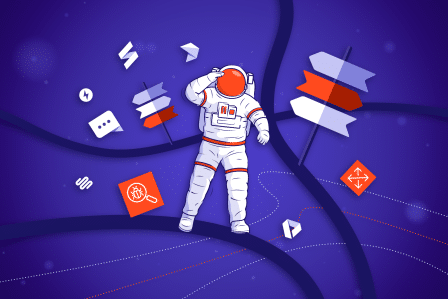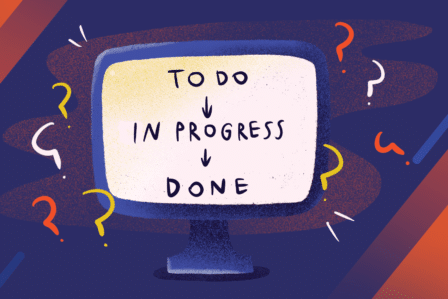5 ways to categorize Customer Portals in Jira Service Management

When it comes to reporting a problem or making a request, the usability of the service desk tool is crucial. Who would want to waste time on maneuvering between various options just to find that specific one? While working with Jira Service Management, we noticed the need to improve the categories with particular groups of problems or tickets. That is when the idea of categorization in Theme Extension for Jira Service Management came up. How to use the categorization in order to get the best results for both in-house and external use? Let’s dive into 5 of them.
What does the categorization change?
The default look of Jira Help Center can be a bit limiting. Standard categories are not suitable for every user, which fortunately changed with a new feature in Theme Extension. The option to create individual categories opened up a universe of possibilities. Now, we can hide the default categories (All, Popular, and Recent) and replace them with new ones. All we have to do is choose from four types of links (Select Project, Request type group, Request type, or External link, such as Google Drive file or Confluence page). It allows us to adjust the view of the Customer Portal to the users’ needs as much as possible.
Implementing personalized categories for the Service Desk
We implemented the categorization in order to avoid a rigid hierarchy of objects (Help Center → Customer Portal → Groups of Request Types → Request Type). Adding the categorization feature to Jira Service Management enabled adding your own categories and showing them in the Customer Portal. This option is especially useful for extensively used large Service Desks with lots of request types. What we can do is add custom categories, for example, each for every department in the company, such as HR or technical issues. This allows us to organize the categories and quickly find the ones that interest us. When using Jira Service Management in a big, international firm, the added categories may refer to different branches or regions.
What is more, now Theme Extension enables the maximum simplification of the panel view for the user. We can provide that by using the Visibility feature. Thanks to this, it’s possible to hide the chosen categories that are not relevant to the individual team or person. Now, the group of employees less likely to report bugs won’t have to deal with this category on their help center screen.
Dividing the Service Desks depending on the languages
For large, multicultural companies, the possibility of dividing the service boards depending on the language may also be extremely helpful. For example, when the service desk is used by the employees from all over the world and we want to personalize their Service Desk use, we hide those that are not relevant. Now, a European employee doesn’t have to look for the categories of interest among all available. Their Help Center is adapted directly to them, which speeds up searching for information or reporting bugs.
Creating a separate category for links to internal resources
We know how Jira Service Management can be extremely useful for efficient work in an HR team. Thanks to the introduction of the categorization, information for the employees can be even more accessible and quicker to find. Now you are able to set a separate category only for links to internal resources. There is a place for example for crucial information in Confluence that new employees need to read during the onboarding. What is more, we don’t need to limit ourselves to one type of link in a category. Some of them may transfer an employee to specific places in Confluence, others can be used e.g. to report a demand.
In addition, the Visibility option enables you to divide the categories according to a team or a department. This creates a possibility to clear the Help Center section for each employee. They will be able to see only the set of links useful just for them. Also, when using the Cards theme, you can set up a custom card useful for each employee, e.g. containing a contact to the head of the department.
Creating a TOP 5 category
Easier navigation through the Help Center is also achievable thanks to the possibility to create categories of the most popular forms, e.g. TOP 10, or TOP 5. Monitoring the most frequently reported problems or requests allows you to collect a group of significant requests for a specific department or group of employees. For example, you are able to observe the requests created by new employees, managers, or marketing specialists. By collecting them, you shorten the employees’ path to report a problem and save their time. Now, you don’t have to bombard users with everything that is generally available, but offer them only the parts that may be useful.
Editing the categories is extremely easy and can be flexibly modified depending on the current needs. Using Visibility, you can change a set of popular request types depending on the branch (one may request delegations more often than others) or even time of the year (e.g. you can observe more holiday requests during the summer).
Here’s how the collection of the most popular requests looks like in a real-life example. We’ve gathered a list of all the tickets submitted by Deviniti’s employees since July 1, 2020. In the middle of the pandemic, it’s not surprising that the most common request is the possibility of working remotely. This is how, thanks to observing the needs of employees, we can shorten their path to reporting requests or problems.
Targeting information and shortening the user’s path
Jira Service Management was always supposed to maximally simplify searching for information, making requests, or reporting errors. But every user may have his own requirements, expectations, and habits. We’ve been receiving some voices that having to keep the Popular or Browse all sections in the Customer Portal may not be convenient for everyone. How can Theme Extension help in this case? Now, you can just hide all the categories that are not used by the employees or the customers.
Getting rid of all the unnecessary information is especially needed in case of teams working on many projects. Leaving the essential categories gives more space for the descriptions and keeps the space minimal and neat, and consequently: simpler and more intuitive to use.
The categorization also makes it easier to navigate through the system for users with only one Service Desk. In their case, it would be a waste of time to click on Help Center and then their only Service Desk. You can shorten the path by allowing the user to skip the selection of the service desk and address the user directly to selected categories, groups, and then request types.
Theme Extension for pleasant work
We created Theme Extension for Jira Service Management to make your Customer Portal stand out and help your customers and/or employees solve their problems quickly and painlessly. But apart from extending the default look so it would be consistent with your brand’s identity, the app allows customizing the categories to your company’s needs. The biggest benefits? The possibility to organize the information, targeting it to a specific team, branch, or employee group, and shortening the path that the user must walk through.
Do you want to know more about the possibilities of Theme Extension for Jira Service Management? Take a free 30-day trial from the Atlassian Marketplace and try the app in your team.
Read more about customer service and IT service management: