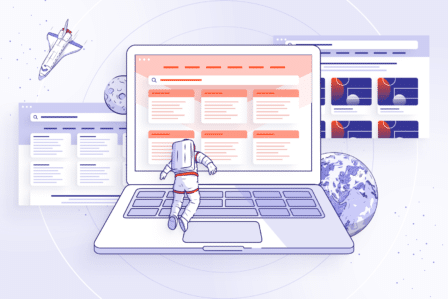How to create an agile workflow in Jira

Everything team out there has an established process it uses to deliver work. By formalizing a team process in the form of a workflow, project managers can make a process clearly structured, repeatable, and – most importantly – scalable. This approach helps organizations to achieve their business goals faster and build a team culture based on continuous improvement and optimization.
Still, agile workflow management can be tricky. But with a proper project management tool at hand, teams following any agile methodology can make the most from formalized workflows. Read this article to learn how to create an agile workflow in Atlassian’s Jira Software to streamline your processes and boost the productivity of your agile teams.
Define workflow states
It’s good to start with the simplest element: defining all the different task states that are part of your workflow. Here’s a sequence of some basic workflow states:
- To do – work on that item has not started yet.
- In progress – work is being carried out by the team.
- In review – work has been completed and now waiting to be reviewed.
- Done – work has been completed successfully and met the team’s definition of done.
In an issue tracker like Jira, these steps statuses go from one to the next with the help of transitions that structure the workflow. The above is an example of a very simple workflow – in Jira Software, you can adjust it to the actual process of your team.
Note: Some teams include extra states in their workflow to help them track the status of their tasks more precisely. For example, software development teams often add statuses such as:
- ‘waiting for Q&A’ – indicating that the work has been implemented but is still waiting to be reviewed by a tester
- ‘ready for merge’ – the code has been reviewed and is ready to be merged into the master or release branch.
A different team member can handle each state in your workflow. In fact, in mature agile teams, it often happens that developers take care of more work than in other teams, spanning from design to delivery. A self-organizing agile team can manage an entire project on its own.
Provide a definition of done
One of the most important points in streamlining an agile workflow is providing a clear and understandable definition of done. You need to make sure that your team understands what done means in their particular context. That’s why it’s best to discuss that and establish the meaning of done together as a team.
Why is that so critical? Because every team member brings something different to the table. They all have different professional experience, may have worked with different technology stacks, and used different project management methods.
That’s why it’s key that you first define what done means in your team and then implement it in your issue tracker. Project management tools like Jira Software are based on simple workflows where the status of done indicates that a task has reached its completion.
Expert tip: Make sure that your tool is flexible enough to be adjusted to your workflow. It’s pointless to equip your team with a solution that forces them to change its processes.
Evaluate and optimize your workflow
Once your team is comfortable with the basic workflow, you can start customizing it. Do that by creating statuses for each type of work in your process: design, development, code review, and testing. All of them can become individual statuses. Remember that you still want a lean set of statuses that communicate the stage in which the work is at. Naturally, these new project statuses need to be shared with the team and the organization.
When optimizing your workflow, consider the metrics which are important to you, and you need to be reporting on them. Is there anything about your team process that non-team members might be interested in learning about?
A well-designed workflow will answer the following questions:
- What is the work that the team has completed?
- Is the backlog increasing or keeping pace with the team?
- How many items are assigned to each status?
- Are there any bottlenecks that prevent the team from being productive?
- How long does it take for the team to complete an average task?
Once you craft a workflow your team is happy with, you can ensure a steady stream of work through the workflow work in progress (WIP) limits which indicate the minimum and maximum number of issues for a particular state of the workflow. That way, you can make sure that each state in the workflow includes enough work to keep the team busy but not so much that they start to lose focus because they’re not sure about priorities.
Moreover, enforcing such limits will quickly indicate which processes are slowing down the overall work. Optimize your workflow around the WIP limits, and you’ll be on your way to creating an agile workflow that supports your team.
Scale your workflow
Scaling an agile workflow can be tricky. But it’s worth to try it. If your organization has several agile teams, they might want to optimize their workflows to make them reflect their unique processes and culture.
But if different teams use different agile processes while working on the same project, your project managers might get a headache. It’s extremely difficult to synchronize the work of multiple teams even if they all follow agile principles.
However, there is a way to manage that: sharing the same workflow. By using the same workflow, several agile teams can make transitioning work between them easier. After all, they will be using the same conventions for defining and delivering work.
Creating a common process takes a lot of practice. The idea is to take the best from both teams. The teams need to learn more about each other’s processes to come up with a new workflow.
With Jira Software, teams can easily share workflows but still retain different representations of the process on their individual agile boards. That way, they can flexibly visualize different options without sacrificing the shared assets of the workflow.
Start revamping your agile workflow
Supporting agile teams with a project management tool like Jira Software is a smart move. It not only allows for tracking issues efficiently but also sharing the essential elements of workflows to scale agile in an organization.
Do you have any questions about creating agile workflows in Jira software? Contact us directly or share your questions in the comments section; we want to start a conversation about using project management tools like Jira for supporting agile teams.