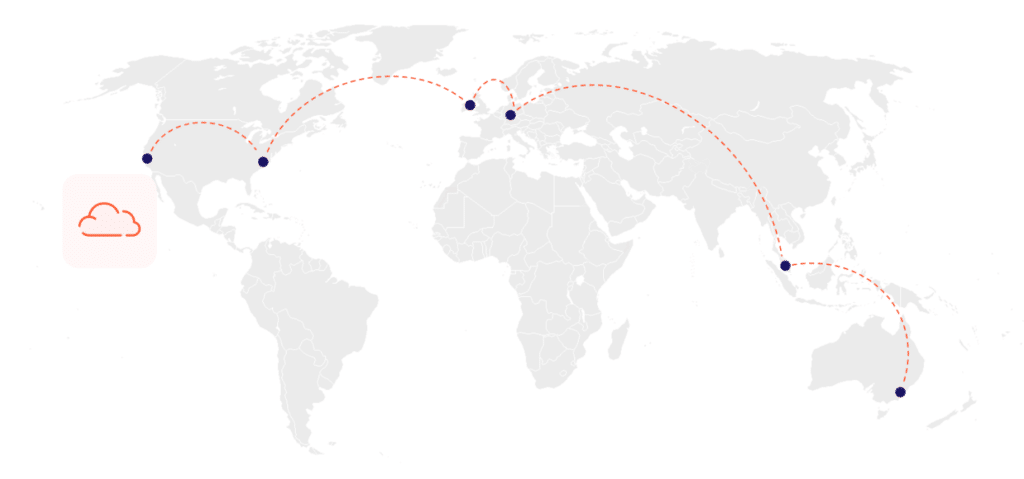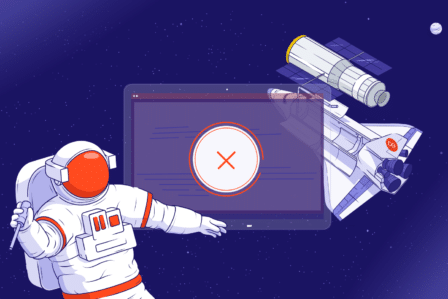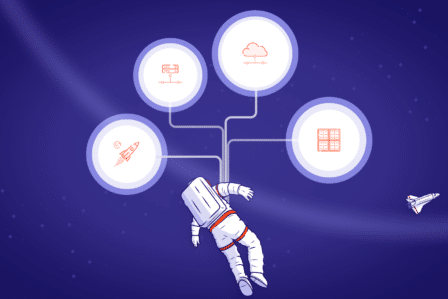Atlassian Cloud vs Data Center – choose the best hosting for your business

This article has been updated on November 13, 2023.
One of the most important factors to consider while starting the project is choosing the right hosting: Cloud, Data Center, or Server. For now, Atlassian offers project management, development, and customization tools for all three. Nevertheless, some time ago, Atlassian announced that Server licenses will be valid until the end of support on February 15, 2024. For the majority of Atlassian users, it means that the choice is now reduced to Atlassian Cloud vs Data Center. In this article, we will describe and compare both hostings and briefly present how we approach migration at Deviniti.
What is Atlassian Cloud hosting?
Cloud makes it possible to maintain all data on Atlassian’s infrastructure. Hosting requires having an individual Atlassian account. Users can set up the account personally or ask one of Atlassian’s Partners to do it. The Atlassian account comes with an internal SMPT server. This server hasn’t got multiple customization features, but it still turns out to be sufficient for most businesses. Cloud doesn’t require a complicated installation process, and software like Jira, Confluence, Jira Service Management, etc., are ready for setup in just a few minutes.
The hostings’ functionalities make it easy and intuitive to manage, even for inexperienced users. Automatic bug fixes and updates guaranteed by Atlassian assure that the team always works on up-to-date software. Atlassian provides Cloud users with special security features along with data storage space. We usually recommend Cloud for the majority of organizations, especially for startups and growing businesses as this type of hosting is responsive to dynamic changes inside and across the teams. It’s also very comfortable when it comes to working remotely as stored information is available for the team members from wherever they work. The Atlassian account integrates easily with G Suite, Microsoft Azure Active Directory, Okta, and OneLogin.
What is the Atlassian Data Center model?
Data Center ensures the highest level of operational performance. This hosting model is dedicated to businesses with a great number of projects and team members involved. It requires storing data on a company-managed server or benefitting from the offer of an Atlassian services provider. Data Center distinguishes itself by supplementary capabilities that enable maintaining the best quality in constantly growing enterprises. The hosting allows using Jira as a mission-critical application and remains unaffected, even in case of serious obstacles.
The Data Center model has many customization possibilities through APIs, so it can be tailored to the company’s individual needs. It also guarantees absolute data isolation and security. There are multiple extensions available for Data Center on the Atlassian Marketplace. By choosing this model, the client obtains scale and performance to develop products in even the largest organizations. Apart from extraordinary growth support, Data Center offers special Disaster Recovery services for Jira Software, Jira Service Management, Confluence, and Bitbucket.
Atlassian Cloud vs Data Center – main differences
Atlassian Cloud features vs Atlassian Data Center features
The functionalities of Cloud and Data Center are crucial deciding factors when it comes to choosing the right hosting. For now, there are 5000+ apps on the Atlassian Marketplace, out of which 953 are Cloud Fortified. It gives Cloud users many extending possibilities so that the tools can match their individual needs. It’s only slightly less, but it still may be an obstacle for some businesses. Both hostings enable their users to archive their projects. When it comes to Cloud, it involves on-prem and enterprise projects. DC, on the other hand, allows archiving of all projects and issues.
Even though Data Center provides priority schemes and a custom field optimizer, Cloud still has a much more user-friendly interface. Cloud is also the only hosting that supports team-managed projects. It integrates with Opsgenie, Jira Align, and Jira Work Management to assure efficient project management and ITSM processes. All these features make Cloud the best choice for startups or less advanced users. Data Center requires more technical knowledge as the hosting can only be customized through a data pipeline. Nevertheless, it still allows easy integration with other tools to optimize work and extend tailor-made possibilities.
Atlassian Cloud vs Data Center limits
Both Cloud and Data Center have limits to consider before making the final decision. Whilst there’s no user limit in Data Center, by default Cloud allows up to 35,000 users of Jira Software and a maximum of 10,000 users of Jira Service Management. If a business needs an unlimited number of users on Cloud, it requires purchasing the Atlassian Cloud Enterprise version. This is also the case with storage. Standard Cloud file storage is 250 GB, only Premium and Enterprise Cloud provide users with unlimited storage space. In Data Center, all files are stored on the company’s own infrastructure, so there are no limits in this matter. Data Center is great support for big corporations with a technical background and complex needs.
Cloud only allows displaying audit logs, while Data Center shows all types of logs. This can be a handy tool in helping you diagnose problems in Jira products, or used for security purposes. When it comes to automation, DC admins can change limits for automation and bulk change. This feature significantly influences customization possibilities. Cloud allows building global and multi-project automation rules as well, but the number of executions is limited. Atlassian Cloud Standard enables up to 5,000 rule executions per month and Premium – 1,000 executions per user/month (thresholds vary among different tools).
Atlassian Cloud vs Data Center performance and data security
Performance and data security are other crucial aspects that influence the decision about the right hosting. The strong benefit of Data Center model is that its performance depends on the customer’s infrastructure. This means that it’s possible to adjust the performance to individual business needs by just tuning its own hardware. In order to improve instance stability in Data Center, Jira limits the rate of REST API requests to ensure that services are reliable and responsive to customers. If your users are distributed across the world and deal with high latency when using Jira Software Data Center, or Jira Service Management Data Center, it’s possible to improve their experience by using a Content Delivery Network (CDN). Data security is also an advantage of Data Center. Thanks to on-premise hosting, compliance, governance, and legal restrictions can be met by customization, and sensitive data is hidden behind the firewall.
When it comes to Cloud, Atlassian is constantly working on improving the hosting’s performance. The company provides its users with a real-time system status that immediately informs them about possible downtime or incidents. Along with each of Cloud Premium and Enterprise products, Atlassian includes a Service Level Agreement (SLA). The SLA guarantees 99.90% uptime for Premium products and 99.95% uptime for Enterprise products. If a client encounters issues that don’t meet the guarantee, it’s possible to submit a request for compensation in the form of credits for the next bill. Atlassian’s Cloud has 14 data security and compliance certifications, including ISO 27001, ISO 27018, GDPR, RODO, SOC 2, and SOC 3. The hosting also allows moving data residency in Europe (Frankfurt and Ireland).
Discover more about Jira Software
Download our ebook Jira: Essential Guide for Beginners and learn more about how to use the Atlassian software at your company to achieve goals faster and more efficiently.
Atlassian Cloud pricing vs Atlassian Data Center pricing
Let’s take a look at the aspects that impact the final pricing of both hostings. When it comes to Cloud, there are five main components:
- the number of users
- the number of sites
- advanced functionalities needed
- required plugins
- administration of configuration changes
In the case of this hosting, no infrastructure is needed. This is what mostly differentiates Cloud from Data Center. Costs of DC hosting, on the other hand, depend on:
- IT infrastructure
- the number of users
- the number of instances
- required plugins
- administration of configuration changes and maintenance
- whether it’s Jira Software or Jira Software with Jira Service Management
The question that comes to mind after analyzing these pricing factors is: so when does it pay off? Cloud Standard is the most popular choice amongst companies with under 400 employees and is free for less than 10 users and 3 agents. Data Center is recommended for corporations with over 5,000 users. Cloud’s price is below the mid-end of the Data Center price range. Atlassian Cloud Enterprise works well when a project needs several separate instances and has over 800 users. Cloud doesn’t require having the server or even a qualified Jira admin. Additionally, Cloud licensing is more flexible, so it’s a smart choice for dynamic businesses. Nevertheless, DC fulfills the needs for advanced work planning tools (such as Advanced Roadmaps) and asset management (Insight\Insight Discovery).
Atlassian Cloud migration: what are the advantages?
In Q3 of 2023, Marketplace Vendors will be able to offer editions of their Cloud apps. This is why the majority of Atlassian customers decide to migrate to Cloud. Several advantages result from this choice. Cloud eliminates manual software upgrades and maintenance. Thanks to this, the hosting lowers the total cost of ownership. Cloud provides real-time security updates and the services of a team of Atlassian experts who keeps data safe. In times of remote work when companies hire people all over the world, Cloud seems to be the perfect solution. The hosting makes it possible to organize a globally distributed teamwork environment with products that can be safely used from any browser and eliminates the need for a VPN. It also accelerates digital transformation and enables companies to work according to the Agile methodology by continuously improving functionality.
Before migrating to Cloud, the first thing we need to do is audit a product or service. Only then, we assess your requirements and Atlassian products and decide if Cloud migration is right for you. The second step is test migration. At Deviniti, we plan test migration together with our customers. Performing tests serves to prepare as much as possible for the actual production migration. We gather all knowledge from the process and create a runbook with all possible “what if” scenarios to make sure that production migration will be safe. In the end, we provide our clients with post-live support and management services.
When to consider migration to Data Center
Server support will soon be over, and Atlassian admits they will focus on Cloud hosting in the future. However, sometimes company requirements can prevent business owners from choosing Cloud. The first reason for selecting Data Center is the necessity to meet a legal standard that is not scheduled for the Cloud, for example, when the law requires product data to remain in a self-managed environment. The second, equally important one is whether a business can afford the downtime or has advanced process needs (scripts/automation, planning). Only Data Center enables clustering for high availability and has additional tools to maintain the reliability of Atlassian products on a large scale. The other benefits of deciding on DC are the application clustering option, WebSockets support, and load balancer with session affinity. Data Center is also usually recommended for companies where the application has more than 5,000 users.
Migrating to Data Center requires preparation. Before switching from Server or Cloud, make sure you have all the necessary licenses and apps compatible with Data Center. What’s more, check whether it’s possible to adjust your solutions to the new hosting and that you have a shared network (e.g. NFS). Only then you’ll be able to fully benefit from the advantages of Data Center.
Atlassian Cloud vs Data Center – summary and comparison table
Below you can find the table comparing the features of both: Cloud and Data Center. Remember though, that the final decision is very significant. This is why, if you have any questions, don’t hesitate to contact us and ask about the details. We will do our best to explain everything and recommend beneficial solutions so that you can be sure that in the end your project is hosted in the best possible conditions, technically as well as financially.
Let’s talk about migrating your Atlassian tools
If you have any questions regarding Atlassian migration, feel free to contact us! Our consultants will be more than happy to help you discover the galaxy of your possibilities.