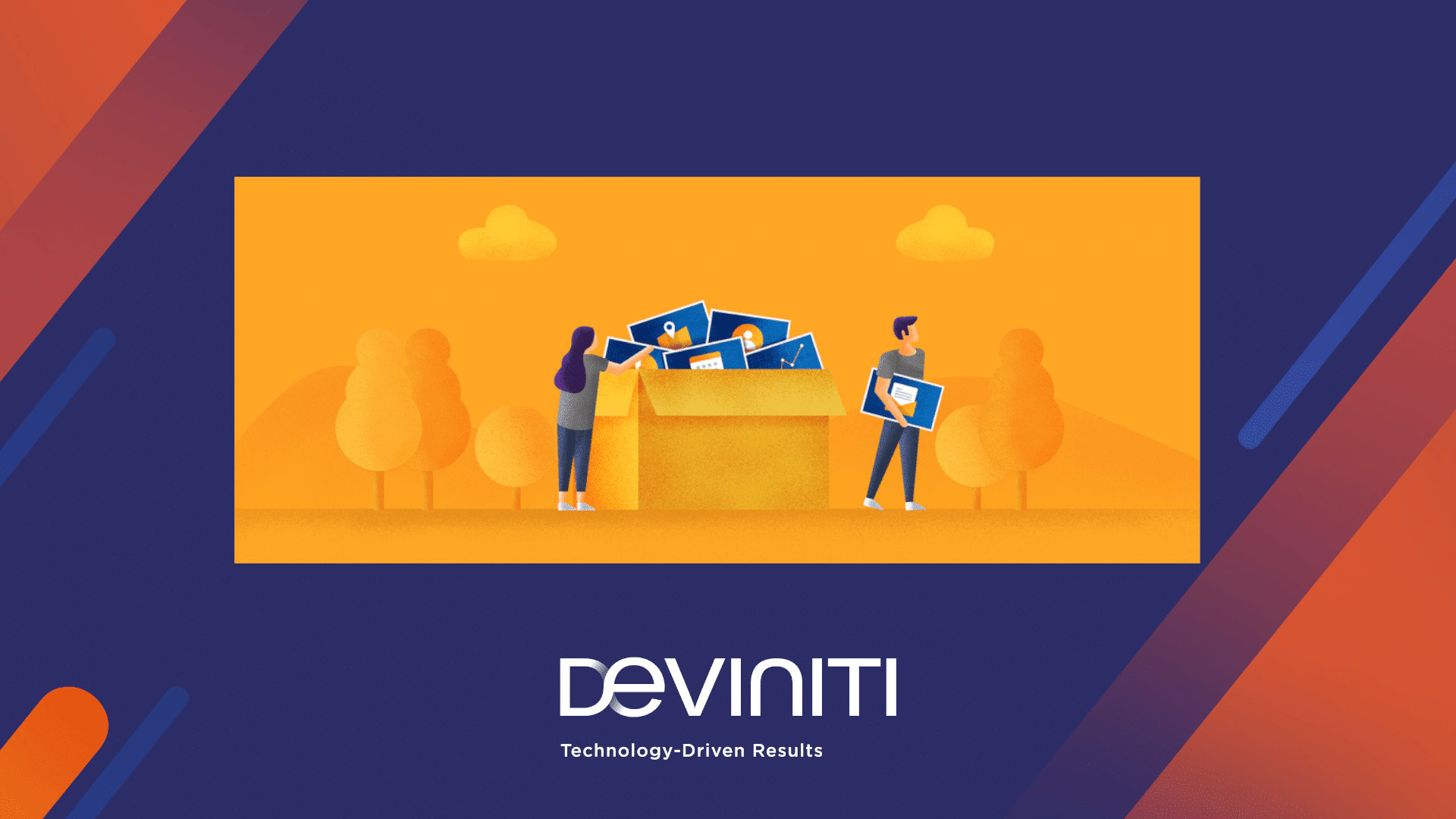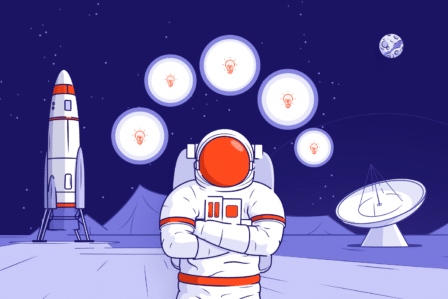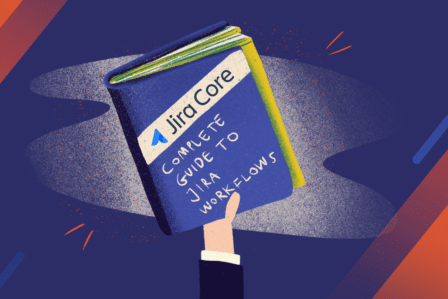Why You Should Be Using Confluence and Jira Together (And How to Do It Right)

Confluence and Jira applications easily complement each other. You can use Confluence to collect your team’s ideas, knowledge, and plans – and then switch to Jira in order to create and track issues that are related to this information.
Letting the two applications work together is a smart move and will help you get your job done quicker.
Why integrate?
Here are some good reasons why integrating confluence in Jira is a good idea:
- You will have all your project documentation in one place – your team members won’t have to search across their email, computer folders, or Google drive to find what they need. You can keep and organize release notes, requirements, and code reviews directly in Confluence.
- Enable cross team communication – break the barrier between engineering and the rest of your business departments. Business stakeholders will be able to see the status of releases and get full visibility of team progress.
- 66% of Jira software customers who use confluence said that it helped them to boost communication between development and non-technical teams. (https://www.atlassian.com/software/confluence/Jira-integration)
- Deliver faster – reduce wasted time and context switching when your team transitions between Jira software and other resources. Once you integrate the two tools, team members who are performing software development will have access to the right documentation within Jira. You can bring Confluence pages to Jira by adding gadgets and allow developers to easily view documentation that is relevant to tasks they are currently working on. You can even establish trusted connections for accessing user restricted Confluence pages and Jira.
- 76% of Jira Software customers said they shipped projects faster after adding Confluence. (https://www.atlassian.com/software/confluence/Jira-integration)
- Help business teams benefit from the reporting – Jira continuously generates data about projects and issues, but business teams might not have the time or skills to delve into these reports in detail. That’s where linking Jira information to Confluence reports makes sense. You can present status report in understandable charts, on a simple user interface for your business team to benefit from the wealth of data available in Jira.
Here’s what your teams will be able to do once you integrate
Connecting Confluence with Jira will bring plenty of benefits to both technical and non-technical teams.
Every kind of team will be able to:
- Display Jira issues on a Confluence page – your team can display a single issue, a list of issues, or show the total number of issues.
- Create charts and reports – every team will be able to use information stored in Jira and report on it in Confluence. You can also use Jira report blueprint or Jira chart macro to display information from Jira visually (for example, on pie charts). That’s the best way to offer all stakeholders a snapshot of your team’s progress.
- Create issues inside Confluence – your team can create a new issue while viewing a page on Confluence from within the editor. This feature will come in handy if you use Confluence for planning and gathering requirements.
- Easily switch between Confluence and Jira – create a link into a Jira issue in Confluence, or link to a Confluence page inside Jira. If you do that, a Jira links button will appear on top of the Confluence page. This is how your team will be able to easily jump from Confluence to Jira and vice versa, increasing the speed of your workflow. You will also see a number on the Jira links button. It indicates the total number of issues, sprints, and epics connected to the page.
Connecting Confluence and Jira will bring the many benefits to software teams, for example:
- Defining requirements – Confluence is the best place to start defining your requirements. Teams can use the product requirements blueprint and then create a Jira epic and other issues right from the requirements page in Confluence. The seamless transition between two tools will speed up your workflow.
- Managing sprints – Confluence is full of materials that provide a valuable context for your team during the sprint (designs, tech specs, customer research, requirements documents, and more). Link these pages to epics and you will make them all accessible for your team during the sprint.
Service desk teams will also benefit from this integration, especially for:
- Creating a knowledge base – your team will be able to create and organize knowledge base articles thanks to a blueprint that contains templates for how-to and troubleshooting articles. The templates are fully customizable and will help your team set up the knowledge base quickly.
- Making your knowledge base public – even if your Confluence instance is not public, your team will be able to make the knowledge base available through the customer portal. By linking your Jira service desk project with Confluence, you can choose to allow all active users and customers to see the pages in the linked space, even if they don’t have a Confluence license. They will get limited confluence access, which is more than enough to fully benefit from your knowledge base and help themselves without issuing a request to your support team. They will be able to view pages through the Jira service desk customer portal and follow the URL to a page or navigate within the linked space. You can revoke access to the entire site or particular spaces through global or space permissions.
How to integrate Confluence and Jira?
There exist several ways in which you can link Confluence and Jira.
For example, you can install Jira and Confluence together. Atlassian recommends running Jira and Confluence in separate standalone instances located behind an Apache Web Server.
Teams can also use Jira and Confluence together. There are many integration points between the two products so your team can benefit from the features included in both of them without having to install them together.
Another way to link Confluence and Jira is by delegating user management to Jira when setting up Confluence. If you’re already running a Jira application, you can delegate user management to Jira and manage all your users in a single place. Your team will be able to control which Jira groups have permissions to use Confluence.
Finally, you can also connect Confluence and Jira through an application link. You will only need to do that once and the integration will run. If you delegated user management to Jira during the setup process in Confluence, you will have an application link to Jira all set up and ready to implement.
Integrating Confluence and Jira is a smart move that enables your team to smoothly transition between the two tools and boost cross team collaboration by allowing non-technical teams to be fully informed about the progress of your technical projects.
Have you got any questions about this integration or Atlassian products in general? Drop me a line at michal.zurkowski@deviniti.com or leave a comment here, I’m always happy to help organizations make the most of their Jira instances.