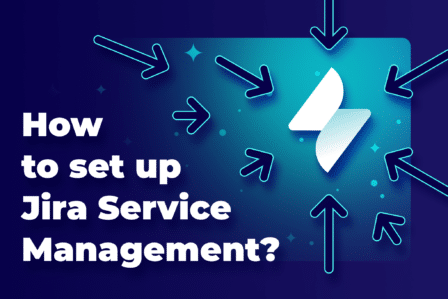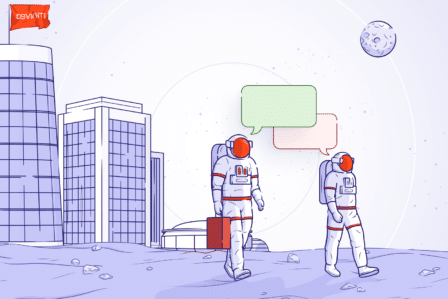Why your teams need a Kanban board and how to create one in Jira

Many organizations aspire to introduce agile into their teams, but they often don’t know how to do that. One of the simplest and most effective methods is Kanban. Based on a shared board where all tasks in a given period of time are visualized, Kanban helps teams to become more transparent, make updating and communication easier and helps to formalize workflows that are beneficial to the team’s productivity.
Read this article to find out what Kanban is, what its main benefits are, how it differs from Scrum and how to set up an agile board in Atlassian’s flagship product, Jira.
What is Kanban?
Kanban is a framework organizations use to implement agile software development. But business teams can use Kanban as well.
This methodology dates back over 50 years when Toyota began optimizing its engineering processes on the basis of the model supermarkets were using to stock their shelves.
The main strength of Kanban is the Kanban board where all the work items are represented visually, allowing team members to see the status of every piece of work at any time.
Benefits of Kanban for teams
There is a reason why Kanban is one of the most popular project management methodologies adopted by agile teams, be it software development or business. Kanban offers the following benefits to organizations:
- Flexibility in planning – Kanban boards focus on the work actively in progress, and once a work item is completed, the team member can place it in a different column, go back to the top of the backlog and get started to the next task. It’s easy to reprioritize work in the backlog without ever disrupting the team’s flow because any changes outside the current items simply don’t impact the team.
- Shorter steps per cycle time– the critical metric for Kanban teams is the amount of time it takes for a unit of work to pass through the team’s workflow, from the moment it starts working on it to the moment it ships. By optimizing cycle time, teams can forecast the delivery of future work better and boost their productivity.
- Reduction of bottlenecks – multitasking is difficult for teams because it involves context switching which makes it slower for the task to reach its completion. The main idea behind Kanban is limiting the amount of work in progress. These limits highlight bottlenecks and problems in the team’s process due to the lack of focus, skills, or time. Kanban helps organizations to identify these problems and deal with them before they become serious issues.
- Visual metrics – another advantage of Kanban is that it concentrates on continually improving team efficiency with every work iteration. Thanks to the visual chart, teams can use control charts and cumulative flow diagrams that help to understand bottlenecks or other problems affecting their productivity.
Scrum vs. Kanban vs. Agility boards in Jira
In Atlassian’s flagship software Jira, teams can take advantage of three kinds of boards: Scrum, Kanban, and Agility.
A Scrum board helps teams to manage stories, tasks, and bugs in individual, time-boxed sprints. Scrum boards come in handy for teams that need to deliver work on a regular basis and are working on a large project.
Kanban boards help to manage stories, tasks, and bugs in a continuous flow. They work for teams that need to control the work volume from the backlog better.
Agility boards are boards for managing tasks with a flexible and straightforward board. They are an excellent pick for teams that are new to agile or don’t want to spend too much time configuring their workflow.
If your team knows agile very well, you can choose between Scrum or Kanban. If you don’t want to lose too much time on setting up and configuring processes, an Agility board will help you more.
Now that you know what Kanban is and how your team can benefit from it, and here’s how you can set up a Kanban board in two simple steps.
1. Set up your board
To create a Kanban board, simply click ‘Search’ and then ‘Create a board.’ At this point, you need to select one of the three board types: Agility, Scrum, or Kanban. Then choose how you want your boards to be created. You can either create a new project for the new board or add your board to an existing project.
Once your board is ready, it’s time to set it up. Start with configuring columns and quick filters. Configuring columns is essential because they reflect how your team works. For Kanban boards, quick filters are critical as well because they help members focus on the right issues.
For example, you can configure quick filters to show only issues for a specific release. To configure your board, go to your board by clicking ‘Search’ and then choosing ‘View all boards’ and selecting your board. Then click ‘More’ and go to board settings.
2. Create a workflow and visualize it in your board
The primary value of Kanban is that it visualizes your team’s workflows. On a Kanban board, every column represents the state a task can take in your team’s process. The most fundamental team workflow takes a task from ‘to do’ through ‘in progress’ to ‘done.’
Naturally, you should also add a column that will serve as your backlog of tasks. You might not be ready to customize your Kanban workflow yet, so use the simple version and see how your team works with it. After a while, you’ll be ready to configure it to reflect your team’s process and preferences accurately.
Key takeaway
Kanban is a framework that allows introducing the agile methodology even to teams that haven’t worked with agile before. It’s simple, intuitive and helps the team to visualize their process to gain full transparency and visibility into the project’s progress.
By using Kanban, you can be sure that the team doesn’t waste any more time on updating one another about task statuses because everything will be visible right in front of them on the Kanban board.
The benefits of Kanban make it one of the most widespread frameworks for project management all over the world. And you can take full advantage of it by creating a virtual Kanban board in Jira.
Do you need help in setting up your Kanban board in Jira? Get in touch with our consultants; we help companies implement agile practices and frameworks with the help of robust project management tools like Atlassian’s Jira.