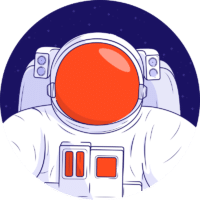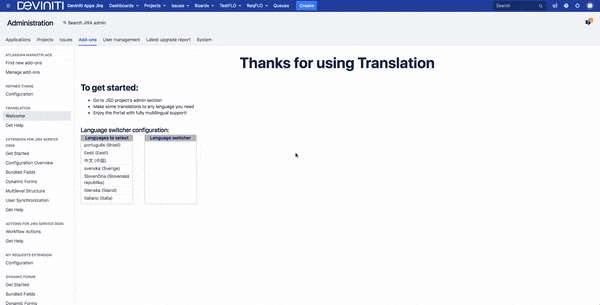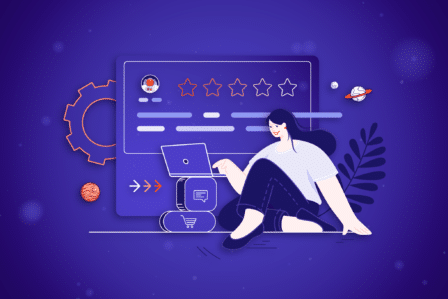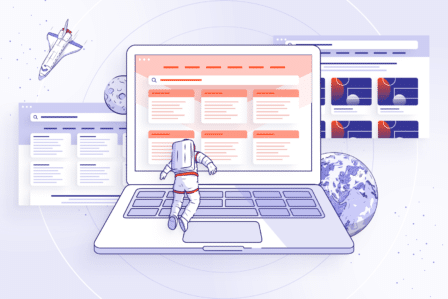Awesome support with Jira Service Management advanced Translation

Originally published on January 20, 2017, updated on June 27, 2022
Do your clients come from different places around the world? Does your support team receive questions and tickets in languages other than English? Or maybe you’re just about going international? Then, you may have already considered offering your customers localized help. According to Microsoft, globally, 54% of all consumers say that they have higher customer service expectations than they did just one year ago. It includes personalized help – also in their mother tongue. In this article, we’ll show you the easiest way possible to offer multilingual customer service.
Challenges of international customer support
To provide multilingual support, we need to face a few challenges, including the costs of attracting qualified staff fluent in multiple languages and keeping them in the company. Understandably, when we provide an international service desk, it can be hard to cover all languages and time zones, however, that’s one of the challenges that we can easily overcome.
The international service desk requires regular quality controls around the non-primary languages. Otherwise, it may create inconsistency in the customer’s experience with the business. That’s probably one of the reasons why some of the companies just can’t find any solution to provide multilingual support.
These challenges may cause a lot of misunderstandings that are difficult to solve and may pile up rapidly. This is why support teams spend a lot of time on seemingly trivial issues – sometimes it’s difficult for them to figure out what your customers mean. It may be the main reason why the company isn’t growing as fast as it could.
Why bother with multilingual customer service?
Generally speaking, to perform multilingual customer support, translating various components of your Jira Service Management is crucial. It seems pretty obvious in the case of working for people who may be not so confident in their English skills at times. But even if your clients are good at English, there are still benefits from translating – even though they can be easily overseen as they don’t come from the technical side of the thing.
A help for non-native speakers
The need for multicultural customer support is constantly growing. As companies operate worldwide, it becomes inevitable for them to offer help in several languages. But this issue also applies to organizations operating on one, although linguistically diverse, market. The best example: the United States, where roughly 20% of the population doesn’t speak English at home.
One of them is a better general understanding. There is research on the topic starting from the early XX century, when cultural anthropology emerged (Boas 1911; Sapir 1921), up to modern cognitive linguistics making use of psychology, neurobiology, and such (Lakoff 1987; Cook, Vivian et al. 2010). Although the results differ slightly, the scholars agree on the statement that the language we speak influences the way our thought process is organized. This implies that one can never really master a foreign language, and that’s where the basic need for content translation grounds itself.
The perception of your brand
Another goodness you can achieve with translating your Customer Portal relates to the customers’ perception of your brand. 33% of customers who abandoned a business relationship last year did so because personalization was lacking. When consumers see a Customer Portal translated into their mother tongues, they see that you take care of them and can be elastic enough to meet their individual needs. Then all of a sudden they start to trust you, become more loyal, and reach you for help every time they need it – isn’t it a nice undocumented feature?
What to translate on the Customer Portal?
Let’s break down the translation process in Jira. Those who use Atlassian software know that it can be translated with its default tools. However, on Data Center instances, this way you can only translate static texts like My Requests or Create. You also need to manually review the default translations for every language you add (since they can be incomplete) and “fill in the gaps” anyway. Translation for Jira Service Management makes the localization process much simpler and also allows to translate dynamic field values, so it’s not that we rediscovered America – instead, we enriched the Jira Service Management Data Center feature pack and made it easier both for your user to navigate and for you to configure!
Here’s the full list of what Translation can handle at the moment:
- Groups of request types
- Request types
- Descriptions of request types
- Fields (and fields’ help)
- SLAs
- Checkboxes
- Radiobuttons
- Selects
- Multiselects
- Cascading selects
- Summaries (using post function)
- Help center name
- Welcome message
3 steps to translate Jira Service Management
So how does the process look like? Here’s a simple 3-step guide:
- After enabling Translation for Jira Service Management, go to Add-ons in Jira Administration menu. There, click Welcome in the Translation section where you will be able to define which languages you want to feature at your Service Management by clicking on them at the Language switcher configuration.
- Next, go to the Languages to select. and click on languages you want to add to the Language switcher list.
- In Add new translation window, you need to choose a language you want to translate to, type the text you want to translate and which is used on your Customer Portal, and write the translation. If you boast several Customer Portals (for example, one for B2B and the other for B2C), you can Share your translations to all of them, so you’ll need to put in the common expressions just once.
Afterwards, the customers get the Change language button on the dropdown menu by clicking the User Avatar, which allows them to switch the featured languages on the fly. A piece of cake!
So we see that the app is a must-have tool if you provide multilingual customer support with Jira Service Management Data Center. With the app at hand, you will save much time setting the thing up, boost the user experience a lot, and surely help non-English clients get to you faster and make their lives easier. Even if you’re not selling internationally right now, it will give you a great opportunity to develop your business and to work on different markets at a global scale.
Try Translation for Jira Service Management
Take a free 30-day trial from the Atlassian Marketplace!