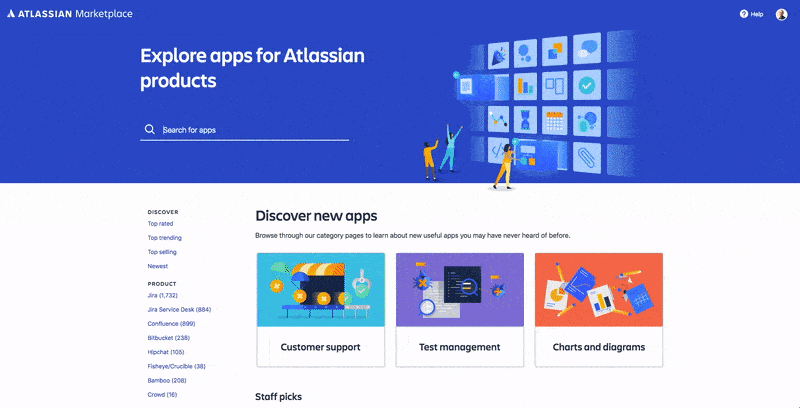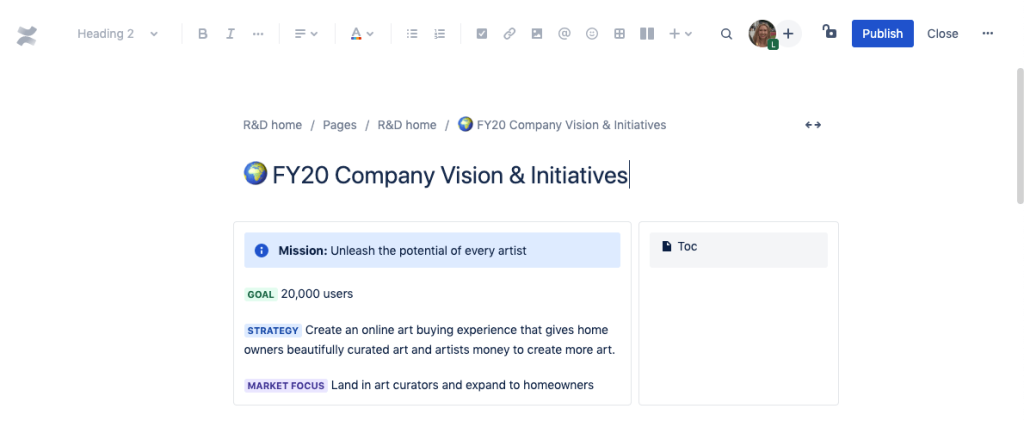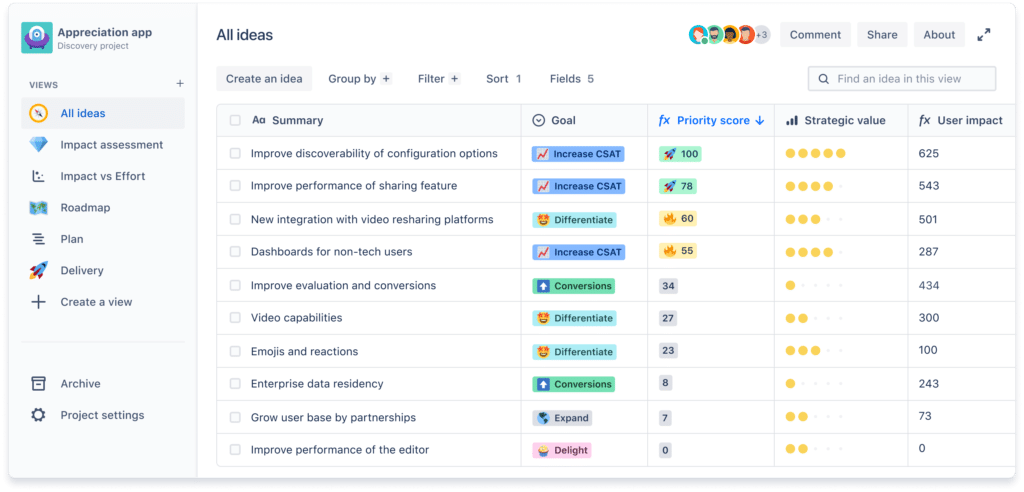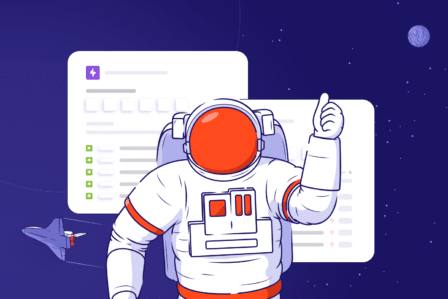5 reasons why people say they hate using Jira
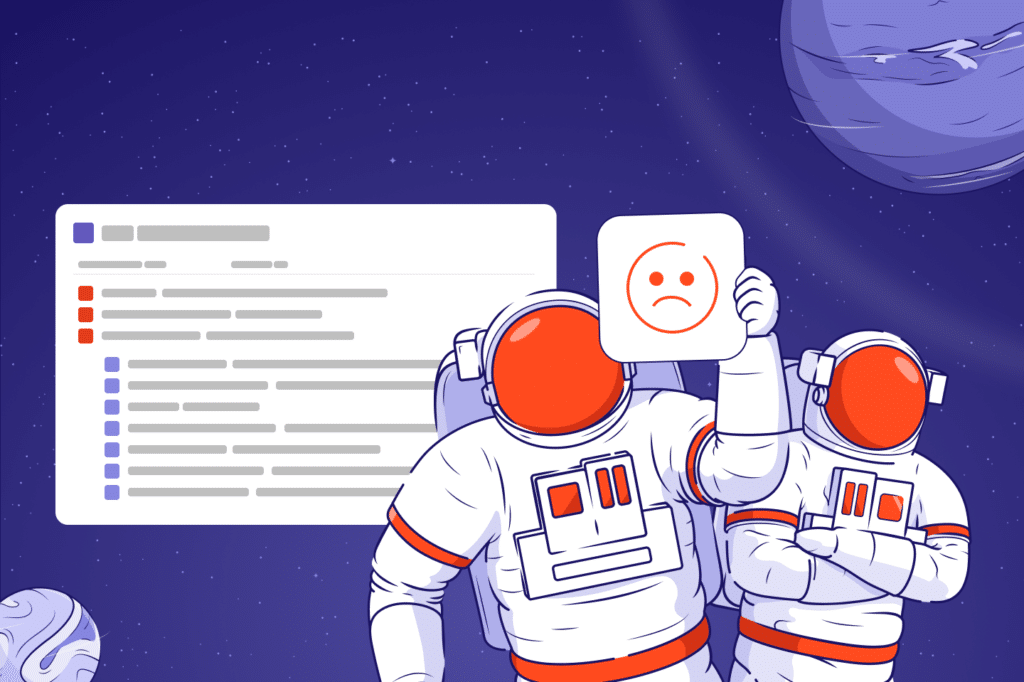
This article has been updated on April 13, 2023, by Content Specialist Dominika Kuraś-Moskwa.
Jira is a popular project management tool used mainly by IT teams to streamline workflows and improve productivity. It is implemented by more than 65,000 companies around the world! However, despite Jira’s widespread use, many people have expressed a strong dislike for it. In fact, “Why we hate Jira” is a common topic across the Internet and in workplace conversations.
The reasons for this aversion may vary from person to person, but common complaints relate to complexity or speed. In this article, we’ll explore why some people hate Jira, and come up with some solutions to make it more usable.
1. Is Jira lacking features?
One of the often-mentioned cons is the lack of native functions in Jira that would be helpful in specific cases. Many of the features available in the tool require extension or adaptation to specific team or company needs. An example is Jira Service Management which improves task management and has features that are impossible to find in Jira Software.
Atlassian products are very popular and commonly used – there are so many users to take care of. So despite having over 8,000 employees on the board, Atlassian has a rough time meeting all of the features requested. Fortunately, having clients’ interest at heart, Atlassian chose the business acumen path and invited other companies to cooperate. Vendors share the vision and mission to make the Atlassian Ecosystem available and useful for everyone, so they started providing applications demanded by the market. You can find these products on Atlassian Marketplace. Thanks to the plugins and applications available, Jira has become a flexible tool that meets the most challenging needs. There are over 5,000 applications available – surely there is a little something for everyone.
In addition, thanks to the Community, you will learn all the latest updates and releases! It is a huge group of people who willingly share their thoughts and experiences. If you are hesitating over a specific application, you will find there some information that will certainly direct your choice!
2. Slower, and slower…
As mentioned at the beginning, a common issue with Jira is its speed. Many users claim that you can make yourself a cup of tea while waiting for all the issues to load. As you may see below, the query “Jira slow” has its ups and down, but definitely there are people out there questioning the tool’s speed.
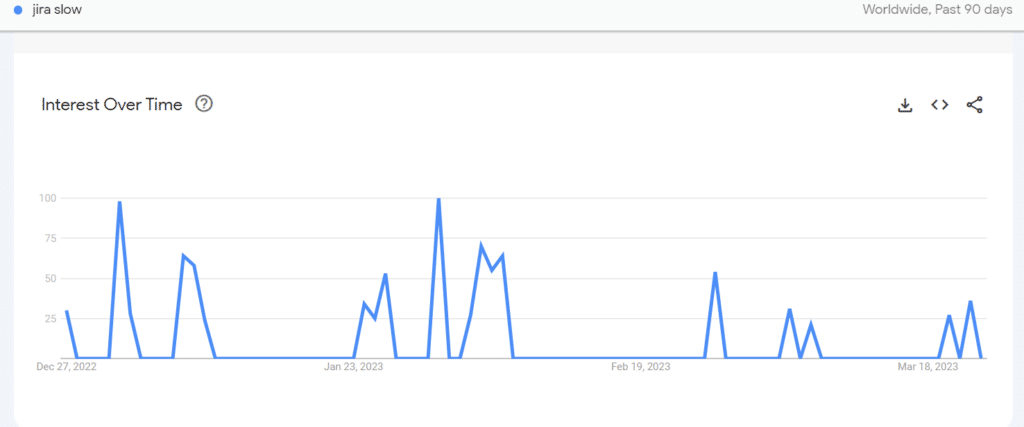
Is it possible to improve it? Yes, it is, and may be carried out mostly by users! A lot of common improper practices make the tool slower. Due to the fact that the tool is quite complex and its configuration requires some technical knowledge, mistakes are likely to occur. Some examples include:
- improper instance maintenance,
- inaccurate configuration,
- lack of memory space,
- too many plugins installed,
- lack of proper plugins configuration,
- outdated tool version.
As for the Cloud version, users don’t have much control over resource allocation, but the situation varies when it comes to Server or Data Center. Moreover, you should keep your Jira (as well as all its plugins) updated. And once again – if you need any support with app configuration, share your thoughts via Community or search Atlassian sources like Documentation or Bug reposts.
Keep in mind that Jira Software will run smoothly as long as the whole environment is up-to-date and configured properly.
3. Not-so-intuitive configuration
Tailoring tools to the teams’ needs is always time-consuming. When it comes to Jira, it can be even more complex since many features are hidden. If you don’t know the tool inside out, it can be tough to even think of the feature you should look for. Let alone search across various Jira tabs and options. After-update changes in dashboards and views do not help here.
On top of that, many features are locked up across various plans and options. For example, Jira Service Management has an easy-to-use customer portal while Jira Work Management doesn’t offer such a feature. Knowing one tool from Atlassian Ecosystem doesn’t mean you will succeed in using another.
What also may be problematic is that Jira configuration demands some technical knowledge and skills. So for smaller and non-technical teams, that may be an obstacle but there is always a solution. If you are a part of such a team and want to try Jira, reach out to an Atlassian Partner! With expert knowledge and experience, you will tailor Jira to your needs and workflow, for sure.
The cure to implementation difficulty is to be in touch with your admin (or an Atlassian Partner if you work with one) and provide a list of your needs to be met. Let’s assume agile project management is your thing. You would require, e.g., drag-and-drop Kanban boards. Probably user stories would be needed, too, so you might particularly benefit from one of the Jira issues types – Stories. Moreover, once you create an issue, you may want to cover the time-tracking aspect. Tempo, one of Jira’s plugins, may be convenient in this part.
To put it simply, first, you should establish what you need, and then you can adjust the tool with a dose of (your or others’) technical knowledge.
In the mood for some project management tips & tricks?
Check how agile works for non-software development teams!
4. Too complex
Is Jira easy to use? It is likely that many users would answer that question with a “no”.
- There are many features (and yet some may say that it’s not enough) such as project management, reporting, project tracking and planning. As mentioned above, to discover all of them, you would need some knowledge or an expert by your side.
- The user interface is not the prettiest, to say the least, but putting aside its appearance, let’s focus on the UX. It is a simple design, but there are many tabs, menus, buttons, and some users may find it confusing.
- A specific jargon. There seem to be lots of names that may be unfamiliar to new users: Epics, Sprints, etc., if one hasn’t worked with agile methods before it may be necessary to add these to the vocabulary.
There is also the whole Atlassian Ecosystem which may seem to be coherent but in real life, tools are very different. For example, you can assume that UI and modules are similar to each other in Jira Service Management and Jira Work Management, but they aren’t. If you have one Atlassian tool, it doesn’t necessarily mean you will know how to use another one.
Undoubtedly, Jira is a powerful tool with a great deal of flexibility and usability despite the fact that it appears complex on the surface. Since it is highly customizable and scalable, it can adjust to any type of company environment and thus needs. Once you discover Jira’s abilities, you will be amazed by improved collaboration and streamlined workflow.
It is worth spending some time learning how Jira works and cooperating with your admin to discover all the hidden features. This way, your team will master the tool and benefit from its wide range of possibilities.
5. No idea management features to keep track of your ideas and plans
There are some voices saying that a problem appears when it comes to idea management in Jira. No dedicated features exist for such action but a way to solve it may come around. You can create a task and set its status to On Hold, name your idea, and add a description with all the details.
However, the hard part comes when you want to brainstorm and discuss the next steps. Jira itself does not offer such features, but you can choose Confluence and use the integration. With this one, you can create a file, write your ideas, and add all necessary attachments like images, links, or videos. To start the discussion, send your teammates a link – they can comment or edit the file. If you want to restore previous versions or check who changed a given part, you can view the Page History.
Then, once your idea becomes reality, you can organize work by evaluating the steps and creating the whole journey in Jira.
There is also a new tool on the horizon – Jira Product Discovery, now available as a Beta version. This one would be a cure for all collaboration pain.
With this tool, you can collect ideas, plan projects and draw roadmaps. Each task can be prioritized and valued. Moreover, it is possible to group ideas, compare key criteria across views, formulas, and freely custom fields. All of these can take place in Jira.
Effective workflow and task organization are at your fingertips!
Let’s stop hating Jira
Atlassian continues to develop the tool, and with each of the updates aims to meet more customers’ needs. Furthermore, it is important to remember that despite the initial skepticism, after familiarizing yourself with the tool, it can be extremely helpful and easier to use. However, if the team prioritizes brainstorming and gathering ideas, Jira alone may not be enough. It’s more suitable when you upgrade the tool with Jira Product Discovery or integrate it with Confluence.
Many of the above arguments result from the lack of proper knowledge and implementation. There are errors that can be easily eliminated. This will directly affect the experience.
If you want to avoid the above, a good solution is to purchase the tool from an Atlassian Partner like Deviniti. We have specialists with many years of experience on the board, so we can easily adjust the tool to your team’s needs. What’s more, our team will ensure trouble-free implementation and show how to use the full potential of Jira. If problems arise during use, you can count on their expertise. Also, remember that you can find many answers across the Atlassian Community or Documentation.
We can make Jira your favorite tool!
Reach our experts and discuss your needs