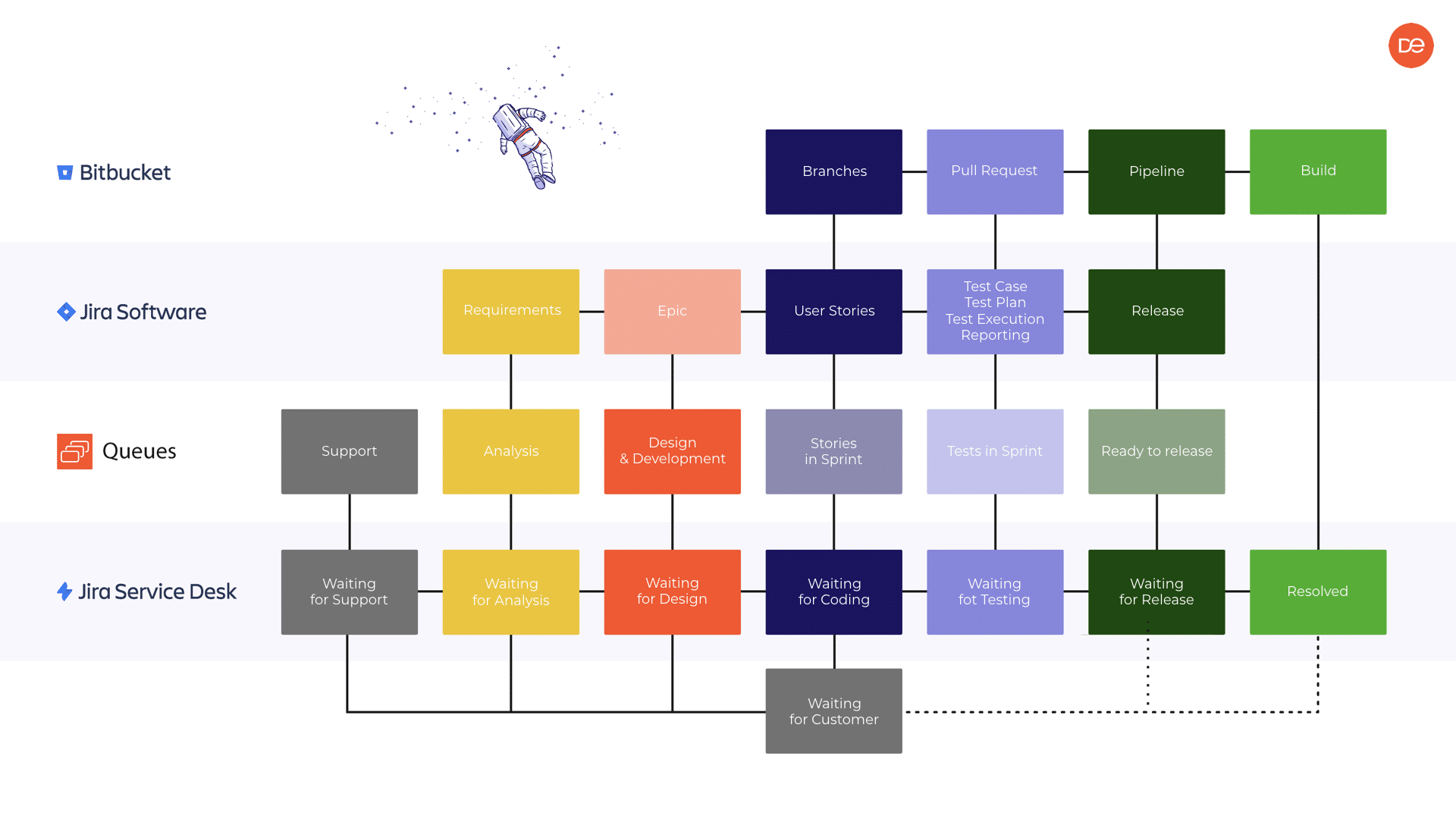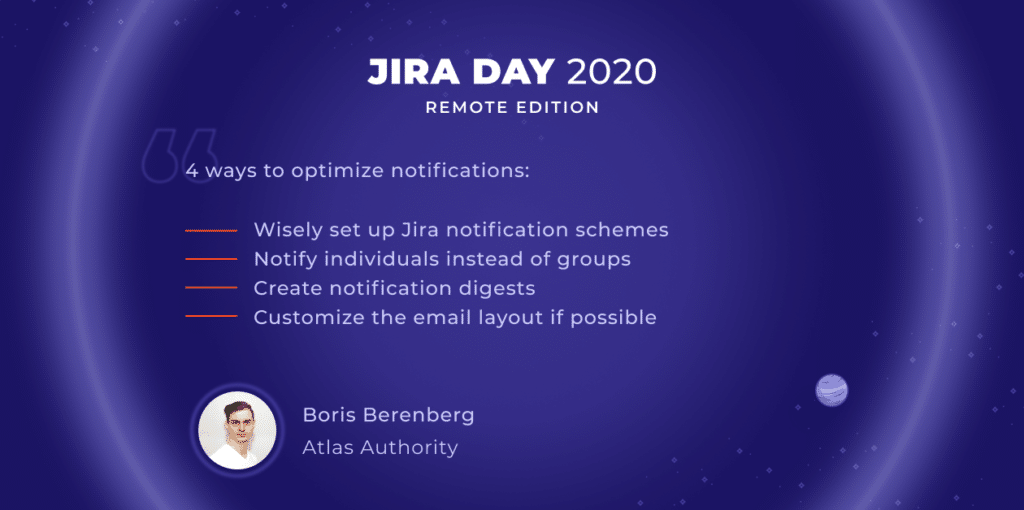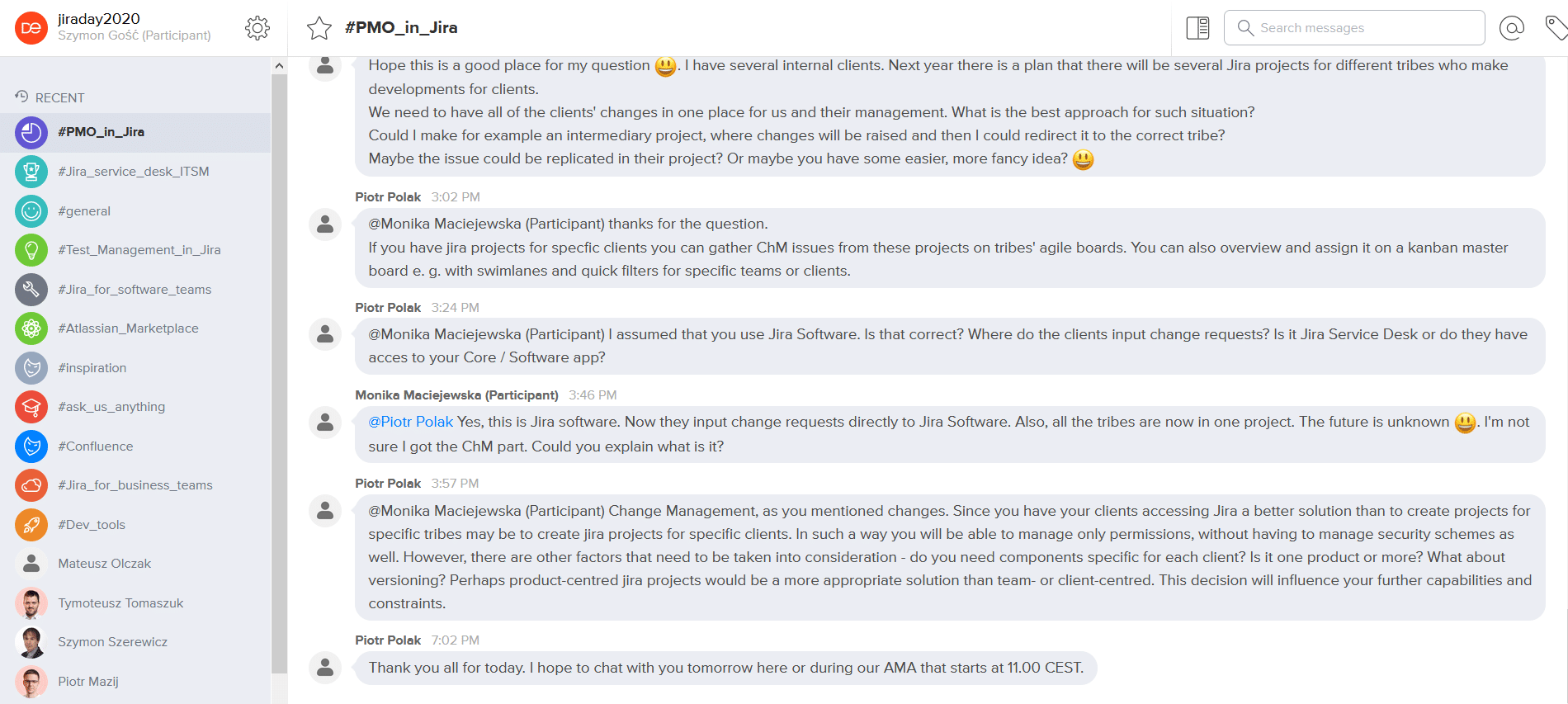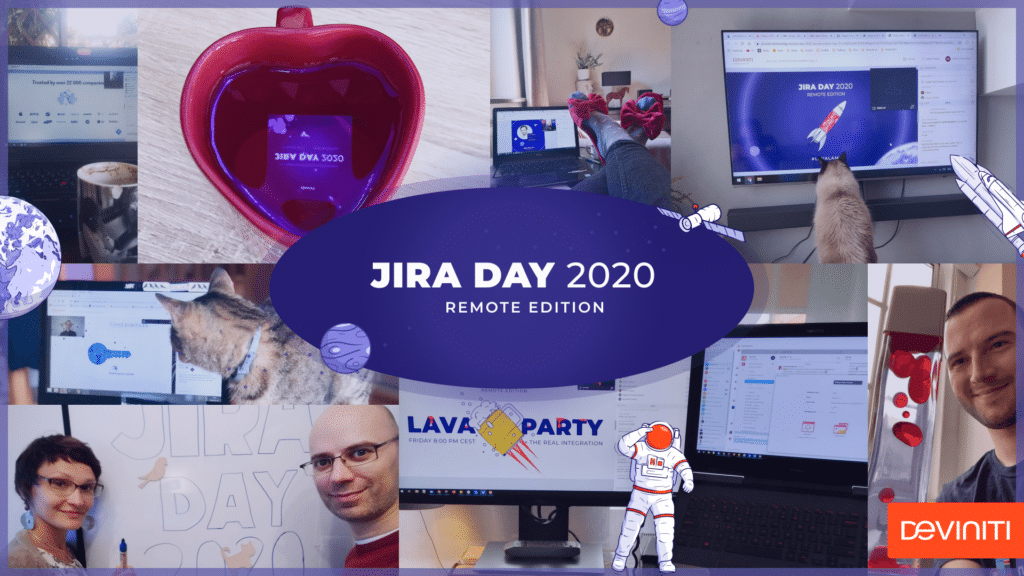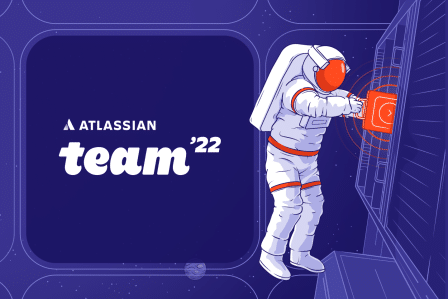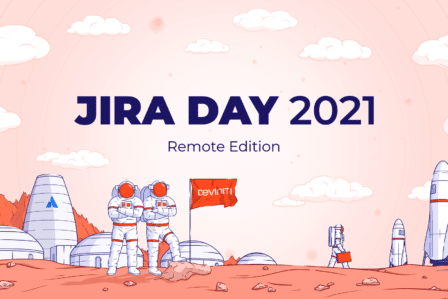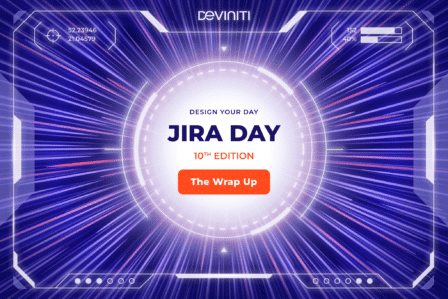Jira Day 2020 Remote Edition: the cosmic journey highlights
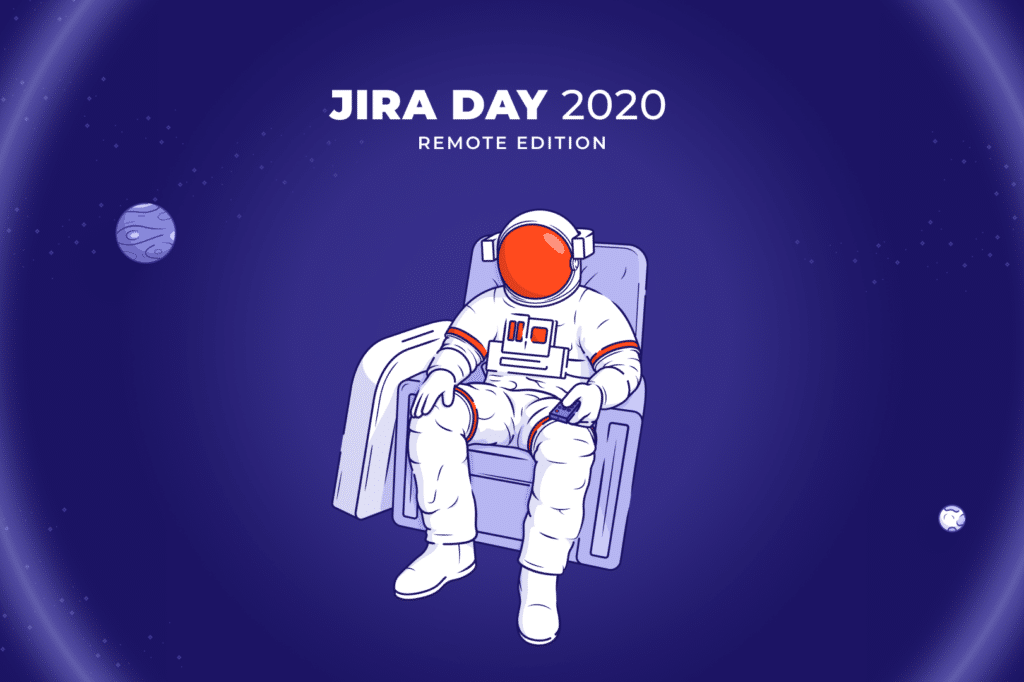
What a week it was! While NASA and SpaceX were preparing the Dragon Crew flight to the International Space Station, we broadcast Jira Day 2020 Remote Edition to the whole universe. For the former, this was the first-ever commercial space flight, for us – our first-ever fully remote event. Coincidentally, both were a huge success thanks to Atlassian tools. From over 2700 registered people, 1736 were with us on board for at least one of four days, and only one-third of them were from Poland. We tried to get as close to live experience as possible with 32 expert talks, 11 AMAs, 3 online training sessions, and more perks, which you can read about below.
Answering the world’s current needs
All businesses are facing a challenging time in 2020. It forces the companies to shift to the reality of remote work. We wanted to give those struggling a helping hand and some advice down the road, so instead of canceling the eighth edition of our annual on-site Jira Day conference, we moved it online and tried to answer the current problems that have arisen worldwide. That’s why in the event’s agenda there were lots of practical tips on how to handle processes like project management, customer support, and team communication in a remote way. We’ve tried to show how Atlassian products can support our efforts in building a digital workplace, as well as in different aspects of everyday work.
The keynote of the conference contained the guidelines for changing the business and still scaling up. Chris Moojen, Head of Sales for EMEA & APAC at Atlassian, showed that digital transformation can actually future-proof any company and help build competitive advantage with technology. The common advantages are maintaining rapid delivery at scale, global talent acquisition, improved teams’ productivity, and greater responsiveness to customer feedback. Chris also stressed that we should start the transformation from our people and practices, and then gradually add tools as we become more mature with it. He provided various examples of successfully transformed companies such as LEGO, ANZ Bank, Domino’s, and Audi.
Improving the processes
Then Tom Harris and Chris Cooke from Old Street Solutions shared tips and tricks for managing customer success across multiple distributed teams. Basically, customer success nowadays can be defined and shared throughout all the teams working on the product. Support teams should be collaborating as much with marketing and sales as they do with product development – this way, the overall customer experience would become more unified, and the support quality would influence more purchase decisions. Tom and Chris showed how automating communication and follow-ups (and still keeping a human tone of voice) can help respond to support tickets as quickly and precisely as possible, even in the remote setting.
While their case is all about efficiency, as they’re still a small team, a similar topic from a larger perspective was picked up by our own Atlassian Apps Support Specialists Barbara Kowalczyk and Klaudia Schon. The girls showed the team’s current workflow involving customers into product development from receiving a feature request in Jira Service Desk, through analysis and writing requirements, design, development, testing, and releasing – all inside the Atlassian suite using a couple of Marketplace apps. The transitions are automated and synchronized with each other, so the information and attachment flow is instant from developers to the customer and vice versa.
Listening to the customers and aligning with their needs is the new black now when everyone has high expectations and values tailored experience. Lex Kovalenko, Senior Product Manager at Spartez Software, shared the best practices on building product features that customers actually want:
- Talk to users;
- Decompose feedback and address the root causes;
- Build genuine relationships;
- Observe how the product is used;
- Spend time on testing prototypes.
Lex’ teammate Paweł Wodkowski followed up with the multi-layered topic of accessibility also known as a11y. He provided some handy do’s and don’ts of inclusive design, examples of improvements like new priority icons in Jira 8.0, as well as shared the story of his journey to becoming an expert in this area. It appears to be a very challenging task for a product designer to empathize with an impaired customer persona, so Paweł admitted himself that Atlassian has still some work to do adjusting its products to various perception conditions, but it’s becoming more and more important to the team, as the company bets all-in on diversity and inclusion, and a11y product design has been globally discussed over the last years.
Connecting the teams
That was about the customers. And what about the teams? As we should start with people and practices, business trainer Radosław Wyrzykowski showed how to improve communication and effectiveness inside a team using the Atlassian Team Playbook. While the research shows that despite all the available technology increases in productivity are the lowest in 30 years and 75% of cross-functional teams are actually dysfunctional, we still can improve the situation by focusing on opening up and getting to know each other more as humans than just coworkers. The Team Health Monitor and the recommended Plays can help us achieve just that and even more. During his presentation, Radosław compared genuine examples of a software team and a sports team he had worked with and concluded that they have much in common.
Here’s the article he wrote for us describing it in detail.
Then Boris Berenberg, founder of Atlas Authority, talked about notifications – a truly sensitive topic for Atlassian users. Statistically, people in the USA receive an average of 45.9 push notifications per day and check their email 15 times per working day, or every 37 minutes. After each notification, it takes them up to 23 minutes to refocus on what they were doing before getting distracted. The question is, how much work can be actually get done when we can’t stay uninterrupted for more than half an hour? Some common practices to deal with this are not having access to work email on the personal smartphone, pausing incoming emails whatsoever, or turning on Focus Mode in the team communicator if available. But systems like Jira inform us about the updates on the tasks we participate in by email… Many people simply turn off all Jira notifications or automatically read and archive them, which makes them harder to reach and share information with. In their turn, synchronous chats like Slack and Mattermost are often flooded with irrelevant information and distract us even more, as we can engage ourselves in a side discussion instead of getting work done. Not to blame the communication media itself, we should rather change our behavior and set up our tools in a way that helps us reduce the number of people who receive our notifications and reduce the number of notifications we receive.
Even though people and practices are the core of a successful business, we can’t forget that remote work isn’t even a thing without proper tools. David Toussaint, Head of Products at Communardo, counted four crucial elements of the digital workplace:
- a transparent knowledge base;
- a communication means other than email;
- an easy-to-use document management system;
- and an employee center for submitting internal requests and searching for contact information.
Unfortunately, on most occasions all these are separate tools: according to the IDC Research report, 61% of knowledge workers regularly accessed 4 or more systems to get the information they needed to do their jobs in 2015. Integrating those systems tightly, or even putting them all on the same platform, has been a huge thing in the last years. Not only does it help the employees – but it also makes the IT side of the system much easier to handle.
Mastering the tools
Of course, a lion’s share of the talks was about the use of Atlassian tools, but still, the topics were pretty much on the spot with the current situation. As an example, Karolina Przybysz-Brunet, Precision Medicine Diagnostic Information Manager at AstraZeneca, showed how they use Jira boards to manage clinical research data. This is a mission-critical area in most pharmaceutical companies, which depends on designing a reliable, secure, and compliant data repository, and setting up the process so that it doesn’t take too long. Despite being very structured and sequential by design, clinical data management projects turned out to benefit a great deal from implementing Agile methodologies that increased the company’s competitive advantage through fast test iteration and rapid response to change. For this purpose, optimal time and resource management tooling are also required, especially in an interdisciplinary and distributed team. Planning sprints and tracking execution in Jira gave Karolina and her crew complete visibility of the project as well as transparency in presenting to the stakeholders.
Then Adam Fejcher and Wojtek Drożdż from Nielsen presented an interesting way of managing users who have sensitive information within their profiles without having to be a Jira admin. They’ve created a separate project secured by permissions where an issue represents a user. Each change in these issues would trigger a script performing a change in the user directory such as creating users, managing group memberships, deactivating accounts, etc. This way, they have all the information in the audit log, create detailed reports, and can bulk update user information.
In his turn, Wojciech Miecznikowski from Santander Bank Polska showed the admin side of Jira by sharing top tips for managing an all-encompassing instance shared across a large company. While Jira is a flexible and versatile system, it requires a lot of effort to make it work for different teams and the whole organization. Maintaining its performance and security is also an increasing challenge along with the variety of settings and apps used. Some ways to deal with such a situation are planning growth and scaling, proper custom field management, using REST API and scripts for automation, and regular performance audits.
Jira Day online experience
All the time during the event, our crew were on the backstage making this event come true and preventing it from fail. On the front line, there was our one-and-only host Julian Jeliński, who with his blind dog Kulon kept the morale high between the talks and chatted with the participants. He brought a bit of fun to the seriousness of the conference by introducing the Movie T-shirt Day and the Weird Mug Day (actually, he had a different weird mug every day).
As we’ve already mentioned, we tried to let the participants not only to listen to the presentations but also to ask questions. Ask Me Anything sessions in our agenda were fully dedicated to answering questions related to Jira, Jira Software, Jira Service Desk, Marketplace apps, project management in Jira, incident management with OpsGenie & StatusPage, migrations & upgrades, CMDB, and asset management. The answers came from Deviniti certified experts who implement IT and business processes in different organizations all around the world on a daily basis, dealing with system-level topics, application engineering, Jira customization, and developing solutions based on the Atlassian stack.
In April, we joined forces with Grape, an Austrian company, the creators of a great communication tool (of the same name). During the event, we used Grape as a chatting platform where we could exchange thoughts, ask questions, and, most importantly, feel that we were a part of the event community. The chat buzzed with discussions almost all the time during the event, as we were networking and making friends just as if we were at the National Stadium again. An impromptu afterparty (called Lava Party) in a Zoom meeting room was a pleasant bonus for those who joined us there as well.
We also had a contest just like the year before. We could score points for different activities such as presentation attendance, taking part in conversations in Grape, and answering questions and quizzes on our social media channels. People shared photos of themselves, their pets, their mugs, their lava lamp rockets, and all the stuff around them during our journey, which was truly fantastic. We’ve proved that we can conquer the universe with the right people, practices, and tools!