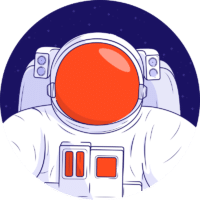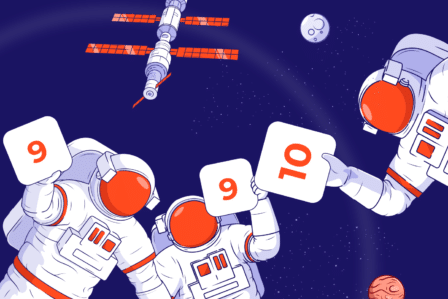CMO Guide to Team Management in Jira

What if I told you that there is a revolution happening in team management right now?
Here is my hypothesis: the classic methods that have been shaping managers’ attitudes (for instance controlling the work of their team) are now being replaced with more effective methods based on innovative technological solutions.
Why is this happening?
Because there is a huge difference between asking for a task to be realized and actually realizing it
When someone (for instance, the CEO) asks managers to control the work of their team, managers in turn ask the team to complete their tasks. But that often doesn’t bring any results. Especially since work control processes also need to be controlled. And that can be very difficult for many reasons, even the holiday season at hand. Additionally, managers have to deal with work reports that are being altered to match particular expectations already at the operational level.
Because controlling work processes is time-consuming and nobody has the time for it
Managers need to develop their team, assign work, respond to sudden problems, and on top of that control what each team member does. Since the last task does not bring immediate negative effects, it is often pushed out of the priority list. As a result, the quality of work decreases in the long run.
Control does not take place in real time
Since controlling work progress in traditional management often takes place during the briefing, it often fails in the long run. And that’s not always because a team forgets about something, or is not present. If one of these briefings for some reason fails, there is simply no point in returning to them.
Technology (Jira) changed the rules of the game
If you decide to install new software for team management, the entire organizational change will take much less time than shaping a new attitude among the workforce.
It’s simple. If the teamwork management system is well organized, users begin to work with it in no time. Nobody has to ask anyone for anything. If the technology is not well prepared, users may need to be trained and even once they receive training, they will continue to look for functionalities that simply don’t exist.
But that is not the case with Jira.
In my department, there are 11 people working in our Marketing project and none of them ever asked to explain how the system works. These are the SEO specialists, graphic designers, copywriters with different level of technical skills.
I would always send them an email with a login and password, ask them to log into the system, change their password, and simply start working. I never received questions about Jira from people with whom I collaborate. That’s clear proof that the system is intuitive and easy to use.
Controlling work does not require additional effort
My team uses Jira as a communication tool. Each task is composed of a separate information folder. Individual tasks can be edited and translated into the Kanban board. It’s easier to have all the information in one place.
That system has a huge advantage for me as the manager of the department. I can check at any moment any task that is being completed by my team and know whether it’s in progress or done.
None of the members of my team needs to prepare reports before our weekly meetings. All we need to do is open Jira and look at the board. We just move specific issues between columns, in our case: Baclog, To Do and Done (of course in other departments they might be called differently).
Work control is performed in real-time
It doesn’t matter whether it’s day or night, as the manager I have full knowledge of the progress of every single task in my Marketing project table. Without access to Jira, I would not be able to answer questions about the state of this or that task. Now all I need to do is click around and get up-to-date information that was made available by people who are working on the tasks.
Jira in a Nutshell
Even if you’re not running a technical department, it’s smart to consider Jira as a system for task management. Thanks to Jira, I can manage projects and tasks in processes that are defined by workflows.
One issue corresponds to a task that needs to be completed by a member and includes an assignee. All the statuses, attachments, and comments are located in one place. At the manager, I have access to a clear activity stream where all team activity is documented. I can visualize all the workflows on clear graphs and update my Kanban board by dragging and dropping tasks from different columns.
My team can easily communicate about particular tasks inside the issues – there is no need to organize meetings or send emails. When someone’s attention is needed on a task, it’s enough to send them a notification inside the issue.
The Kanban board is fully customizable and can be filtered in different ways. I can also use an agile board called Scrum board where I see all the work of my team as planned in sprints. If you’re interested in new team management styles that grew from technologically innovative solutions, you should definitely learn more about Agile.
I also get access to comprehensive reporting features that include a range of diagrams and control charts, issue analysis, as well as forecast management (time tracking, user and version workload). That’s how I can easily follow the status of my tasks and projects directly from my dashboard.
If I need particular functionality that is not part of Jira, all I need to do is look through the Atlassian Marketplace and search for an add-on that performs the function. There are 2200 such plugins available today and the list is constantly growing.
How I Implemented Jira at My Department
TO DO List in Excel
Before I learned about Jira, I used Excel to organize tasks in my team. Later, I switch to Google Docs – it’s a free tool where you can save tasks and share them with other people. The same can be done in Trello.
The advantage of this solution lies in its simplicity. If the task structure is relatively simple, all you need to do is prioritize tasks and run them as soon as they appear.
For example, in customer support, every customer request is just as important and their implementation is rather simple, going in accordance with the FIFO principle (First In, First Out). The task is a short-term one and if the position of the customer representative is independent, nobody needs to control it.
This solution is not suitable when working in an extended team where team members need to be consulted before a task is completed. Using this tool, I managed to set no more than 10 to 20 tasks and implement them on a short-term basis.
Prioritization and is a real problem here. I wouldn’t want trivial tasks to be done before those that are critical to the organization’s purpose. I tried to avoid this problem by putting tasks into a calendar and writing down what should be done first. But keeping such records in teamwork is very difficult. Communication and reporting is time-consuming as well.
Looking over the shoulders of my team to make sure that they are working on the right task is not a solution. And it’s definitely not a good idea to use this method if your team is growing or when it is already quite large.
Jira – Kanban Board
When I saw Jira for the first time, I was delighted. I felt that I need to implemented it in my team. And when I shared the system with my team, I could see that they felt the same.
I strongly recommend this tool for those who want to increase the efficiency of their teams. All tasks can be immediately assigned to individual members of the team and the manager can easily monitor them at every stage on the Kanban board.
I felt as if I were sitting in a rocket and just took off into space. My production capacity increased at least several times. And I no longer needed to waste time on organizing regular meetings. Why? Because everything was happening directly into Jira.
But then I encountered another problem.
Since I had a very effective tool for monitoring tasks, the number of tasks began to grow geometrically. While previously the tasks where short-term and all written down on my list, now I had to deal with not 10 or 20 tasks but 100 or 200 tasks expanded in time. I felt that I needed to make some improvements because that number was simply overwhelming.
Jira– Agile
That’s when I turned to the agile approach in team management. Jira is a great tool for this. I didn’t implement the agile method by the book, all I did is changing my workflow by adding a backlog where tasks that did not require immediate action would be located. More complex tasks where now divided into sub-tasks as well.
I developed communication standards for my team. I also started to hold regular short meetings for setting tasks on a weekly basis.
The advantage of this type of work organization is its pure efficiency. I could finally make sense of my board and the board that I created for every single member of my team. Instead of feeling overwhelmed by the huge number of more or less important tasks, I was able to make my team responsible for creating and assigning issues on their own.
This solution will work for teams dealing with complex tasks where prioritization and time to complexion are crucial factor that contribute to the growth of the organization. Needless to say, Jira definitely worked for my department. Since the solution costs from $10 per month, the best way to check its potential is to simply give it a go.
Lastly…
Throughout the years, I was involved in team building in many different organizations, mainly as the Chief Marketing Officer, but also as a consultant.
That’s why I can tell you with full certainty that a fully transparent work process is every manager’s dream. Thanks to Jira, I can can see what my team did during the previous day while sipping my morning coffee.
Managers and CEOs always face this conflict. On the one hand, they have to deal with clients, investors, etc. On the other, they also have to deal with the team that should be carefully arranged and directed in a way that maximizes its efficiency in reaching organizational goals. And that’s not easy, especially when communication takes place vertically. Passing tasks from one team member to another takes up a lot of time and kills productivity.
Moreover, implementing Jira at your team or department is much easier than changing people’s attitudes. Developing the right habits in your team requires lots of time and energy spent on managing the work control process, documenting work, and reporting. That often doubles or ever triples the manager’s work. A manager’s needs to monitor tasks, but also motivate the team to assume a particular work method. Installing an intuitive IT solution is much simpler.
The answer to such a need is Jira, because it offers the following benefits:
Horizontal communication
Team members can communicate directly and the manager no longer needs to pass messages from one team member to another. That’s not something any manager would want to do. At the same time, the manager is present and participates in the work by displaying selected tasks.
Monitor and report tasks automatically and online
Managers and team members lose a lot of time on preparing reports. Thanks to Jira, the task of telling others about the state of affairs is no longer time-consuming. Everything is done automatically and online, in a way that allows for easy sorting of information.
Get rid of “position PR and politics”
In teams where task assignments and monitoring is chaotic, it is easy to get the wrong impression of people who spend most of their time talking about how busy they are as they become seen as the most essential in the team or organization.
This position PR is no longer relevant with Jira that objectifies work. The entire teamwork becomes clearer because the manager knows how many tasks a team member completed in what time. In this context, it would be very difficult to evade the answer to a question: “Well I understand that you are busy, so what exactly are you doing now?”
I believe Jira has a huge potential for business, but it’s not at bulletproof solution.
It will not work for every team and organization. Not every team will be able to work in a virtual environment and not all team members might be enthusiastic to work in front of the computer. Sometimes using Jira in an efficient way may require extra training as well.
But what is important here is that in some cases, Jira will significantly increase the efficiency of a team, department, or entire organization.
You’re not going to lose anything by checking out the solution. Reach out to one of our consultants or drop us a line at marketing@deviniti.com to learn whether Jira can help your organization achieve its objectives faster.