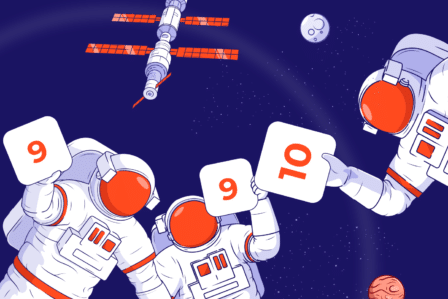Doing agile with Jira: Scrum or Kanban board?

Today’s fast-paced and constantly evolving business environment inspires more teams to use agile methodologies for building products that match customer expectations. One of the most important elements teams need to decide on when adopting the agile methodology is what tactics and tools to implement. That’s because of expert project management tools on the market support different agile methodologies.
For example, Jira Software developed by Atlassian comes in handy for both Scrum and Kanban. It enables teams that are using Jira to adapt to agile practices easily. And teams that are already taking advantage of the agile methodology can find the support they need in the rich functionalities Jira offers. However, agile teams need to answer one question when configuring Jira Software: is it better to use a Scrum or Kanban board?
In this article, I share some tips to help teams decide which board to choose in Jira Software to make the most of this versatile tool.
Scrum vs. Kanban
First things first, let’s see what the Scrum and Kanban boards actually are and how they differ from each other.
Scrum boards
A Scrum board comes in handy teams that want to plan their work in greater detail before starting. Planning usually consists of creating sprints and giving story points to user stories. The team then decides which stories will land in which sprints. When teams create a Scrum board, they also build a list of items that becomes the backlog. From then on, you can create different versions and sprints by moving issues from your backlog to a given sprint.
Scrum boards in Jira come in two modes: the Plan mode and the Active Sprint mode. In the Plan mode, teams can move issues from the backlog to the sprint and give each issue a time estimate. In the Active Sprint mode, on the other hand, is where teams can move issues across different columns that represent statuses. The Active Sprint mode also offers the option to complete sprints.
Kanban boards
Kanban is a methodology that allows teams to start working on a project without having a structured plan. A Kanban board looks similar to the Scrum Active Sprint board as it’s based on columns representing different statuses. However, in Kanban, teams have no option to organize tasks into sprints. A Kanban board will help you deal with all the issues in a given project rather than just a portion of them, without forcing teams to give time estimates to user stories. With Scrum boards, it’s impossible to do that. Teams can create Kanban boards to track tasks easily, boost their project transparency, and make sure that every team members on the same page regarding the status of different tasks. Team members don’t need to waste any time on updating one another – one glance at the board is all they need to get fully informed.
Comparison
Now that you know what Scrum and Kanban boards are and how they differ from one another, it’s time to have a closer look at how these two boards play out in Jira. Here is a comparison that lists all the essential differences in features included in Scrum and Kanban boards in Jira.
Planning
In Scrum, when a team member creates a ticket, that issue will initially land in the backlog. Then team members can take a closer look at the issues in the backlog, estimate them and include details before adding issues to sprints. Only then the issues will appear under active sprints. In Kanban, all the issues your team adds to the board will automatically land in the backlog column. This happens by default.
Board view
Another element that marks a difference between Scrum and Kanban boards in Jira is about what team members get to see on the board. At Scrum board shows all the tasks the team has committed to completing under at specific timeframe. The board shows the sprints and helps the team to measure progress on the basis of how much work is left to complete.
Kanban boards also show the work the team has committed to complete, but you can configure them to only display specific tasks – for example, the most recently added issues. You can measure the progress by looking at how many issues are located on the board and set Work-In-Progress (WIP) restrictions. For example, you can set only the three issues to be in progress at the same time. That way, you will have full control over the amount of work processed by the team at a given time.
Reports
Scrum boards come with a wealth of reporting features. For example, the burndown chart helps to check the team’s progress towards their commitment within the sprints. If the project scope changes while the sprint is still going on, the burndown chart will come in handy as well. Other useful charts are the epic report, velocity chart, and version report.
Kanban boards also offer a rich selection of reports. One of the most useful charts for teams working with Kanban is the control chart. It allows measuring the cycle time for issues. It shows the planned time and the actual time teams take to complete issues, bringing project managers a wealth of insights for coordinating the work of their teams.
Workflow
Another area that matters is the workflows offered by the different boards. In Scrum boards, it’s the statuses of workflows that will determine which columns will be displayed. To change the columns, you also need to change workflows.
In Kanban boards, it’s much easier to change the team’s workflow. All it takes is mapping columns to different statuses in your workflow, and if the workflow changes, you can also change the board by adding or removing columns as needed.
Maintenance
The advantage of Scrum boards is that they allow teams to gain full control and plan work in detail. However, they also require more configuration time if you need to apply any changes. That’s why maintaining a Scrum board can be a little more complex.
Kanban boards are different in this regard. Since they’re not based on time estimates, they’re easier to manage and require less maintenance effort.
Choosing between Scrum and Kanban boards
Now you know how Scrum and Kanban boards different from one another, here are some key factors you need to consider when choosing the board for your team.
Setup speed
Teams that need to start working on board quickly should pick Kanban. It requires minimal configuration – all it takes is creating columns and mapping them to task statuses. Kanban is simple and straightforward, enabling teams to get started very quickly. Still, Jira’s handy functionalities allow creating Scrum boards relatively quickly, so setup speed might not be the deciding factor in your choice.
Project size
A key aspect of your decision-making process should be the size of your project. Small-scale projects with a limited number of issues can benefit more from a simple Kanban board. A larger, more complex project that contains a higher number of simultaneous issues is a better match for Scrum. Scrum boards allow teams to organize tasks, manage their process, and get an overview of their project’s progress easily. Also, if your team follows the Scrum framework, it will benefit more from a Scrum board.
Project overview
If you need to track your project’s progress in detail, Scrum will work better for your team. Its planned sprints, story points, and the many charts and reporting tools make it an excellent option for teams that require detailed task tracking.
Functionalities
Scrum includes more functionalities than Kanban – that’s because it requires teams to spend a lot more time on planning before they can actually begin to work on issues. Kanban is far more straightforward. All teams need to do is get the issues on their board and map them to correct statuses represented by columns. That’s why Scrum also comes with more reporting capabilities than Kanban. If your team has more sophisticated requirements, Scrum is a better pick.
Ease of use
Scrum can become complex and may require a lot of effort during the planning phase. Consider this: when planning, you may need to add many different elements – versions, story points, and sprints. On top of that, you have to keep track of the issues in the backlog, in the current sprint, and those that have been completed in the closed sprints. That can be a lot for some users. In Kanban, you see all the project tasks on a single board. That’s why business teams often use Kanban – they care more about Jira task management than sophisticated planning and reporting.
The takeaway
Scrum and Kanban are both productive methodologies. If you take your time and make the right decision right from the start, you’ll help your team to avoid the problem of managing changes in their workflows and habits later on.
Are you looking for Jira experts to help your teams make the most of this versatile tool? Get in touch with us; we help our clients set up and configure Scrum and Kanban to boost the productivity of their teams.