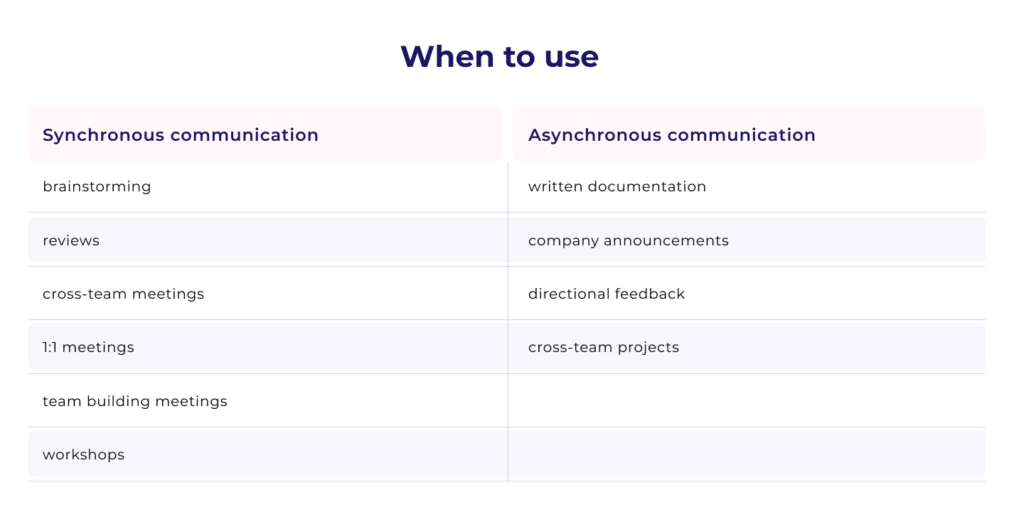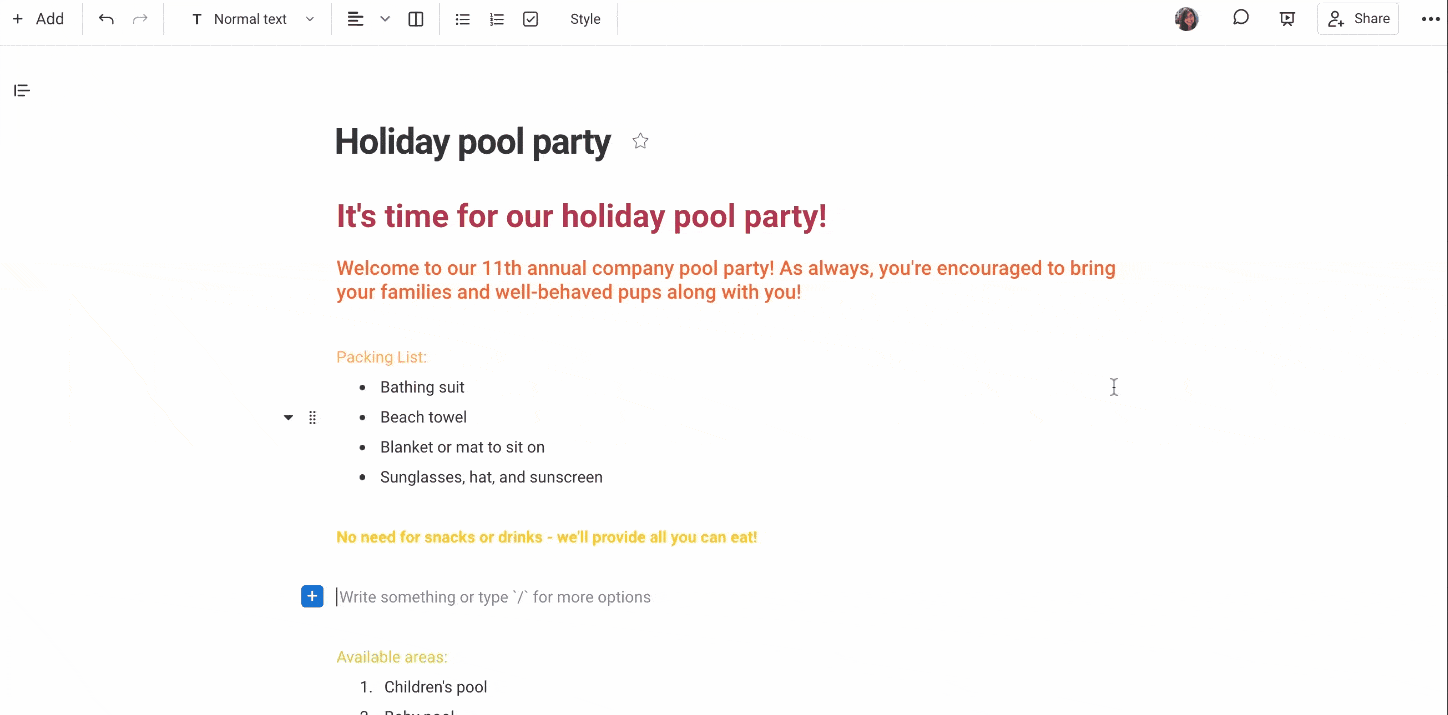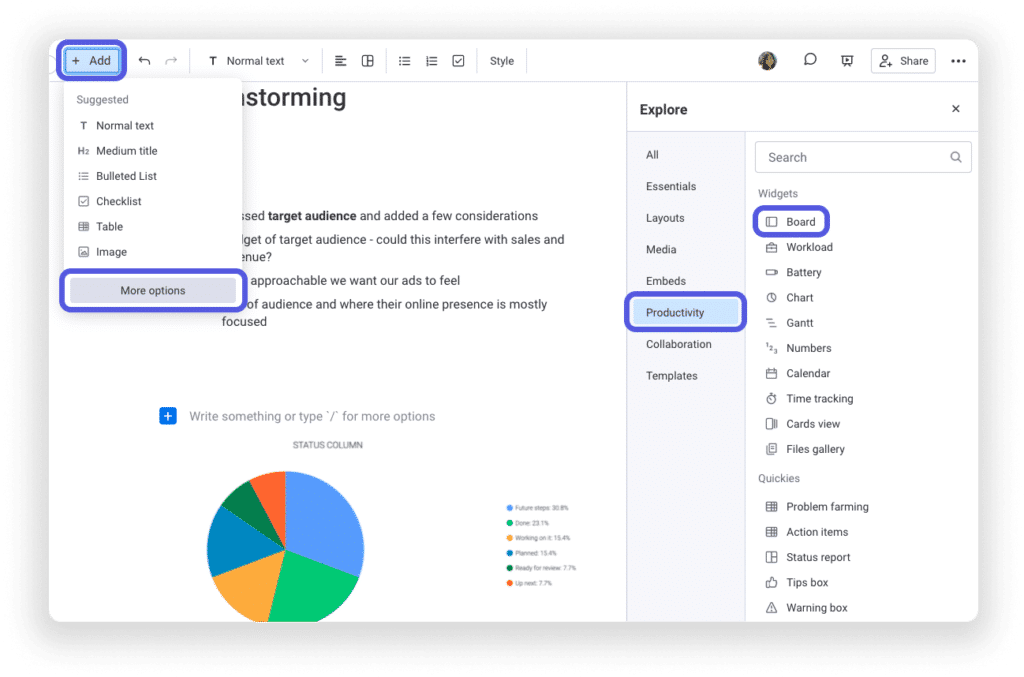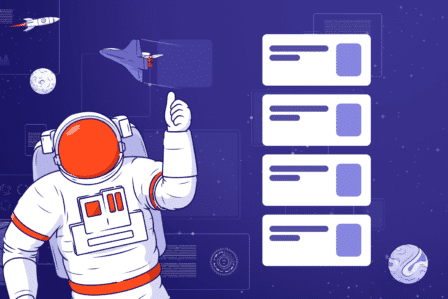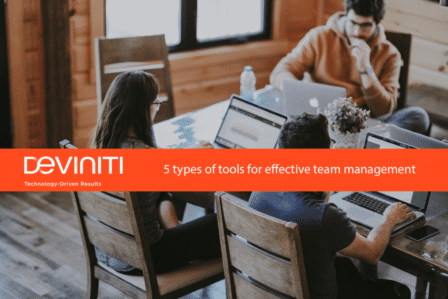Let’s improve your team collaboration with monday.com

Smooth workflow within the team is essential, regardless of whether they work remotely or see each other every day in the office. Maintaining a good information flow and providing a place for cooperation is crucial here. How to tick all the boxes? What to do to make the team members communicate efficiently, especially when it comes to remote work? We have some ideas.
Read on to find out how to streamline team collaboration.
Team communication
Synchronous vs asynchronous communication
As mentioned above, considering the time of communication, team members can do it in two ways – synchronously and asynchronously. Let’s explain what it means.
Synchronous communication
This type of communication takes place in real time. All parties are present and engaged in the conversation at the same time so that when a question is asked, it is answered immediately. This way of communication takes place in a physical workplace, where everyone can approach a specific employee and dispel their doubts about a given topic. Synchronous communication is also any kind of call via various communicators.
Asynchronous communication
In other words, asynchronous communication means no real-time interaction. Feedback may (but doesn’t have to) be delayed. Examples that probably come to your mind right away are online communicators or e-mail. And you are right – by choosing this type of communication, you decide on a certain hold-up in receiving a response.
If your company has employees from all over the world on board, asynchronous communication is probably the most common choice due to the time difference. More than half of remote managers admit they encourage using this way of communication.
Examples of such asynchronous communicators are:
- e-mails,
- online communicators such as Slack, WhatsApp, and Messenger,
- message boards,
- comments on shared documents,
- video recordings,
- Wiki, initiated, and shared knowledge base.
Check below when you should choose each type of communication.
Collaborate effectively with monday.com when working asynchronously
Remote teams may struggle with effective communication and collaboration. Each team member should be provided with the necessary tools, onboarding sessions, and a safe space to discuss what may be enhanced. Ultimately, improving workflow efficiency impacts both teams and the overall performance of a company.
Here is how to do it.
Moving to the cloud
Thanks to working in the cloud, you don’t have to worry about data loss. Each change is automatically saved, and you will avoid wasting time on follow-up messages or video calls.
Moreover, the cloud offers you also safe storage of your documents without thinking about unnecessary version duplication. While working in the cloud, your team can focus on one project at the same time and collaborate together with no concerns about version overwriting and using too many devices per account. If you are looking for such a tool, monday.com is here for you, offering its wide range of cloud-based features.
Choosing the right collaboration tools
While working remotely, co-editing and file sharing are in everyday life. Thus, you will need appropriate tools to do so. One of the monday.com features, workdocs, may give you a hand with that.
It is a monday.com feature that enables co-editing files and working on them real-time. What is more, you can customize content by adding headings, links, tables of content, and comments to let others know what you think.
Multiple editors
Do you want to share ideas with others or present your meeting notes? No matter what your point is, it would be nice to have a common space to do it.
With workdocs, you can arrange a brainstorming session and share the file with others. You can write, share images, and ask each other questions at the same time. With a real-time engine, hundreds of people can work together seamlessly on one document. If your collaborators have any new ideas, they can add them to this file at any time.
Sharing outside the team
Team collaboration may reach mates from outside the company as well. Is there a client you need to share your work with? That’s not a problem. Each workdocs can be shared as a link as a read-only version. To make it done, you need to click on the Share button, then toggle Share Doc publicly to On, and send the link to anyone you need.
If you prefer to share a PDF file, you can generate it as well. Click on the three-dot menu next to the Share button and select Export to PDF.
Put ideas into action
With workdocs, time spent on clicking between boards or files is reduced to a minimum. Just with a few clicks, you can create action items from the text in your workdocs on any monday.com board. You can also enrich your docs with calendars or Gantt charts. What is pretty important, once you change the embedded item, it automatically updates itself in your workdocs.
Moreover, you can make your files accessible to other teams by anchoring them on various boards.
Notify and be notified
Whenever changes came up, you get a notification about it. People will also be notified if you tag them in your workdocs.
Notifications are sent as an e-mail, inbox update, bell notification, or push if one has a mobile app. Thanks to available integrations, you can add, e.g. Slack notifications as well. Moreover, with automation settings, you can specify which kind of information you want to receive via each channel.
Redefine communication
Working remotely changes communication way and timing. You have to switch from checking across the desk to calling via Zoom. One thing to remember is that micromanagement is the wrong solution and unfortunately it’s so much easier while working remotely.
To be sure everyone understands their task and avoid checking up every 10 minutes, provide the necessary materials. Moreover, make sure everyone understands their work the way you mean it. Create a space for follow-ups and discussions. In this way, you will avoid misunderstandings and employees will be sure that their work won’t be in vain due to the understatements.
If you want to check how the project is going, you can see it clearly as a day across monday.com boards. Statuses, dates, workloads – everything you need to know to avoid sending a What’s the status? message to your peers.
Help your teams work together
If you kept asking yourself how to collaborate remotely and improve workflow management, we hope you got your answers. Employee management is never easy, no matter where they work from.
To avoid video conferencing often and multiple notifications on your communicators, you should invest in one tool that will allow your remote team to work smoothly and keep you in the loop.
Team collaboration boost at your fingertips
Implement monday.com in your company and say goodbye to inefficiency!