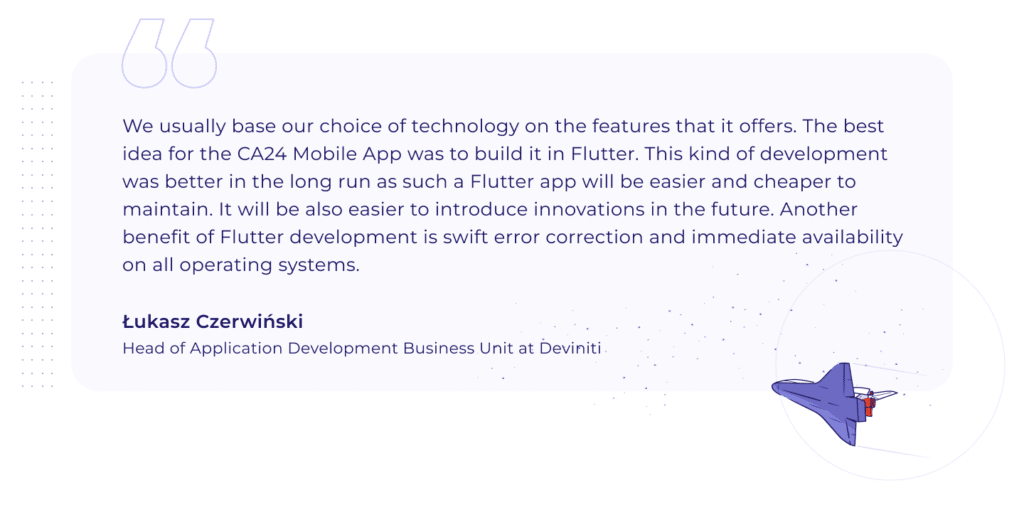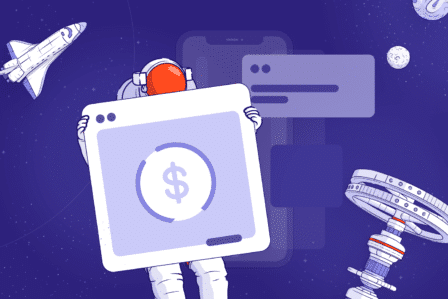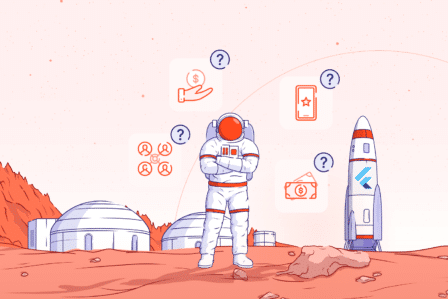How to build apps in Flutter? Top Flutter app development features

Many companies decide to get a mobile app to support their business. Mobile applications have many uses, from strengthening brand images and providing additional information to direct in-app sales. You are here because you would probably like to get a mobile app for your company. Since we have every “if” and “why” out of the way, let’s focus on the “how.” In this article, we want to show you real-life examples of what features to take advantage of when you develop a mobile app using Flutter.
The demand for company mobile apps is ever-growing. Software houses are receiving orders for increasingly complex or exquisite solutions to please users. The market is becoming more app-hungry. Statista claims that mobile solutions were downloaded 230 billion times only in 2021. It’s not surprising that companies want to keep up with their customers who may even explicitly ask for an app. The chain reaction of this demand leads to the creation of better technologies for mobile app development. Applications need to be faster, cheaper, more versatile, and still provide excellent results. This probably led to Google building a mobile app development solution called Flutter.
What is Flutter?
You might be familiar with this topic, so we will keep it short. In case you aren’t, we can recommend our previous article. Flutter is Google’s software development kit used for creating mobile apps. Flutter apps have a few specific features, namely, they:
- are cross-platform, so they work both on iOS as well as Android mobile devices,
- can also work on other devices with Windows, MacOS, Linux, or as web apps; you can reach more users and expand your audience,
- require fewer resources to be developed (lower Flutter app development costs, smaller teams, etc.),
- offer similar features to native apps and are becoming popular, especially for non-native-dependent uses,
- can be made of ready-to-use components called widgets (smaller ones) and frameworks (larger ones),
- are very scalable and easy to fix in case of bugs.
Flutter widgets are code snippets that execute a specific function so that you don’t have to hard-code them from scratch. They comprise the entire application and are said to control every pixel of the app screen. Flutter frameworks are UI components that you can use as building blocks for your mobile app. Flutter itself is also referred to as a framework as it is a collection of useful mobile app development tools. If you would like to view some app samples, visit the Flutter channel on YouTube.
Flutter components
From here on, we want to adopt a more practical approach and show you some examples of Flutter creations. We will heavily rely on materials provided by the flutter.dev website. As we mentioned before, Flutter offers numerous ready-made elements that can be immediately inserted into your app. Since Flutter is an open-source technology, you are free to use them as you need.
Flutter widgets
The Flutter Gallery offers a multitude of components. They come from designs like Material (typical for Android) or Cupertino (typical for iOS) as well as other collections. These elements range from switches and sliders through calendar date pickers to entire app bars. Each component comes with a code snippet that can be copied and used within your developers’ integrated development environment (IDE) where apps are created.
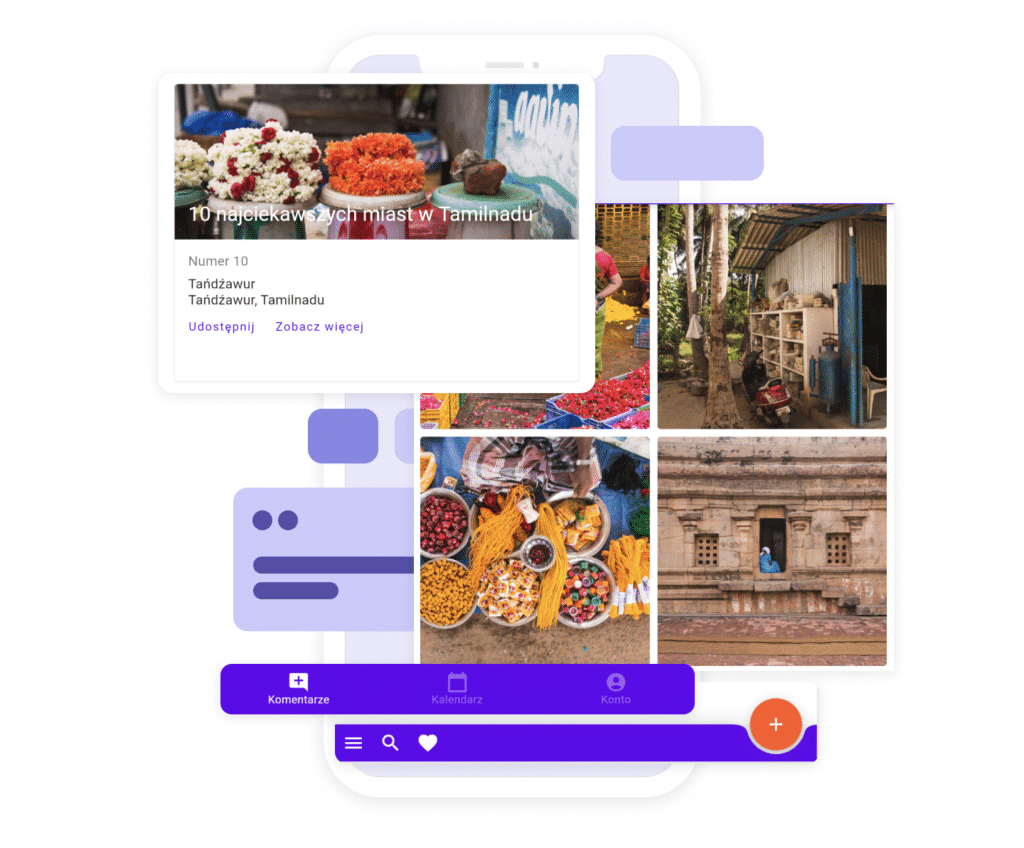
Flutter templates
Considering the popularity of Flutter, it’s natural that you can find numerous Flutter app templates to be used within your solution. Websites such as Flutter Campus can offer you free as well as paid templates for your Flutter mobile apps. You can always choose one and take it for a spin to get some inspiration about your application.
More benefits of using Flutter
Thanks to Flutter app development, you have easier access to the available resources that will give you a rough idea of how your Flutter mobile app might look. What is more, Google offers numerous resources, including Flutter tutorials as well as documentation. These materials will give you knowledge that will make you more capable of expressing your ideas and concerns. Even if you are not a Flutter app developer yourself, you can still actively participate in the process of building your mobile app using Flutter. The next part further explains this topic.
Flutter app development step by step
Any app development process is based on cooperation between the software house and its client. For this reason, it’s a good idea to learn some basic concepts from the mobile app development field. Once you do this, you will cooperate more efficiently with your Flutter app developer and shape your application to suit your needs. The more you engage yourself in the project, the better Flutter app quality you can expect.
That’s why we would like to present the process of app development using Flutter in detail. We will also present specific features that might benefit your app. They will be supported by examples of well-recognized apps as well as our solutions. That way, you will find it easier to imagine and clarify your future Flutter app. If need be, you can always come directly to us. We will gladly explain how building a mobile app using Flutter works on real-life examples. If you want to experience Flutter’s versatility, visit the Flutter channel on YouTube.
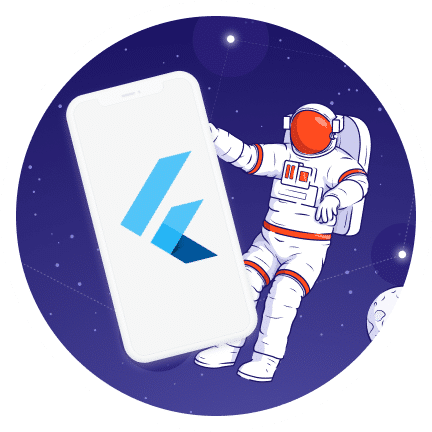
Want to develop your own Flutter app?
We are more than willing to help you! Find out how you can reach your customers via a universal Flutter app!
Step 1: Identifying the audience of your Flutter app
Let’s assume that you have an app idea, and you want to take it out into the open. Establishing the right target audience requires doing some research and making decisions on your part. One of them is choosing an operating system for your app. You might start with one platform, but do you want to limit your audience?
Luckily, Flutter is a cross-platform app development framework. If your application doesn’t include any platform-specific features, it will immediately work on Android as well as iOS devices. It means that you will get three ready-to-use versions of your application: iOS, Android, and a web app version. Web application development is quite easy with Flutter. This technology can generate web apps from their mobile counterparts.
The codebases for all operating systems are the same, so you don’t need to worry about any discrepancies. Since the apps are rendered in their systems using native components, they will carry the “native feel.” Nevertheless, there are some native features you might want. You can still get them by creating a native-based subtree within your Flutter app. A skilled software house should pull this off without problems.
Reaching your audience: a famous example
Abbey Road Studios, a world-renowned London-based recording studio, had an app meant for recording ideas for songs. Nevertheless, their app named Topline was available only for iOS device users. After having learned about this solution, people started asking about the Android version.
The use of Flutter app development services allowed the recording studio to receive an application working on both operating systems in a relatively short time. Although the solution itself was quite complex, Flutter’s technological features such as hot reloading allowed them to overcome obstacles. If you are interested, you can learn more about Abbey Road Studios’ story.
Reaching your audience: Deviniti’s example
We had a similar situation with the Verdeat App created for Verdeat Home Garden – a producer and distributor of indoor hydroponic gardens. The main difference was that their Verdeat App lacked an iOS version.
Flutter’s great advantage is that you can apply code reusability. It means that you have only one codebase that works on both operating systems. Thanks to Flutter app development, Verdeat App looks and works in the same way on Android as well as iOS devices. Consequently, Verdeat Home Garden has opened its gates to another audience group.

Read the case study!
Interested in the creation of Verdeat App? Read our case study!
Step 2: Building your Flutter app development team
Unless you are using team/body leasing services, you aren’t going to build a Flutter app development team. However, there are a few things worth knowing about engaging people to build your Flutter app.
Firstly, when you choose Flutter to be your mobile application development framework, you engage fewer people in the process. For instance, a small, versatile mobile app requires only two Flutter App Developers with iOS and Android experience and one Backend Developer – three people altogether. Such a small team can still get the application up and running.
Secondly, a smaller team means lower Flutter app development costs and fewer people to stay in contact with during meetings with your Flutter app development company. Of course, we must admit that larger apps will require hiring more Flutter app developers. Nevertheless, their number will be smaller in comparison to the team needed for native app development.
Building a development team: a famous example
The official Flutter website features the story of Dream11 – a Flutter app development company from India. The Dream11 application allows you to create fantasy sports teams with real-life players, compete with other users, and even win actual money.
The company used Flutter and a team composed of only three people. Nevertheless, they created a product that attracted over 50 million users in their country. Flutter provided them with the tools and flexibility they needed to succeed even with only a few people on board.
Building a development team: Deviniti’s example
Allow us to give the example of Verdeat Home Garden once more. The company required a new application as the old one (created by a different software house) didn’t meet modern standards.
Our team was composed of 6 developers (only twice as many compared to Dream11) and led by a Project Manager. With such manpower, we managed to create the Flutter app and redesign the entire system (gardens, servers, etc.) to serve its purpose. Due to Flutter’s adaptability and connectivity, we successfully transferred the existing userbase to the new app without engaging many specialists.
Step 3: Boosting app development using Flutter
Mobile app development takes time. However, rapid changes in the market might encourage you to strike sooner than later to secure a wider audience. The execution of your app strategy might last quite a while. Unless, of course, you resort to Flutter app development.
As we pointed out in our previous article, creating a mobile app using Flutter takes even up to 50% time less than regarding other programming languages. Testing Flutter mobile apps is also less demanding, so it can be completed relatively fast. To make the deal even sweeter, Flutter is very friendly towards creating Minimum Viable Products (MVPs). These are smaller versions of your app that can test its reception. Consequently, you can greatly reduce the time to market.
Thanks to a very flexible programming language called Dart and a skilled Flutter app development company, you can enter the market much faster and capture your audience before your competition has time to act. The best part about app development using Flutter is that your Flutter app can be ready sooner than your competitors’ native apps started earlier!
Another important Flutter app feature, in the context of fast, efficient software development, is called hot reloading along with hot restarting. We have already mentioned it before, but let’s dig deeper. In simple words, when the Flutter developer introduces changes to the app, they won’t have to restart it to see these changes. This approach significantly accelerates application development, eliminating the need to restart the application after each change, and allowing the developer to focus on programming valuable functionalities.
Quick Flutter app development service: a famous example
Reflectly is a Danish company that created Reflectly App. The solution is like an AI-supported digital journal that helps you collect your thoughts during the day. The Flutter website shares Reflectly’s story, emphasizing the fact that the company managed to create its solution in only 2.5 months.
The engineers working on Reflectly App were looking for a technology that would allow them to embrace the cross-platform approach. They were also pressed for time. After some consideration, they decided to resort to Flutter. Thanks to this choice, Reflectly App was completed in a very short time. What is more, the application can boast a beautiful, personalized, and soothing design that matches its intended purpose of aiding the user’s mental health.
Quick Flutter app development service: Deviniti’s example
MyFoodie is a Polish company specializing in providing employee benefits in the form of delivered meals. The company allows employers to co-finance the said meals, making the food more affordable for workers. MyFoodie was in need of quickly establishing a mobile app. With the use of Flutter, we created MyFoodie App in a surprisingly similar period of 2.5 months.
Although MyFoodie App was developed in a relatively short time, it provides all the necessary functionalities as well as those increasing convenience. The solution offers access to weekly meal schedules, allowing employees to compose their menus and customize delivery times and places. What is more, MyFoodie App has several payment options, so you can finalize your transactions in mere seconds.
Step 4: Increasing the effectiveness of your Flutter app
The speed of developing a mobile app using Flutter isn’t the whole package. Google puts a lot of emphasis on efficiency. Thanks to this, Flutter mobile apps can boast amazing performance, short startup time, and optimal operation. The IT tycoon is focusing on pushing Flutter’s capabilities levels to the limit. If your Flutter app development firm follows the latest updates from Google, it can ensure exceptional performance levels within your Flutter app. In case you needed more help with that, we can offer you an article on reaching peak Flutter performance.
Another feature relates to the desktop versions of Flutter. It’s worth knowing that they don’t use the Chrome engine. They can thrive on system resources, and thus remain lightweight. Flutter app development firms can easily make such apps, thus cutting your expenses. If you ever need equally efficient mobile apps and desktop apps, Flutter is meant for you.
Ensuring Flutter app efficiency: a famous example
ByteDance is one of the largest world app developers, based in Beijing, China. They have many apps in their portfolio, including a very popular social platform named TikTok (which doesn’t need any introductions). At some point, ByteDance was looking for a way to improve the efficiency of its apps across various platforms. Flutter proved greatly valuable here.
According to ByteDance’s story published on the Flutter website, the company tested the abilities of Flutter on an educational app for children. They used some open-source projects to improve their application. What is more, they managed to optimize not only their mobile app but their web app as well. Flutter turned out to be the key to cross-platform performance improvement.
Ensuring Flutter app efficiency: Deviniti’s example
Since you are already familiar with MyFoodie, we would like to bring some of its additional Flutter features to your attention. MyFoodie doesn’t only have the Flutter mobile app for customers. It also includes a mobile app for deliverers. They can use the solution to manage and prioritize orders, update statuses and navigate their way with a hooked-up map. What is more, both applications are integrated with a web app built in React (another technology). This one offers numerous functions and intuitive panels for company HR departments and restaurants participating in the program.
The Flutter framework ensures efficient communication between various forms of MyFoodie software made in Flutter or not. All digital solutions were programmed in such a way that they can operate smoothly on their own or in conjunction with each other. Flutter’s ability to easily integrate with other solutions proved useful on many fronts. It does more than support various company employees who can use multiple devices to receive their nutritious benefits. Other parties to the program can also apply the software to make sure that the entire food delivery system works flawlessly. If you are interested in Flutter’s integration capacity, make sure you read our article about how one of our apps went from a Flutter mobile app to a JIRA web app.
Step 5: Making your Flutter app user-friendly
When designing your app, you certainly want it to look pleasant and be easy to use for your clients. After all, functionalities are the most critical, but aesthetics, ease of use, and intuitiveness also play a vital role. However, introducing these elements to your app means a lot of UX/UI work on the part of your mobile development company. Still, Flutter might make this goal much more achievable.
Firstly, Flutter offers a rich widget library. Most of these widgets are customized under general UX/UI standards. With these components, your users will find their way around the app and get the native feel. Secondly, Flutter apps are transparent in design, so they are easier to learn. Your users will certainly enjoy the intuitiveness. You can make your application even more distinctive and clear for your users, just follow our article about creating custom icons in your Flutter project.
As you have already learned, Flutter has an ever-increasing library of ready-to-use elements. Some people may still argue that Flutter apps lack certain native features. Nevertheless, Dart’s flexibility allows them to be incorporated without major problems. You can always create these components natively – write them natively with an iOS or Android SDK. Then you just have to implement it within Flutter, and your new application will start behaving in a normal, native-like way. It won’t surprise your users with glitches or unexpected parts that might make them confused about the app even for a split second.
Focusing on app UX/UI: a famous example
Sua Musica is one of the largest musical platforms in the world. It comprises solely user-generated content. Artists can upload their music to be enjoyed by the platform subscribers. The company needed a way to finance its endeavor, so it resorted to in-app ads. Users don’t always react enthusiastically to ads, especially if they seem intrusive and out of place. Nevertheless, the company managed to find a way around that thanks to app development using Flutter.
The CTO of Sua Musica shares a story about how the right ad placement translated into increased impressions and eCPMs. Certain Flutter features allow them to perfectly incorporate the ad into the GUI. With the right use of Flutter widgets and knowledge about UX/UI, you can make certain visual elements more appealing. They also become more efficient in bringing additional revenue from your app.
Focusing on app UX/UI: Deviniti’s example
Credit Agricole Bank Polska is a Polish branch of Credit Agricole – a well-known international financial institution. The company decided to launch a new app meant directly for retail customers. Interestingly, this solution is the first of its kind in Poland to be developed in Flutter. Deviniti has been one of the Flutter app development firms engaged in creating Credit Agricole Bank Polska’s application.
As you probably know, retail user apps have different requirements from business user apps. They need to be not only practical but also intuitive and visually appealing. That is why UX/UI needed special attention. The “CA 24 Mobile – full of benefits” app amazes with a user interface filled with vibrant icons. What is more, most of the bank’s services are accessible via only one tap without features cluttering the screen.
One special feature is a “river of benefits” where various special offers flow steadily to catch the clients’ eyes. Thanks to Flutter’s visual perks and clear structuring, users can enjoy an engaging and clear app. The app owners, in turn, can benefit from the extra profit that these UX/UI features deliver.
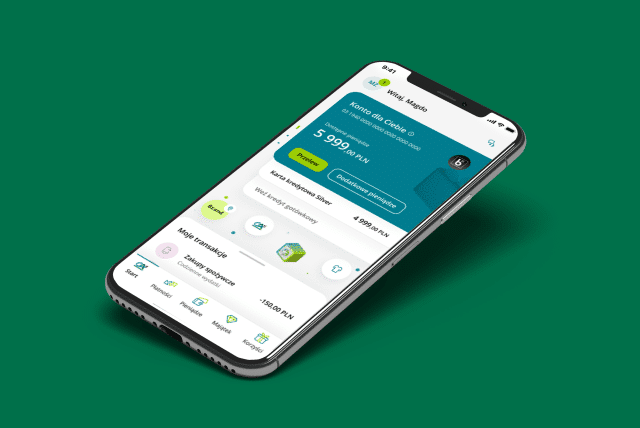
Read the case study!
Interested in the creation of CA24 Mobile? Read our case study!
Step 6: Expanding your Flutter app features
Even when your app is up and running, the Flutter app development process is far from being concluded. Imagine the following scenario. You received your business application some time ago. Now your target audience’s expectations can be different. What is more, your userbase might have outgrown the capabilities of your application. What now?
The matter is simple with Flutter apps. Thanks to available extensions, you can have new features easily implemented into your app. Dart, the Flutter programming language, is quite flexible in this matter. It allows you to modify the existing content and add new functionalities. What is more, you don’t have to pay that much or wait that long for having these Flutter app development services done. This means that your customers will soon enjoy the improved solution. Not to mention the fact that the enhancements might bring completely new customers to the table. If you want to see how easy it is to incorporate new functionalities into Flutter apps, we recommend our article on creating a QR code generator in Flutter.
Speaking of new customers, another crucial area of expanding your Flutter app is making it accessible to more users. Normally, applications have a limited user capacity and need to be reconfigured to handle a larger userbase. Luckily for you, due to Flutter’s Google roots, the technology is fully supported by Firebase. It is a platform by Google that lets you, among others, scale your apps – prepare them for more users. With the help of your Flutter app developer, Firebase APIs, and Flutter’s openness, your app can soon welcome new users.
Giving your app more possibilities: a famous example
Hamilton is a famous musical about Alexander Hamilton, one of the Founding Fathers of the USA. You can see this masterpiece in many major cities across the USA and UK, including New York’s Broadway. The Hamilton crew decided to acquire an exceptional app to engage their fans. Nevertheless, they soon were looking for more ways to increase this engagement. Flutter proved the best means to accomplish this goal.
The Hamilton story on Flutter’s website tells us about the adaptability of this cross-platform technology. The Flutter app development firm working on Hamilton App could implement changes right before the application’s release. What is more, the app allows them to quickly build in new features for the app users to enjoy. Consequently, the mobile app developer can follow up on the musical’s evolution and add new functionalities in the process. Flutter also supported seamless integration with Firebase, providing the Flutter app development company with even more opportunities.
Giving your app more possibilities: Deviniti’s example
You should remember the “CA 24 Mobile – Full of Benefits” app from Credit Agricole. This wasn’t their first app. The company has already had several applications related to other services they provide. Nevertheless, Credit Agricole’s endless struggle to support its clients in the financial area drives them to create new apps and expand existing ones.
We made sure that the new app included all the features the user might wish for: an easy-to-use interface, personalized discounts, and full access to all banking services. Nevertheless, the bank is planning to release an extended version of the app featuring investment funds, insurance services as well as motorway and car park payments, etc. Luckily, Flutter guarantees a sufficient level of adjustability to get these new features easily included while guaranteeing low Flutter app development costs and a fast time to market. We are looking forward to extending the app’s functionalities. We already have a rich base of reusable components from the client’s other project that we can use here as well!
Post-development benefits of using Flutter
We have already gone through the entire app development using Flutter while also learning about many Flutter app features and examples. However, there are still two more areas which we would like to mention: the maintenance of your solution as well as upgrading and preparing it for the future. The sad part is that applications, like most things, can fail or become outdated. This can happen due to, e.g., changes in the environment like a new version of Android, iOS, or new network protocols. You will have to invest your time and money into remodeling your solutions. Nevertheless, Flutter will make the entire procedure faster and cheaper.
Step 7: Keeping your Flutter app operational
Flutter and Dart are intelligent in terms of support and maintenance. They can often point the developers toward finding any possible bugs. What is more, going through them to ensure proper functioning is easier in comparison to many other programming languages. Thus, using a Flutter app and dedicated Flutter app development services makes maintenance costs lower. Combining this with generally favorable Flutter app development costs, you can save a considerable amount. Your company can allocate the extra money to more profitable activities such as expanding your Flutter app.
Step 8: Upgrading your Flutter app
A good Flutter app development firm can easily recompile your apps so that your transition to future operating systems will be quite painless. You will get a considerable competitive advantage as your apps will be the first ones ready for release. Another option is creating an extension that will make everything work smoothly. This also shouldn’t pose a problem for your software provider.
Upgrading your Flutter app can be even more meaningful when Google finally introduces Fuchsia – its new operating system. When this happens, all Flutter mobile apps will automatically become supported. Both Flutter and Fuchsia belong to Google, so the company will strive to make them compatible. Flutter web apps can also receive out-of-the-box support from Google. As a result, you can safely remain on the market while keeping your customers happy with a fully functional app. Speaking of web apps, if you ever need to create one, this article on building web apps and mobile apps in Flutter can do wonders for you!
Make Flutter apps – enjoy Flutter benefits
As you can see, Google has turned Flutter into a highly inviting mobile development technology. You can enjoy ready-made components as well as substantive documentation and materials. What is more, the entire development process has been designed to ease the trouble of creating large teams or dealing with complex issues. Flutter apps are fast, beautiful, and easy to reconfigure. To make things even better, Flutter app development costs and related costs are lower in comparison to using other technologies. The examples of famous applications as well as the ones we have made can constitute proof on their own.
Hopefully, you will now share our view on the advantages of Flutter. As you can see, this technology is becoming increasingly popular. It can also solve many problems related to the software development process where other technologies fail. Businesses are dynamic nowadays, so they need an equally dynamic solution to help them fulfill their goals. If you are looking for a way to get a business app that is open to new possibilities and closed to limitations, Flutter is the right choice for you.
Build your Flutter app with us!
You already know the benefits of Flutter. Now learn the benefits of Flutter development with Deviniti! We have extensive experience with this technology and a large development team. We will adjust to your budget and needs while providing full support. Find out more about creating Flutter apps with Deviniti!