- Installation
- Prerequisites
- Marketplace app
- Register an IssueSYNC Account
- IssueSYNC Account Management
- Configuration
- Connection
- Configuration Items
- Scope
- ServiceNow Query
- Service Account Permissions
- Actions
- Run & Test
Last updated Oct 1, 2020
Marketplace app
First step is to find and install IssueSYNC for ServiceNow app from Atlassian Marketplace.
You can search for it in Administration > Apps > Find new apps:
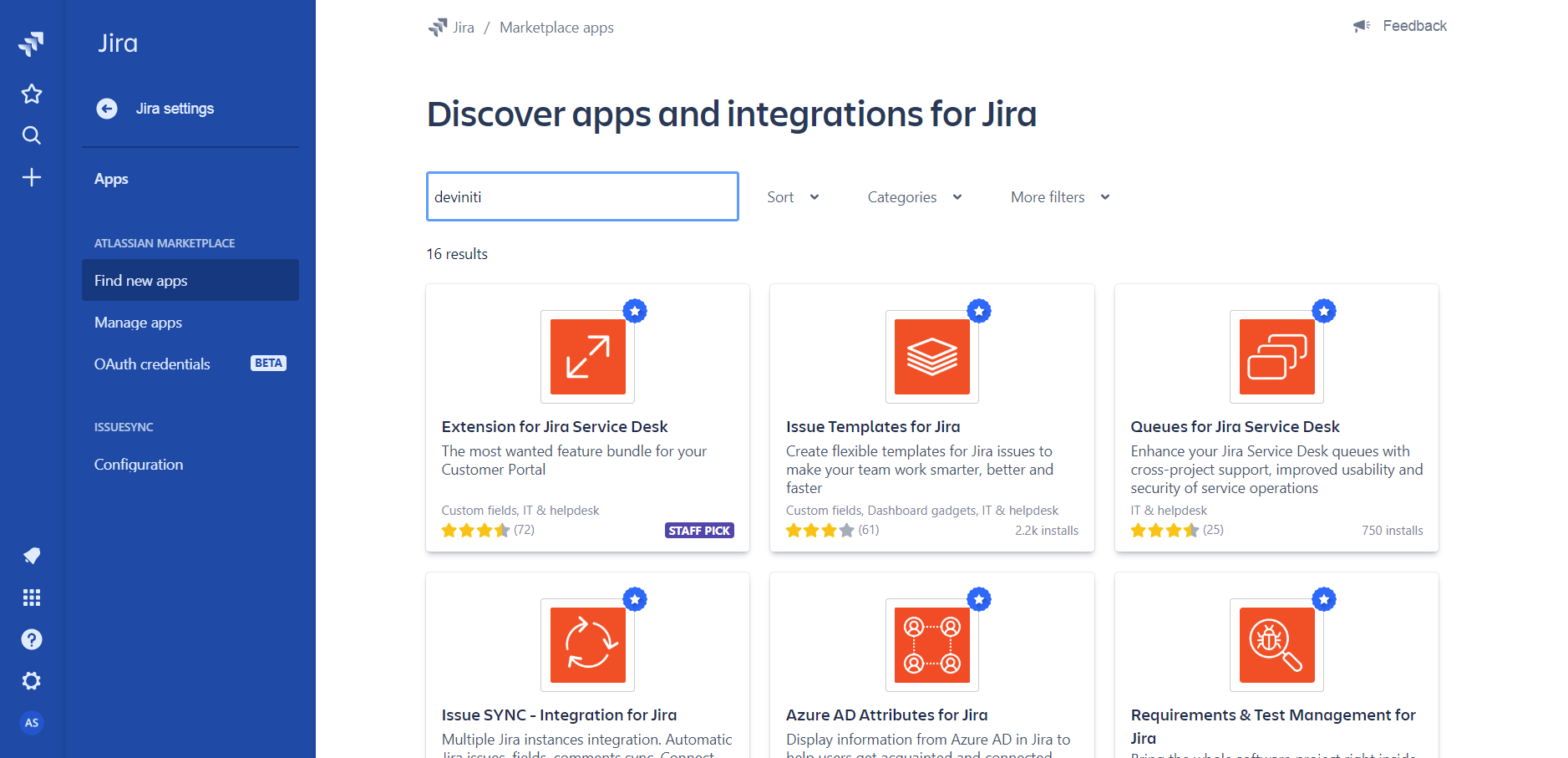
Select IssueSYNC and install it.
After installation get started with IssueSYNC by selecting ISSUESYNC > Configuration and pressing the redirect button.
Note
It is required to bind your Jira Cloud instance with IssueSYNC cloud platform (external to Jira) where all configuration are made in next steps.
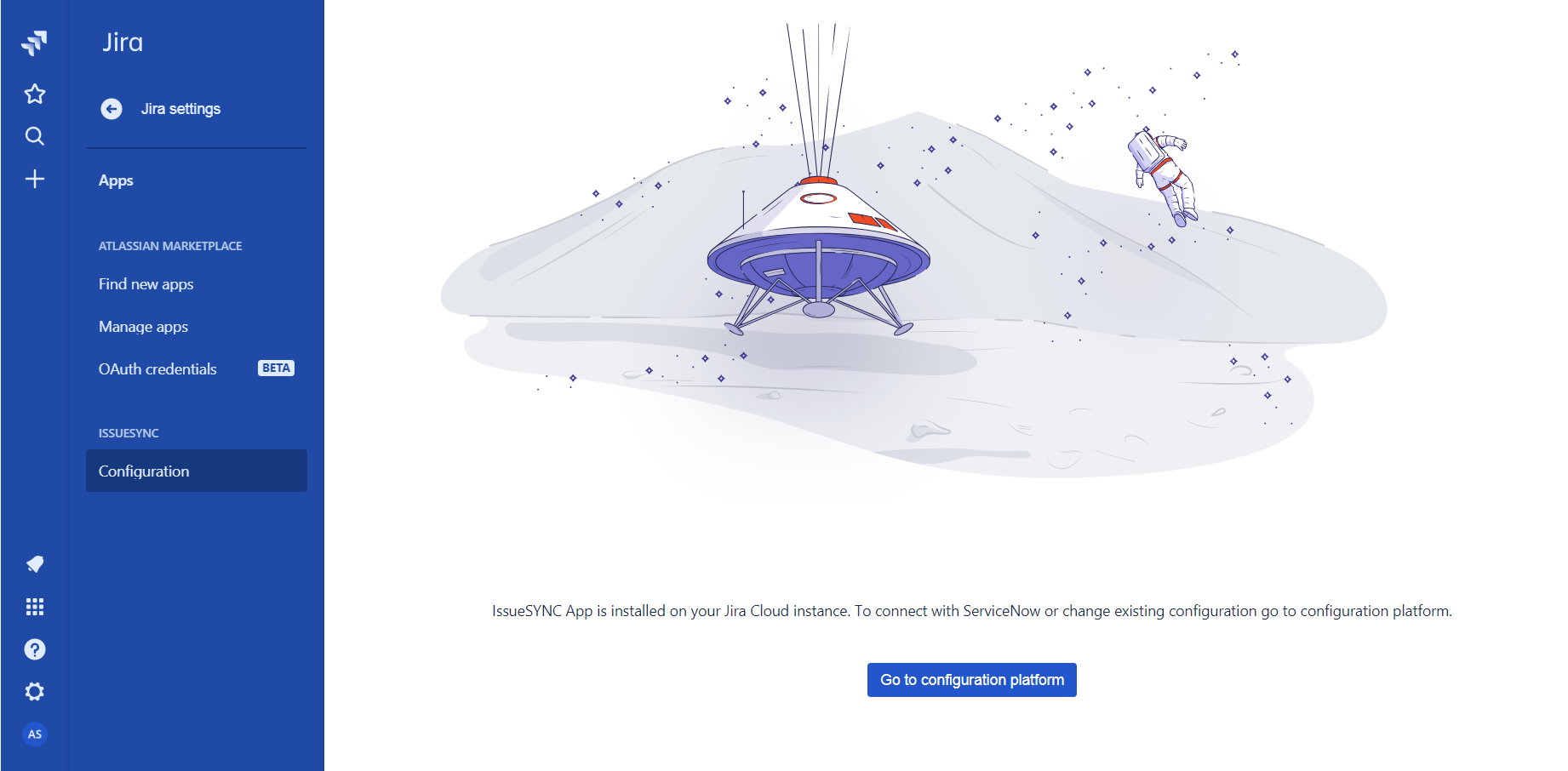
If you don’t have current IssueSYNC Account already you should register it (see the next step.