- User guide
- Customer's view
- Search
- Filters
- Administrator guide
- Settings
- View as
- User scopes
- Fields configuration
- Filters management
Supported Fields
Learn about fields supported by the My Requests Extension app.
Here you can find a comprehensive list of the fields which are supported by My Requests Extension.
| Field | Columns | Criteria |
|---|---|---|
| Assets* | ||
| Assignee | ||
| Checkboxes | ||
| Components | ||
| Created | ||
| Date Picker | ||
| Date Time Picker | ||
| Description | Only with a search bar | |
| Due Date | ||
| Fix Versions | ||
| Issue Type | ||
| Key | Only with a search bar | |
| Labels | ||
| Labels (custom field) | ||
| Organizations | ||
| Original Estimate | ||
| Priority | ||
| Project | ||
| Radio Buttons | ||
| Remaining Estimate | ||
| Reporter | ||
| Request Participants | ||
| Request Type (Customer Request Type) | ||
| Resolved (Resolution Date) | ||
| Select list (cascading) | ||
| Select list (multiple choices) | ||
| Select list (single choice) | ||
| SLA* | ||
| Status* | ||
| Summary | Only with a search bar | |
| Text Field (multi-line)* | ||
| Text Field (read only) | ||
| Text Field (single line)* | ||
| Time Spent | ||
| Updated | ||
| URL Field | ||
| Version Picker (multiple version) | ||
| Version Picker (single version) | ||
| Σ Original Estimate (aggregate) | ||
| Σ Remaining Estimate (aggregate) | ||
| Σ Time Spent (aggregate) |
*Note that in order to use Assets it’s required to upgrade to the Jira Service Management Premium Plan
- Calendar type isn’t displayed next to SLA due to technical limitations.
- Assets custom field used as Columns and Criteria can display Labels but it doesn’t support searching across attributes.
- The Status field operates only on service projects. With this field you can display only Jira workflow statuses as it doesn’t support custom status mapping. However, it’s possible to display custom workflow statuses on Requests page by using the Request status field which can be enabled as Column in Fields configuration. Bear in mind that due to technical limitations, this field can’t be enabled as Criteria.
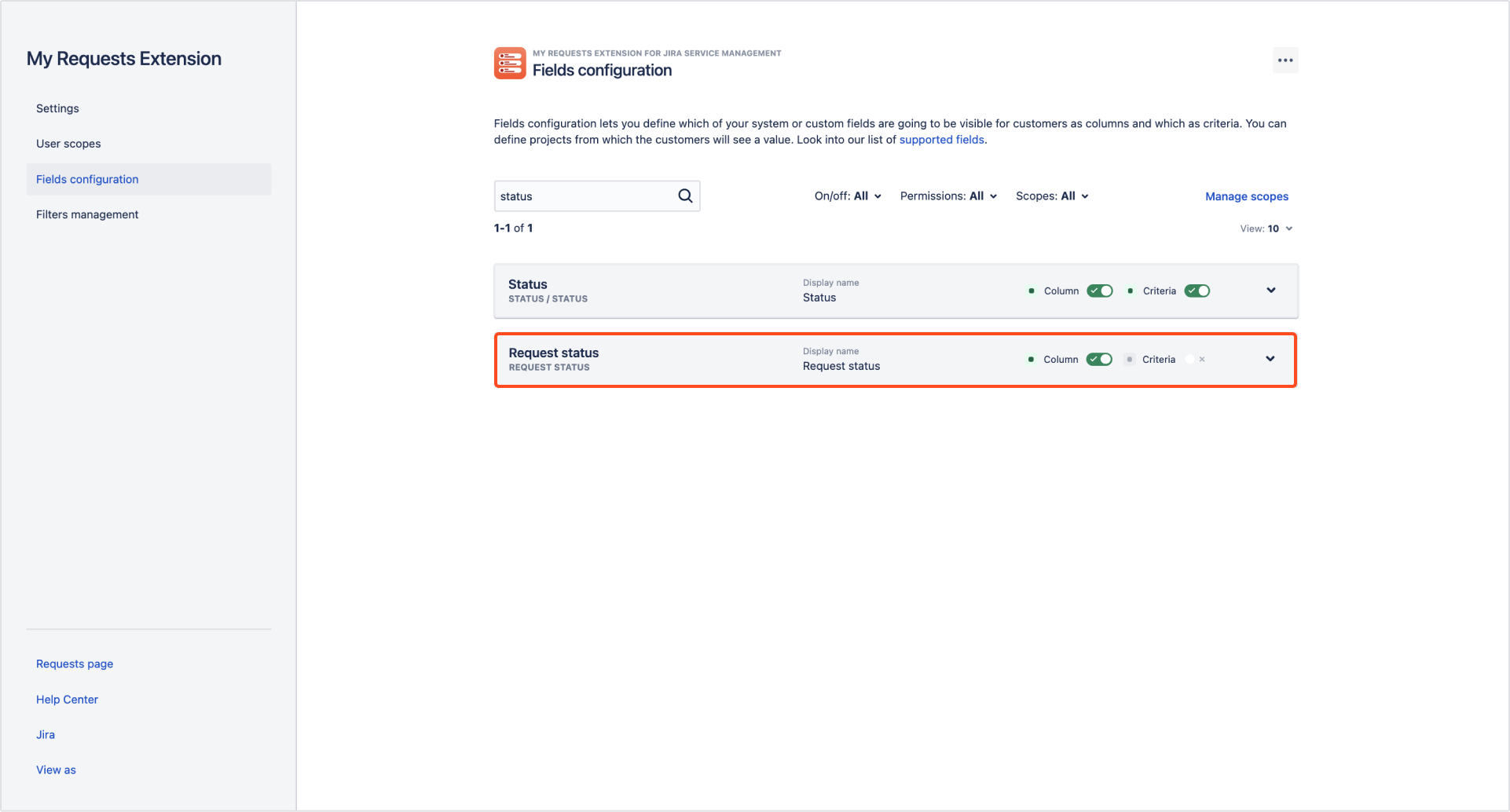
- The Text Field name is variable. By accessing Settings > Issues > Custom fields the configuration of text fields can be found under the following names: Paragraph (supports rich text) and Short text (plain text only).
- The support for SLA includes all the SLA custom field types, such as: Time to first response, Time to resolution, Time to close after resolution, etc. Note that you can create a custom SLA by accessing the Project settings > SLAs.
Fields from team-managed projects
| Field type | Columns | Criteria |
|---|---|---|
| Checkbox | ||
| Date | ||
| Dependent dropdown | ||
| Dropdown | ||
| Labels | ||
| Number | ||
| Paragraph | ||
| People | ||
| Short text | ||
| Time stamp | ||
| URL |
By accessing Fields configuration in the My Requests Extension app, the names of selected field types may differ. Below you can find a brief description of names which can be found in the configuration of the app.
- Checkbox field can be found as Checkboxes in the app.
- Date field can be found as Date Picker in the app.
- Dependent dropdown field can be found as Select list (cascading) in the app.
- Dropdown field can be found as Select list (single choice) in the app.
- Paragraph field can be found as Text field (multi-line) in the app.
- Short text field can be found as Text field (single line) in the app.
- Time stamp field can be found as Date Time Picker in the app.
To learn more about the fields available in team-managed projects, see official Atlassian documentation.
Third-Party App Support
To read about the fields from Deviniti and third-party apps which can be used in the My Requests configuration, navigate to the Compatibility section.
If you can’t find the answer you need in our documentation, raise a support request. Include as much information as possible to help our support team resolve your issue faster.