- Introduction
- About
- First steps
- Migration to Cloud
- Admin's guide
- Global settings
- Configure queues
- Create group
- Edit group
- Manage groups
- Reorder queues
- Date settings
- Import queues
- Export queues
- User's guide
- Personal preferences
- Searching
- Favorites
- Filtering issues
- Editing assignee
- Issues per page
- Sorting issues
- Hiding queue
- Hiding group
Last updated Nov 12, 2023
Reorder queues
This section provides information on how to reorder queues.
Note
Before you start, log in as a user with the Jira Administrators global permission or make sure you have a permission to configure queues.
Steps
To reorder a queue list:
- Click on the three dots menu on the top Queues panel.
- Select Enable reorder.
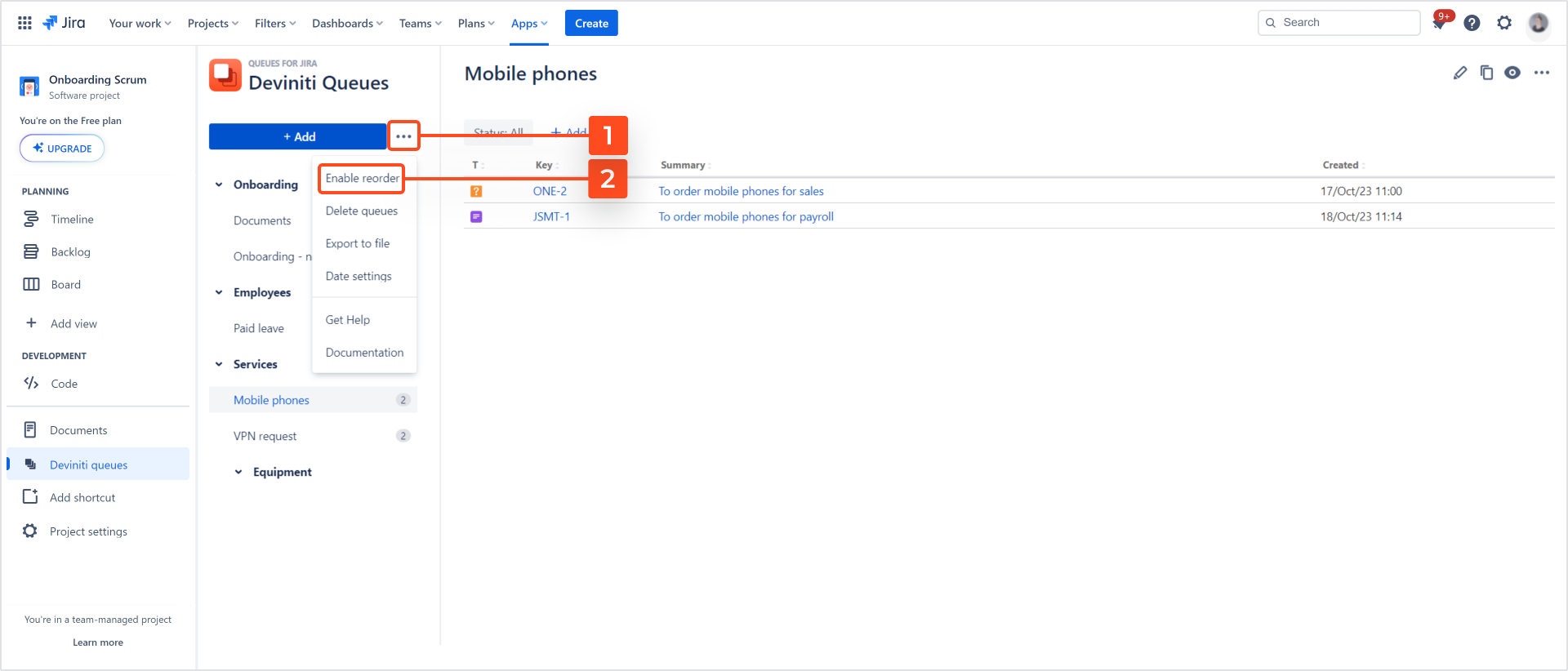
- Reorder queues using drag and drop.
NoteA strikethrough text means that the queue is hidden.InfoYou can also reorder subgroups (and queues within them) of your queues, to create a multi-level structure of the list.
- Click on the three dots menu on the top Queues panel.
- Select Disable reorder.
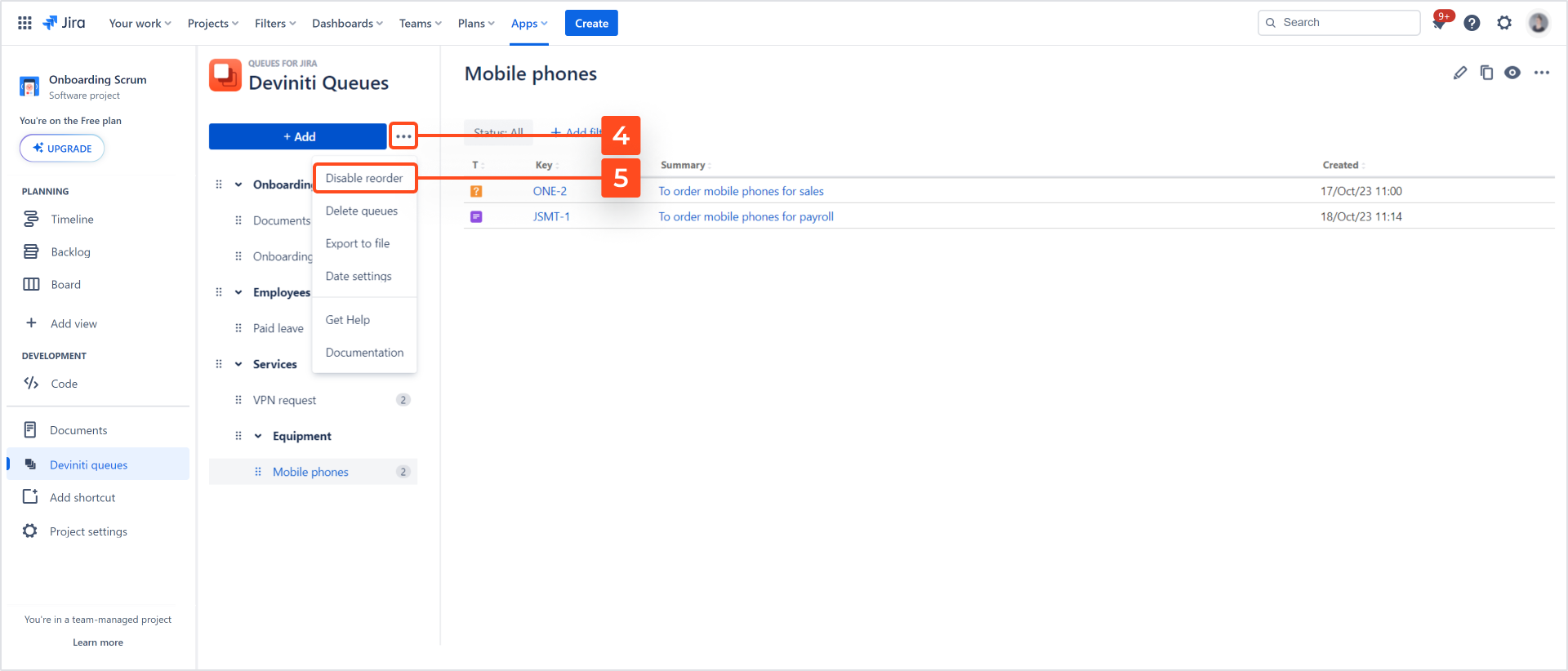
Result
The queue list is reordered.
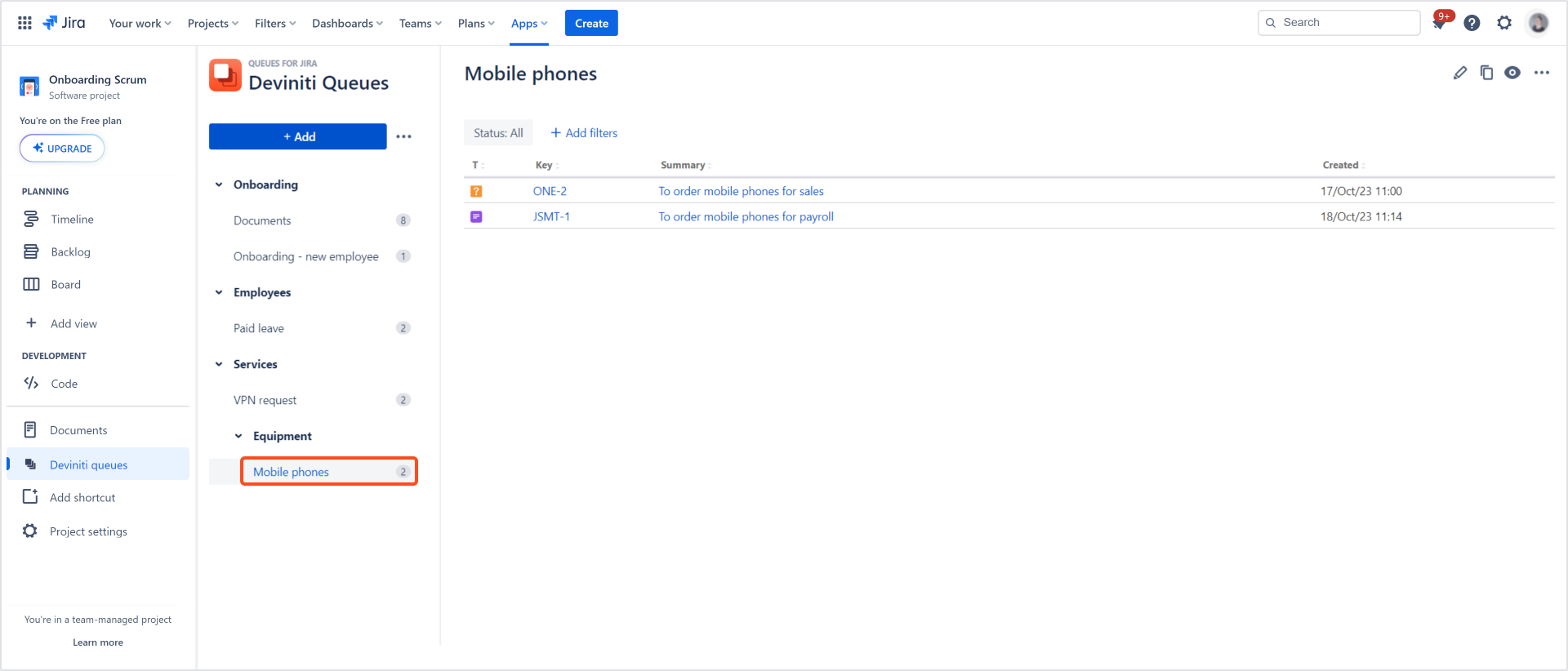
Need help?
If you can’t find the answer you need in our documentation, raise a support request.