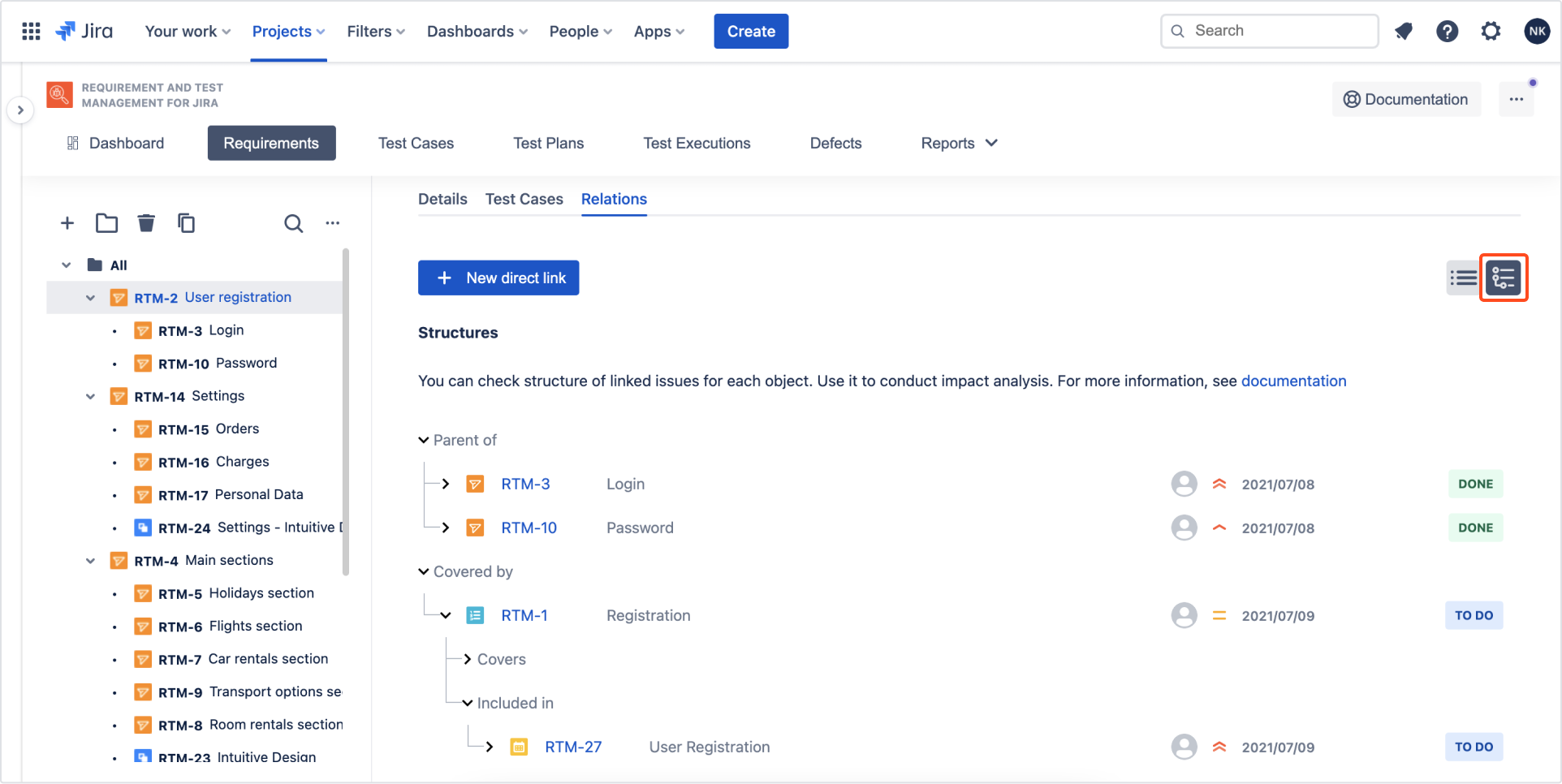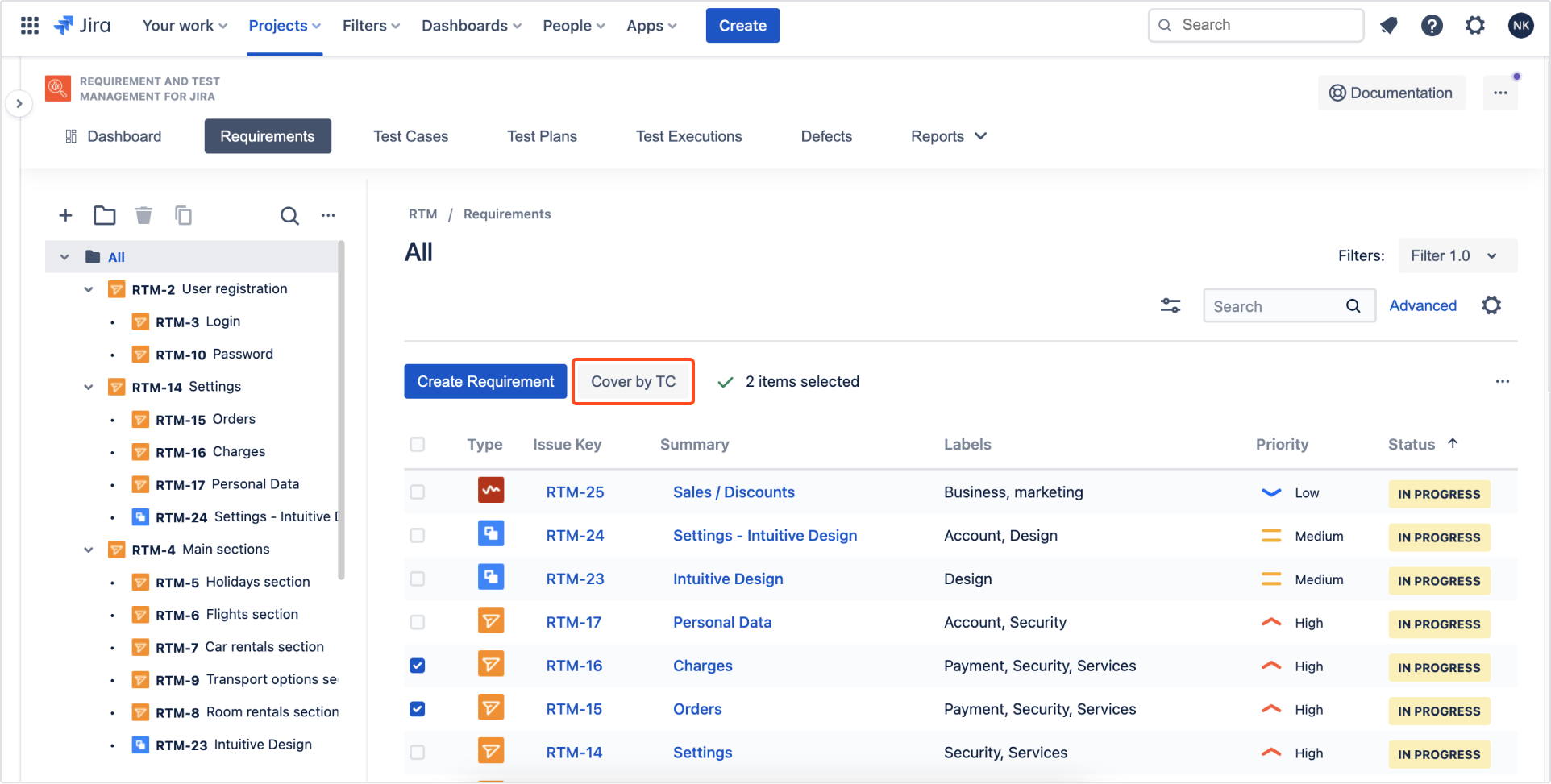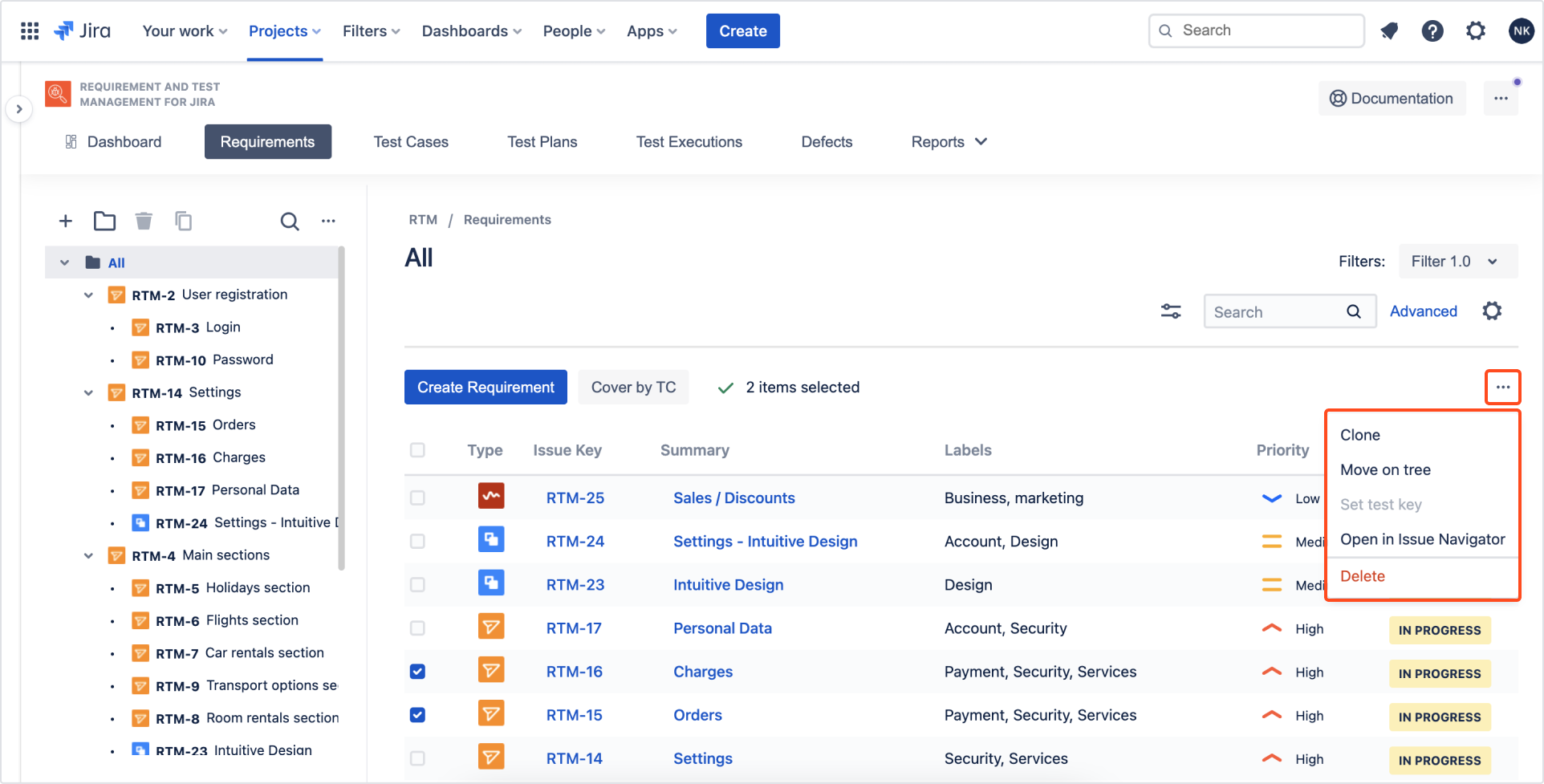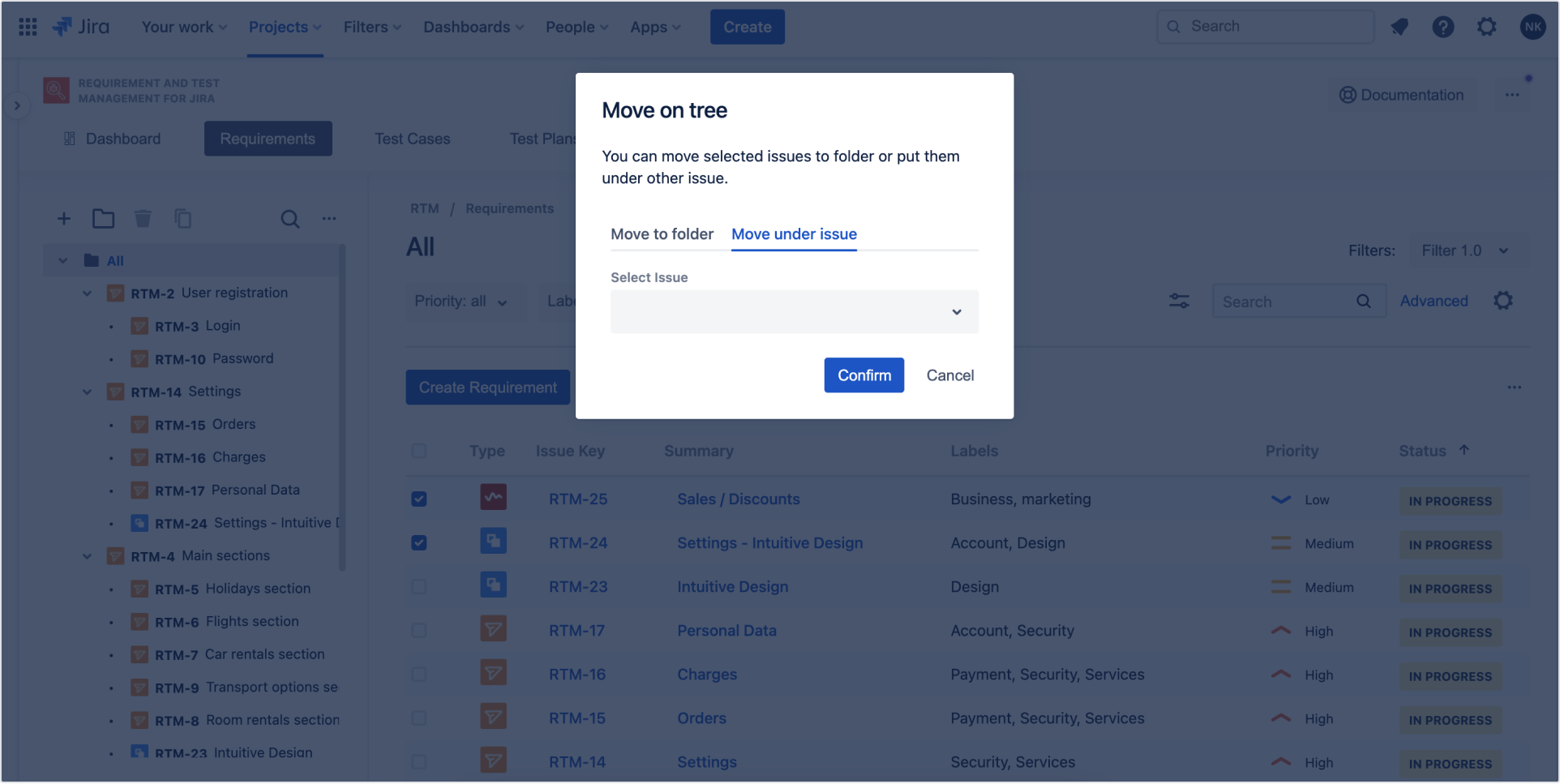- REST API
- REST API
- Authentication
- Test Key
- Jira REST API
- Requirements
- Test Case
- Test Plan
- Test Execution
- Test Case Execution
- Defects
- Tree Structure
- Example of use
Analyst
This section provides information on how to use RTM app from Analyst’s perspective.
Analysts gather requirements along with the customers and Product Owners. Thanks to that, they can comprehensively create requirement’s structures in RTM app.
Navigate to Project settings > Test Management. Click + and complete fields in Details section.
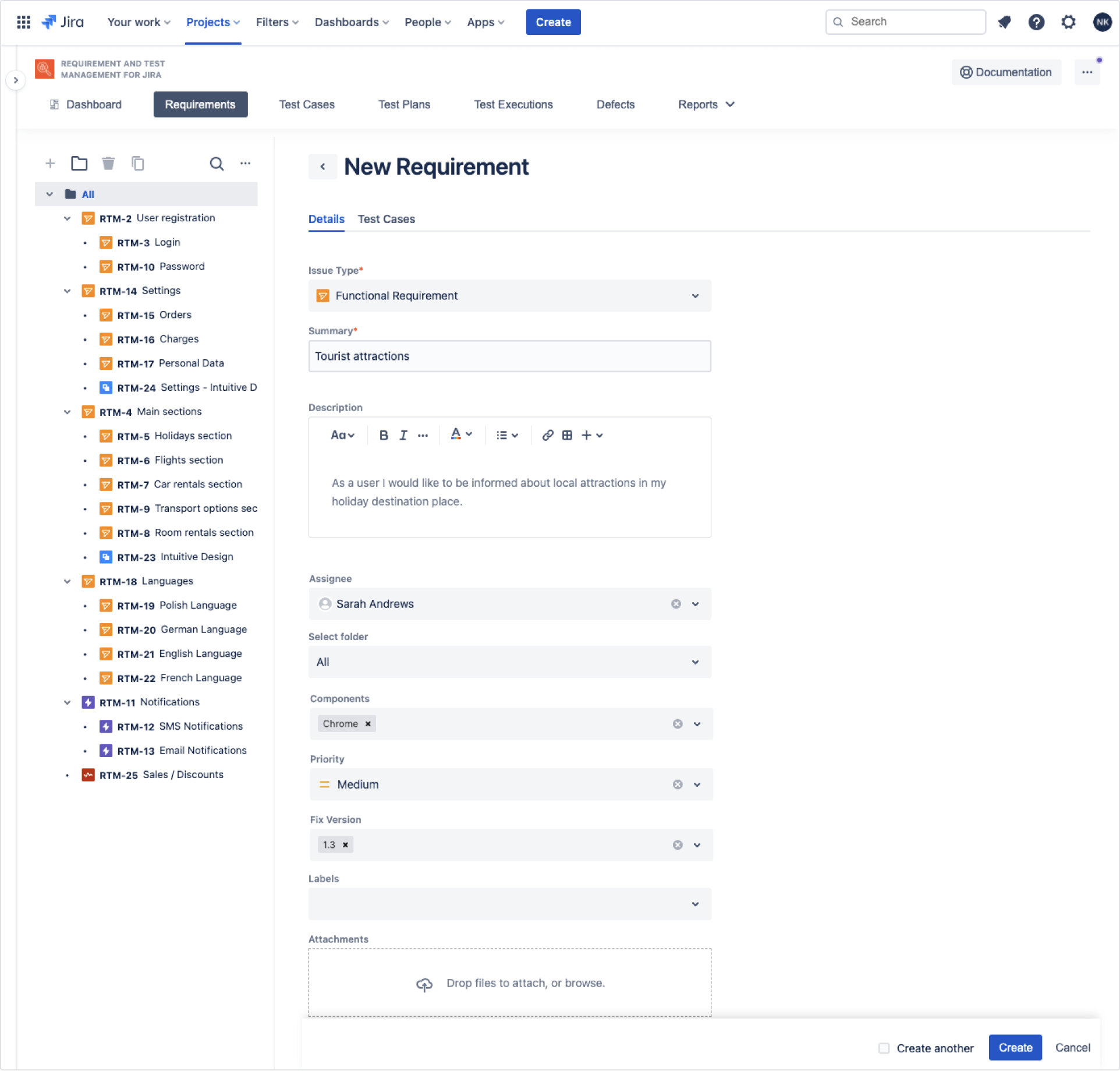
You can cover your requirement with available Test Cases in Test Cases section. We recommend not to create a new TCs as it is Tester’s responsibility.
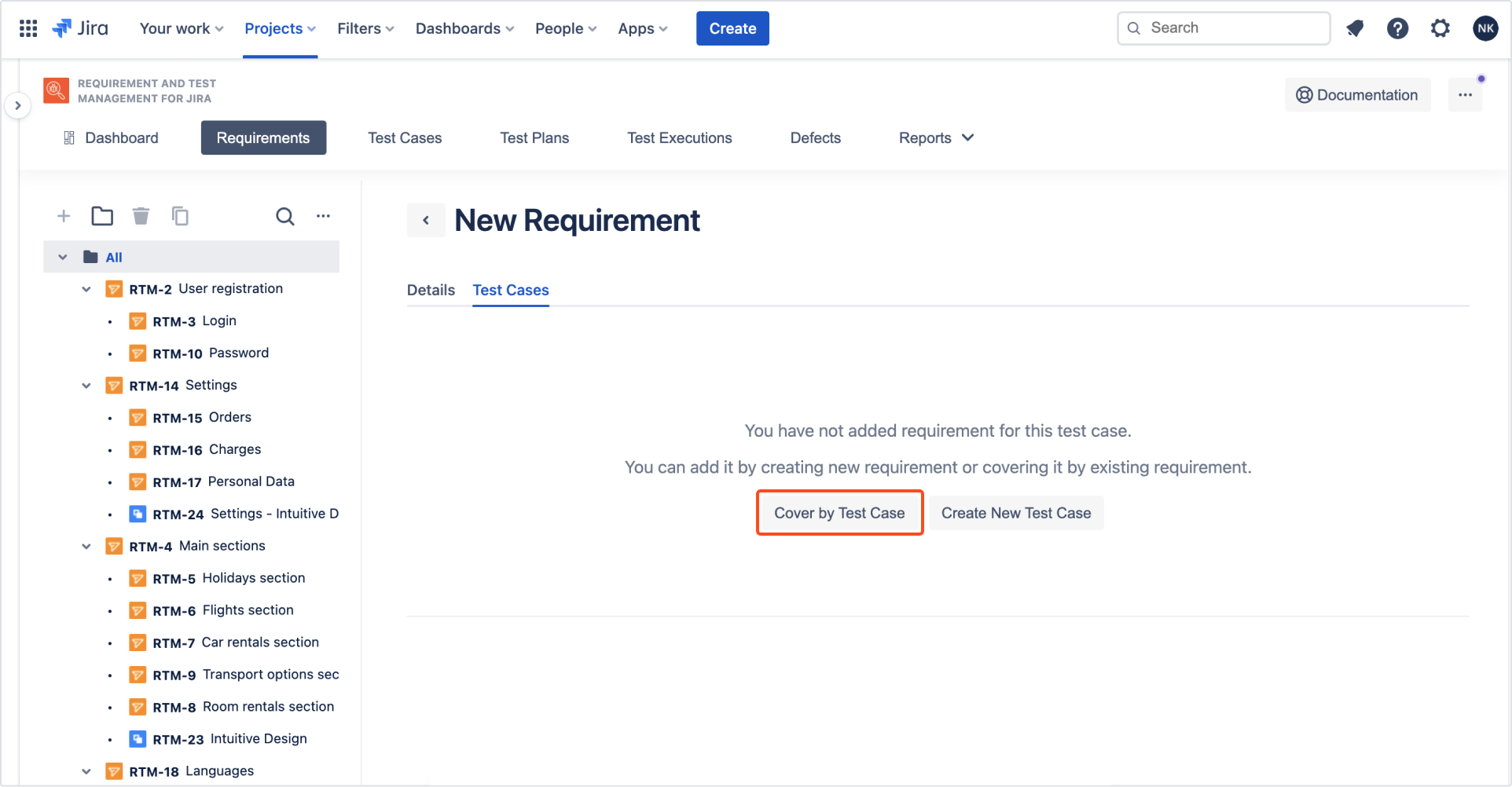
Analyst uses navigation tools available in Requirements section.
You can also manually move selected issues to folder or under other issue:
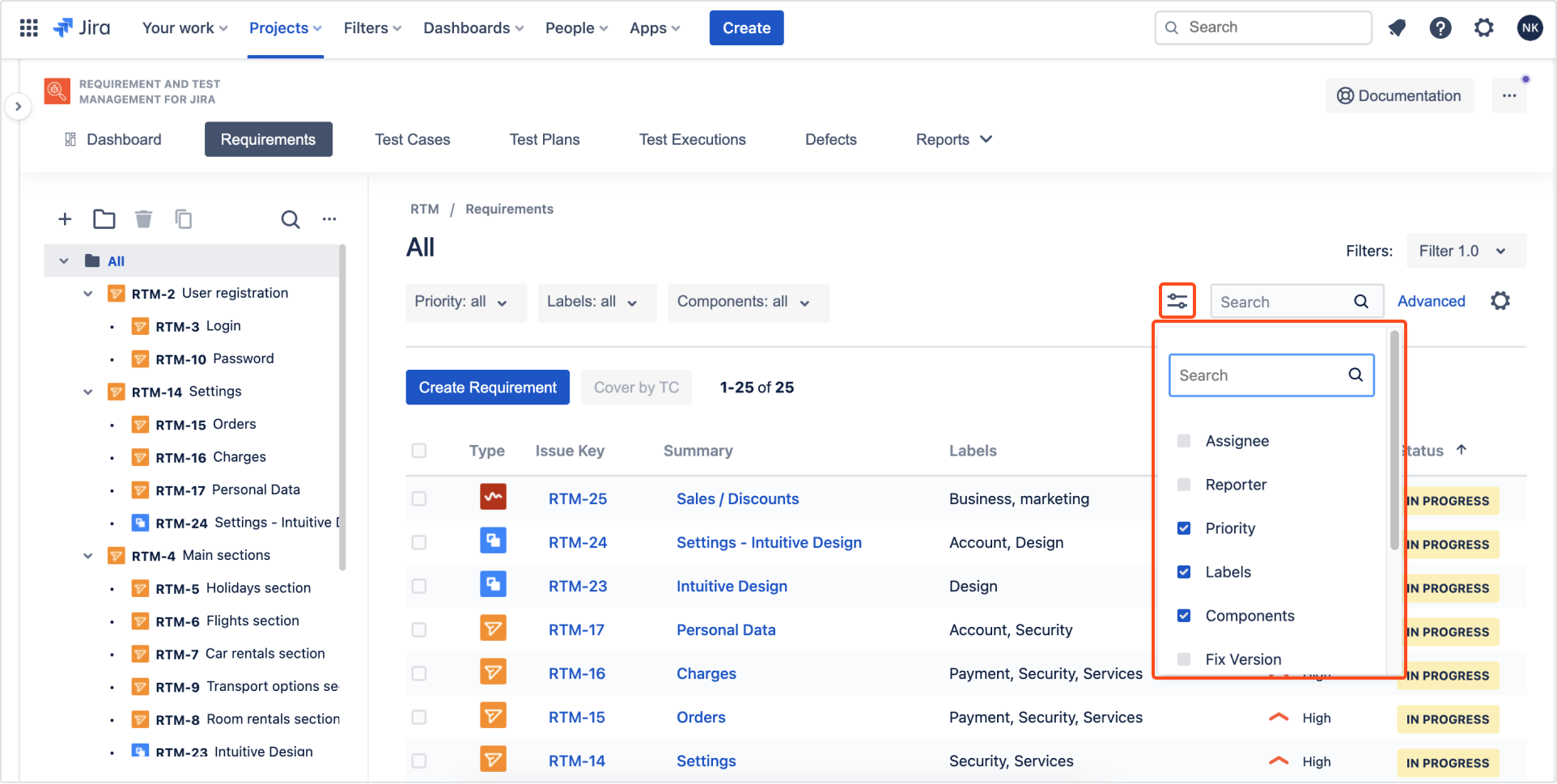
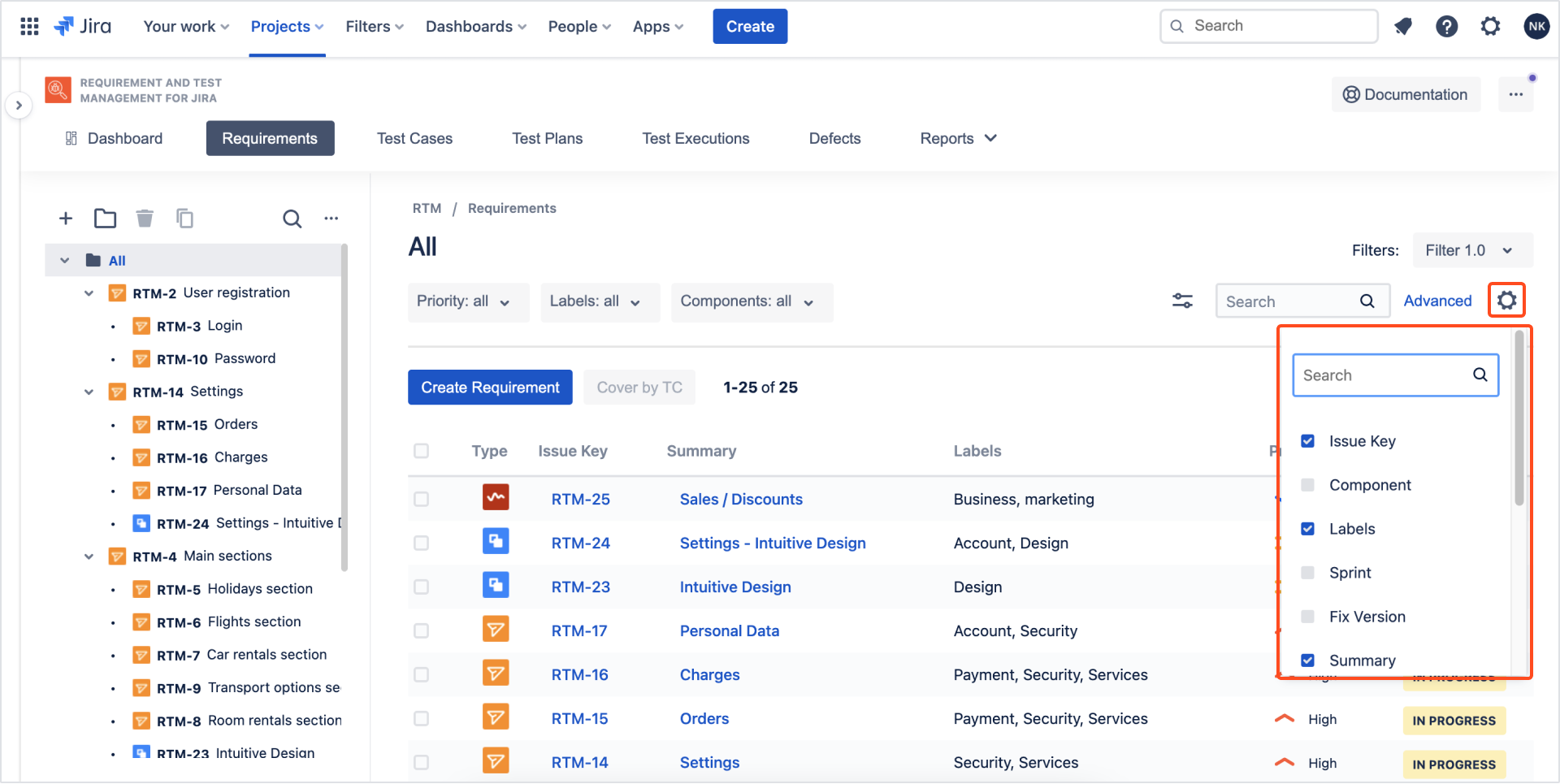
Configure your own filter to display issues with particular parameters.
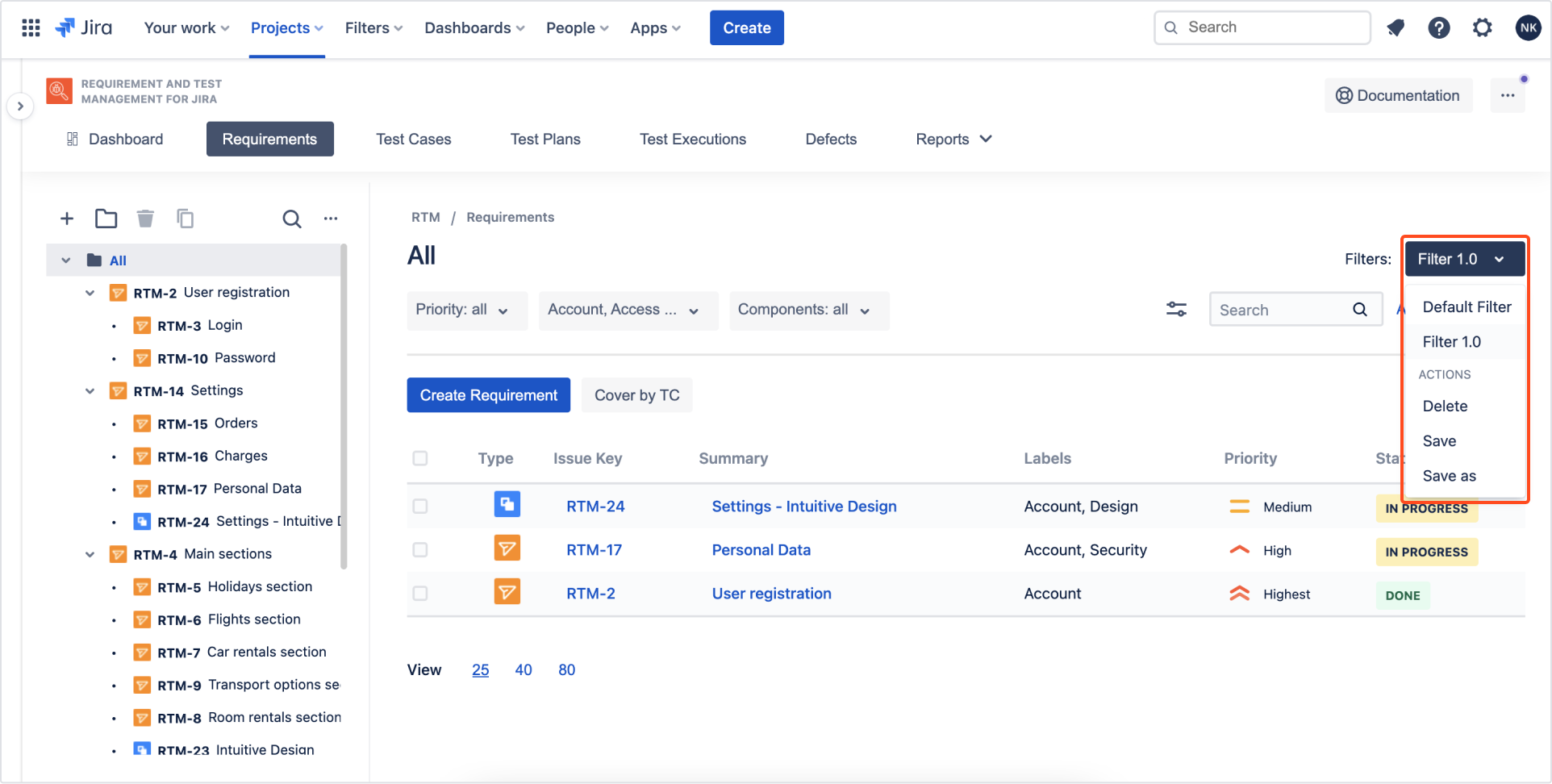
Analyst also does an impact analysis for each requirement. Thanks to that, it’s possible to quickly spot the influence of one issue on another just by looking at the relations tree structure.