- User's guide
- Project view
- Navigation
- Relations
- Requirement
- Test Case
- Test Plan
- Test Execution
- Defect
- REST API
- REST API
- Authentication
- Test Key
- Jira REST API
- Requirements
- Test Case
- Test Plan
- Test Execution
- Test Case Execution
- Defects
- Tree Structure
- Example of use
Last updated Aug 4, 2021
Impact analysis
It’s possible to quickly spot the influence of one issue on another just by looking at the relations tree structure. Thanks to this functionality, the user is able to see which issues need to be verified after any modifications.
Steps
To start Impact Analysis:
- Click on the RTM app icon.
- Move on to one of the modules and then, choose an issue from the list.
- On the issue view, select the Relations tab.
- Change the view by clicking on the icon on the right corner of the screen.
- Verify the relations between the issues.
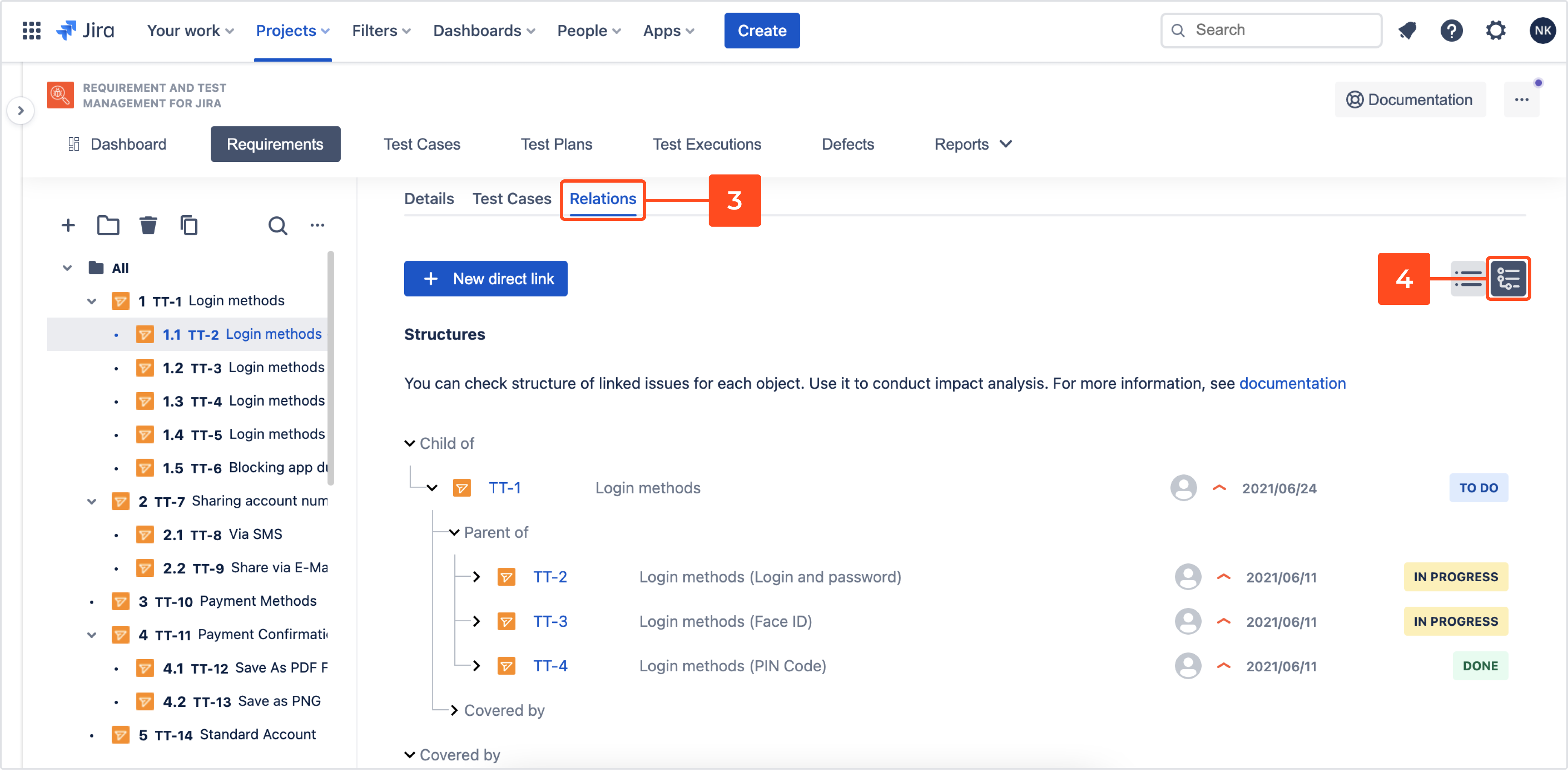
Note
Set up Jira automated rules (learn more on our blog in order to automatically change the statuses of the objects related to the updated/modified elements.
Need help?
If you can’t find the answer you need in our documentation, raise a support request*.
*Include as much information as possible to help our support team resolve your issue faster.