- REST API
- REST API
- Authentication
- Test Key
- Jira REST API
- Requirements
- Test Case
- Test Plan
- Test Execution
- Test Case Execution
- Defects
- Tree Structure
- Example of use
Last updated Aug 4, 2021
Project view
After enabling Requirements and Test Management app in your project, a Test Management section is available on the project view. As soon as you click on it, the RTM app opens.
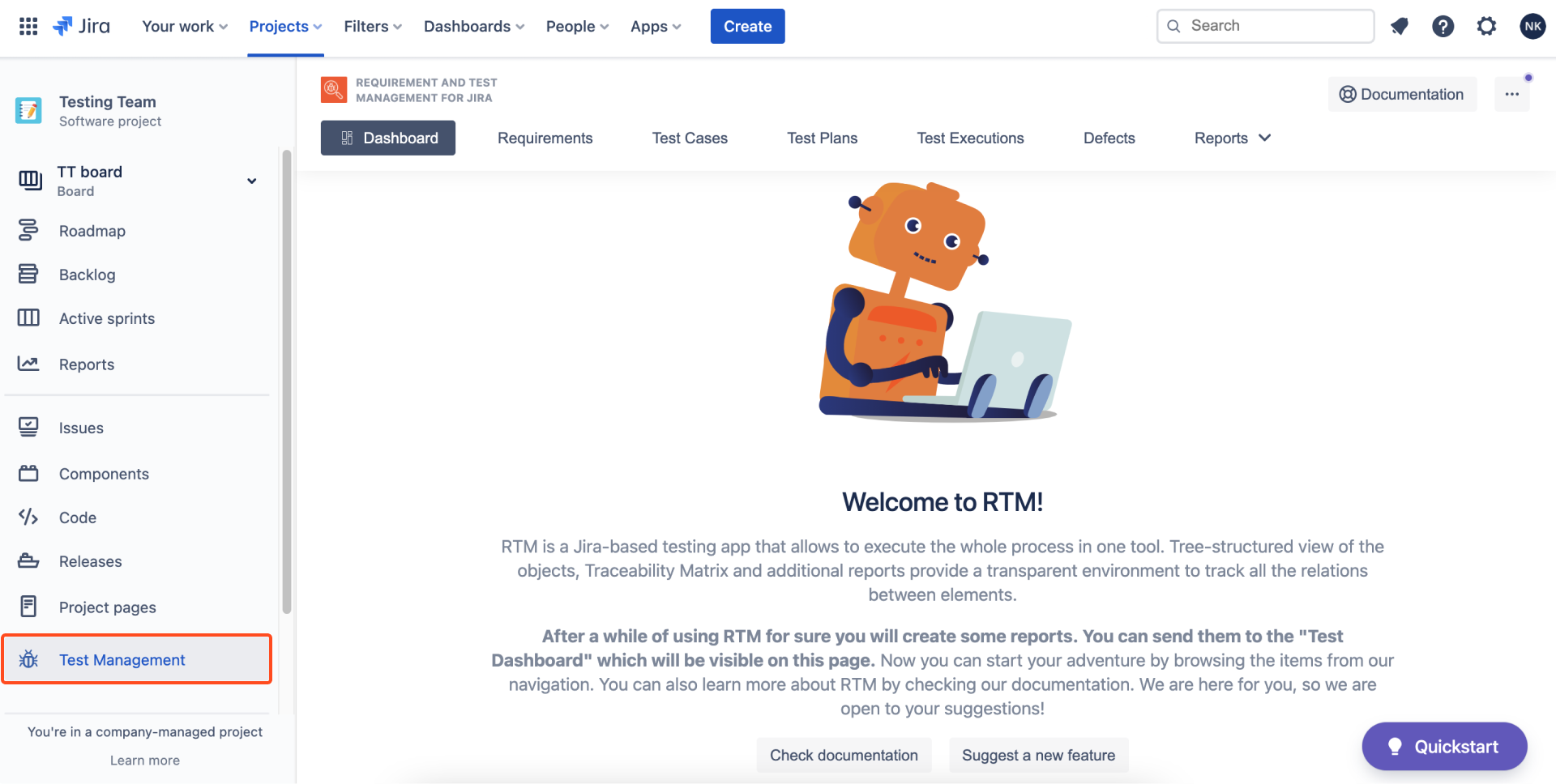
Info
If you can’t see Test Management section, you probably haven’t configured the RTM project yet. Navigate to the First steps chapter to set up RTM app in your project.
It contains objects such as:
and Reports:
Click on one of them to read a guide.