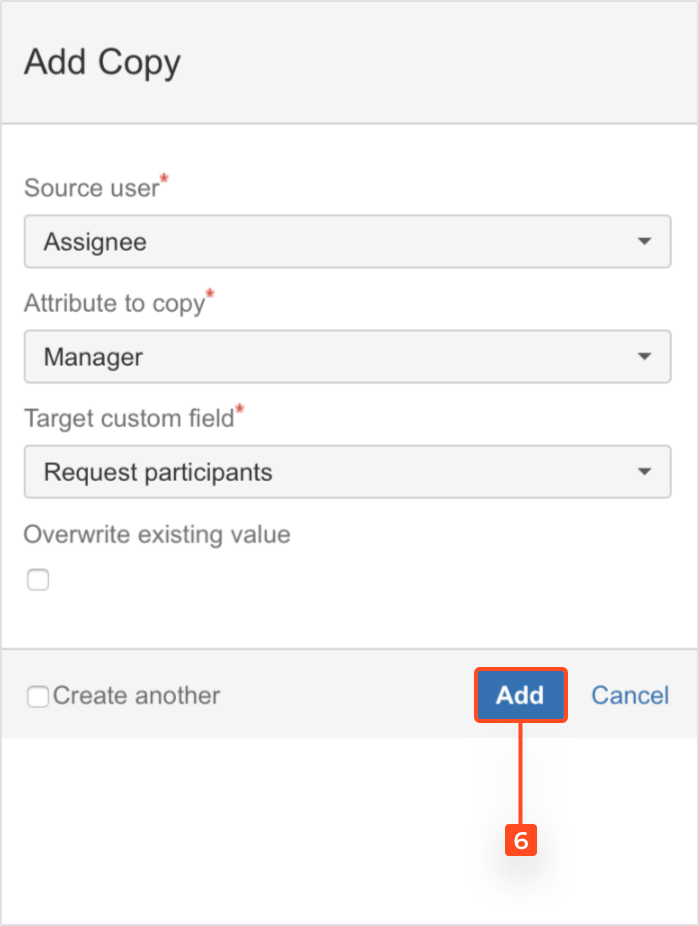- Working with synchronized data
- Presenting synchronized data
- Hiding attributes based on group memberships
- Using synchronized data in workflow
- Using synchronized data in JQL
- Using synchronized data in notification
Last updated Mar 10, 2022
Copy Property post function
Active Directory Attributes Sync app provides an additional post function named Copy Property. This post function allows for copying Active Directory attributes to selected custom fields.
Info
For more information on adding a post function to a workflow transition, see Adding a post function.
Warning
Before you start, log in as a user with the Jira Administrators global permission.
Adding post function
Steps
To add the Copy Property post function:
- Go to Project Settings > Workflows > Post Functions.
- Click Add post function.
- Select Deviniti [Active Directory Attributes Sync] - Copy Property post function.
- Click Add copy.
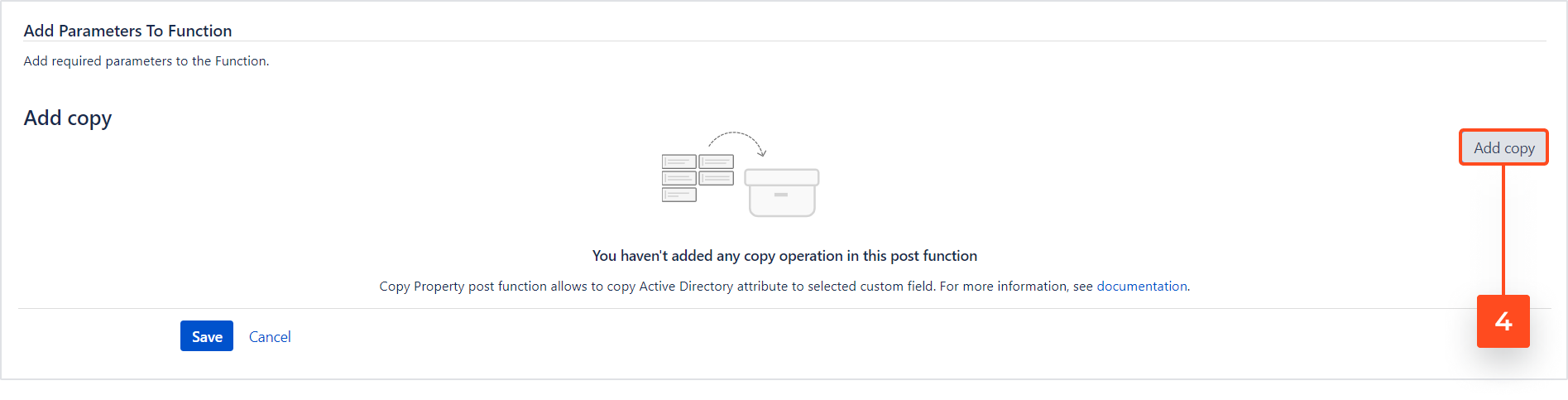
- Set necessary parameters for the post function:
- Source user: Select the user, for example assignee, reporter, current user, or user selected from the custom field (type: user). Multi-user picker is supported as well.
- Attribute to copy: Select the attribute to copy (specific field name in Jira).
- Target custom field: Select a custom field to which the selected attribute will be copied. You can use:
- User Picker (single user)
- User Picker (multiple users)
- Text Field (single line)
- Text Field (multi-line)
- Select List (single choice)
- Select List (multiple choices)
- Organizations
- Request participants
- Overwrite existing value: This parameter is visible only when the custom field type contains a list of users. Select to overwrite existing value in the list. Deselect to add value to the existing list.
InfoKeep in mind, when you are selecting a user-containing attribute (e.g
Manager), the Source and Target custom fields must be of the same type. You can’t set the same field both as the source and the target.NoteTo use the user picker custom field, Contains user must be selected in the field configuration in the Connections section. For more information, see Working with connection.TipTo make creating shared issues easier, select the Request participants option. It allows for adding more users to the issue.
Result
A new Copy Property post function is added.
Updating post function
Steps
To update the Copy Property post function:
- Go to the Post Functions tab.
- Click Edit next to the Deviniti [Active Directory Attributes Sync] - Copy Property post function.
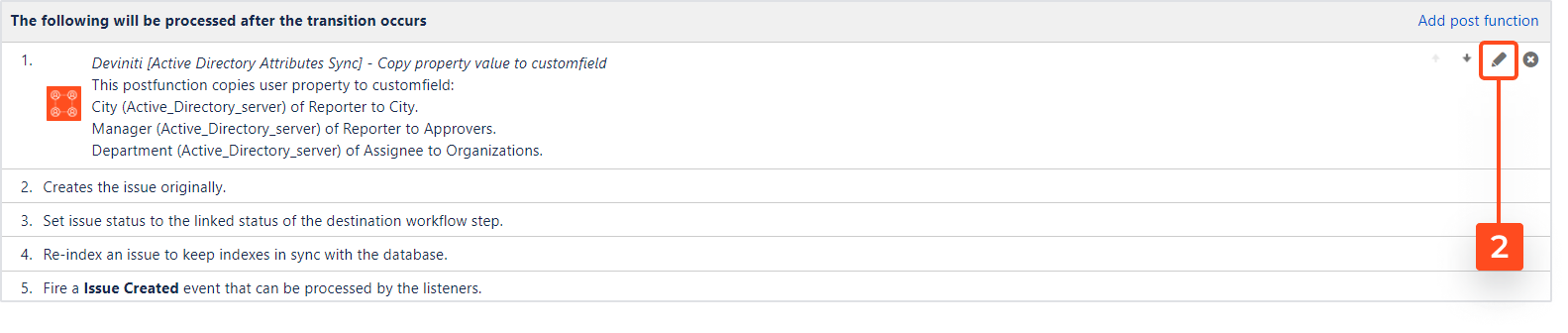
- Edit parameters for the post function.
TipClick the bin icon to remove a copy.

- Click Update.
Result
Selected post function is updated.
Removing post function
Steps
To remove a Copy Property post function:
- Go to the Post functions tab.
- Click Delete next to the Deviniti [Active Directory Attributes Sync] - Copy Property post function.
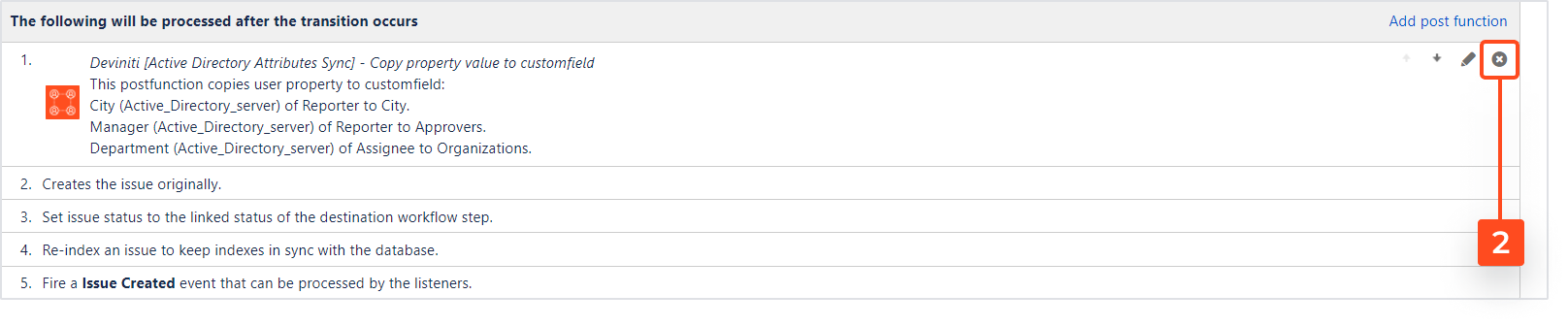
Result
Selected post function is removed.
Need help?
If you can’t find the answer you need in our documentation, raise a support request.