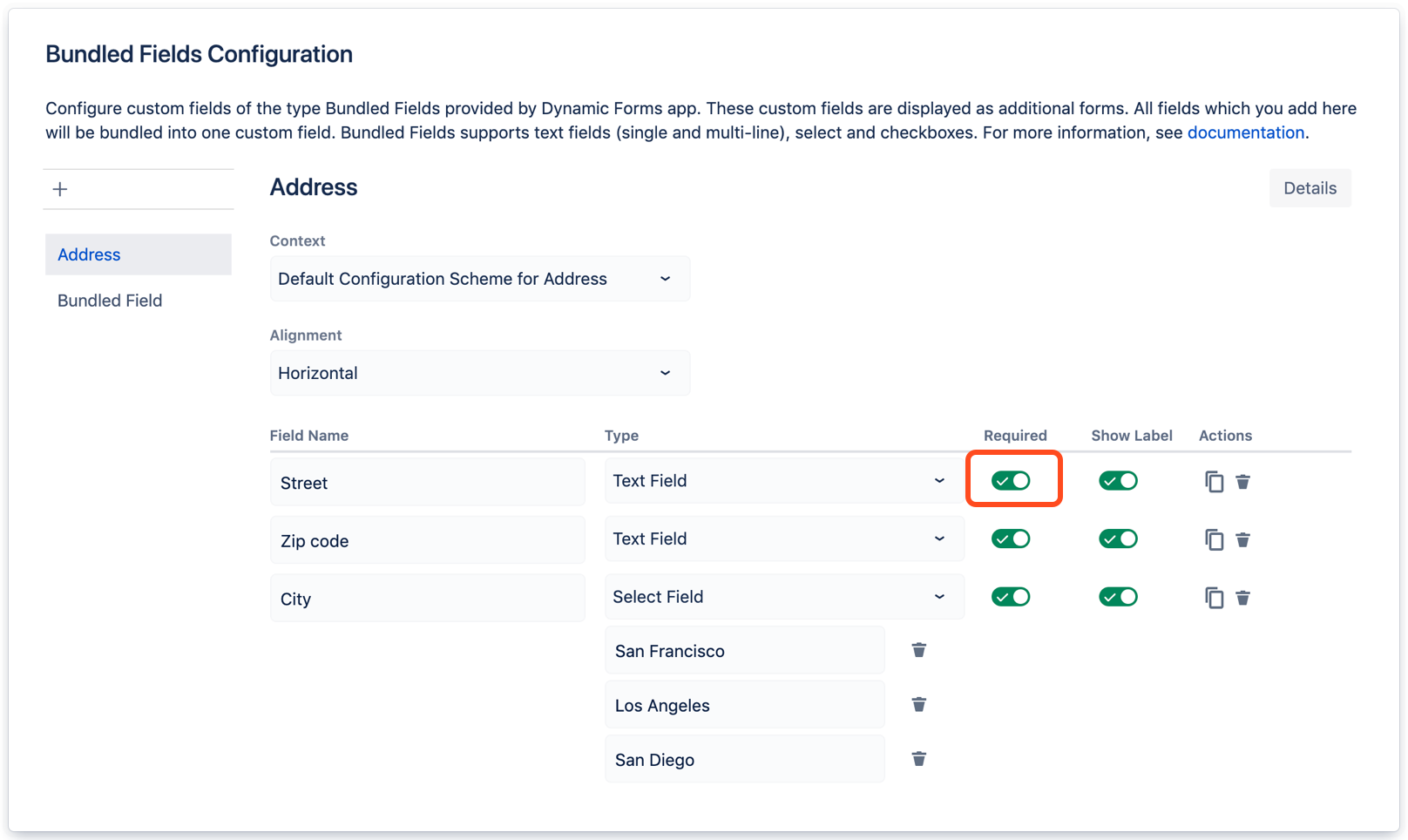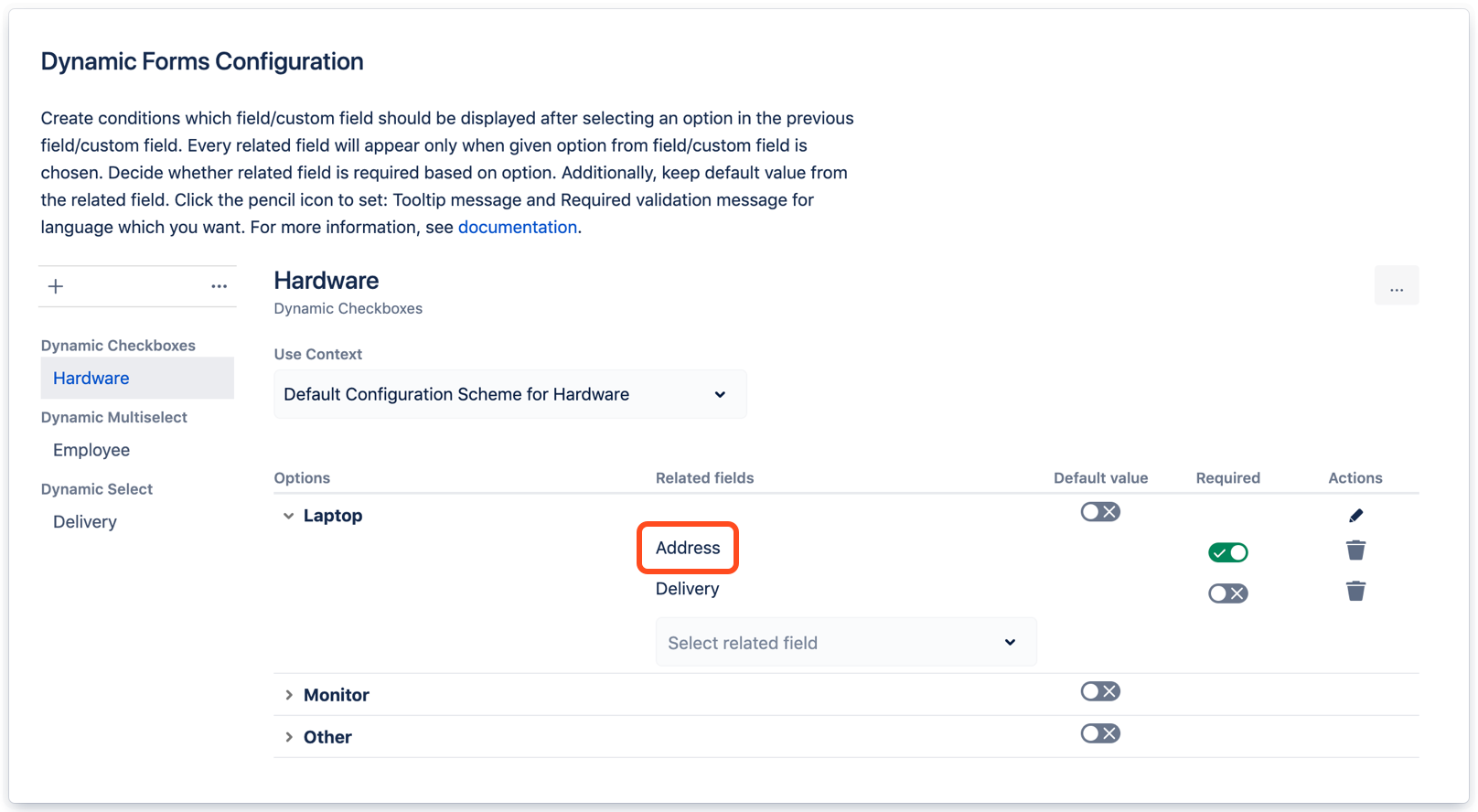Configuration
There are certain fields that can be set as Related fields in Dynamic Forms configuration.
However, it’s possible to use different fields than defined in table below:
-
Find jira-config.properties file.
NoteIf your jira-config.properties file is missing, create it in JIRA_HOME. -
Add following formula to file:
dynamicforms.enable.related.fields=A,B,C
where A,B, C are types of fields (see the Type column in table below).
Table: List of supported fields with exemplary type values
| Field | Type |
|---|---|
| Attachment | |
| Component/s | |
| Description | |
| Due Date | |
| Environment | |
| Fix Version/s | |
| Labels | |
| Linked Issues | |
| Priority | |
| Timetracking | |
| Development | com.atlassian.jira.plugins.jira-development-integration-plugin:devsummary |
| Epic Color | com.pyxis.greenhopper.jira:gh-epic-color |
| Epic Link | com.pyxis.greenhopper.jira:gh-epic-link |
| Epic Name | com.pyxis.greenhopper.jira:gh-epic-label |
| Epic Status | com.pyxis.greenhopper.jira:gh-epic-status |
| Rank | com.pyxis.greenhopper.jira:gh-lexo-rank |
| Sprint | com.pyxis.greenhopper.jira:gh-sprint |
| Approvals | com.atlassian.servicedesk.approvals-plugin:sd-approvals |
| Customer Request Type | com.atlassian.servicedesk:vp-origin |
| Organizations | com.atlassian.servicedesk:sd-customer-organizations |
| Request participants | com.atlassian.servicedesk:sd-request-participants |
| Satisfaction | com.atlassian.servicedesk:sd-request-feedback |
| Satisfaction date | com.atlassian.servicedesk:sd-request-feedback-date |
| Time to resolution | com.atlassian.servicedesk:sd-sla-field |
| Time to first response | com.atlassian.servicedesk:sd-sla-field |
| Checkboxes | com.atlassian.jira.plugin.system.customfieldtypes:multicheckboxes |
| Date Picker | com.atlassian.jira.plugin.system.customfieldtypes:datepicker |
| Date Time Picker | com.atlassian.jira.plugin.system.customfieldtypes:datetime |
| Group Picker (mutiple groups) | com.atlassian.jira.plugin.system.customfieldtypes:multigrouppicker |
| Group Picker (single group) | com.atlassian.jira.plugin.system.customfieldtypes:grouppicker |
| Labels | com.atlassian.jira.plugin.system.customfieldtypes:labels |
| Number Field | com.atlassian.jira.plugin.system.customfieldtypes:float |
| Project Picker (single project) | com.atlassian.jira.plugin.system.customfieldtypes:project |
| Radio Buttons | com.atlassian.jira.plugin.system.customfieldtypes:radiobuttons |
| Select List (cascading) | com.atlassian.jira.plugin.system.customfieldtypes:cascadingselect |
| Select List (multiple choices) | com.atlassian.jira.plugin.system.customfieldtypes:multiselect |
| Select List (single choice) | com.atlassian.jira.plugin.system.customfieldtypes:select |
| Text Field (multi-line) | com.atlassian.jira.plugin.system.customfieldtypes:textarea |
| Text Field (read only) | com.atlassian.jira.plugin.system.customfieldtypes:readonlyfield |
| Text Field (single line) | com.atlassian.jira.plugin.system.customfieldtypes:textfield |
| URL Field | com.atlassian.jira.plugin.system.customfieldtypes:url |
| User Picker (multiple users) | com.atlassian.jira.plugin.system.customfieldtypes:multiuserpicker |
| User Picker (single user) | com.atlassian.jira.plugin.system.customfieldtypes:userpicker |
| Version Picker (multiple versions) | com.atlassian.jira.plugin.system.customfieldtypes:multiversion |
| Version Picker (single version) | com.atlassian.jira.plugin.system.customfieldtypes:version |
| Bundled field Dynamic forms | com.intenso.jira.plugin.dynamic-forms:bundled-fields |
| Bundled field Extension | com.intenso.jira.plugins.jsd-extender:jsd-bundled-fields |
| Jira Checklist | com.okapya.jira.checklist:checklist |
| nFeed Field | com.valiantys.jira.plugins.SQLFeed:nfeed-standard-customfield-type |
| nFeed - Date Field | com.valiantys.jira.plugins.SQLFeed:nfeed-date-customfield-type |
| nFeed - DateTime’ Field | com.valiantys.jira.plugins.SQLFeed:nfeed-datetime-customfield-type |
| nFeed (deprecated) | com.valiantys.jira.plugins.SQLFeed:com.valiantys.jira.plugins.sqlfeed.customfield.type |
| Insight Custom Field | com.riadalabs.jira.plugins.insight:rlabs-customfield-default-object |
| Insight Readonly Custom Field | com.riadalabs.jira.plugins.insight:rlabs-customfield-object-readonly |
| Insight Reference Custom Field (single) | com.riadalabs.jira.plugins.insight:rlabs-customfield-object-reference |
| Insight Reference Custom Field (multiple) | com.riadalabs.jira.plugins.insight:rlabs-customfield-object-reference-multi |
| Dynamic Forms: Cascading select | com.intenso.jira.plugin.dynamic-forms:dynamic-cascadingselect-customfield |
| Dynamic Forms: Checkboxes | com.intenso.jira.plugin.dynamic-forms:dynamic-check-box-customfield |
| Dynamic Forms: Radio button | com.intenso.jira.plugin.dynamic-forms:dynamic-radiobutton-customfield |
| Dynamic Forms: Multiselect | com.intenso.jira.plugin.dynamic-forms:dynamic-multiselect-customfield |
| Dynamic Forms: Select | com.intenso.jira.plugin.dynamic-forms:dynamic-select-customfield |
| Dynamic Forms: Secured multiselect | com.intenso.jira.plugin.dynamic-forms:secured-multi-select |
| Dynamic Forms: Secured select | com.intenso.jira.plugin.dynamic-forms:secured-select |
| Table Grid Editor | com.idalko.jira.plugins.igrid:tableGridCFType |
| Checkbox++ | com.deniz.jira.customfields:cf-checkbox |
| Message Edit | com.atlassian.jira.toolkit:message |
| Message View | com.atlassian.jira.toolkit:viewmessage |
| Insight Object (single) (deprecated) | com.riadalabs.jira.plugins.insight:rlabs-customfield-object |
Does bulk edit work with Dynamic Forms?
Dynamic Forms doesn’t support bulk edit, as it doesn’t reflect the create screen behavior. This way it prevents setting a value for a related field with dynamic select that is supposed to be hidden. Bulk change operation for dynamic select managed custom fields is also switched off.
However, it is possible to enable bulk change editing. It won’t stop working if you set a value for a field that was initially unavailable, but if you edit it, the field might be not visible. It’s visibility depends on the value of the dynamic field.
To enable it, put property dynamic-forms.disable-bulk-change=off into jira-config.properties file (placed in Jira Home’s catalog).
For more information, see How to edit the jira-config.properties file.
Troubleshooting
Why isn’t the Upload app button visible on the Manage apps page in Jira Software Data Center 9.14?
In Jira Software Data Center 9.14, the Upload app button on the Manage apps page is now turned off by default. To enable it, you’ll need to configure a system property:
-Dupm.plugin.upload.enabled=true
For instructions on setting up system properties, see the documentation. More information about this change can be found here.
Why I don’t see a minus next to bundled field on the Create/Edit Issue screen?
If Bundled Field is required in Fields configurations, this custom field must be filled in on the Create/Edit Issue screen. So, if you have only one row, a minus is hidden to avoid removing this row.
How to avoid problems with displaying Bundled Fields in Jira emails incorrectly?
Changing the renderer of your Bundled Field custom field should solve the problem.
Learn more about Bundled Fields’ email notifications here.
Why can’t I create an issue while using Dynamic Forms?
In Dynamic Forms configuration we can use several types of custom fields provided by app, for example [Dynamic Forms] - Bundled Fields. This custom field is treated as a separate feature and has it’s own settings. As you can read here, Bundled Fields feature allows to set nested field as required.
The reason you cannot create an issue might be using Bundled Field with required, nested field as one of Related Fields available in Dynamic Forms.
For example, configure Bundled Field with three nested fields and set one of them as required. Then, navigate to Dynamic Forms configuration and choose Bundled Field as Related Field in target Options.
In this case, while creating issue and choosing different option than configured, create button won’t cause any action.
Before you start using Bundled Fields in Dynamic Forms configuration, we recommend to check whether target Bundled Fields field is required.
Pricing
Can I extend my free trial?
Every user is eligible for a 6-month free trial. If you had 1-month trial license, you can generate another one. Go to the marketplace listing of the app and click Try it free.
I have 1 000 Jira users but only 500 will use this app. Which license tier should I choose?
Our apps are paid via Atlassian, therefore the billing and licensing system is based on Atlassian policy. Add-ons are billed based on the number of users in your host product. If you have 1 000 Jira users, you should buy matching user tier for apps.
I have 1 000 Jira users and 500 Service agents. Which license tier should I choose?
Apps are billed based on the number of users in your host product. For Jira Server 7.0 or later, the app tier should match the maximum tier of the licensed Jira products on your instance. If you’re running Jira Software for 1 000 users and Jira Service Management for 500 agents on the same instance, you should purchase the 1 000-user tier for apps.
Do you offer academic, community, or open-source licenses?
For server apps, purchase and renewal is half-price if you have an academic license for your Atlassian host product. Server apps are always free for community and open-source licenses.
For more details about qualifying for special licenses, see Licensing and Pricing on official Atlassian website.