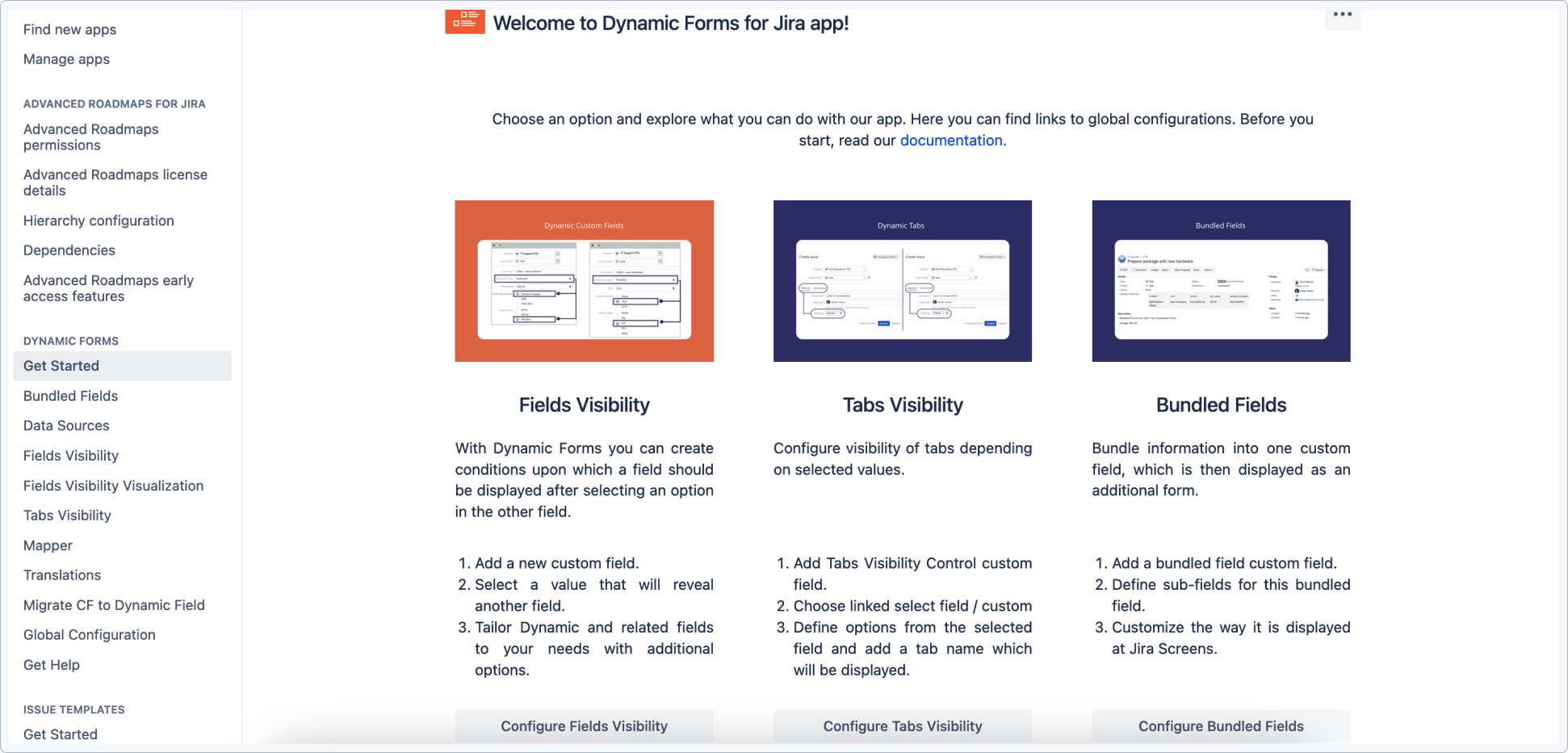- Introduction
- About
- Get started
- Functionalities
- Fields Visibility
- Translations
- Tabs Visibility
- Mapper
- Secured Fields
- Supported fields
- Bundled Fields
- Overview
- Add Bundled Field
- Bundled Fields Configuration
- Using Bundled Fields
- JQL Searcher
- Java API (ScriptRunner)
- Data Sources
- Email notifications
Last updated Mar 27, 2023
Get started
Go to the Get Started section, which will help you with making first steps in Dynamic Forms app!
Steps
- Go to Jira Administration > Manage apps.
- Select Get Started from the menu in the Dynamic Forms section.
- Choose an option, to explore new features:
- Fields Visibility - create forms which will be dynamically changed. Custom fields can be hidden or displayed depending on the previous selection.
- Tabs Visibility - hide or display screen tabs based on the value of Select.
- Bundled Fields - bundle all information into one custom field.