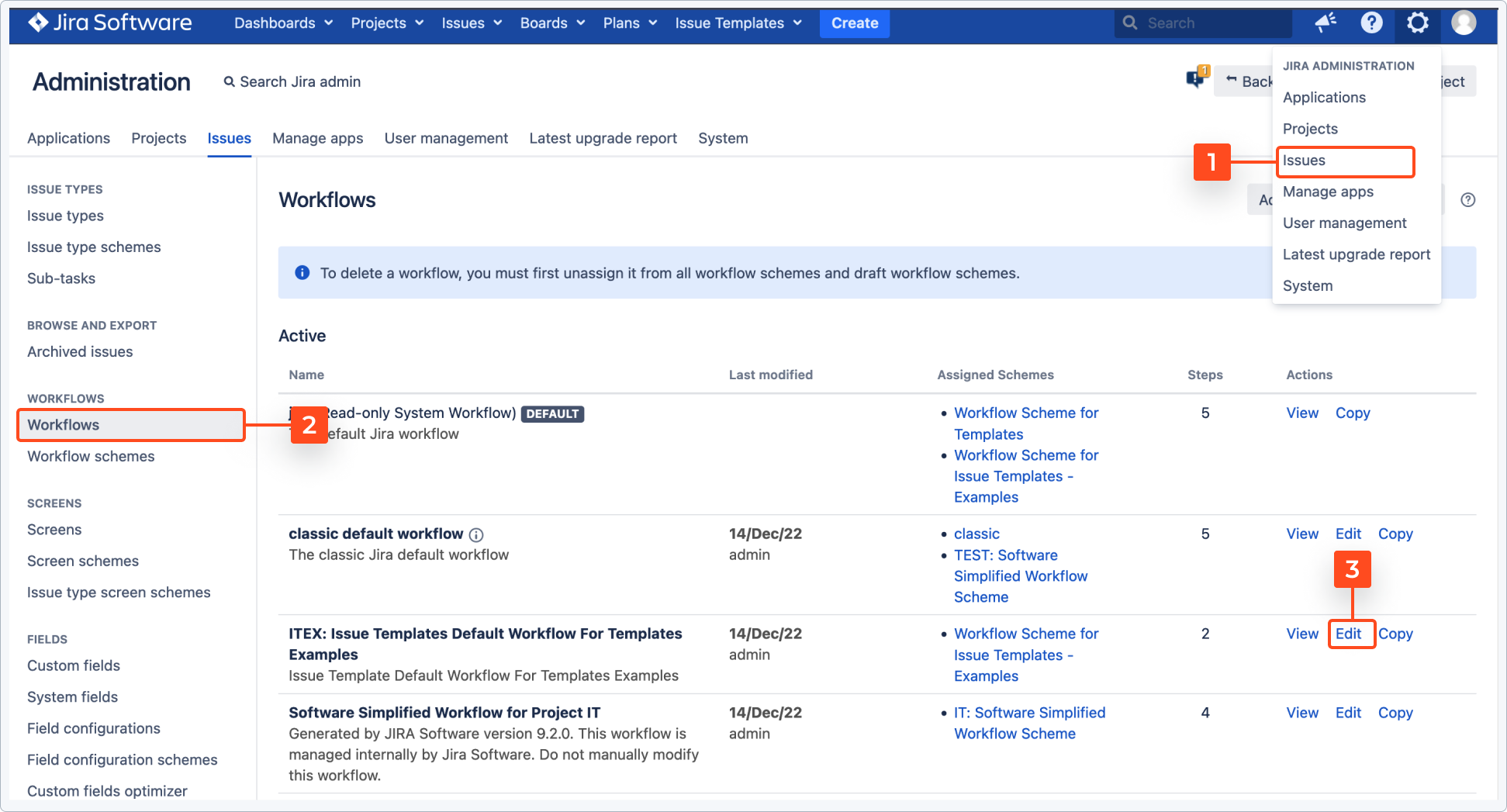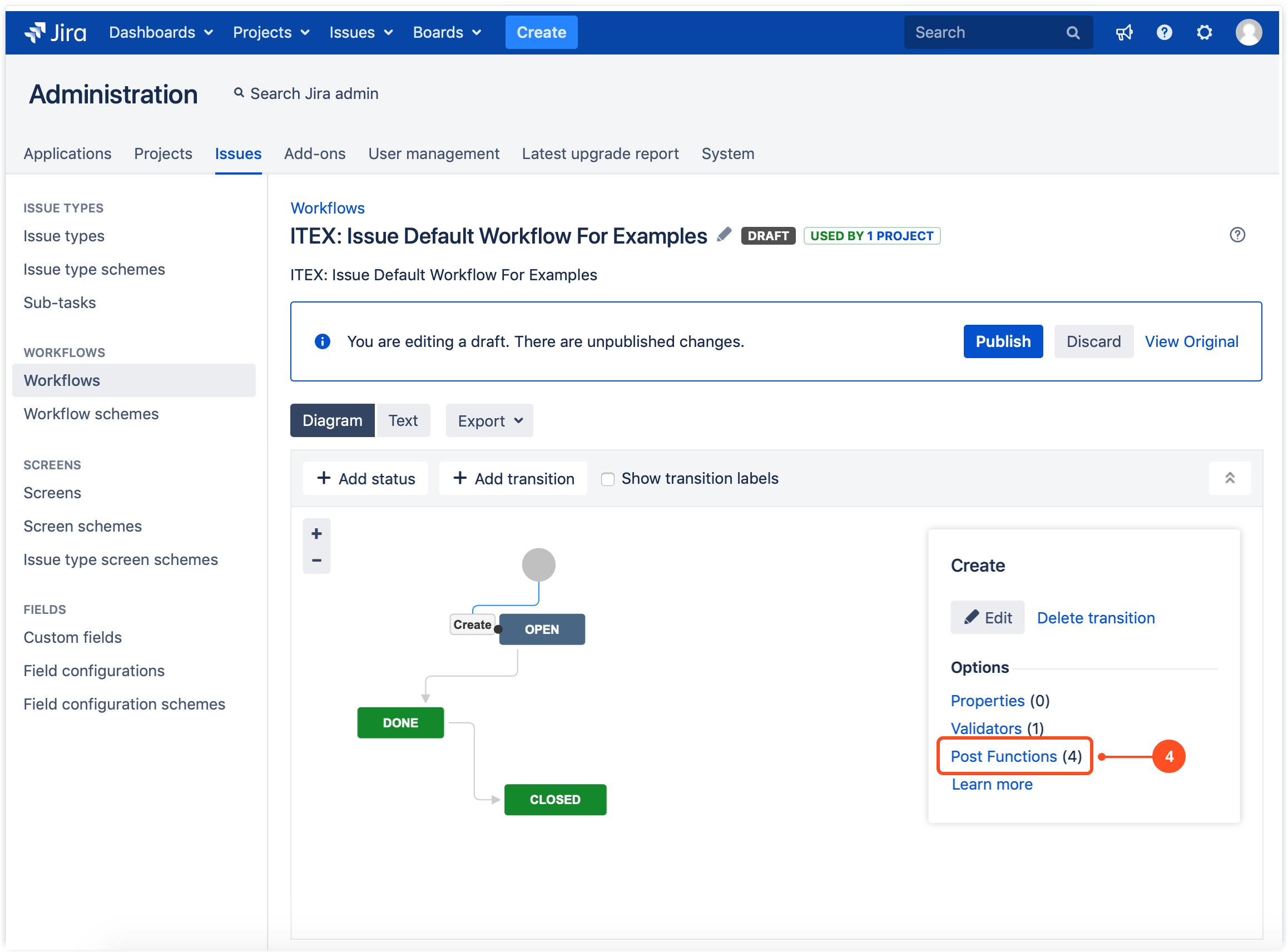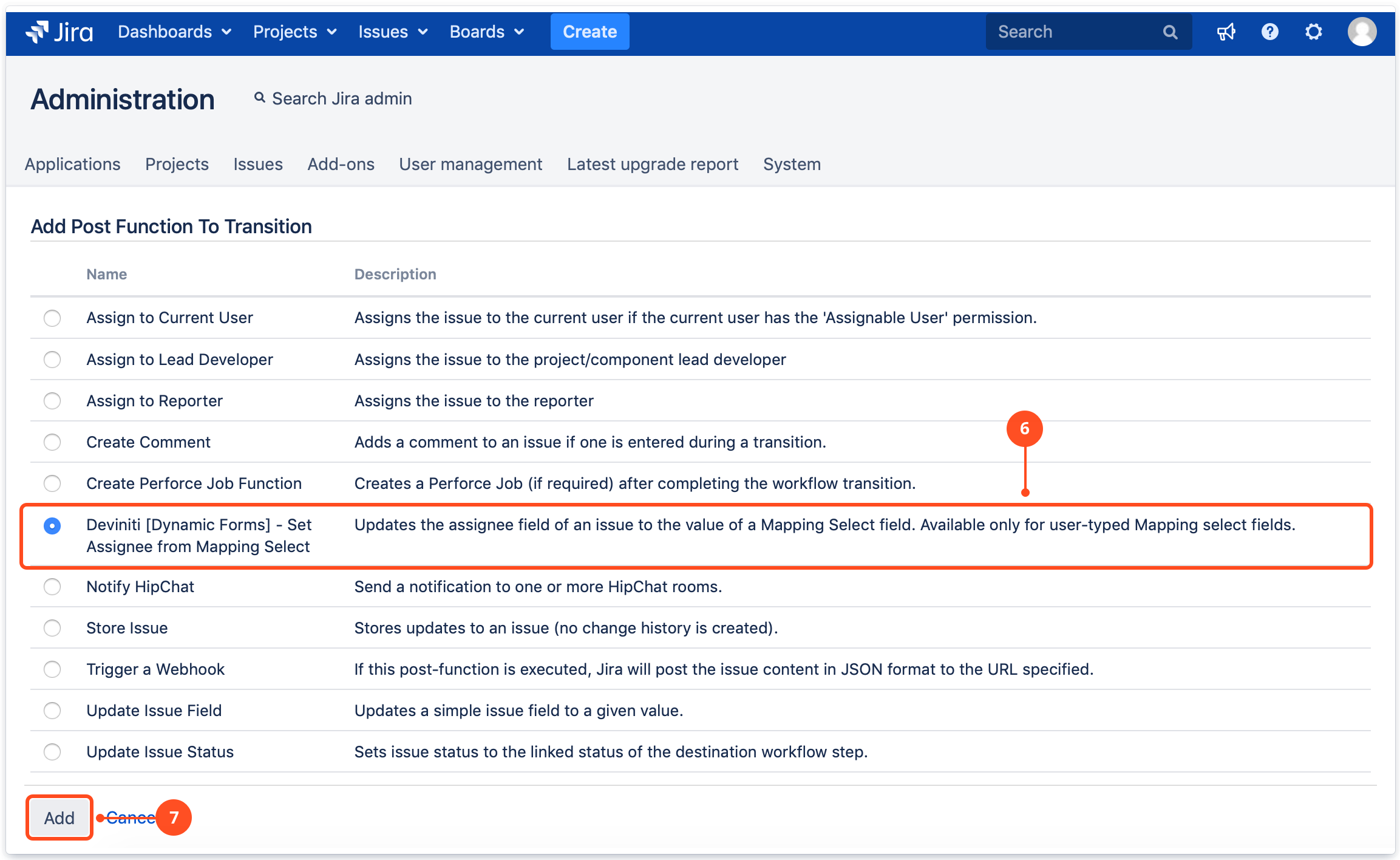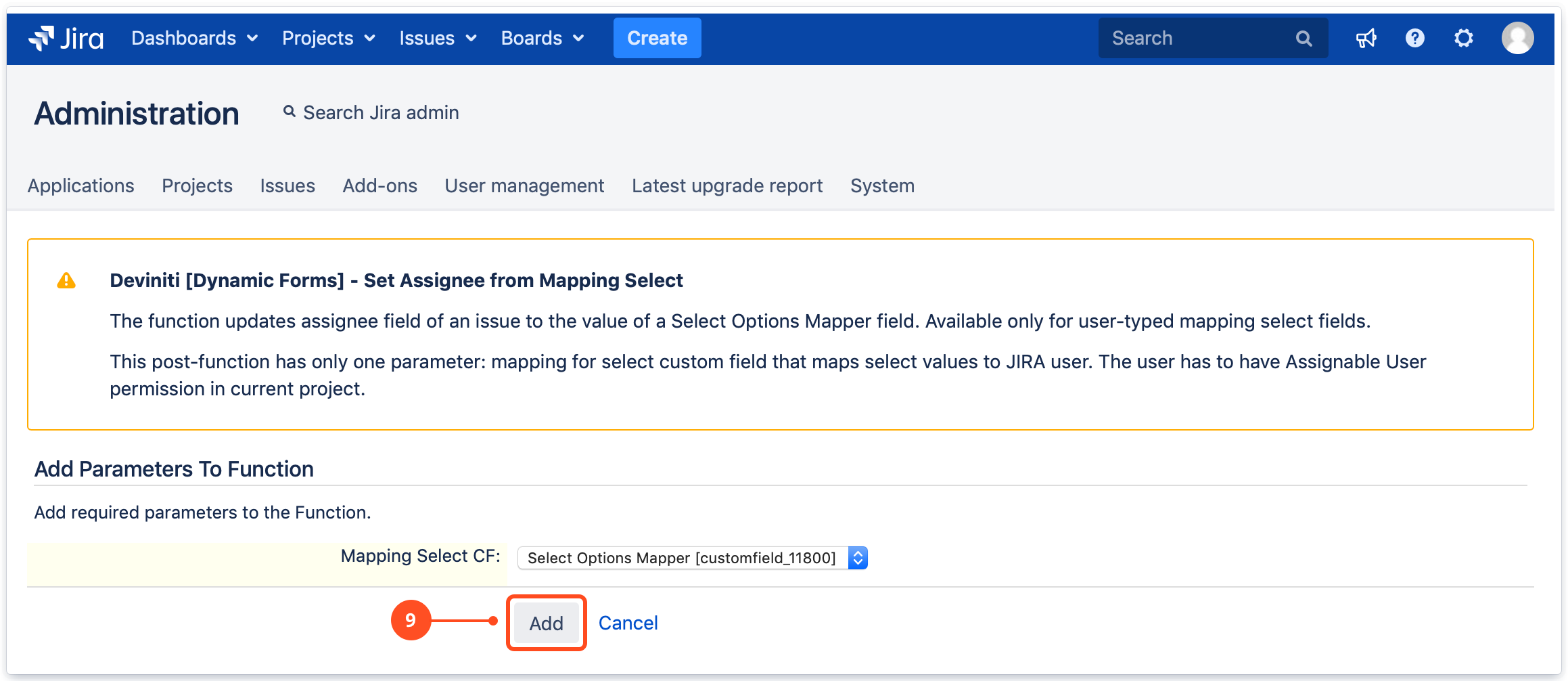- Introduction
- About
- Get started
- Functionalities
- Fields Visibility
- Translations
- Tabs Visibility
- Mapper
- Secured Fields
- Supported fields
- Bundled Fields
- Overview
- Add Bundled Field
- Bundled Fields Configuration
- Using Bundled Fields
- JQL Searcher
- Java API (ScriptRunner)
- Data Sources
- Email notifications
Set Assignee from Mapping Select
This chapter provides information about Set Assignee from Mapping Select post function.
Set Assignee from Mapping Select post function allows to update assignee field in issue according to the value of Mapping Select field.
For example, you have Department (Select field) and choose Marketing (First option). You configured Mapping Select for Marketing to a user - John Smith. With Set Assignee from Mapping Select post function, when an issue passes a transition John Smith will be remain as an assignee.
Configure Set Assignee from Mapping Select
Before you start, add Set Assignee from Mapping Select post function to the target transition in the workflow.
Steps
-
Go to Jira Administration > Issues.
-
Click Workflows on the left sidebar.
-
Click Add post function.
-
Choose Deviniti [Dynamic Forms] - Set Assignee from Mapping Select.
-
Choose a Mapping Select Custom Field from the drop down list.
Result
Set Assignee from Mapping Select post function is added to the workflow.
If you can’t find the answer you need in our documentation, raise a support request.