- Global Configuration
- First steps
- Configuration
- Project Configuration
- Custom field settings
- Electronic Signature validator
- Using Electronic Signature
- Signatures on the issue view
- PDF snapshots
- JQL for Electronic Signature
- Signatures on the Customer portal
Last updated Aug 25, 2021
Invalid attempts logs
Learn where to view invalid authentication attempts
Info
Before you start, log in as a user with the Jira Administrators global permission.
Steps
To see invalid attempts logs:
- Go to Jira Administration > Manage apps.
- Select Invalid attempts logs from the Electronic Signature app navigation.
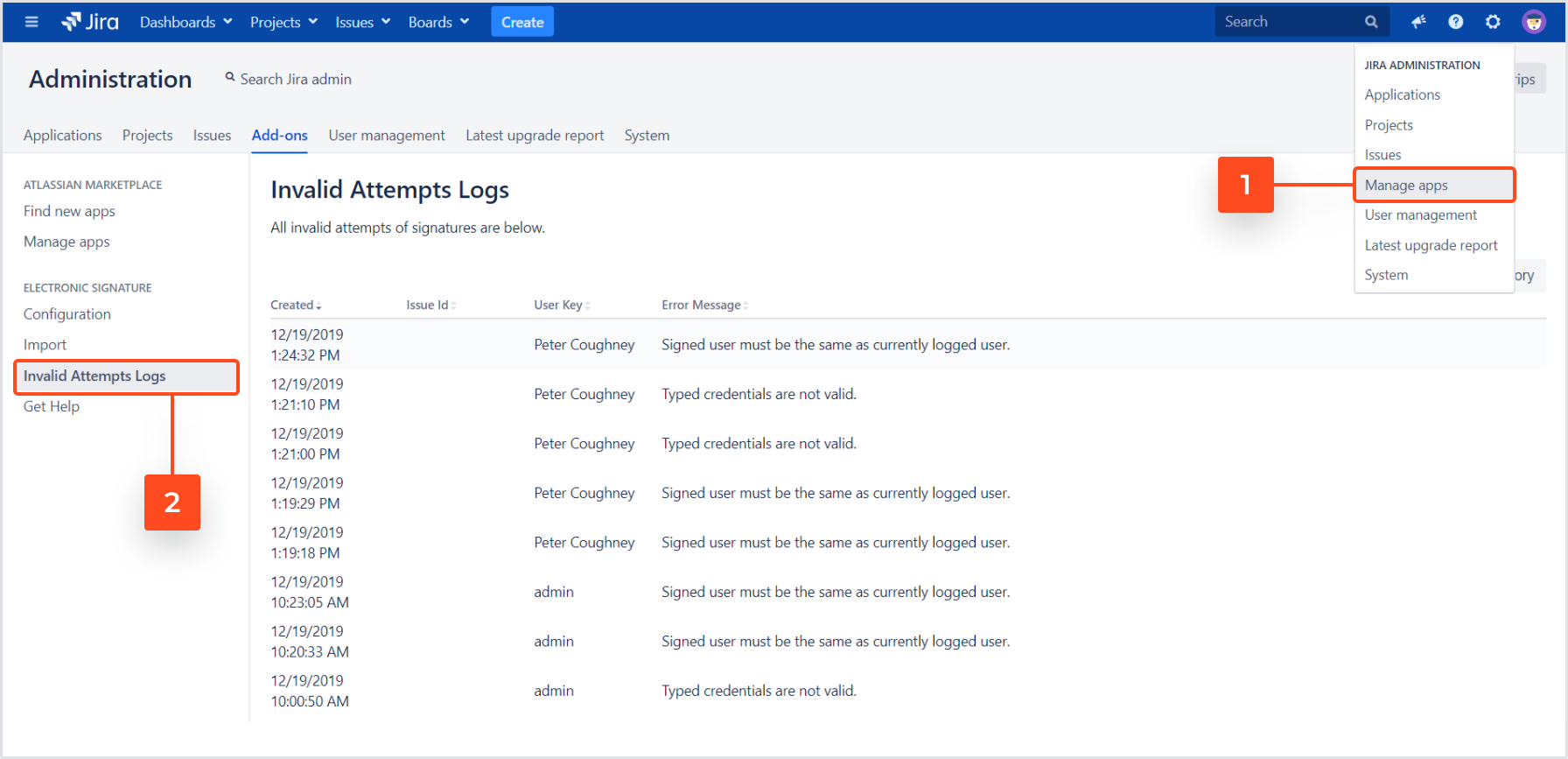
Result
All invalid attempts logs are presented.
Clear history
You can clear the logs by clicking Clear history on the right side.
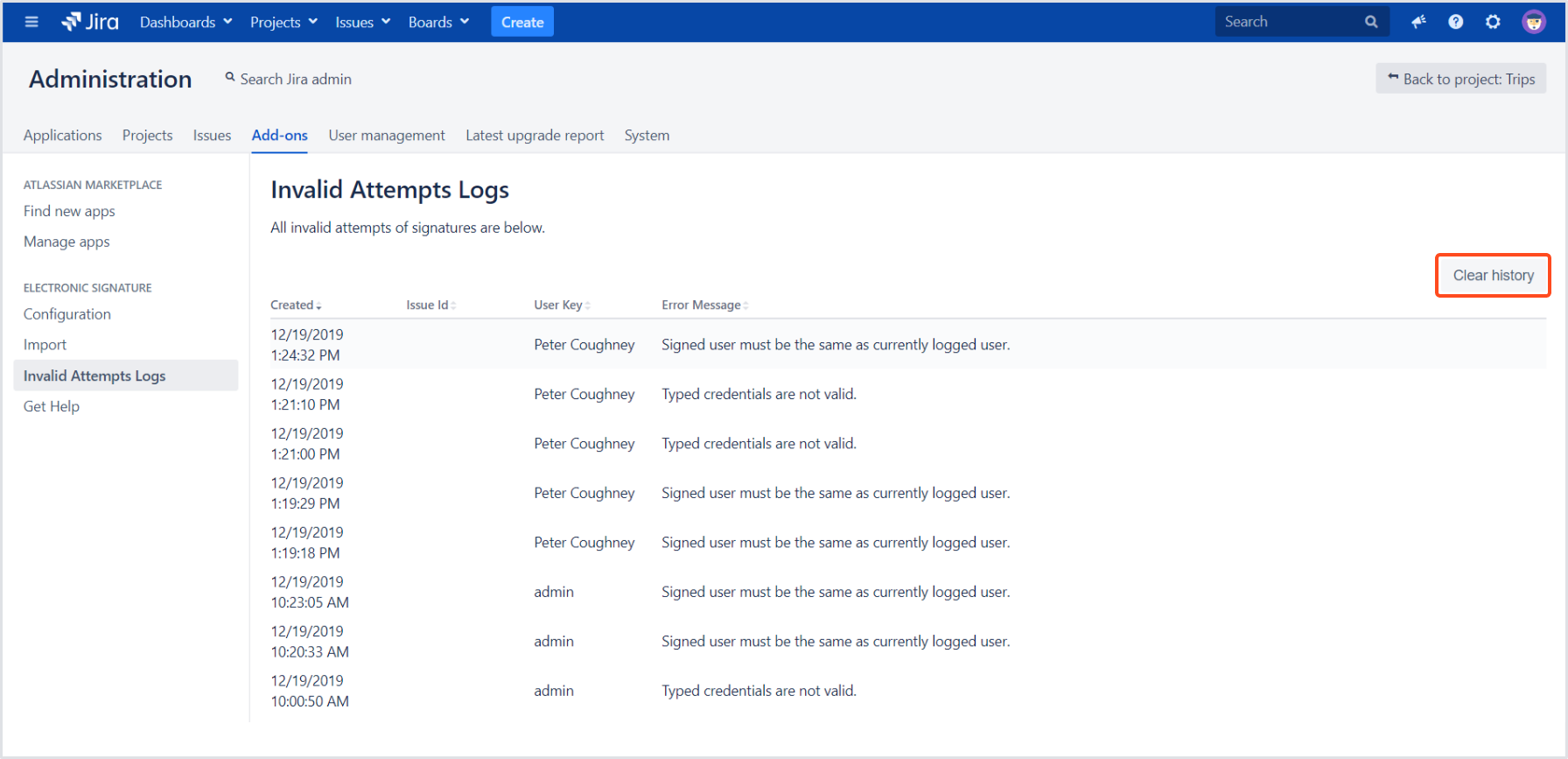
Need help?
If you can’t find the answer you need in our documentation, raise
a support request.
Include as much information as possible to help our support team resolve your issue faster.