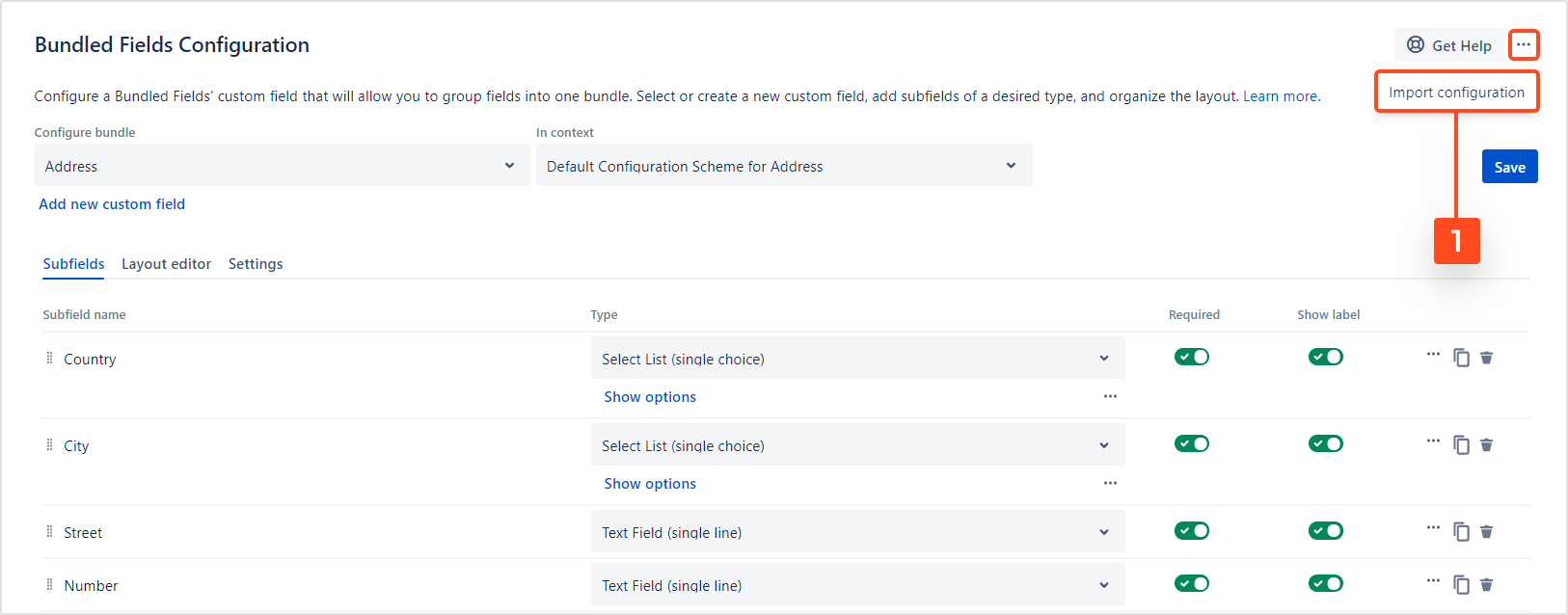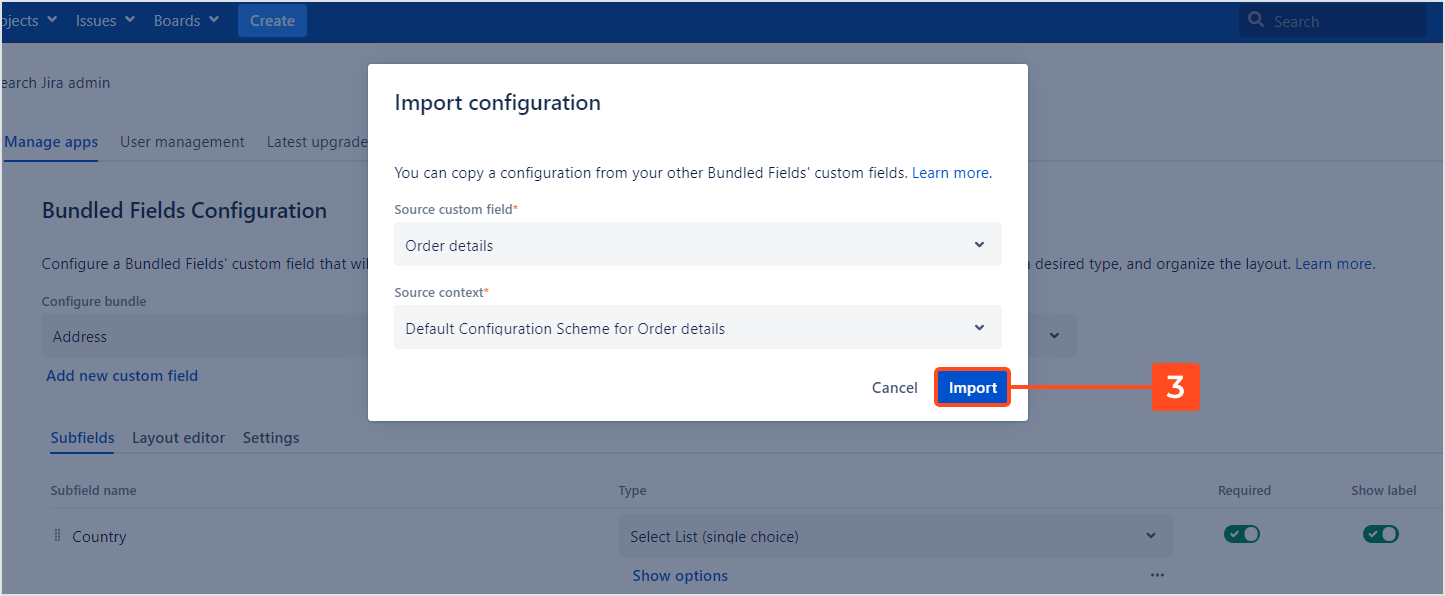- Introduction
- About
- Get started
- Migration to Cloud
- Bundled Fields
- Overview
- Add Bundled Field
- Bundled Fields Configuration
- Format and validation
- Using Bundled Fields
- Advanced settings
- Bundled Fields Searcher
- Java API (ScriptRunner)
- Data Sources
- Email notifications
- Bundled Fields v.6.8.x - 6.9.x
- Bundled Fields v.6.7.x
- Dynamic Forms
- Dynamic Forms
- Supported fields
- Visibility
- Request Types visibility
- Fields visibility
- Customer Portal visibility
- Options visibility
- Requirements visibility
- SLAs visibility
- Java API
- Multilevel Structure
- Configuration
- Using a multilevel structure on the Customer Portal
- User Synchronization
- Organizations and Groups Synchronization
- Issue View
- Issue View
- Add user's IP address post function
- Restart SLA post function
- Update SLA to date post function
- Customer Portal
- Links
- Export list
- Split column
- Request details view
- Additional fields
- Additional options
- Compatibility
- Configuration Manager
Last updated Feb 1, 2021
Advanced settings
Discover what more you can do with Bundled Fields
Import configuration
This option allows you to copy a configuration of an existing custom field to your Bundled Fields. The source custom field can be imported from Extension for Jira Service Management or from the Dynamic Forms for Jira app.
Steps
To import a configuration:
Warning
- Imported configuration will replace the configuration from the current Bundled Field.
- Values in the existing issues (which contain the Bundle Field) will not be replaced - but you won’t be able to change the layout, format, or order of options and rows.
Result
Bundled Field has a configuration from imported custom field.
Export data
You can export the data from a Bundled Fields custom field in following formats:
- doc
- csv
- printable view
Info
Remember to choose the horizontal alignment on the Issue View to make exports possible. Learn more.