- Introduction
- About
- Get started
- Migration to Cloud
- Bundled Fields
- Overview
- Add Bundled Field
- Bundled Fields Configuration
- Format and validation
- Using Bundled Fields
- Advanced settings
- Bundled Fields Searcher
- Java API (ScriptRunner)
- Data Sources
- Email notifications
- Bundled Fields v.6.8.x - 6.9.x
- Bundled Fields v.6.7.x
- Dynamic Forms
- Dynamic Forms
- Supported fields
- Visibility
- Request Types visibility
- Fields visibility
- Customer Portal visibility
- Options visibility
- Requirements visibility
- SLAs visibility
- Java API
- Multilevel Structure
- Configuration
- Using a multilevel structure on the Customer Portal
- User Synchronization
- Organizations and Groups Synchronization
- Issue View
- Issue View
- Add user's IP address post function
- Restart SLA post function
- Update SLA to date post function
- Customer Portal
- Links
- Export list
- Split column
- Request details view
- Additional fields
- Additional options
- Compatibility
- Configuration Manager
Integration Rules
Learn about the rules and properties that are migrated during the Configuration Manager integration.
Configuration Manager facilitates the migration of Jira and Extension configurations onto the same or to a different Jira instance. For this, it uses special snapshots in two categories:
- System Configuration snapshot
- Project Configuration snapshot
After generating the appropriate snapshot, you can deploy the configuration from the source on the target Jira instance using four deployment modes:
- Merge Project - Adds lacking configuration to the one already existing on a given project.
- New Project - Mirrors the entire configuration from the existing project and applies it onto a new project.
- Merge Configuration - Adds lacking configuration to the one already existing on a target Jira instance.
- Restore Configuration - Restores the entire configuration from the file while overwriting the existing one on a target Jira instance.
Below, there are listed the existing rules for the Extension objects, broken down for each type of snapshot.
System Configuration snapshot
Before making the system configuration snapshot, make sure that the Include Global App Data option is checked.
During the migration, Configuration Manager validates the elements that should be transferred to an instance. To check if the migration has completed successfully, look for the Custom configuration data changed by app with key com.intenso.jira.plugins.jsd-extender line in the Deployment Info section.
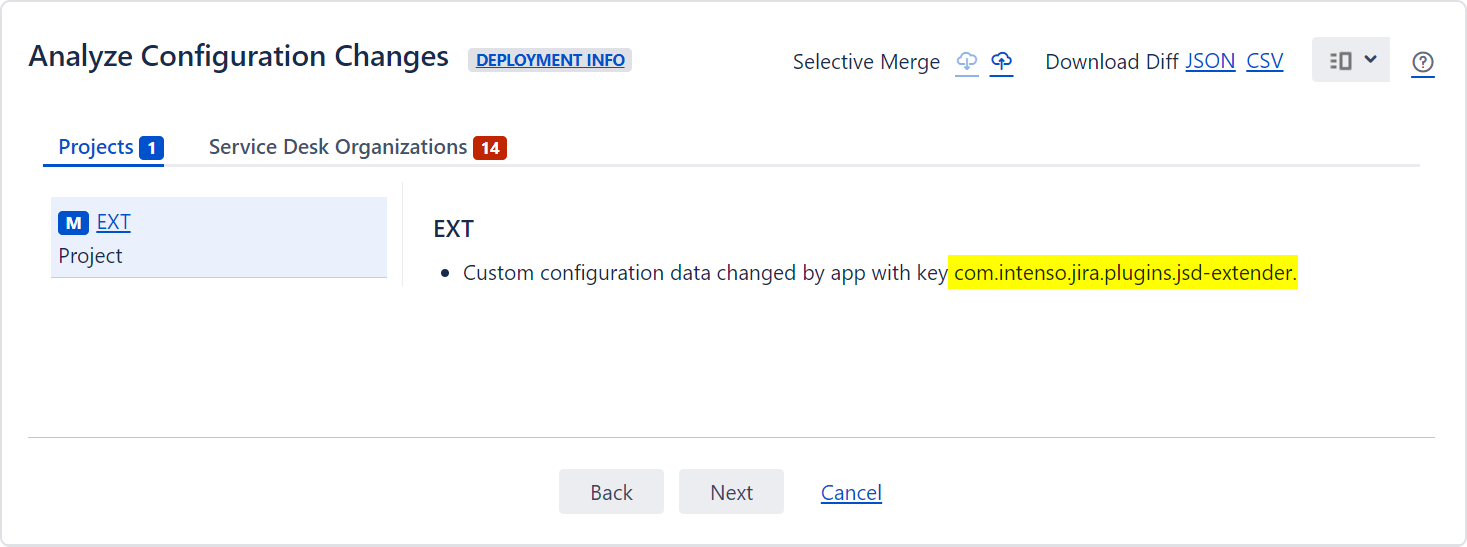
| Extension object | Deployment Modes | |
|---|---|---|
| Merge Configuration | Restore Configuration | |
| Dynamic Forms |
|
|
| Visibility |
|
|
The technical limitations of the Configuration Manager may cause the multiselect fields such as: Request Types groups, Jira groups or Visibility options to not restore properly. For example, the app may restore only one out of three Jira groups that should’ve been restored. In case of further difficulties, contact the support team.
Project Configuration snapshot
| Extension object | Deployment Modes | |
|---|---|---|
| Merge Project | New Project | |
| Dynamic Forms |
|
|
| Visibility |
|
|
For more instructions concerning configuration, navigate to the Configuration Manager documentation.
If you can’t find the answer you need in our documentation, raise a support request.