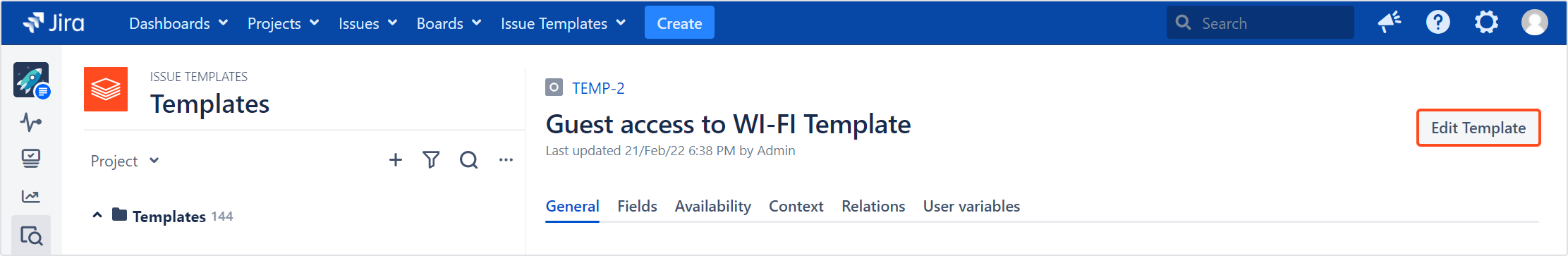- Configuration
- First steps
- Project setup
- Sample templates
- Migration to Cloud
- Supported fields
- Permissions
- Jira Service Management
- Template management
- Create a template
- Template configuration
- Variables
- Template Navigator
- Delete a template
- Use as a template
- Set of Fields - advanced features
- Using template
- Autocomplete
- Default Template
- Apply template
- Use Template in Jira Automation
- Automatic create and close
- JQL Searchers
- Direct links
- Create Structure post function
- About Create Structure
- Create Structure configuration
- App integrations
- REST API
- ScriptRunner and Groovy scripts
Last updated Apr 16, 2023
Template configuration
Learn how to manage the properties of your templates
On the right side of the Template Navigator as well as in the Template’s issue view you can manage the properties of your template. There are six tabs dedicated to different sets of configuration options:

Click on the following links to learn what you can configure it each tab:
Need help?
If you can’t find the answer you need in our documentation, raise a support request.