- Get started
- About
- Supported fields
- Migration to Cloud
- User's guide
- Customer's view
- Approvals page
- Configuration
- General Configuration
- Scopes
- Fields configuration
- Filters management
Last updated Jul 4, 2023
Export
Learn how you can export the requests list
You can easily export a list with requests by using the export icon.
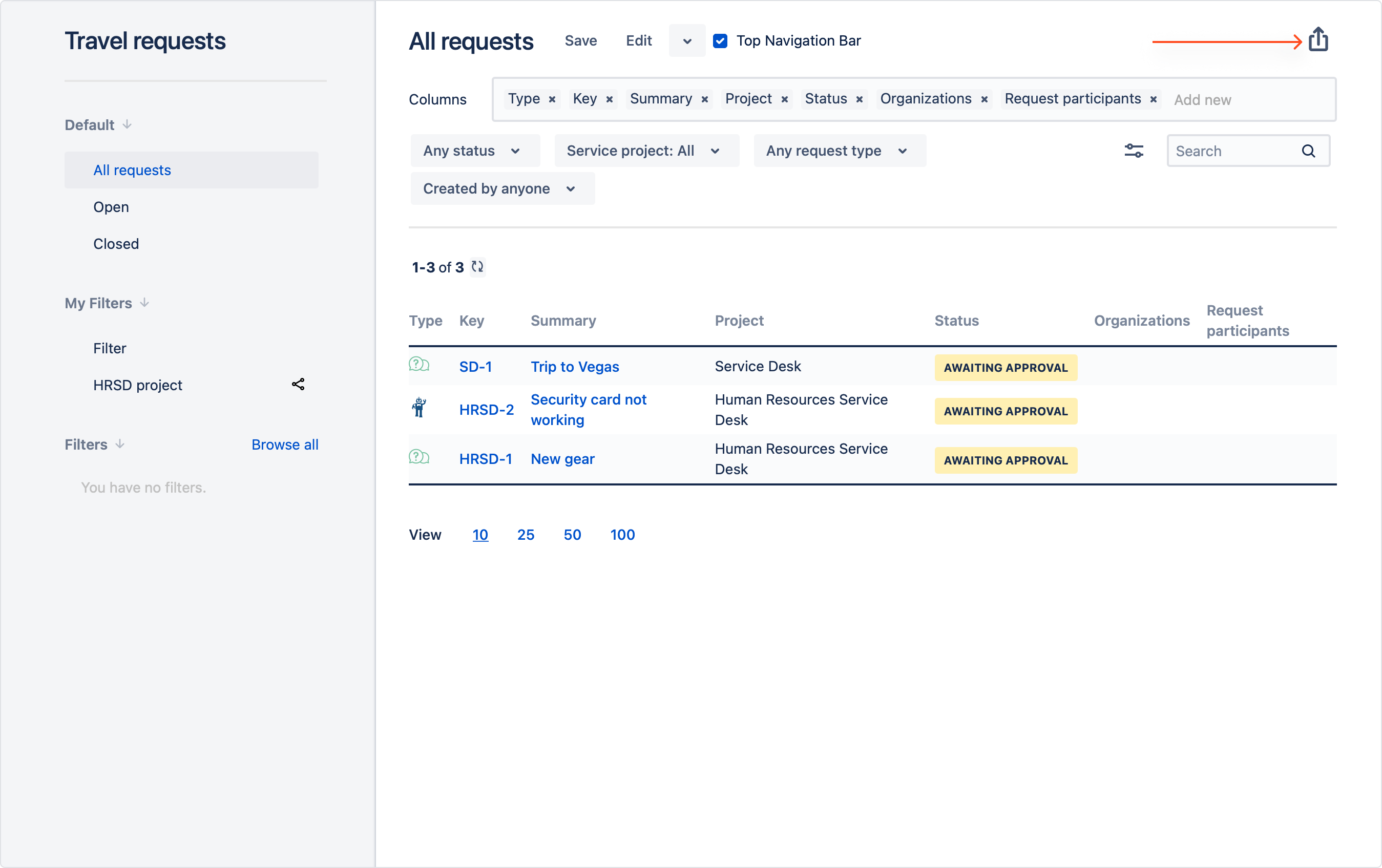
It’s possible to export files to the following formats:
- CSV
- XLSX

The CSV files can be exported and used in other tools like MS Excel. You can download a list with requests by clicking the export icon and selecting a delimiter:
- Comma (,) (a default option)
- Semicolon (;)
- Vertical bar (|)
- Caret (^)
Note
- System exports only those requests which are visible on the screen at the moment, with current filtering and column arrangement.
- Maximum number of requests exported at one go is 1000, although the exact number is defined by the Jira administrator.
Need help?
If you can’t find the answer you need in our documentation, raise a support request.