- Get started
- About
- Supported fields
- Migration to Cloud
- User's guide
- Customer's view
- Approvals page
- Configuration
- General Configuration
- Scopes
- Fields configuration
- Filters management
Last updated Jul 28, 2021
Search
Learn about app’s available search methods
You can use search box to search requests by:
- Summary
- Description
- Issue Key
Note
- For Issue Key it’s necessary to search with the exact match which is the whole key (for example: SUPPORT-32459).
- You can search by multiple Issue Keys at the same time.
- Searching with free text works only for Summary and Description fields.
Use the * symbol to perform a multiple character wildcard search.
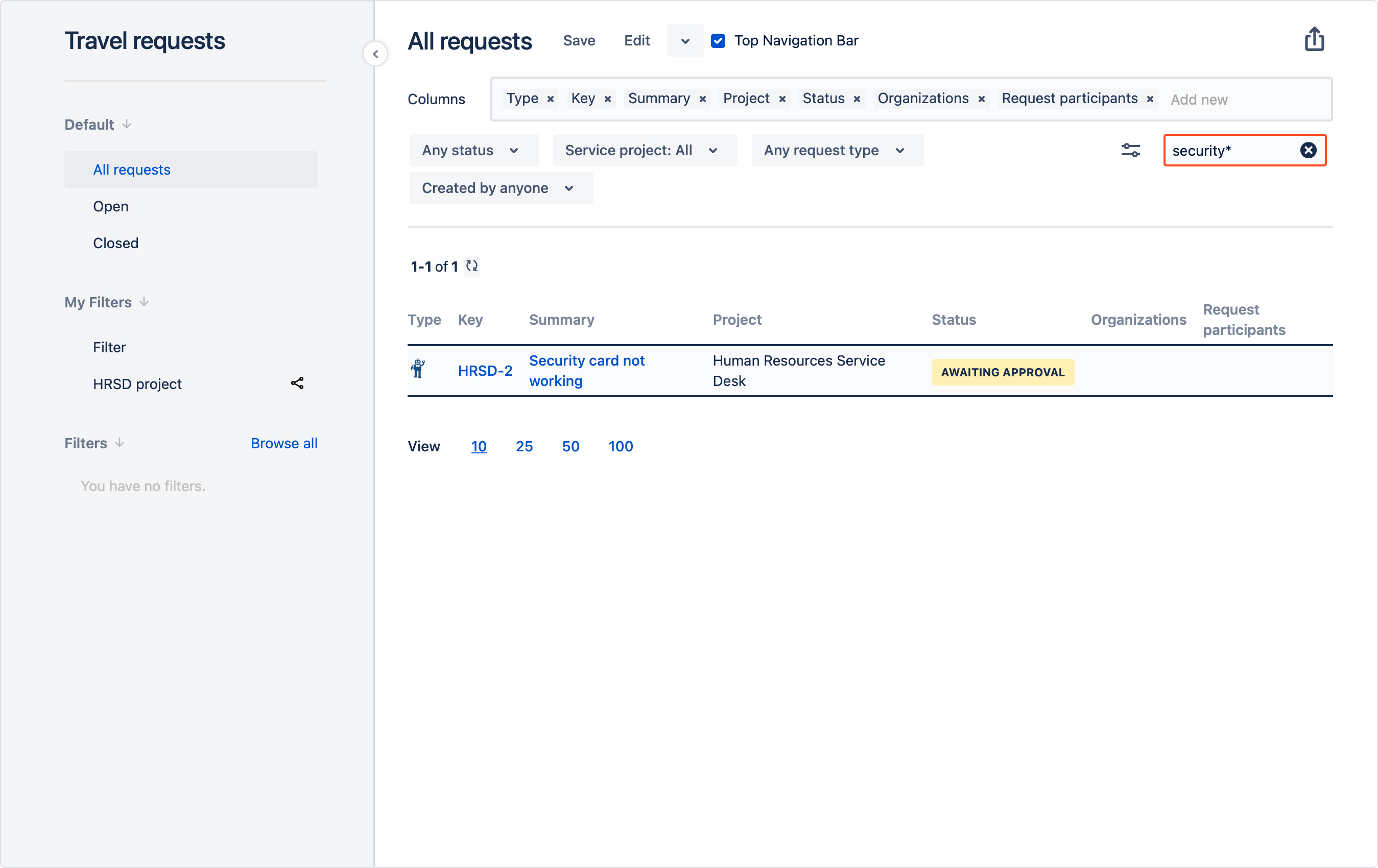
You can use || or OR to find a matching request if either of the terms exist.
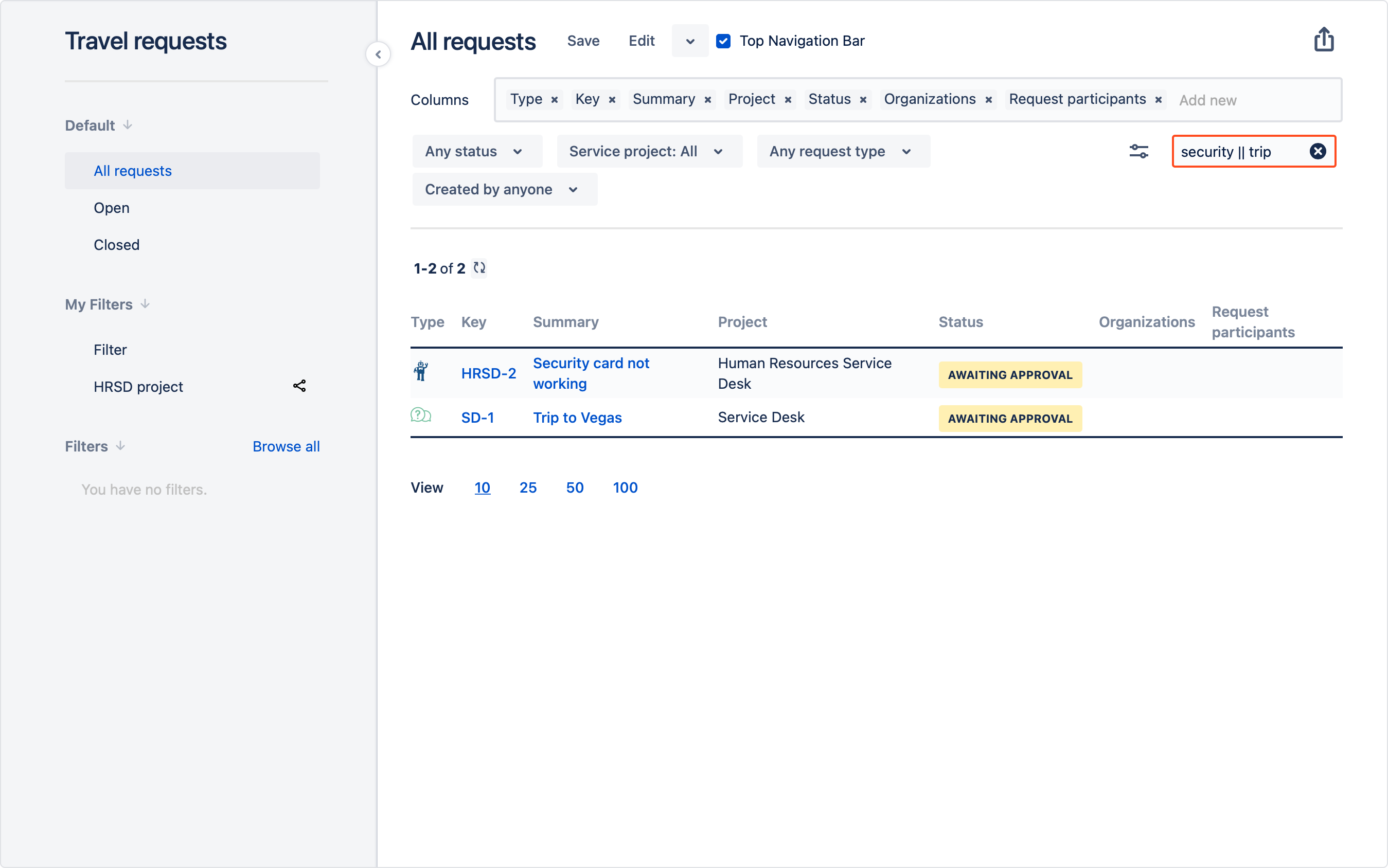
The ‘-’ symbol excludes requests that contain the term after the ‘-’.
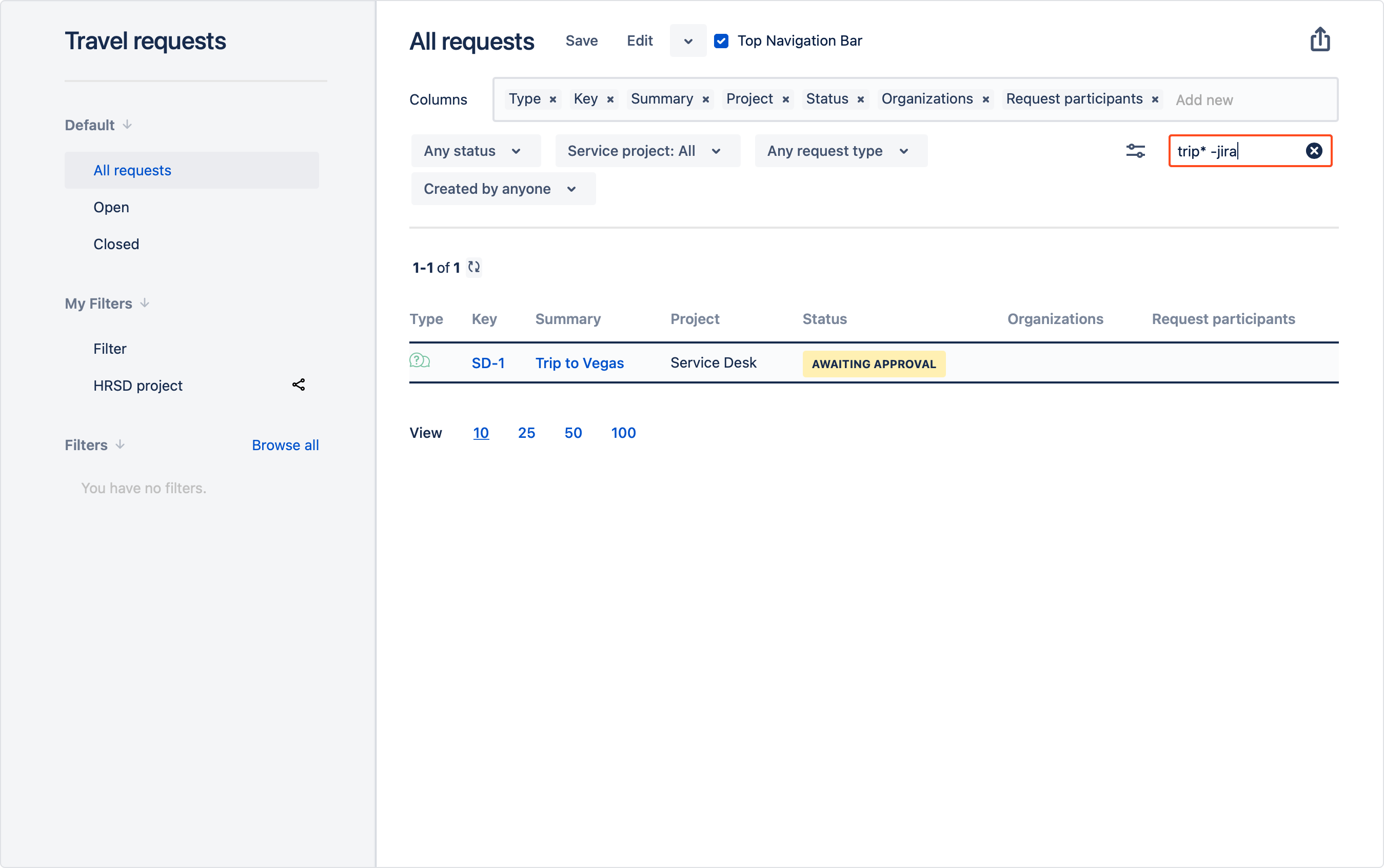
Info
For more information about search methods, go to Jira search syntax for text fields.
Need help?
If you can’t find the answer you need in our documentation, raise a support request.