- Introduction
- About
- Get started
- Configuration
- General
- Password Complexity
- User Locking
- Expiration Notifications
Last updated Jan 14, 2020
Get started
Instructions to enable Enterprise Password Policy for users in Confluence Internal Directory
Warning
Before you start, log in as a user with Confluence Administrators global permissions. For more information, see Atlassian documentation.
Steps
- Go to Confluence Administration > General configuration.
- On the left panel, go to Configuration Enterprise Password Policy.
- In the Enterprise Password Policy panel, go to General.
- Check the Enterprise Password policy enabled checkbox.
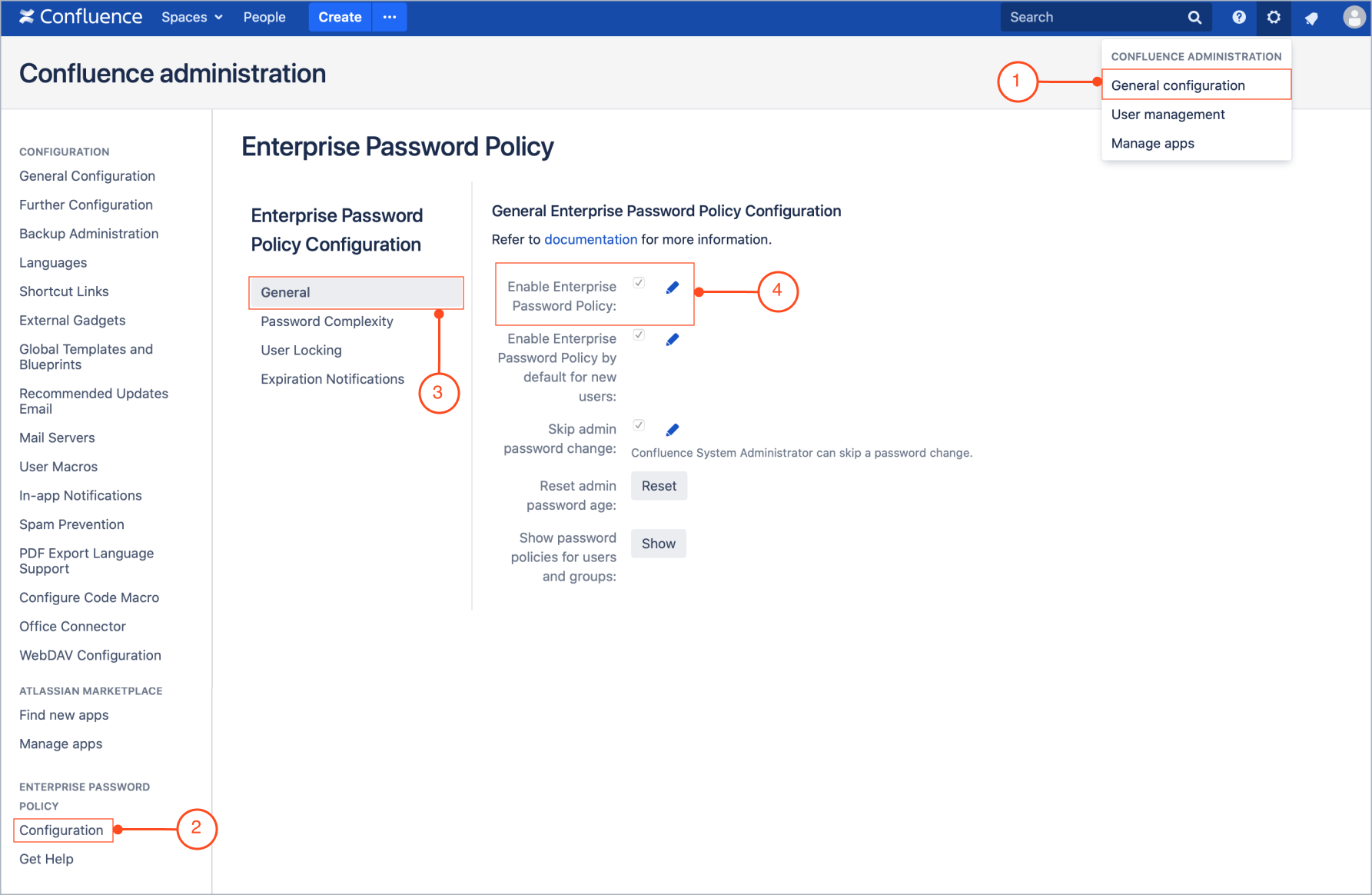
Result
Enterprise Password Policy is enabled for current users in Confluence Internal Directory.
Tip
To set Enterprise Password Policy as the default password policy for new users in Confluence Internal Directory, check the Enable Enterprise Password Policy by default for new users checkbox.
Need help?
If you can’t find the answer you need in our documentation, raise a support request.