- Introduction
- Onboarding
- Getting Started
- Demo backup
- User's guide
- Projects' organization
- Test design
- Test planning
- Test execution
- Requirements
- Reporting and tracking
- Operations
- Import/Export Steps
- Issue search dialog
- Admin's guide
- Project configuration
- TestFLO settings
- TestFLO Permissions
- Custom fields
- Advanced workflow configuration
- Panel Filter Result
- REST API
- Imports/Exports
- Upgrade reports
- Upgrade guide
Additional settings
This page provides information about additional backup configuration.
TestFLO Demo Environment has been customized in comparison to default TestFLO/Jira setup. We have adjusted the issue types listed below to manage the tests even better:
- Test Case Template (TCT)
- Test Case (TC)
- Test Plan (TP)
- Bug
Test Case Template (TCT)
The Test Case Template is a non-executable instance of the test case. We might describe it as a test specification. This issue type provides the data for test cases created later in the process.
Custom Fields
The Details section has been enriched with new custom fields to gather useful informations. These are:
- TCT Version - version of a Test Case Template. This number increases when a TCT is updated.
- Preconditions - what has to be done, before a test can be executed.
- TCT Status - status of a Test Case Template. This is a workflow status with custom color configuration.

Except the custom fields listed above, we also use default Jira fields like Priority, Component/s or Labels to categorize the templates. Also there is a default TestFLO custom field Requirement.
Workflow
Workflow of the Test Case Template issue type has been modified to track the state of the template better.
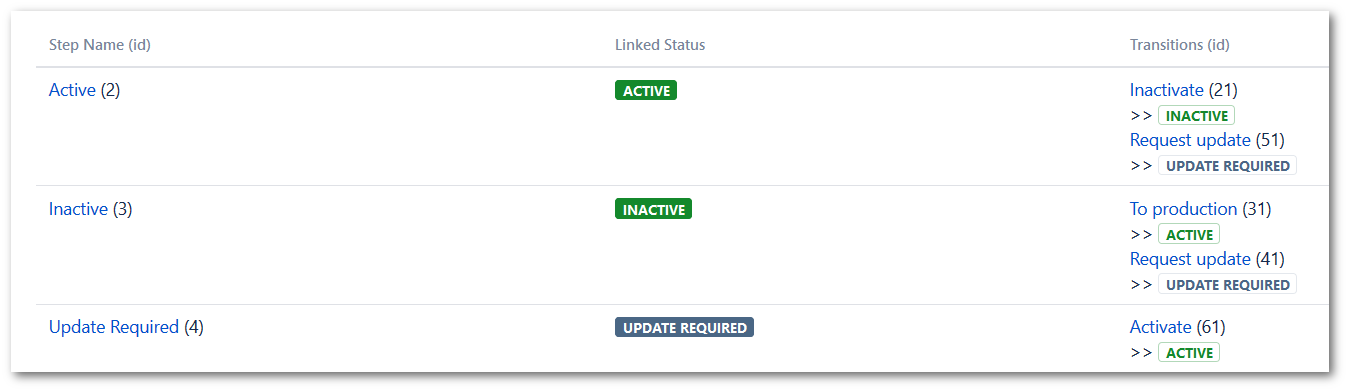
Statuses:
- Active - ready for use. The only active state of TCT
- Inactive - cannot be used
- Update required - requires update
Actions
-
Make Snapshot
When your TCT needs an update, you might want to store its state before the changes. Performing an Update transition on the TCT workflow will create a Test Snapshot.
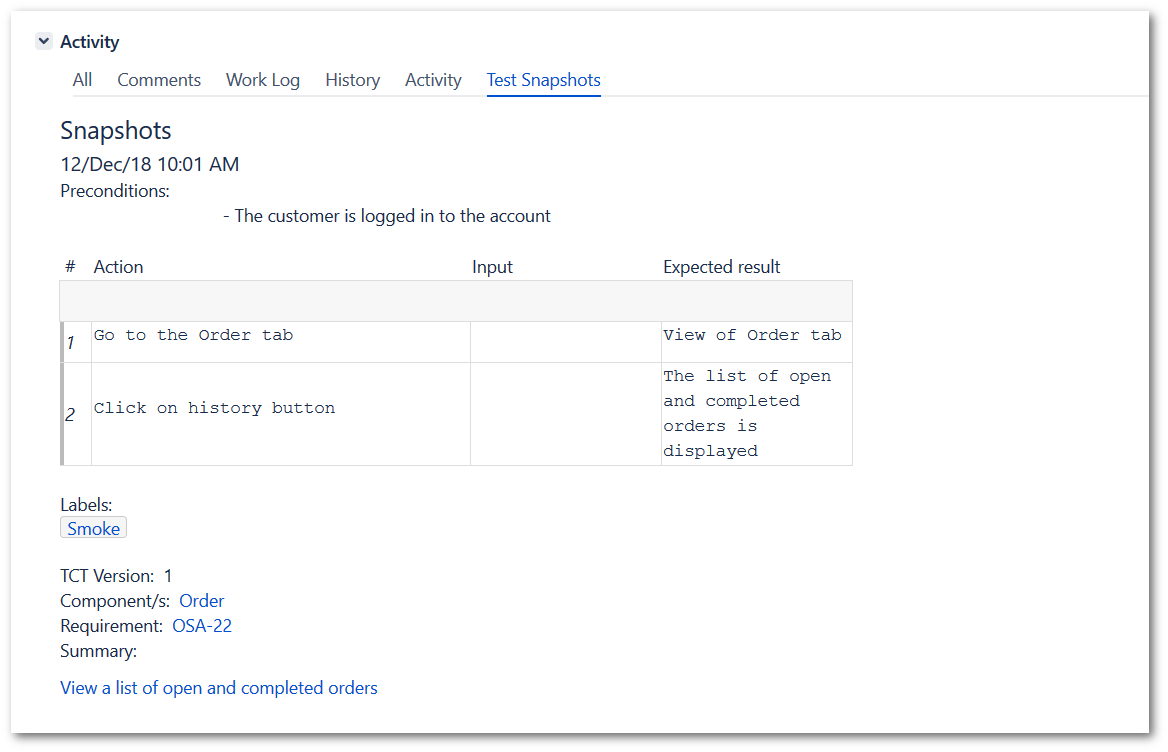
-
Increment TCT Version
When your TCT is going back to production after an update, TCT Version field will automatically increment its value upon making a To production transition on TCT workflow.
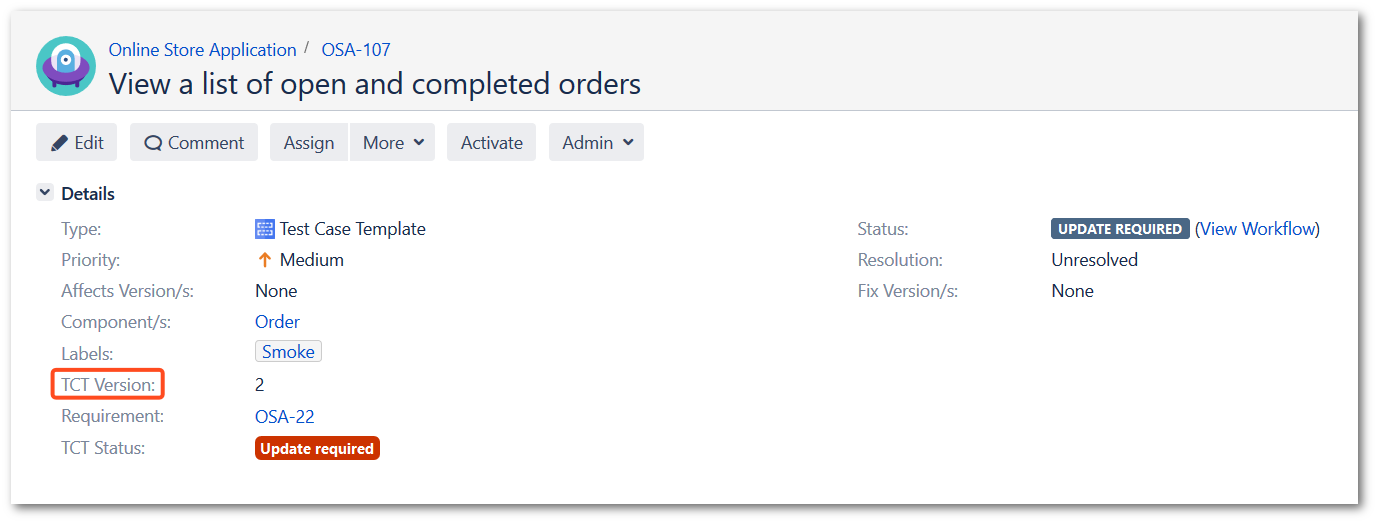
Test Case (TC)
The Test Case is an executable test instance. It derives data from Test Case Template, but - unlike Test Case Template - can be executed.
Custom Fields
The Details section has been enriched with new custom fields to gather useful informations. These are:
- Preconditions - what has to be done, before a test can be executed.
- Steps Progress - progress bar based on Steps execution
- Fails - number of failed executions of this Test Case
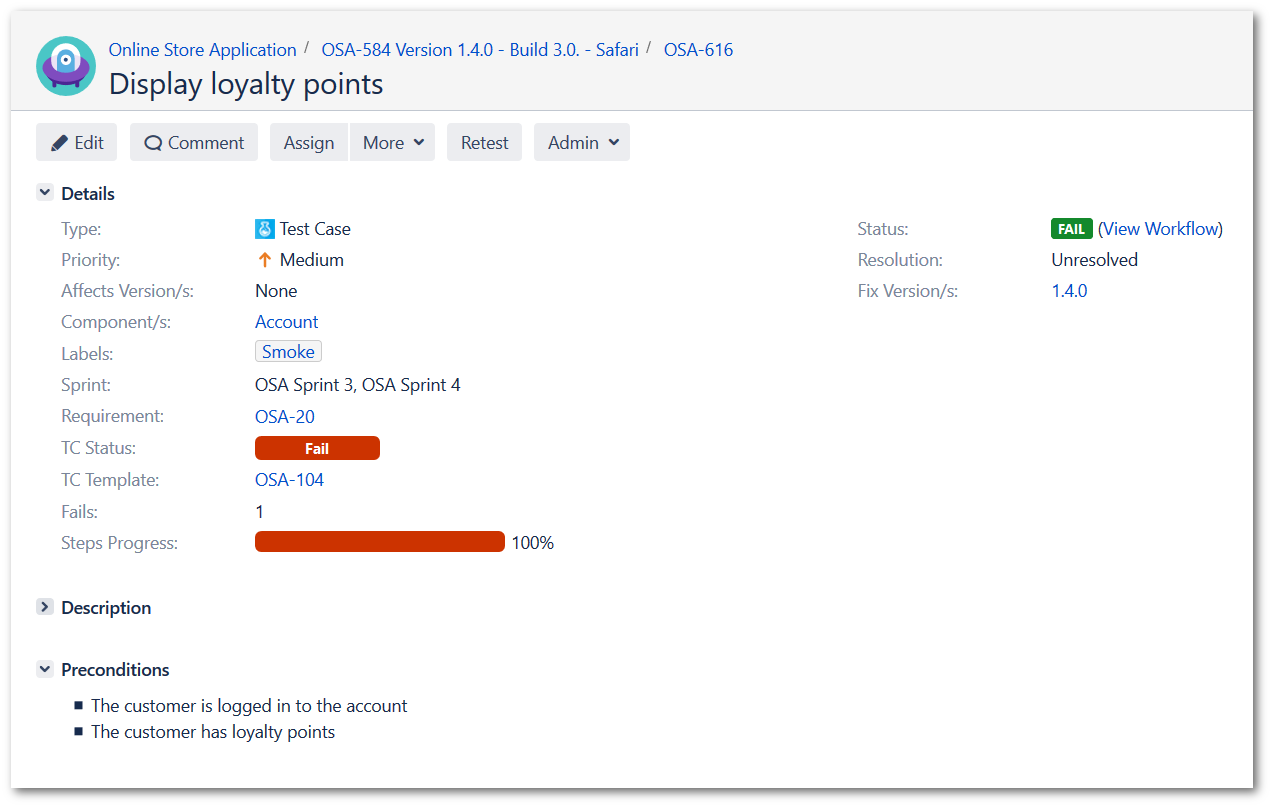
Except the custom fields listed above, we also use default Jira fields like Priority, Component/s, Labels (those fields’ values come from the templates) or Fix Version/s to categorize test cases. Also there are default TestFLO custom fields Requirement, TC Status or TC Template.
Workflow
Workflow of the Test Case issue type has been modified to track the state of its execution better.
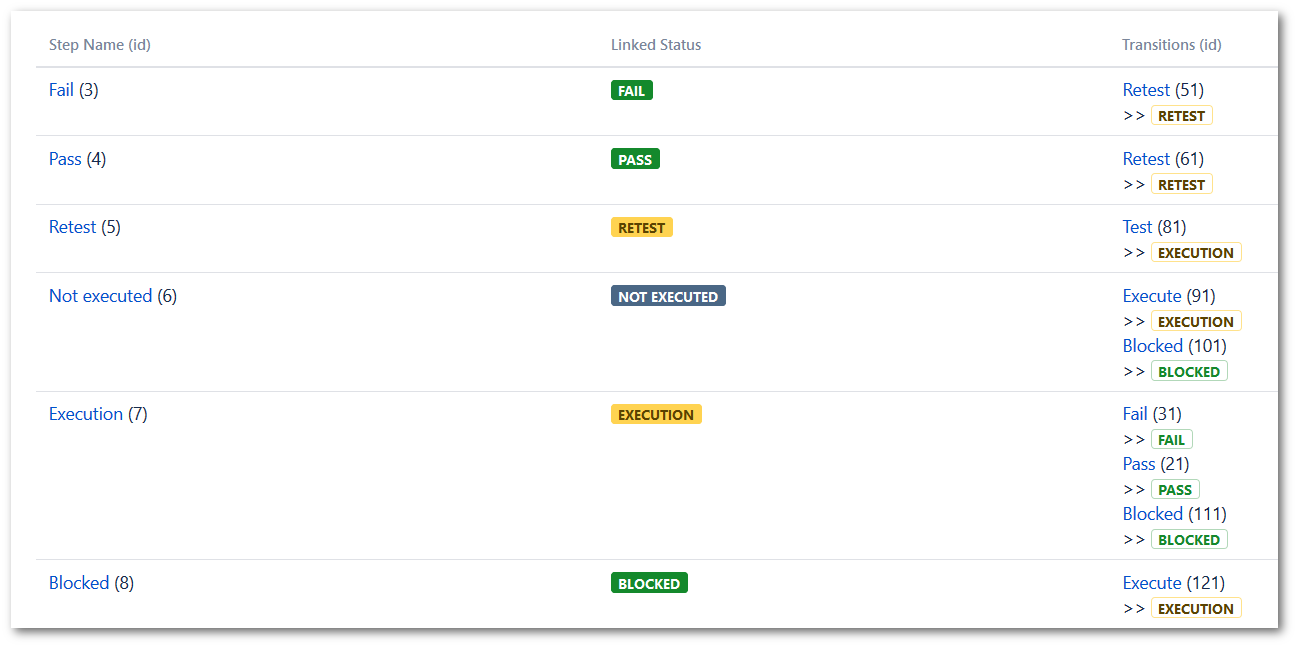
Statuses:
- Fail - execution ended with a negative result
- Pass - exuction ended with a positive result
- Retest - waiting to be retested
- Not executed - not executed yet
- Execution - in progress of execution
- Blocked - cannot be executed
Actions
Increment Fails If you are using the same test cases for retesting purposes, you might want to monitor how many times certain test case failed. Upon performing an Fail transition, TestFLO will automatically increment the value of the Fails field.
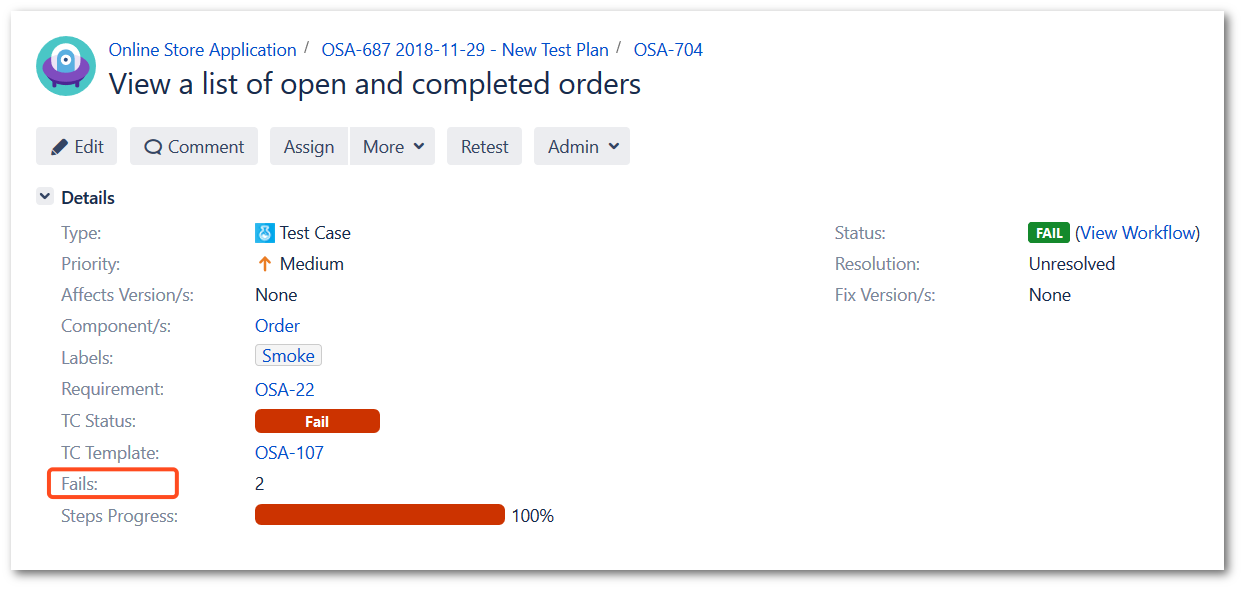
Test Plan (TP)
The Test Plan is a set of Test Cases prepared for execution.
Custom Fields
The Details section has been enriched with new custom fields to gather useful informations. These are:
- Build - build number of the software
- Test Environment - environment that the software is being tested on
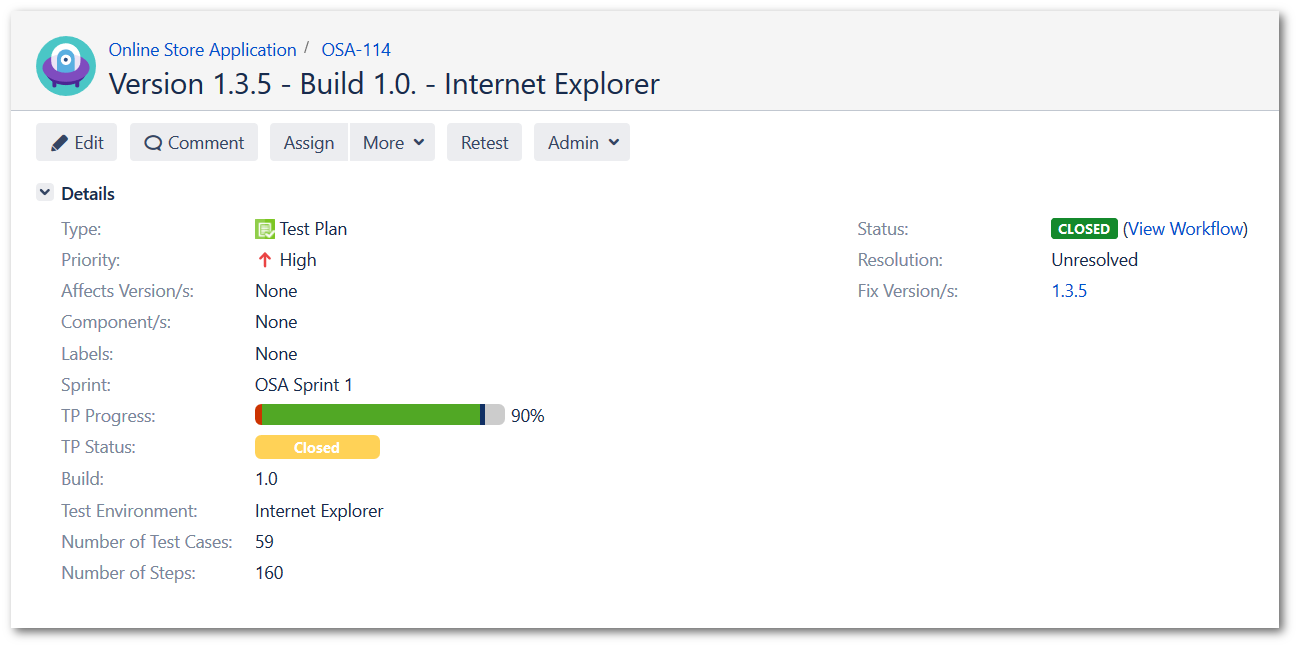
Except the custom fields listed above, we also use default JIRA field Fix Version/s to categorize the test plan. Also there are default TestFLO custom fields TP Progress or TP Status.
Actions
-
Make Snapshot If you are using the same test plan for retesting purposes, you might want to store the information about previous executions. Upon performing an Acceptance transition, TestFLO will automatically make a snapshot of this Test Plan.
-
Make transition on TCs If you are using the same test plan for retesting purposes, you might want the Test Cases, that recently failed to be set to Retest status. Performing the Retest transition from the Acceptance status will automatically make the Retest transition on failed Test Cases.
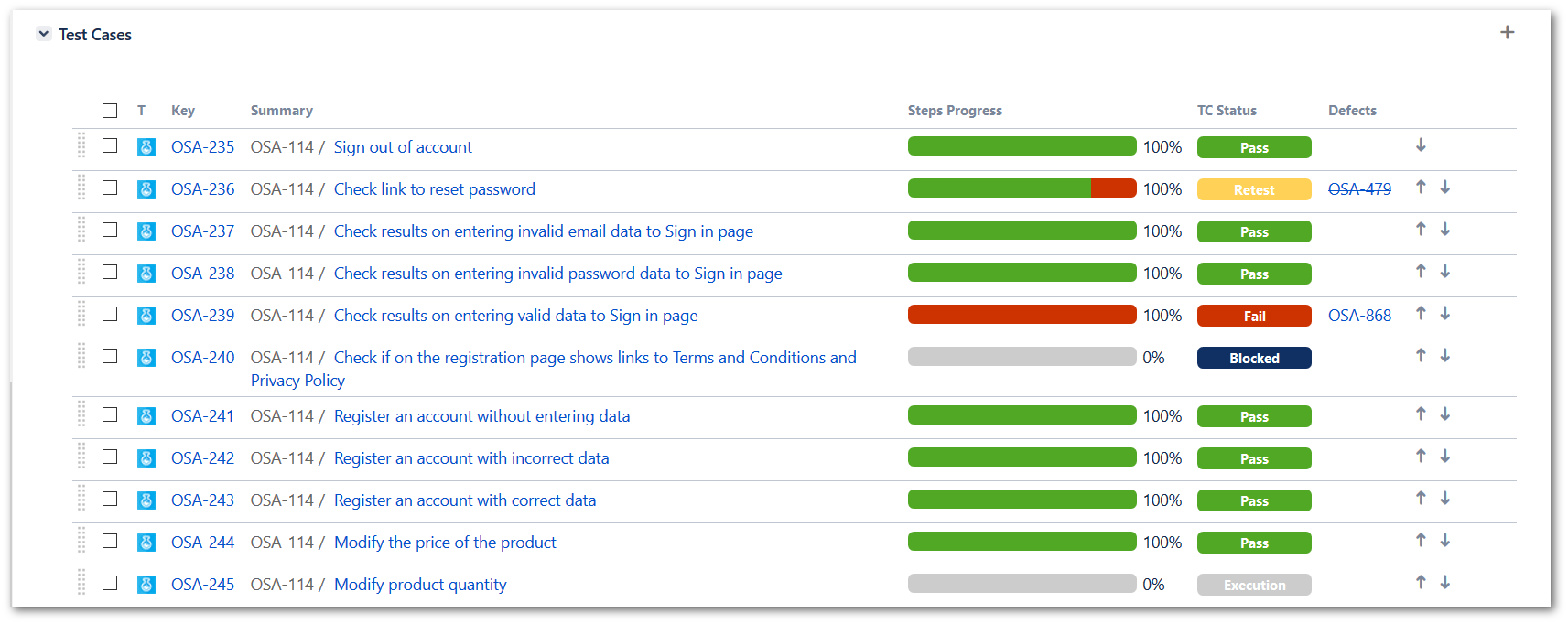
Bug
This standard Jira issue type has been adjusted for improved transparency.
Custom Fields
The Details section has been enriched with new custom fields to gather useful informations. These are:
- Preconditions - what has to be done, before the bug can be reproduced
- Steps to reproduce - steps leading to the reproduction of the bug
- Actual result - actual outcome of reproduction steps
- Expected result - expected outcome of reproduction steps
- Test Environment - the environment on which the bug has been found
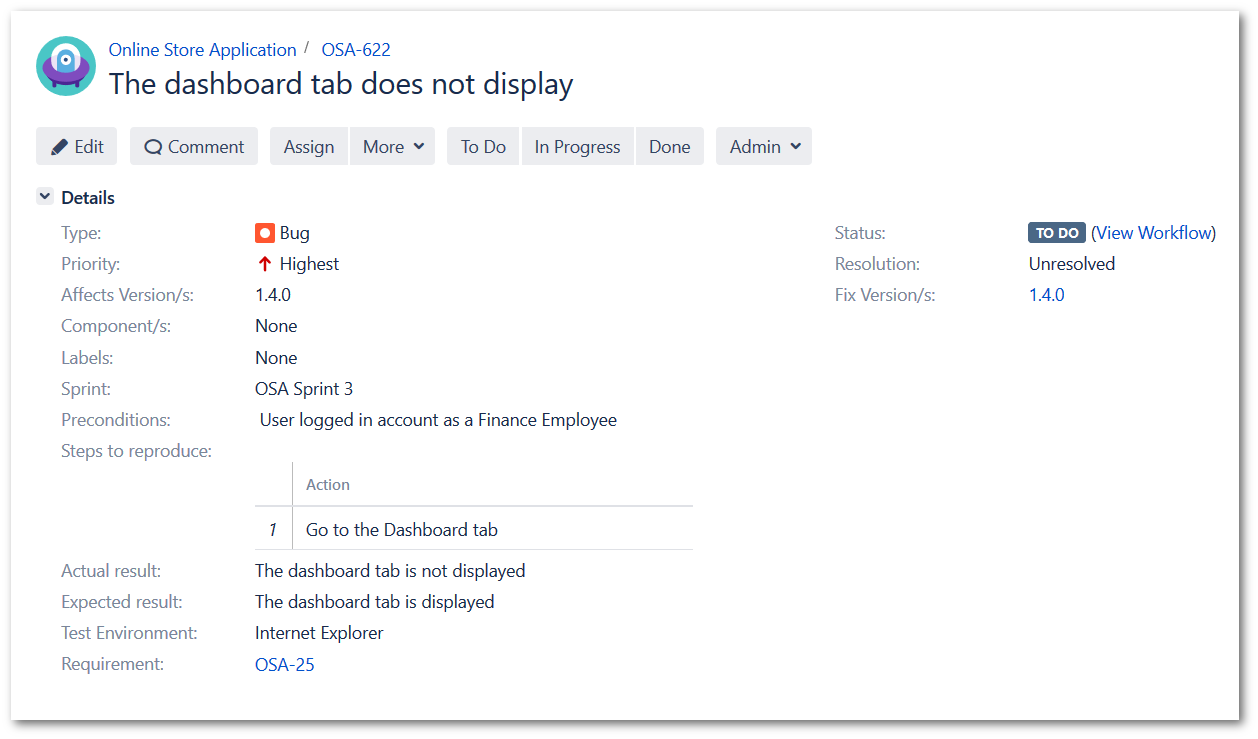
Except the custom fields listed above, we also use default Jira field Affects Version/s and Fix Version/s to categorize the bugs. Also there is default TestFLO custom field Requirement.