- Introduction
- About
- Onboarding
- Getting Started
- Demo backup
- User's guide
- Projects' organization
- Test design
- Test Repository
- Test execution
- Test planning
- Requirements
- Reporting and tracking
- Operations
- Import/Export Steps
- Issue search dialog
- Admin's guide
- Project configuration
- TestFLO settings
- TestFLO Permissions
- Custom fields
- Advanced workflow configuration
- Panel Filter Result
- REST API
- Imports/Exports
- Upgrade reports
- Upgrade guide
Last updated Jul 24, 2019
Validators
TestFLO validators are added to Jira built in validators list.
TestFLO - Required Dynamic Table Validator
This workflow validator allows executing given transition on the issue when field of TestFLO [Dynamic Table] - Dynamic Table Field type is not empty.
Steps
To set the TestFLO - Required Dynamic Table Validator:
- Go to the Jira Administration > Issues > Workflows.
- Select a workflow and click Edit mode.
- Select the appropriate transition where you want to set the validator.
- Click Add validator.
- Select TestFLO - Required Dynamic Table Validator.
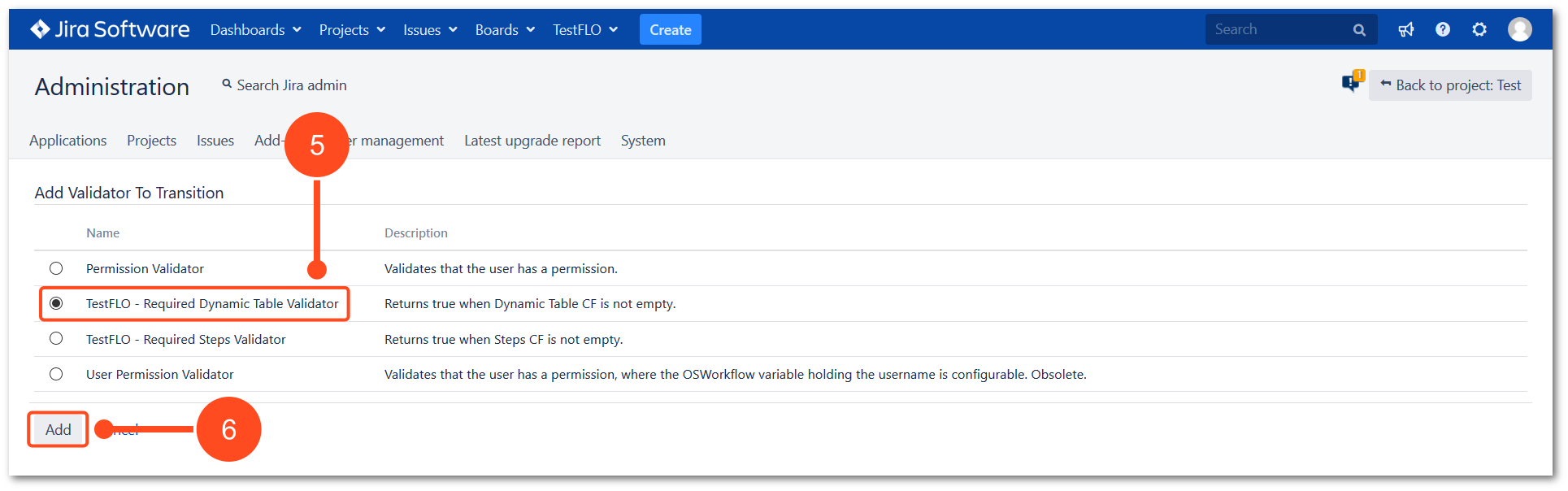
- Click Add.
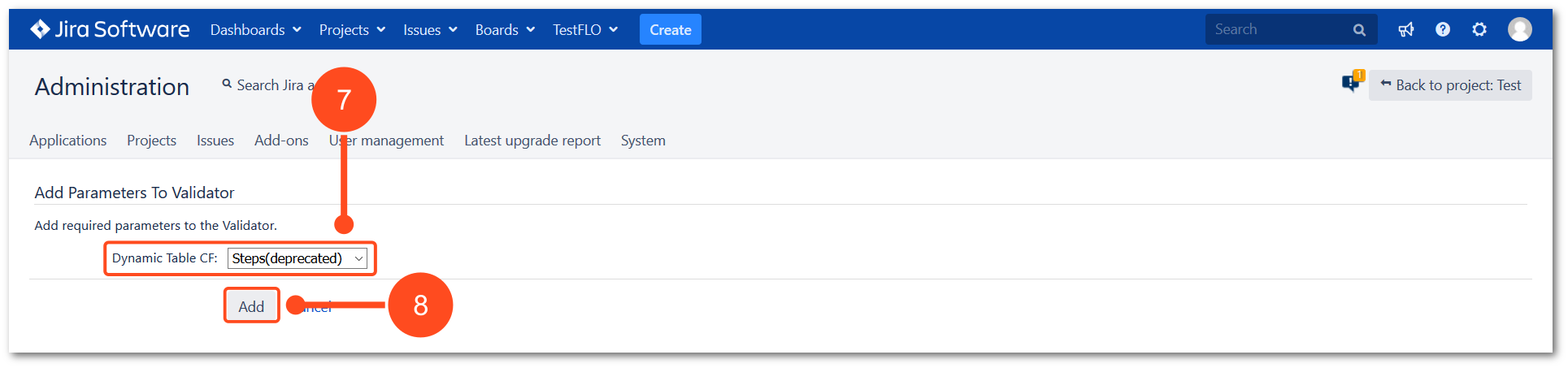
- Select source of Dynamic Table CF which should be checked against the validator.
- Click Add.
Result
Validator has been added.
TestFLO - Required Steps Validator
This workflow validator allows executing given transition on the issue when field of TestFLO Steps type is not empty.
Steps
To set the TestFLO - Required Steps Validator:
- Go to the Jira Administration > Issues > Workflows.
- Select a workflow and click Edit mode.
- Select the appropriate transition where you want to set the validator.
- Click Add validator.
- Select TestFLO - Required Steps Validator.
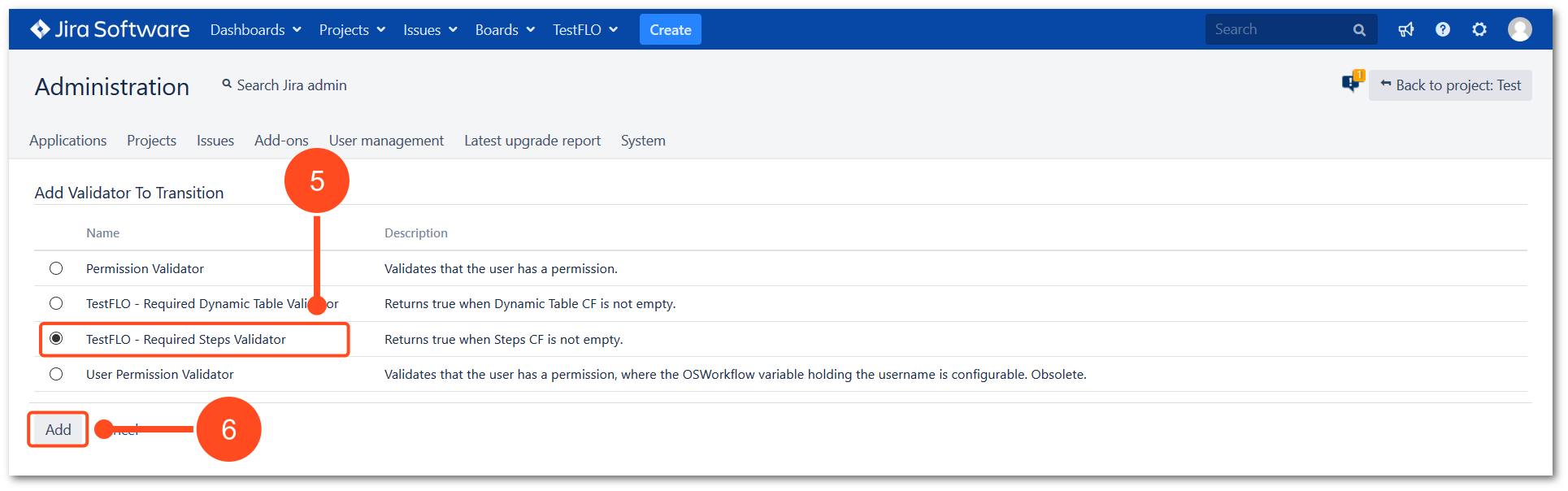
- Click Add.
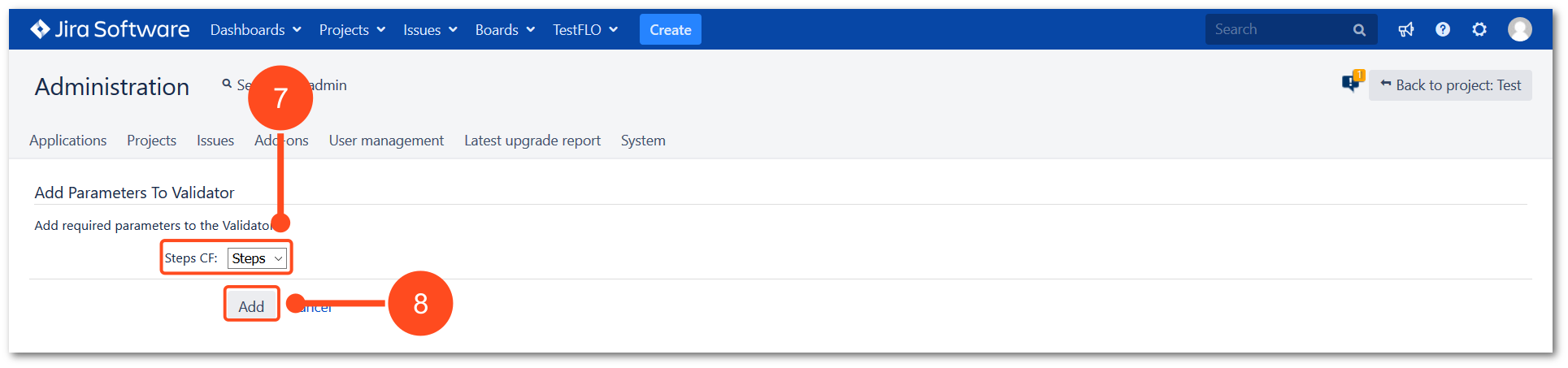
- Select source of Steps CF which should be checked against the validator.
- Click Add.
Result
Validator has been added.