- About TestFLO
- Overview
- For whom
- Key benefits
- Roadmap
- Onboarding
- Basic concepts
- Glossary
- Quick guide for Jira Administrator
- Quick guide for QA manager
- Quick guide for testers
- Demo environment
- Requirements
- Requirements
- Requirement operations
- Designing tests
- Test Case Template
- Organizing tests
- Reporting & tracking
- Reporting and tracking overview
- Requirement Test Coverage Report
- Requirement Traceability Report
- Requirement Test Execution Report
- Test Plan Execution Report
- Test Plan Iterations Report
- Test Execution Report
- Test information panel
- Issue panels
- Export test issues
- Dashboard Gadgets
- Miscellaneous
- TestFLO menu
- Issue Search Dialog
- JQL functions
- Administration & Configuration
- Projects' organization
- Create project
- Project configuration
- TestFLO settings
- TestFLO Permissions
- Custom fields
- Advanced workflow configuration
- Panel Filter Result
- Import/Export TCT
- Test Automation configuration
- Upgrade reports
- Upgrade guide
- Integrations
- Confluence
- REST API
- Configuration Manager for Jira
TestFLO [Panel Filter] - Progress Filter Result
TestFLO [Panel Filter] - Progress Filter Result is a field that aggregates the progress of other issues based on data retrieved from the Panel Filter Result and the TestFLO - Subtask Color Status field. Aggregated progress displays in the progress bar, appropriately divided into status colors based on the configured source data.
The progress bar is based on the following rules:
- Statuses are grouped by name.
- The statuses within categories are sorted alphabetically.
- The first statuses displayed in the progress bar are counted as done, then the remaining statuses are displayed.
- If multiple statuses with the same name have different settings for the status counted as done, merged statuses are not counted as done.
- If multiple statuses have the same name but other colors, the first color found is selected.
In TestFLO the TestFLO [Panel Filter] - Progress Filter Result can be used to display aggregated progress of Test Plans on the Master Test Plan.
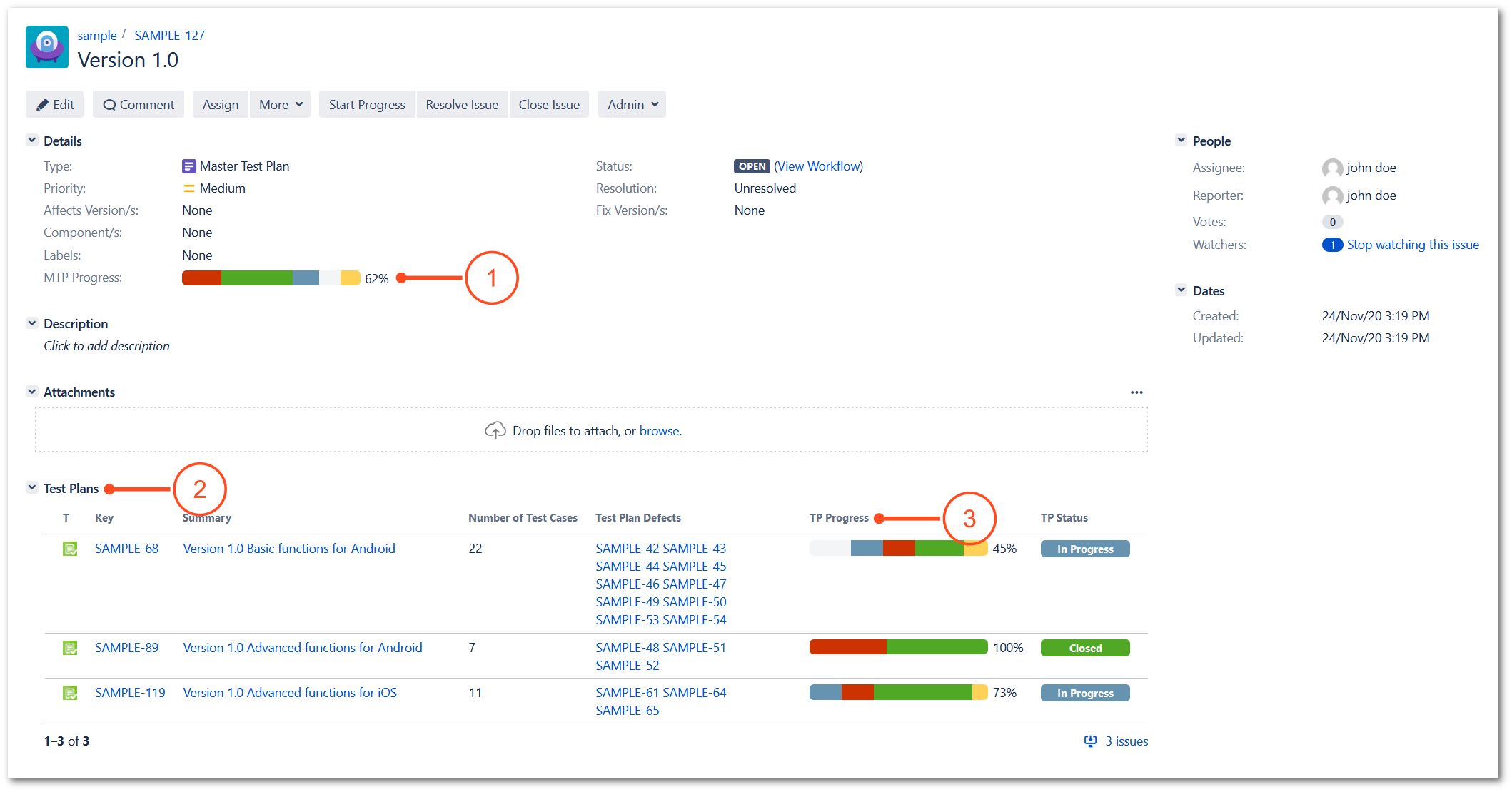
- The MTP Progress field is a TestFLO [Panel Filter] - Progress Filter Result field type.
- The Test Plans panel is a Panel Filter Result panel type.
- The TP Progress is a TestFLO - Subtask Color Status field type.
To learn how to configure the Master Test Plan and MTP Progress field, read the article in the Atlassian Community.
To display the TestFLO [Panel Filter] - Progress Filter Result field you have to configure it on the same issue as the PFR Panel is shown. Issues that are displayed by the PFR panel need to have TestFLO - Subtask Color Status field configured.
![TestFLO [Panel Filter] - Progress Filter Result configuration TestFLO [Panel Filter] - Progress Filter Result](https://deviniti.com/support/server/testflo-810/latest/testflo-panel-progress-filter-result/testflo-panel-progress-filter-result.png)
You can configure this field using the following options:
Issue panel
In this option, you select the Panel Filter Result panel as the source of the issues.
Source CF
In this option, you select the TestFLO - Subtask Color Status field type as the source to calculate the progress of not completed/completed issues and the color of their statuses.
Show value instead %
This option allows you to change the display of progress from percentages to the ratio of complete to all issues. By default, is set to OFF and shows the percentage. When you set to ON, the numbers appear.