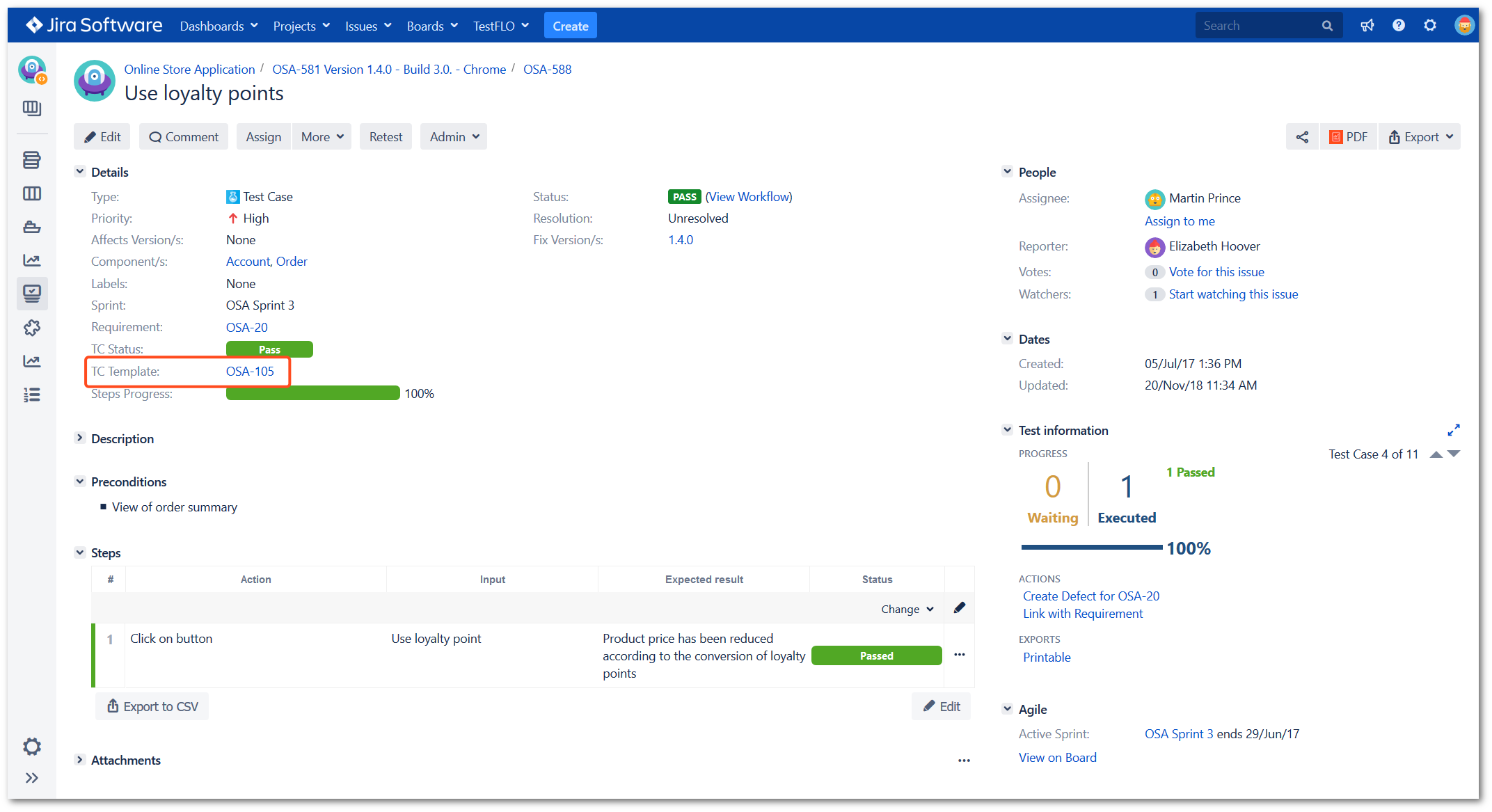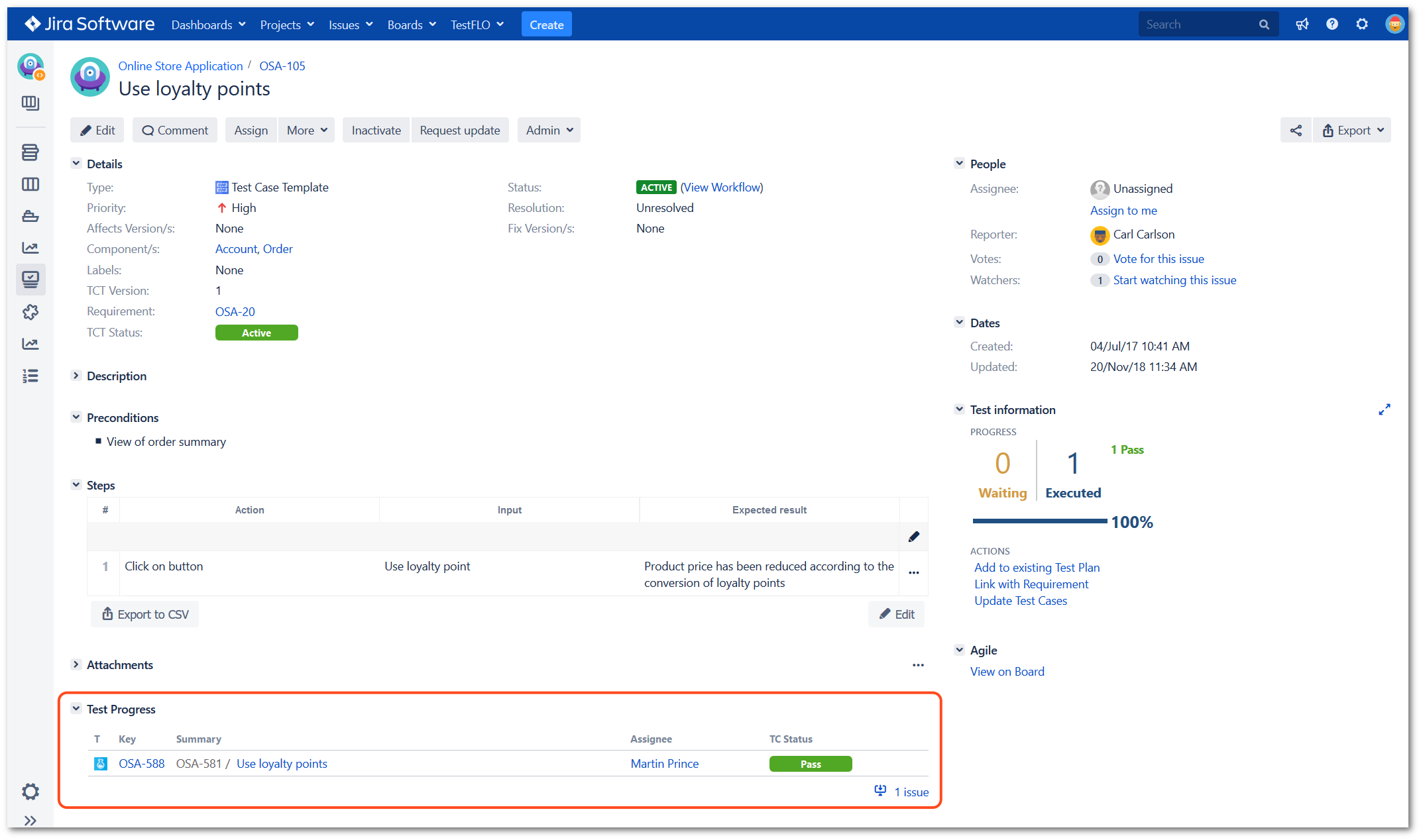- About TestFLO
- Overview
- For whom
- Key benefits
- Roadmap
- Onboarding
- Basic concepts
- Glossary
- Quick guide for Jira Administrator
- Quick guide for QA manager
- Quick guide for testers
- Demo environment
- Requirements
- Requirements
- Requirement operations
- Designing tests
- Test Case Template
- Organizing tests
- Reporting & tracking
- Reporting and tracking overview
- Requirement Test Coverage Report
- Requirement Traceability Report
- Requirement Test Execution Report
- Test Plan Execution Report
- Test Plan Iterations Report
- Test Execution Report
- Test information panel
- Issue panels
- Export test issues
- Dashboard Gadgets
- Miscellaneous
- TestFLO menu
- Issue Search Dialog
- JQL functions
- Administration & Configuration
- Projects' organization
- Create project
- Project configuration
- TestFLO settings
- TestFLO Permissions
- Custom fields
- Advanced workflow configuration
- Panel Filter Result
- Import/Export TCT
- Test Automation configuration
- Upgrade reports
- Upgrade guide
- Integrations
- Confluence
- REST API
- Configuration Manager for Jira
- Xporter
Issue panels
This page provides information about default issue panels provided by TestFLO.
TestFLO issue panel is a custom panel showing a list of issues from a JQL filter having a common value in a certain field. Each of default installed issue panels gives different data. You can also create your own panels.
To learn more on how to create custom panel see Panel Filter Result configuration.
All columns visible in panels you can determine in panel configuration.
These panels will help you determine the coverage for a given requirement, check the stage of tests execution and progress for created defects.
Coverage panel on requirement
This panel allows you to quickly check whether the requirement has been covered with all necessary Test Case Templates. If you associated the Test Case Template with requirement in the Requirement field the panel will become available in the requirement view.
For example, if two Test Case Templates, OSA-104 and OSA-105, have been associated with the requirement OSA-20, then the Coverage panel will be displayed for this specific requirement.
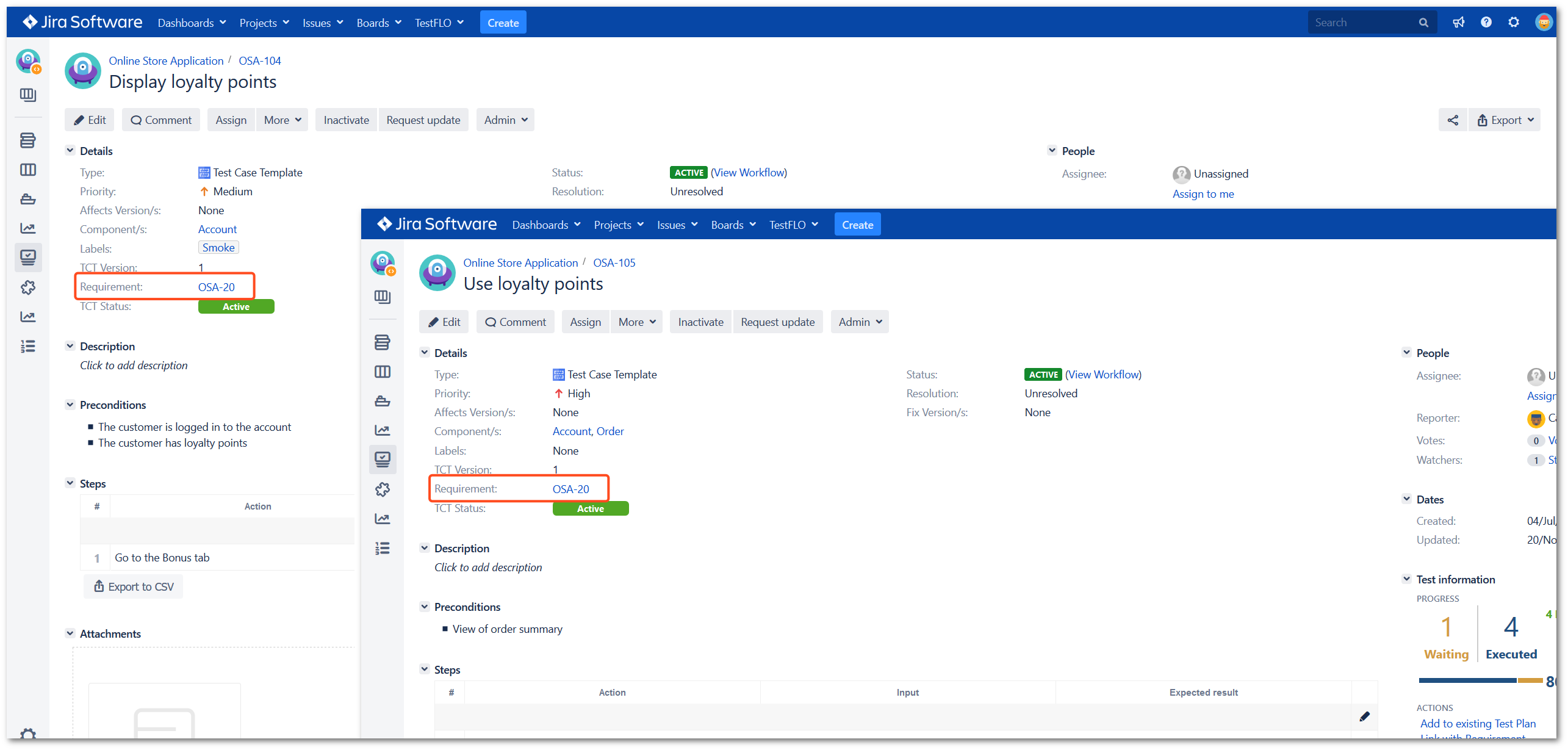
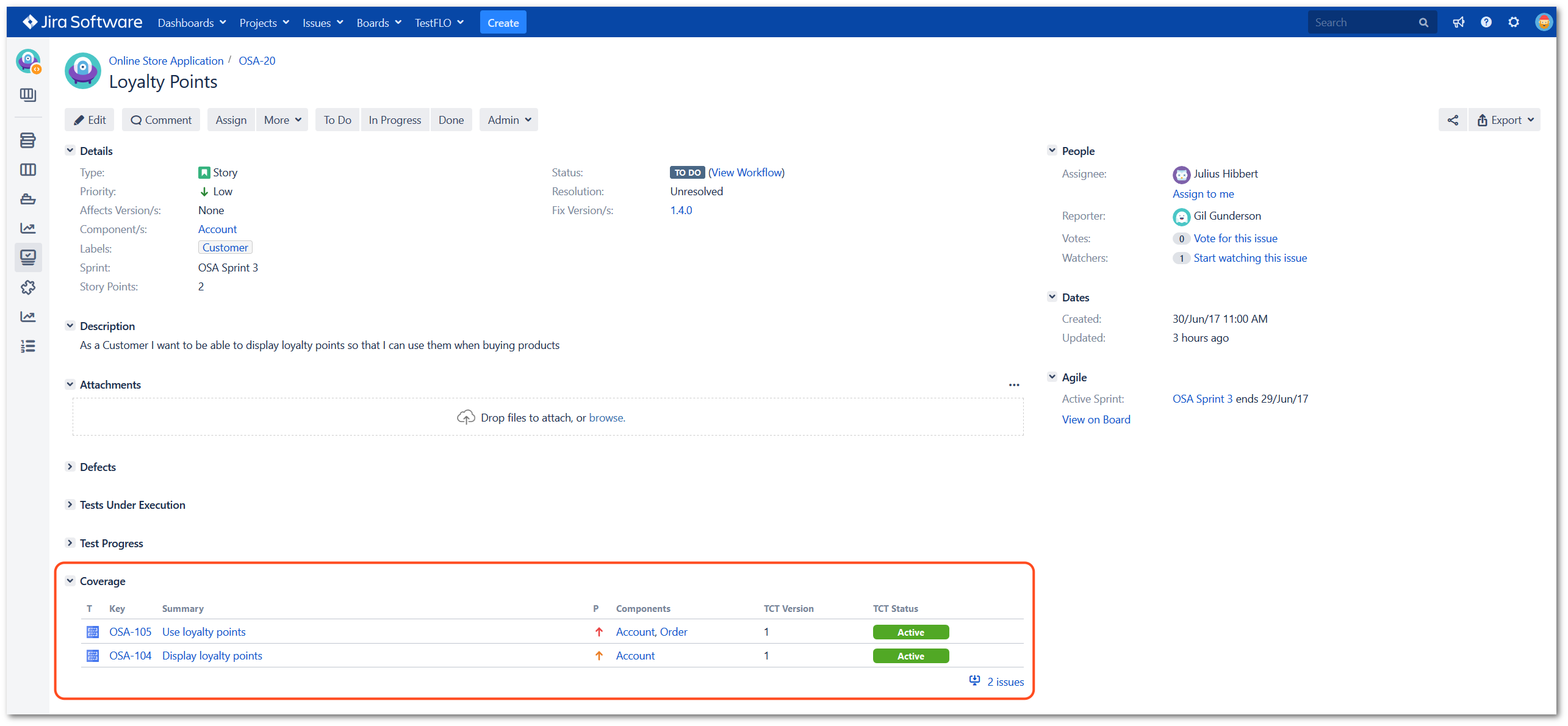
Test Progress panel on requirement
This panel allows you to check the progress of Test Plans execution associated with specific requirement. Associated Test Plans will be displayed in the Test Progress panel in the requirement view.
For example, if Test Plan (OSA-584) has been associated with requirement OSA-20, then the Test Progress panel will be displayed for this specific requirement.
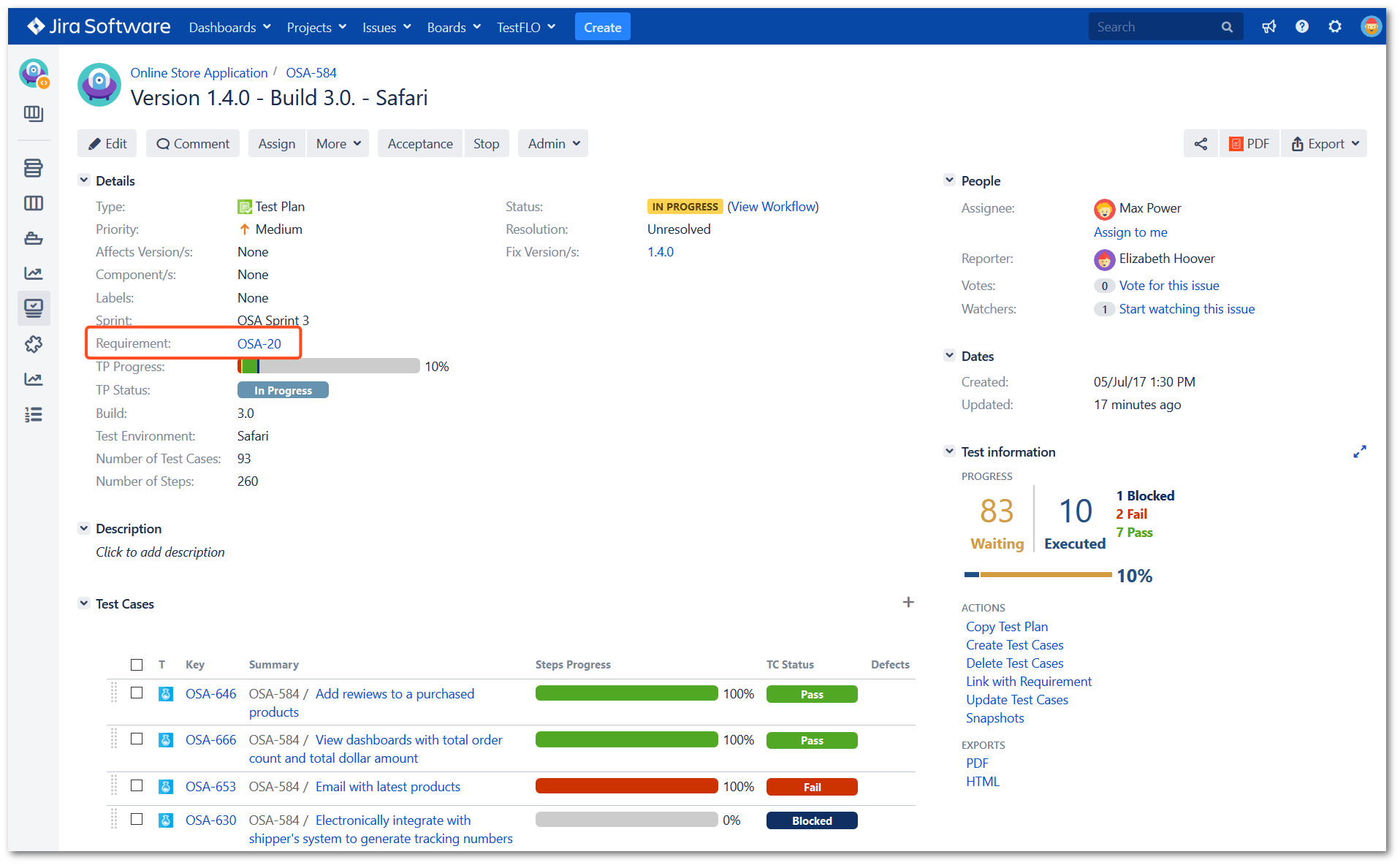
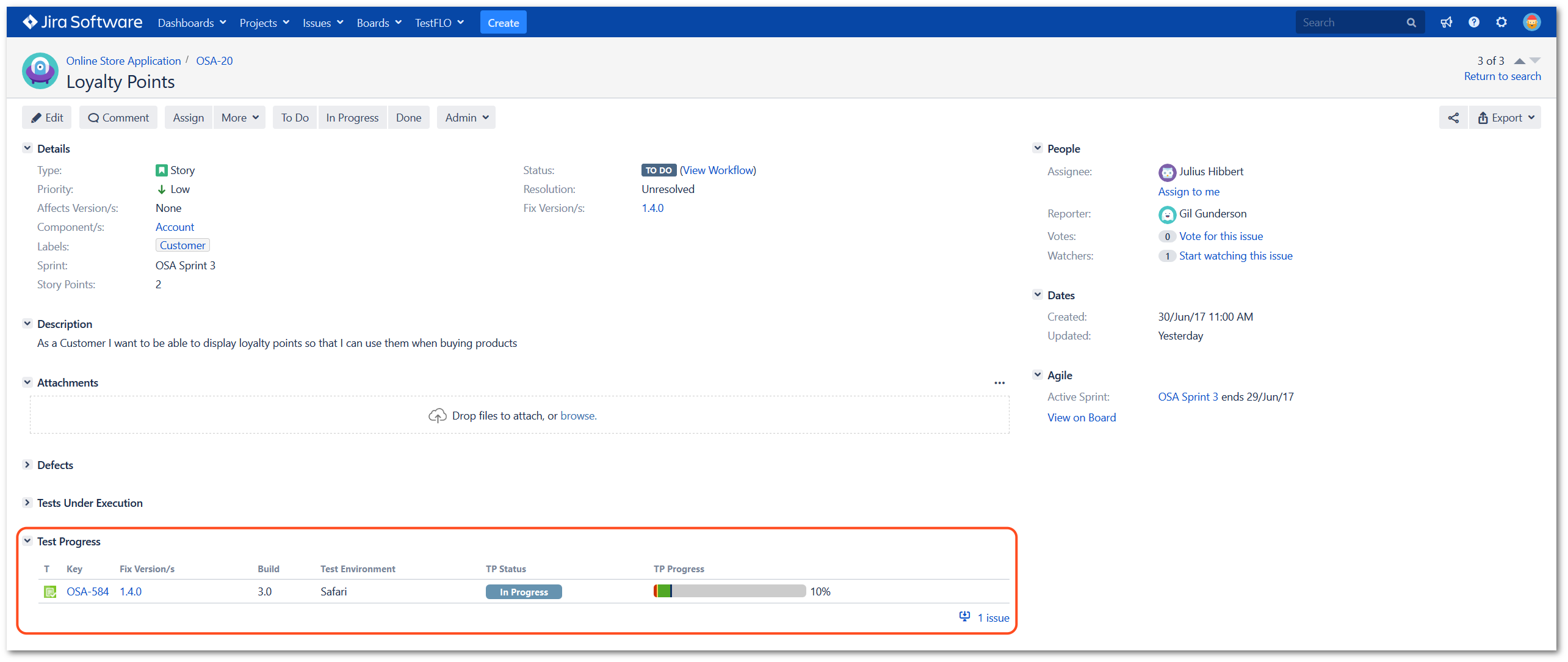
Test Under Execution panel on requirement
This panel allows you to check the progress of Test Cases which are currently under execution. If you associated the Test Cases with requirement in the Requirement field the panel will become available in the requirement view.
For example, if two Test Cases, OSA-588 and OSA-589 have been associated with the requirement OSA-20. Then the Test Under Execution panel will be displayed for this specific requirement.
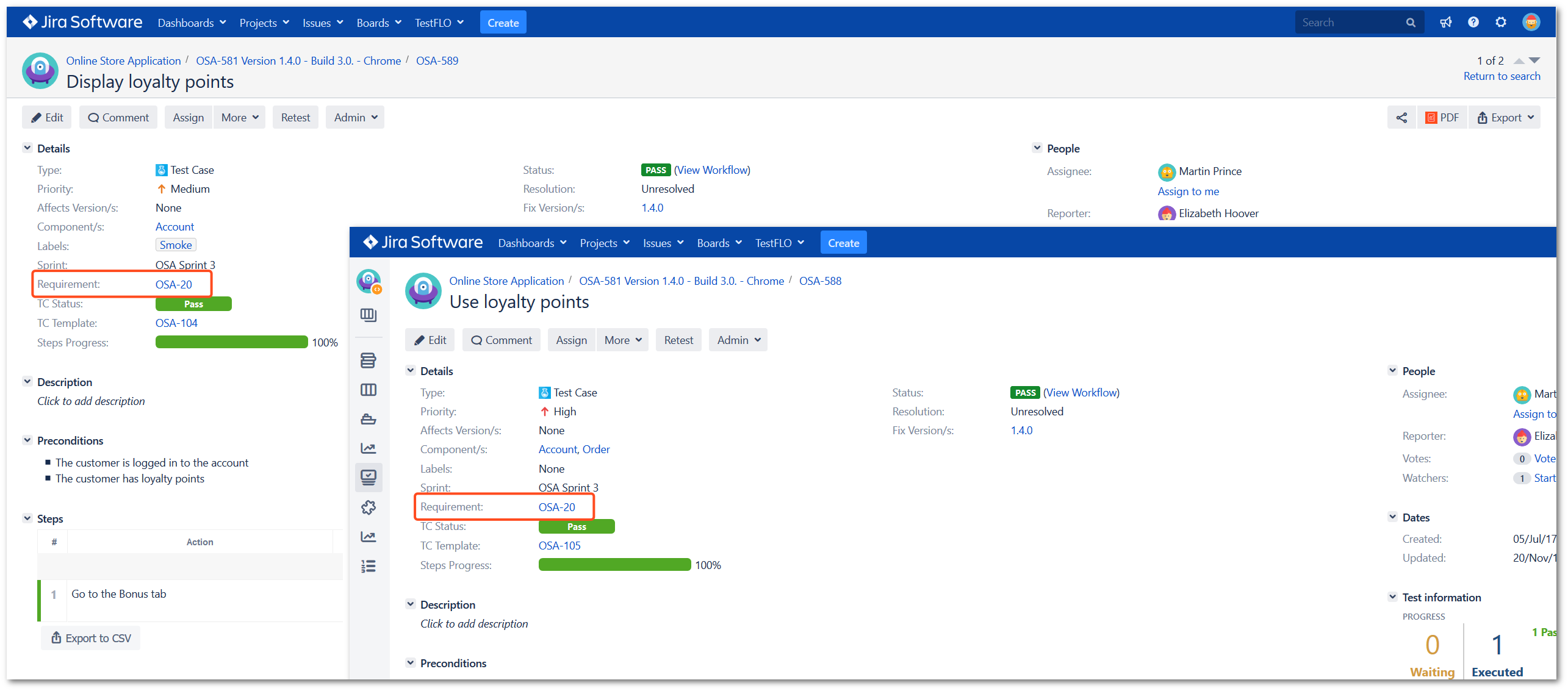
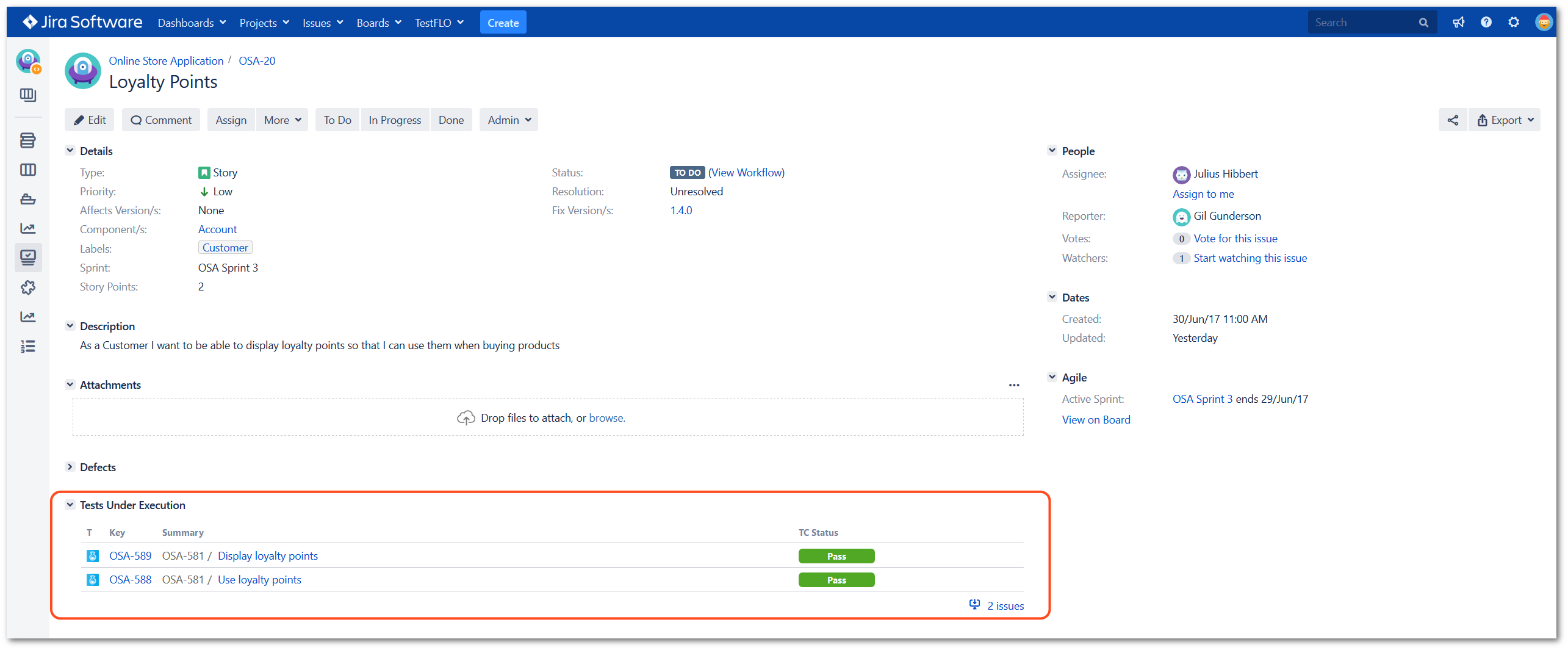
Defects panel on requirement
This panel allows you to check the number of defects and its progression. The Defects panel will be visible on the requirement view when the defects were associated with a specific requirement in the Requirement field.
For example, if defect (OSA-621) has been associated with the requirement OSA-20 in Requirement field, then the Defects panel will be displayed for this specific requirement.
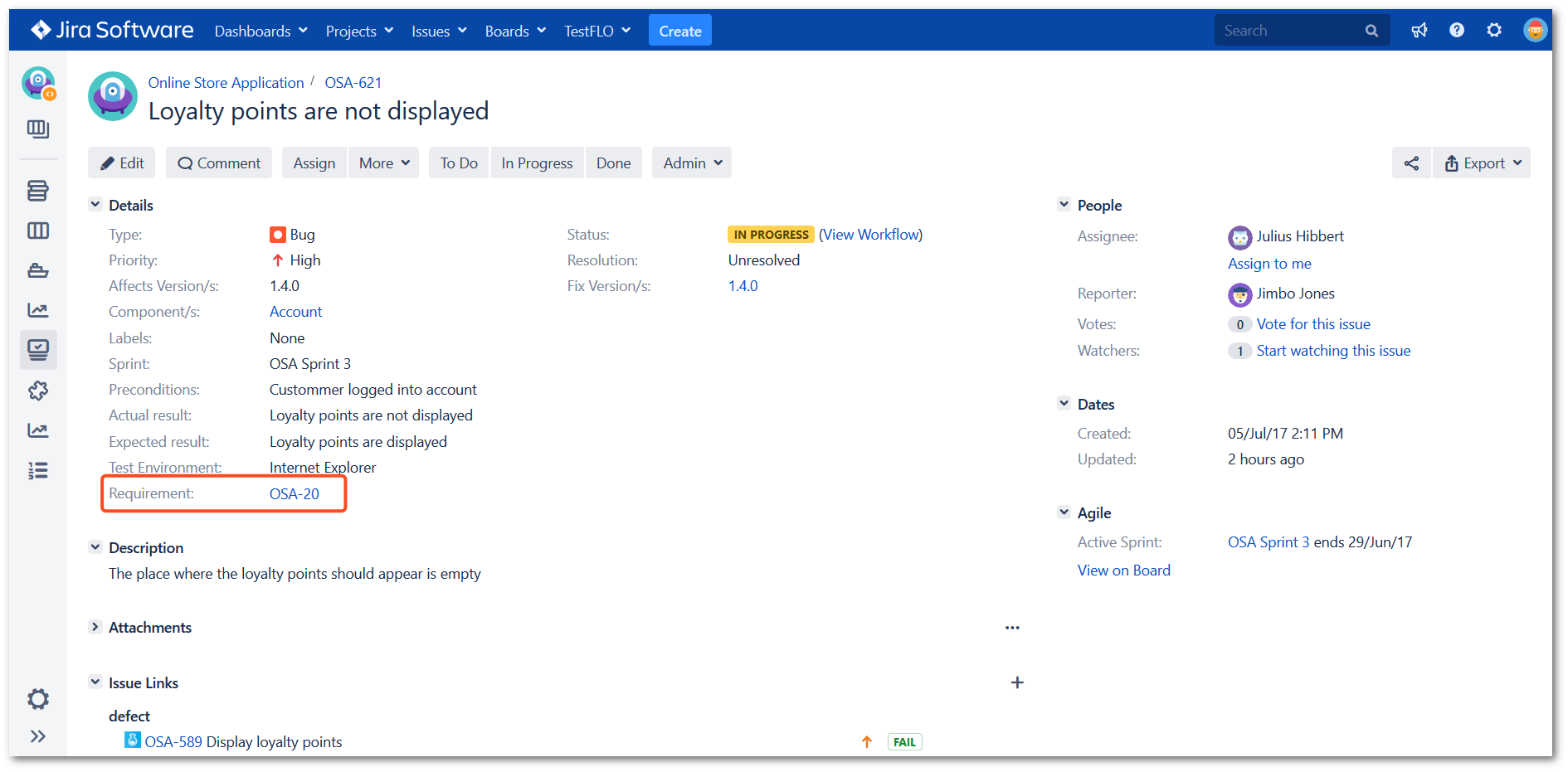
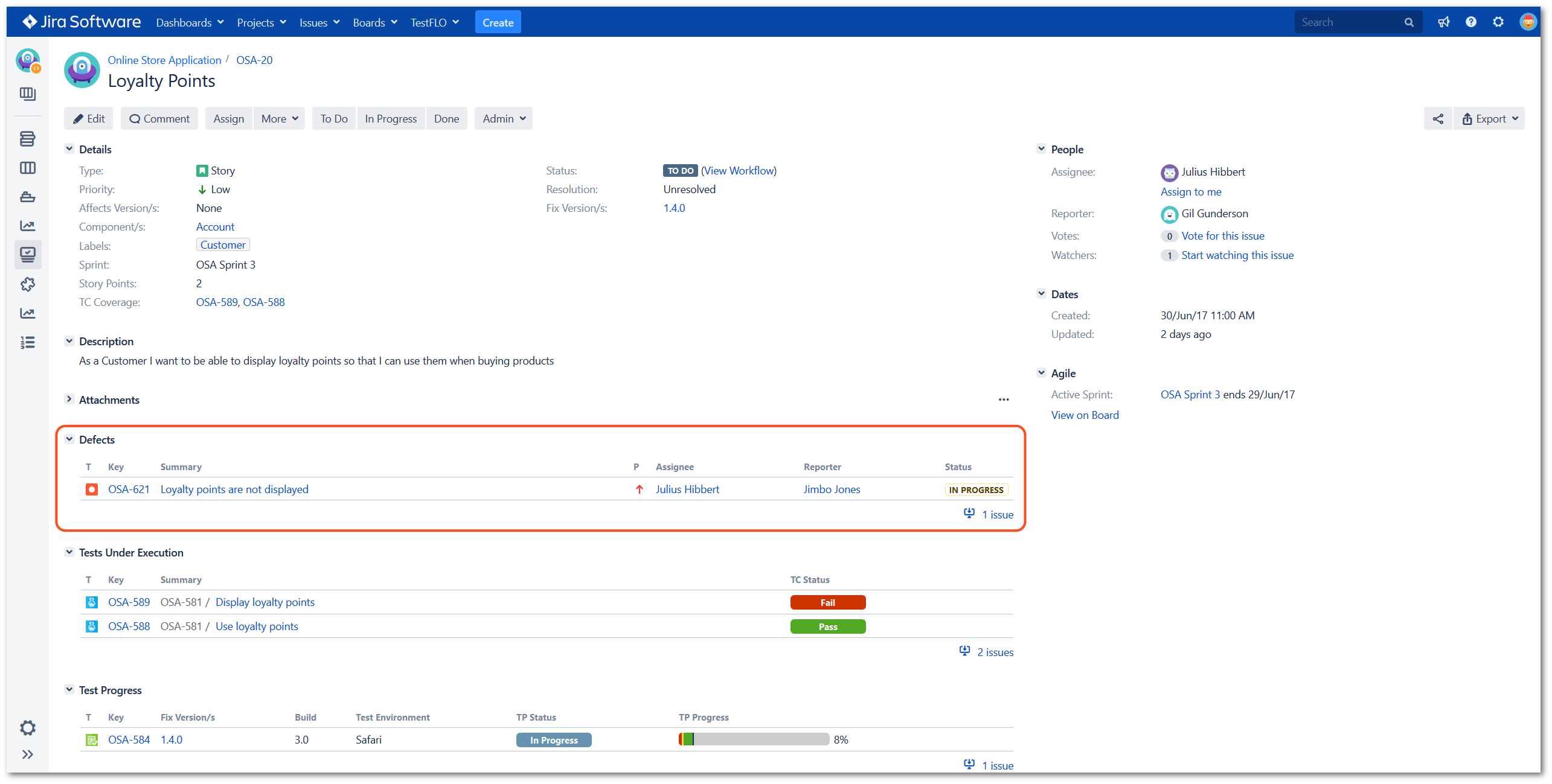
Test Progress panel on Test Case Template
This panel allows you to check the progress of Test Cases which were created from given Test Case Template. When creating Test Case, the source (Test Case Template) from which it was created is stored in the TC Template field. If Test Case is connected to the Test Case Template in the TC Template field, the panel will be available in the Test Case Template view.
For example, Test Case (OSA-588) has been created from Test Case Template (OSA-105). The connection between those issues is stored in TC Template. After this operation, the Test Progress panel will be displayed for this specific requirement.