- About TestFLO
- Overview
- For whom
- Key benefits
- Roadmap
- Onboarding
- Basic concepts
- Glossary
- Quick guide for Jira Administrator
- Quick guide for QA manager
- Quick guide for testers
- Demo environment
- Requirements
- Requirements
- Requirement operations
- Designing tests
- Test Case Template
- Organizing tests
- Reporting & tracking
- Reporting and tracking overview
- Requirement Test Coverage Report
- Requirement Traceability Report
- Requirement Test Execution Report
- Test Plan Execution Report
- Test Plan Iterations Report
- Test Execution Report
- Test information panel
- Issue panels
- Export test issues
- Dashboard Gadgets
- Miscellaneous
- TestFLO menu
- Issue Search Dialog
- JQL functions
- Administration & Configuration
- Projects' organization
- Create project
- Project configuration
- TestFLO settings
- TestFLO Permissions
- Custom fields
- Advanced workflow configuration
- Panel Filter Result
- Import/Export TCT
- Test Automation configuration
- Upgrade reports
- Upgrade guide
- Integrations
- Confluence
- REST API
- Configuration Manager for Jira
- Xporter
Projects’ organization
You can choose whether you want to keep your current projects separately from TestFLO, or combine them together. Below you can find some suggestion for adapting TestFLO to testing projects.
Simple Solution
One of the easiest concept for implementation. Everything is in a single Jira project. You can manage tests, requirements and create bugs in one place. The approach works great in projects where are small teams.
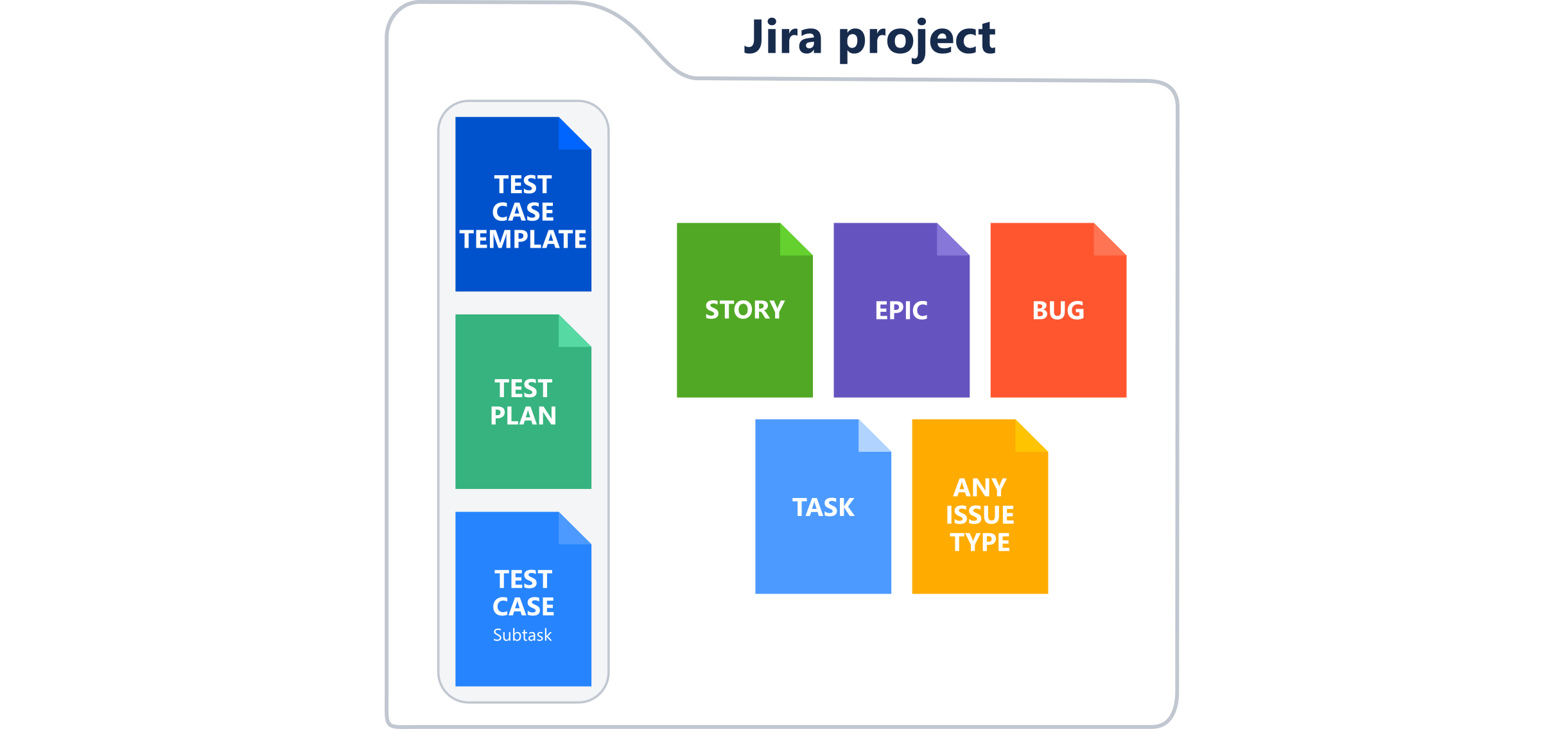
Steps
To configure the Simple Solution approach:
- Select a project from the main Jira navigation bar.
- Go to the Project settings.
- Select Test Management from the left side menu.
- Click Run TestFLO.
- In the Requirements tab select the same project where you run TestFLO and indicate which issue type/s will be your requirements.
- In the Defects tab select the same project where you run TestFLO and indicate which issue type/s will be your defects.
Result
You have configured a Simple Solution approach.
General test management
This approach aggregates all test management issues into a separate project. In a simple way, the test repository and test executions can be located in a single project and used for many other development projects. To be able to combine the test management project with others, just select the project/s which store requirements.
To get more information, see Requirements tab.
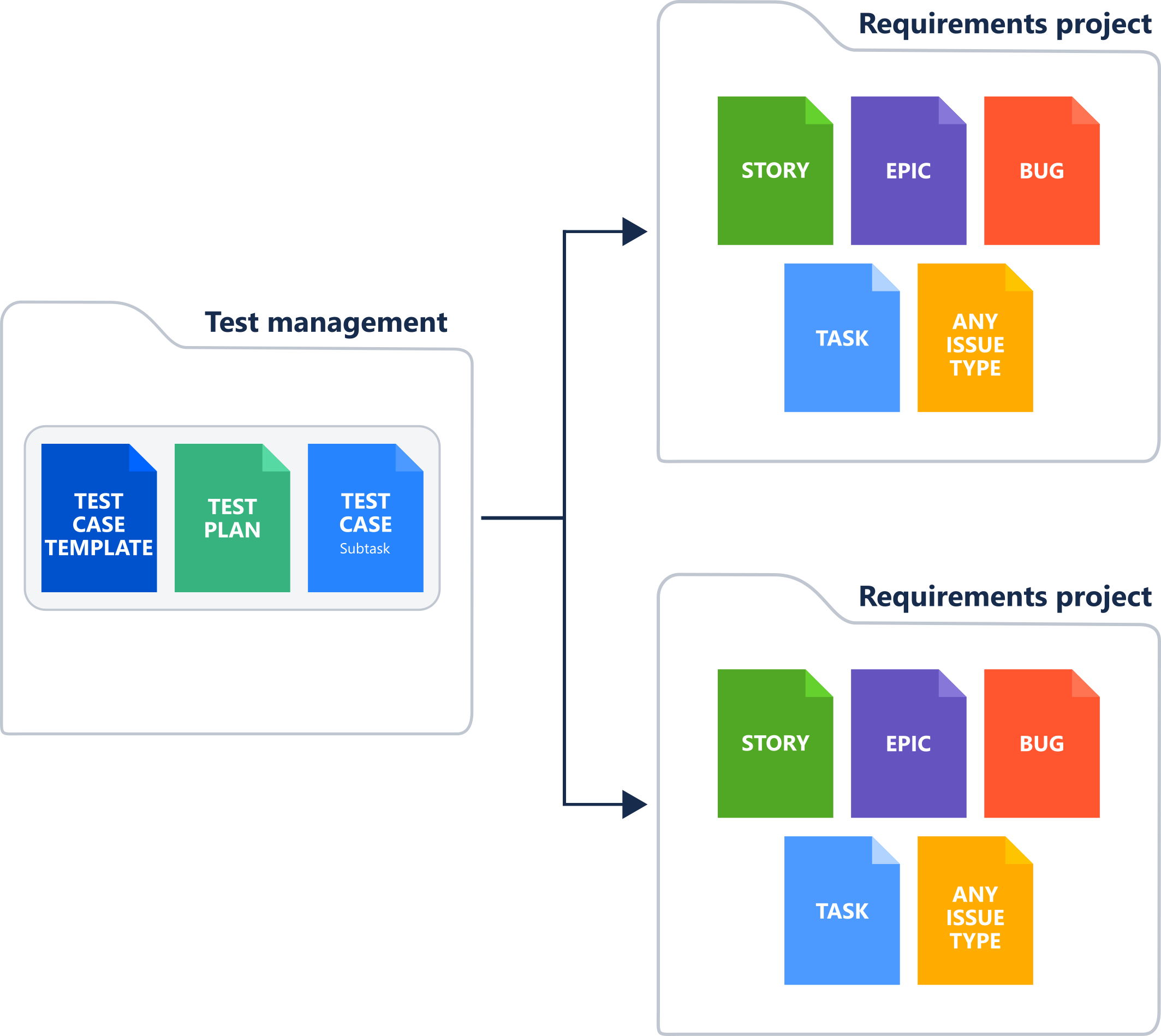
Steps
To configure the General test management approach:
- Select a project from the main Jira navigation bar.
- Go to the Project settings.
- Select Test Management from the left side menu.
- Click Run TestFLO.
- In the Requirements tab, select the project and issue type/s that TestFLO will recognize as requirement/s.
- In the Defects tab, select the project and issue type/s that TestFLO will recognize as defect/s.
Result
You have configured a General test management approach.
Many applications
This concept is a exteded version of General Test Management and presents approach which for every development project exist test management project. TestFLOs project configuration gives an opportunity to individually indicate the related project where the requirements are stored. It is also possible to indicate the project where you want to create defects.
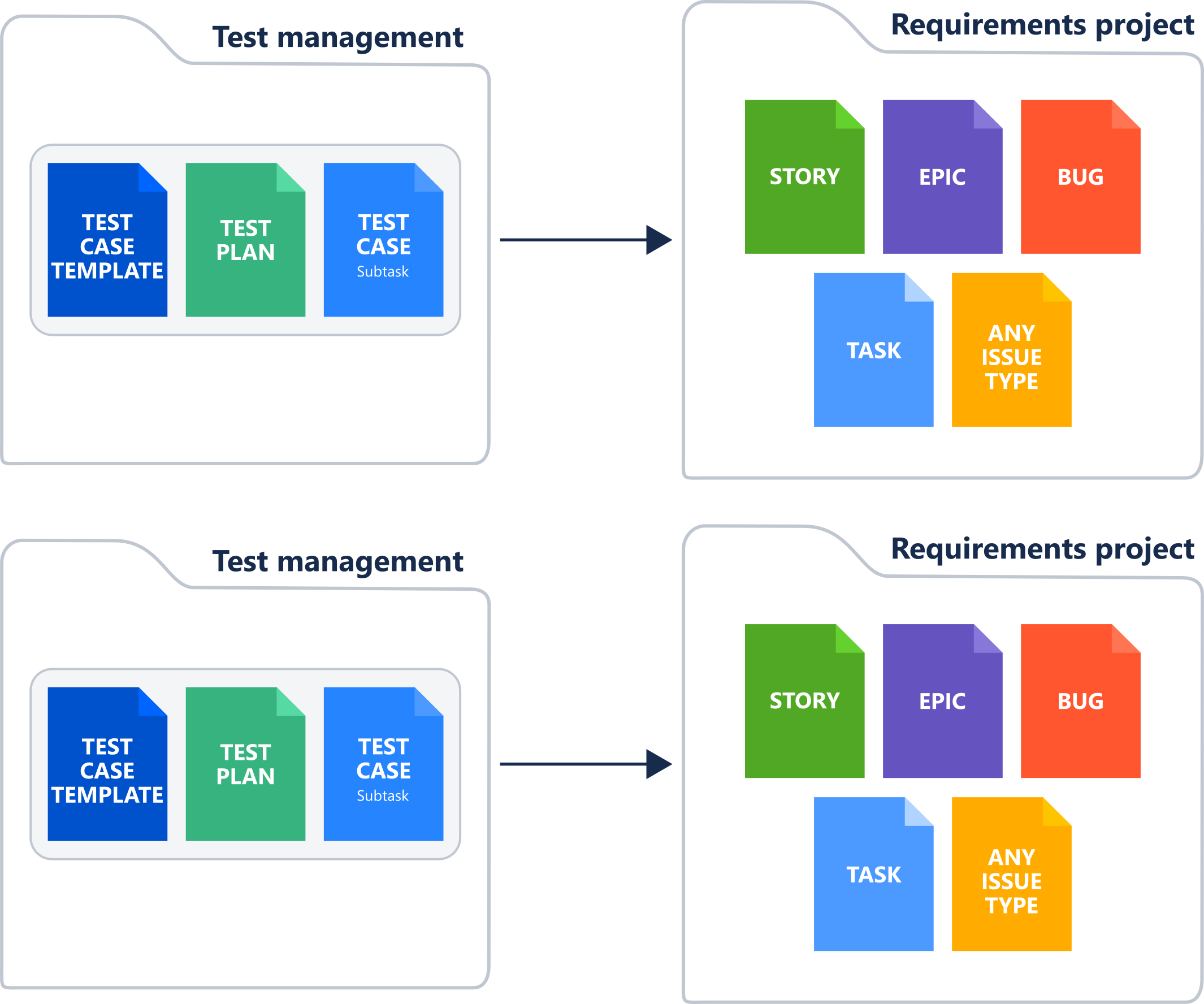
Separate test repository
This approach gives you the opportunity to create a test repository in a dedicated project. The TestFLO configuration allows you to manage in which project the given module should be enabled (to get more information, see Test Repository tab). With separate test repository, you can decide which group of users can create test cases and another execute them in a different project.
You can scale this solution to one central test repository for all projects or define many test repositories - each one for a project.
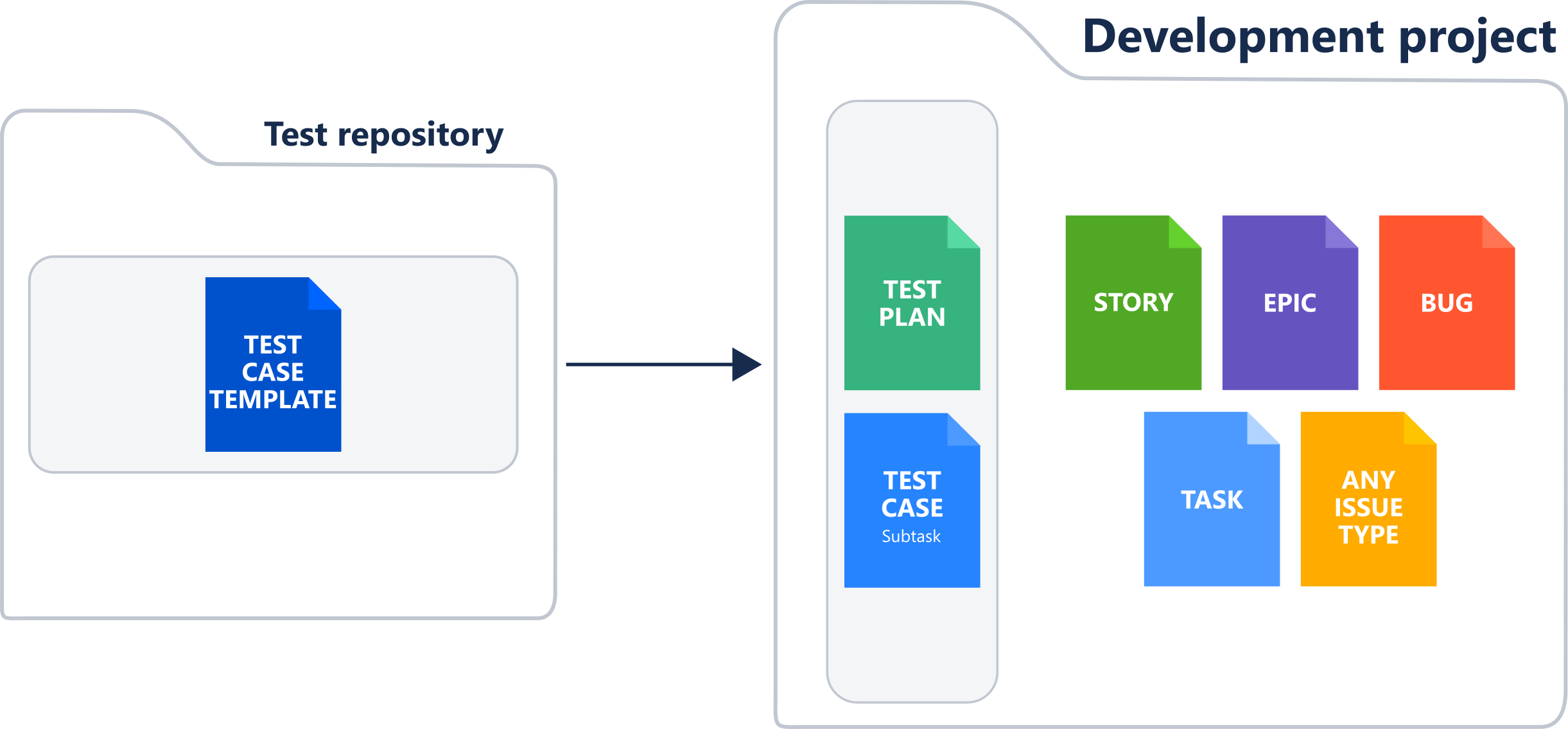
Steps
To configure the Separate test repository approach.
I. For a project that will be a test repository:
- Select a project from the main Jira navigation bar.
- Go to the Project settings.
- Select Test Management from the left side menu.
- Click Customize.
- Go to the Test Repository tab and enable the module.
- Go to the Requirements tab and select the project (development project) and issue type/s that TestFLO will recognize as requirement/s.
- Go through the wizard to the end and click Run.
II. For a project that will be a development project:
- Select a project from the main Jira navigation bar.
- Go to the Project settings.
- Select Test Management from the left side menu.
- Click Customize.
- Go to the Test Execution tab and enable the module.
- Go to the Requirements tab and select the project (development project) and issue type/s that TestFLO will recognize as requirement/s - the same configuration as in the project for the test repository.
- Go to the Defects tab and select the project (development project) and issue type/s that TestFLO will recognize as defect/s.
- Go through the wizard to the end and click Run.
Result
You have configured a Separate test repository approach.