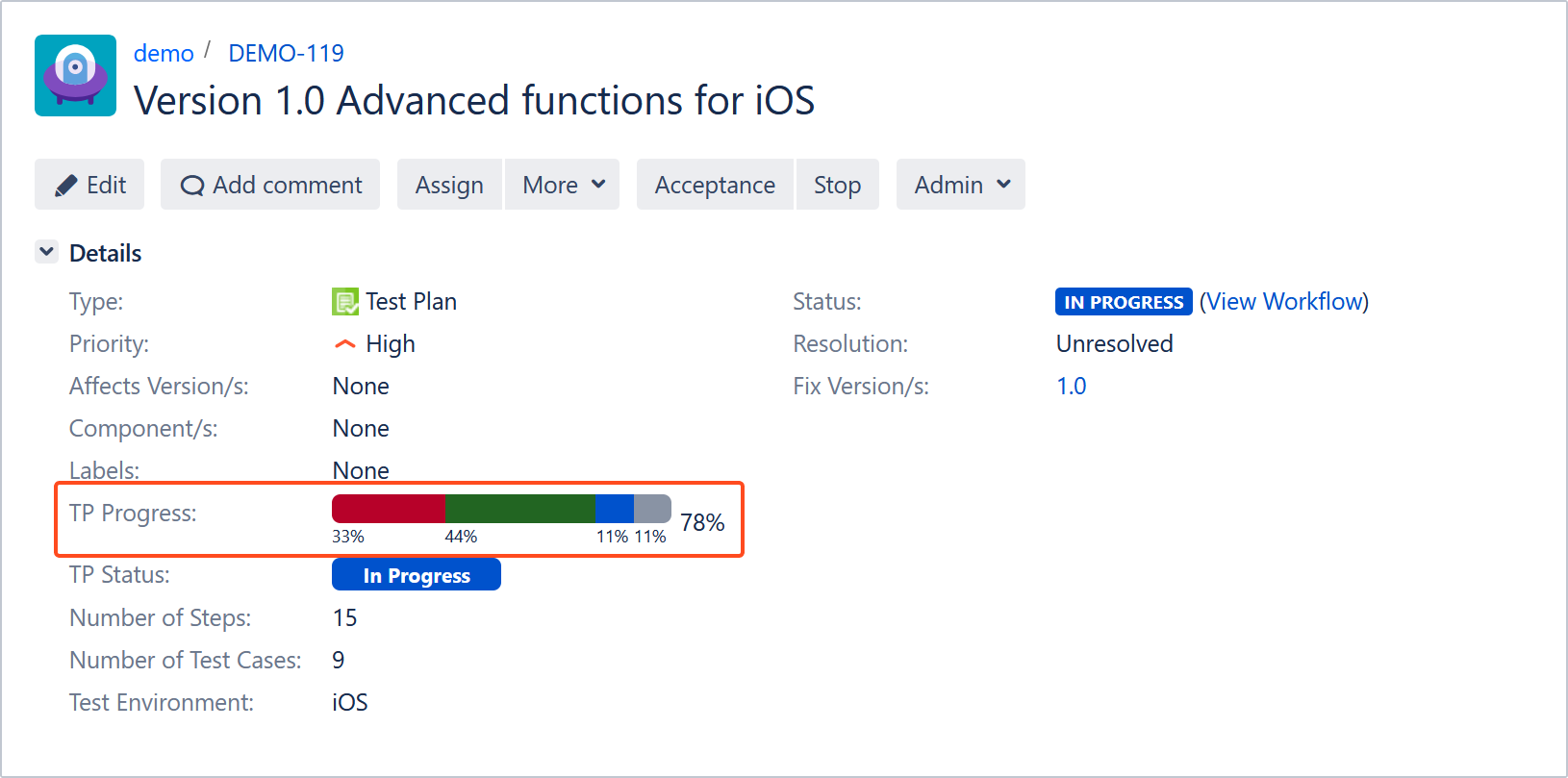- About TestFLO
- Overview
- For whom
- Key benefits
- Roadmap
- Onboarding
- Basic concepts
- Glossary
- Quick guide for Jira Administrator
- Quick guide for QA manager
- Quick guide for testers
- Demo environment
- Requirements
- Requirements
- Requirement operations
- Designing tests
- Test Case Template
- Organizing tests
- Reporting & tracking
- Reporting and tracking overview
- Requirement Test Coverage Report
- Requirement Traceability Report
- Requirement Test Execution Report
- Test Plan Execution Report
- Test Plan Iterations Report
- Test Execution Report
- Test information panel
- Issue panels
- Export test issues
- Dashboard Gadgets
- Miscellaneous
- TestFLO menu
- Issue Search Dialog
- JQL functions
- Administration & Configuration
- Projects' organization
- Create project
- Project configuration
- TestFLO settings
- TestFLO Permissions
- Custom fields
- Advanced workflow configuration
- Panel Filter Result
- Import/Export TCT
- Test Automation configuration
- Upgrade reports
- Upgrade guide
- Integrations
- Confluence
- REST API
- Configuration Manager for Jira
- Xporter
TestFLO - Subtask Color Status
The TestFLO - Subtask Color Status shows the progress bar based on subtask statuses or related issues to parent connected by custom field (a custom field which returns the key of the parent/connected issue). In TestFLO this type of field represents TP Progress field on a Test Plan and it is connected with TC Status field from Test Case. By default, progress is displayed as a percentage. The order in which the statuses are displayed in this field is as follows: finished statuses of Test Cases / all others statuses. The order of statuses within a given group is alphabetical.
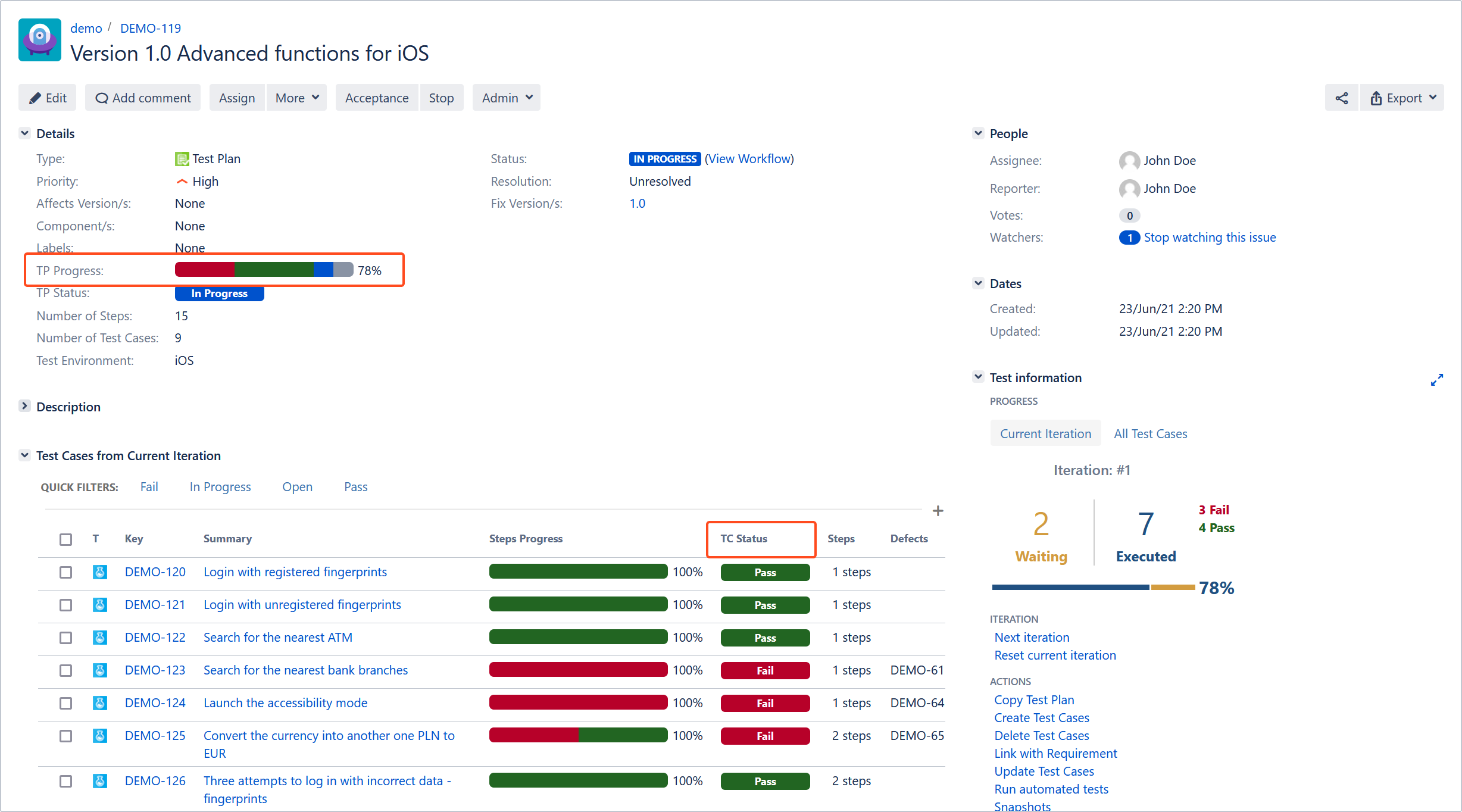
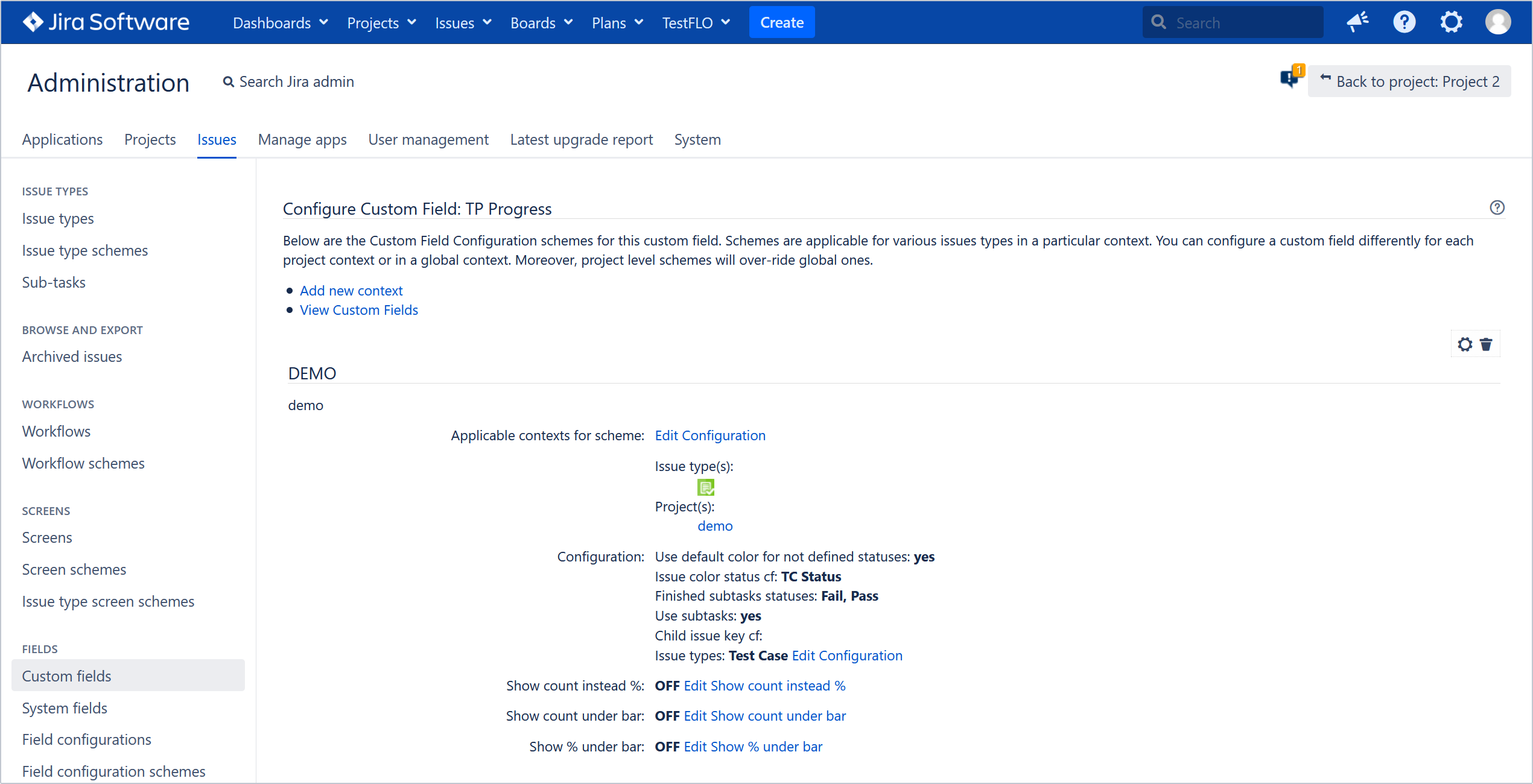
You can configure this field using the following options:
Configuration
- Use default color for not defined statuses - specify whether the undefined subtask statuses should take the default color from Issue color status or not.
- Issue color status cf - specify the Issue color status that you configured on the subtask.
- Finished subtasks statuses - select subtask statuses which will be counted as completed/executed.
- Use subtasks - define whether you want use subtasks for calculating progress based on them or not.
- Child issue key cf - define a key of child issue. If Use subtasks checkbox is empty, then the Child Issue Key Cf Id should be selected (it should store issue key referring to parent issue – based on that is created relationship issue-subtask).
- Issue types - allows you to limit the data source to the desired issue types.
Show count instead %
This option allows you to change the form of the progress display. By default, it is set to OFF. If you set it to ON progress will be displayed as a number.
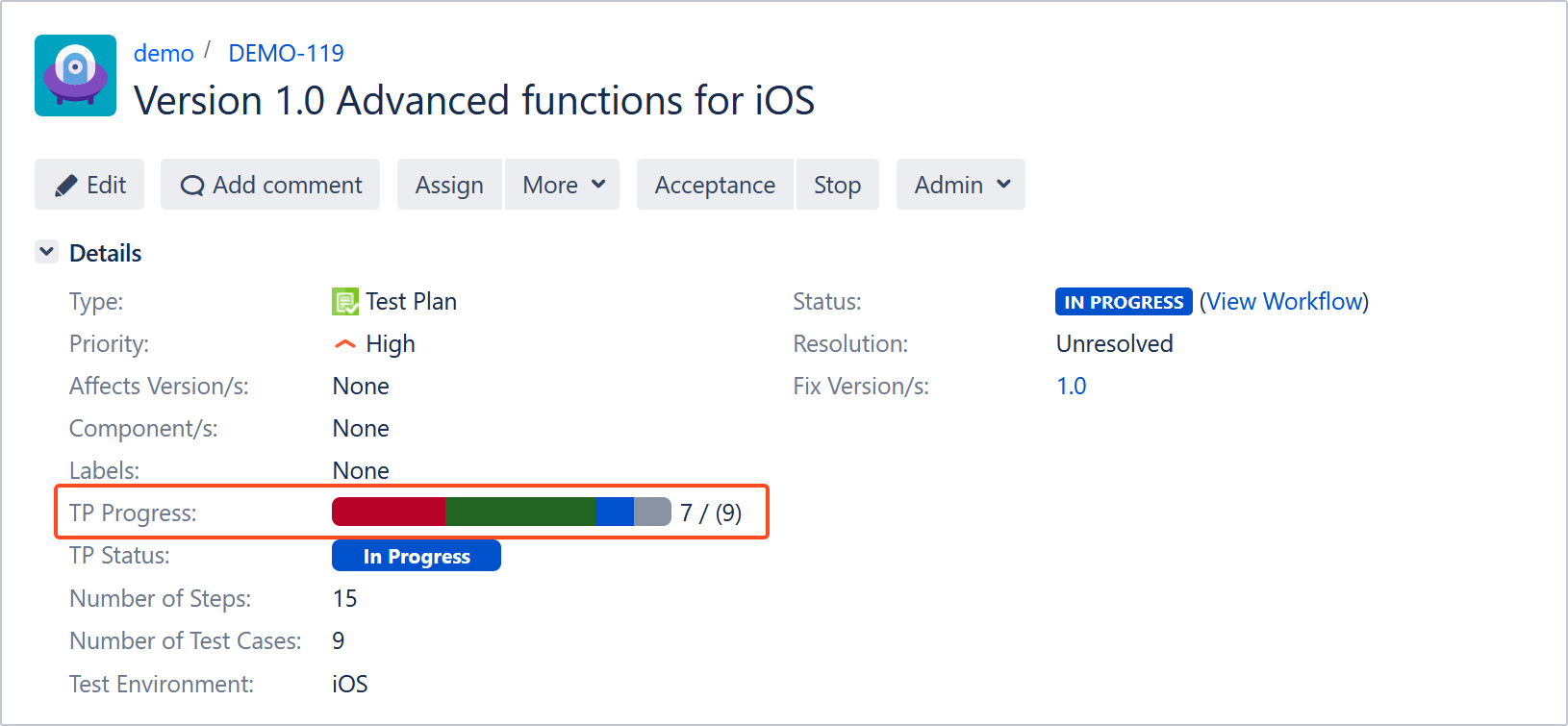
Show count under bar
This option allows you to display the number of statuses below the progress bar. By default, it is set to OFF. If you set it to ON, the status counter will be displayed below the bar.
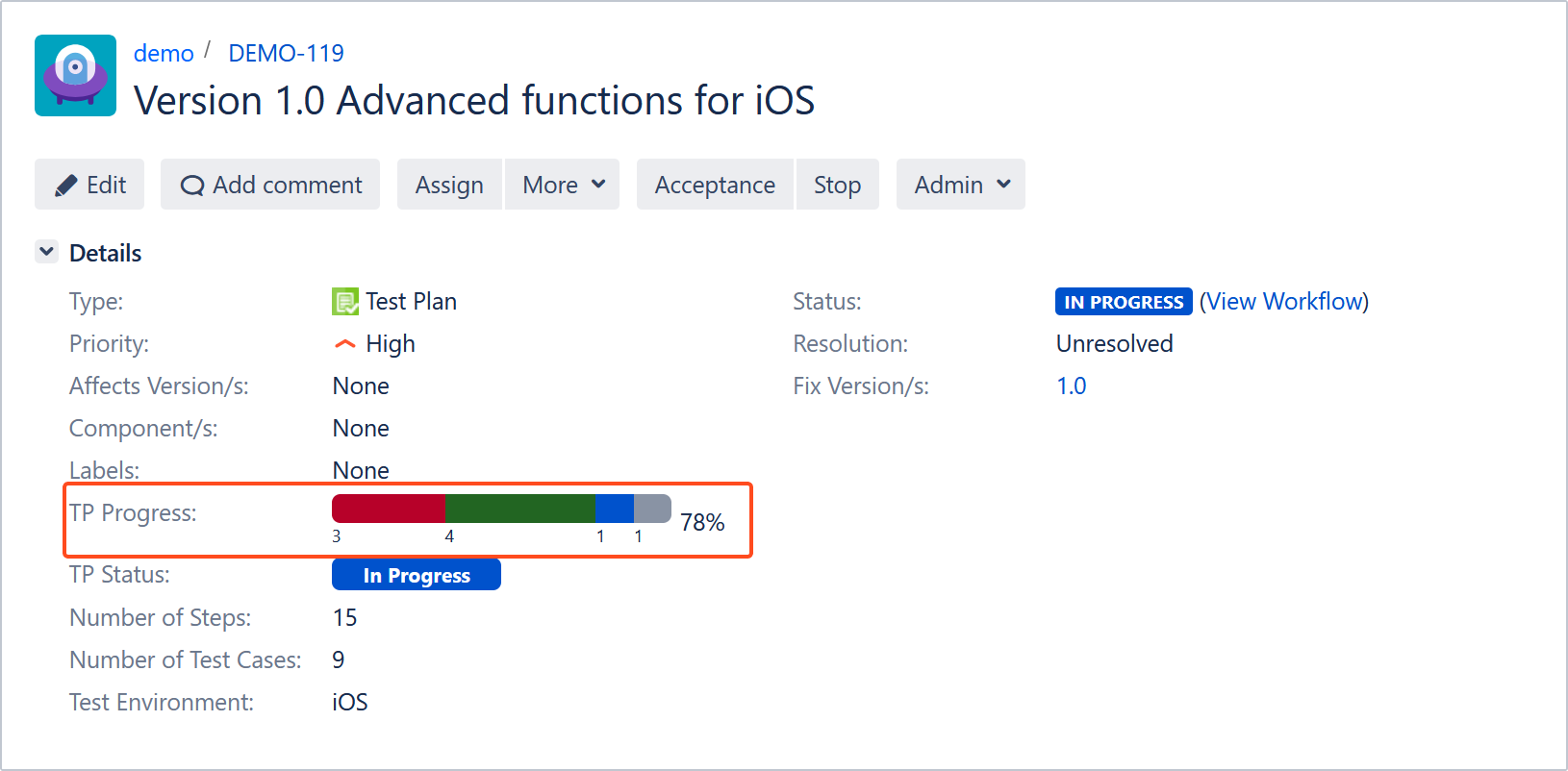
Show % under bar
This option allows you to display the percentage of statuses below the progress bar. By default, it is set to OFF. If you set it to ON, the percentage will be displayed below the bar.