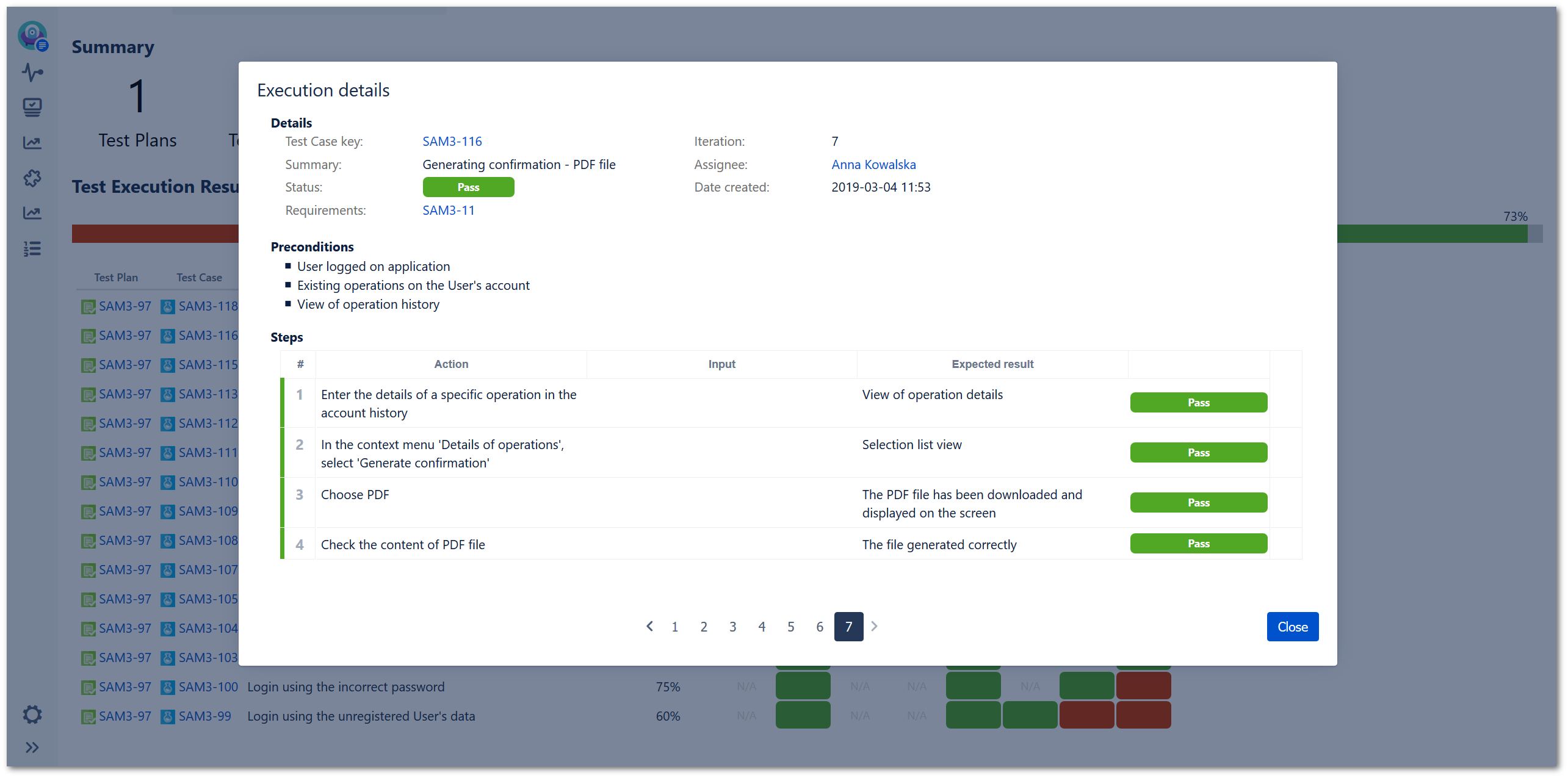- Introduction
- About
- Onboarding
- Getting Started
- Demo backup
- User's guide
- Projects' organization
- Test design
- Organizing tests
- Test planning
- Test execution
- Requirements
- Operations
- Reporting and tracking
- Import/Export TCT
- Export test issues
- Issue search dialog
- TestFLO menu
- Admin's guide
- Project configuration
- Test Automation configuration
- TestFLO settings
- TestFLO Permissions
- Custom fields
- Advanced workflow configuration
- Panel Filter Result
- REST API
- Upgrade reports
- Upgrade guide
Test Plan Iterations Report
This report shows all test executions from selected Test Plan. With this report you can easily analyze the actual state of each Test Case execution in given Iteration.
Steps
To use the Test Plan Iterations Report:
- Click on Projects in main bar in Jira and select project from list.
- Click on Test Reports on left side menu.
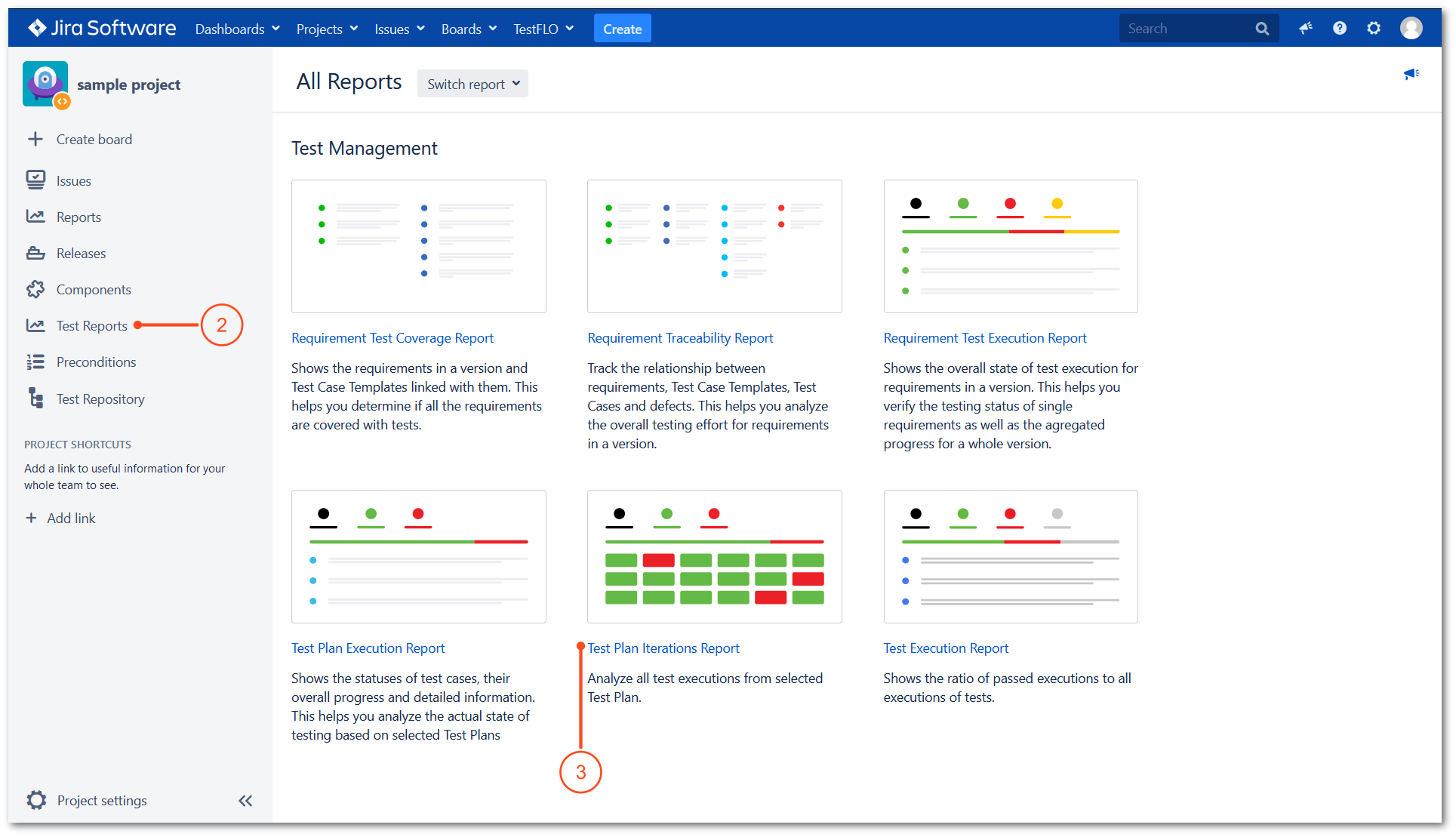
- Choose the Test Plan Iterations Report.
Result
View of the Test Plan Iterations Report.
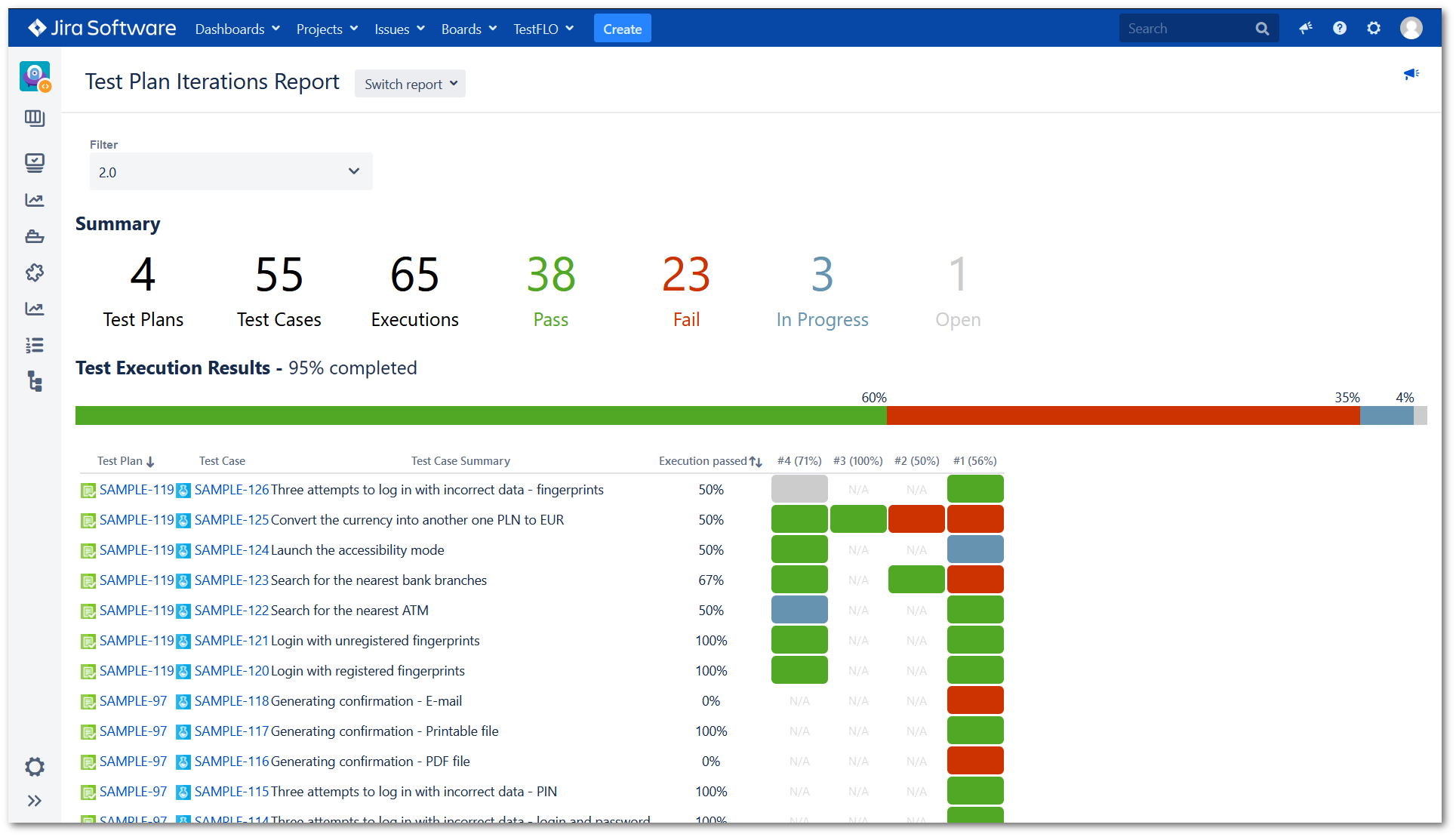
Filter
Filtering will help you choose the right data set for analysis. To obtain an appropriate range of data you can filter the Test Plans using built-in filters or use a saved filter.
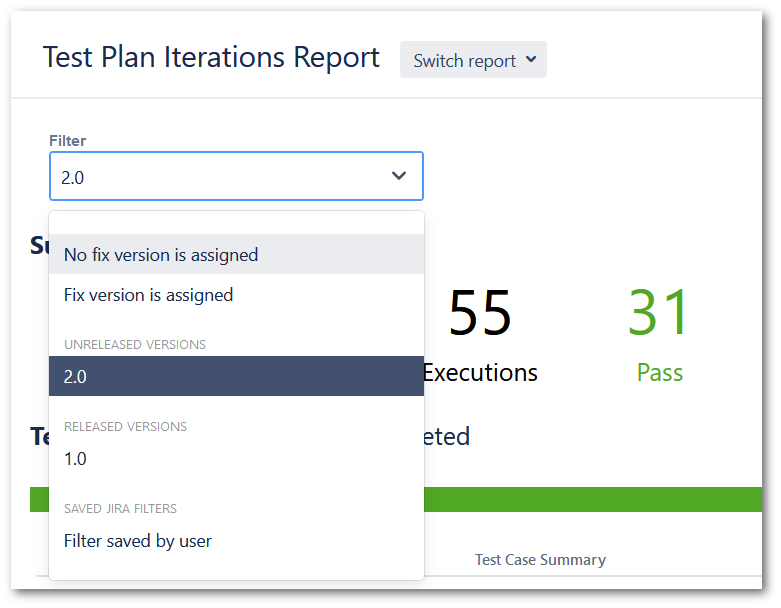
Summary and Test Execution Results
Summary section displays information about the number of Test Plans, Test Cases and its executions, also statuses of all executions.
Test Execution Results section shows the percentage progress of test executions.
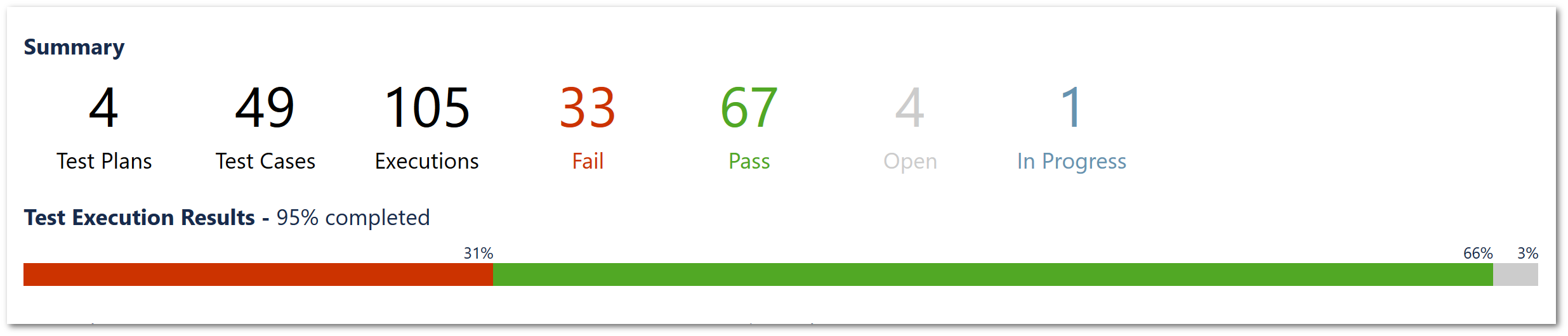
Test Cases executions
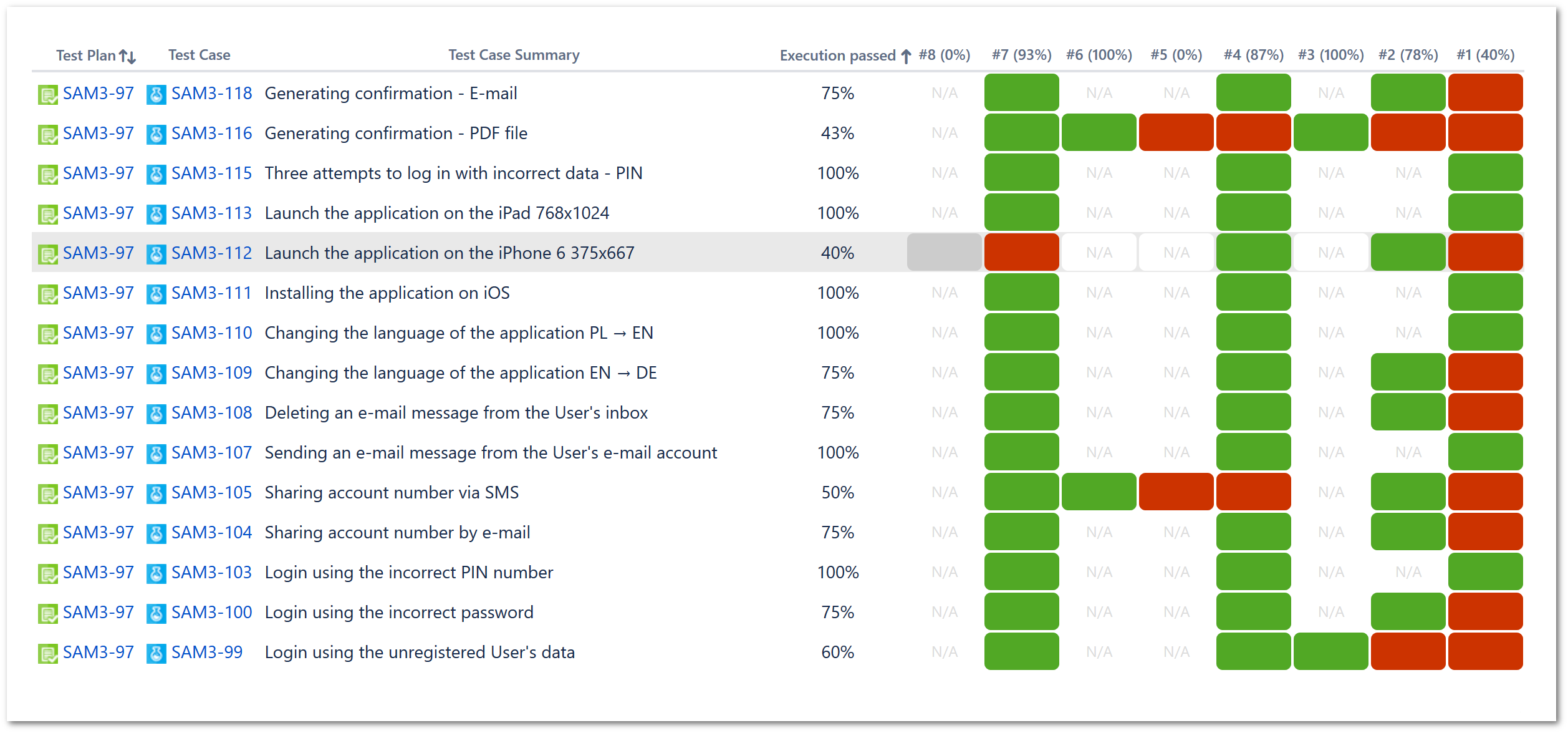
The columns in the report show the following elements:
- Test Plan - Issue key of Test Plan in which the Test Case is included.
- Test Case - Issue key of Test Case.
- Test Case Summary - Summary of given Test Case.
- Execution passed - the percentage of passed executions for given Test Case.
- #Number (x%) - the iteration number and percentage of passed executions of all Test Cases in given iteration.
You can decide which Test Case statuses will be treated as passed. See Passed statuses in TestFLO settings.
Each row in the report presents one Test Case and its execution in a given iteration on Test Plan. Each cell represents the status color of the Test Case execution in the given iteration. If the Test Case is not included in the given iteration, the status color is not displayed and the N/A appears in its place.
To sort the results (DESC or ASC) displayed in the report, use arrows next to the Test Plan or Execution passed columns.
Details preview
If you want to see the details of particular execution, hover over the cell and click on it. The Executions details dialog will appear with basic information about Test Case execution in a given iteration.
You can quickly switch between Test Case executions by using paging at the bottom of the Executions details dialog.