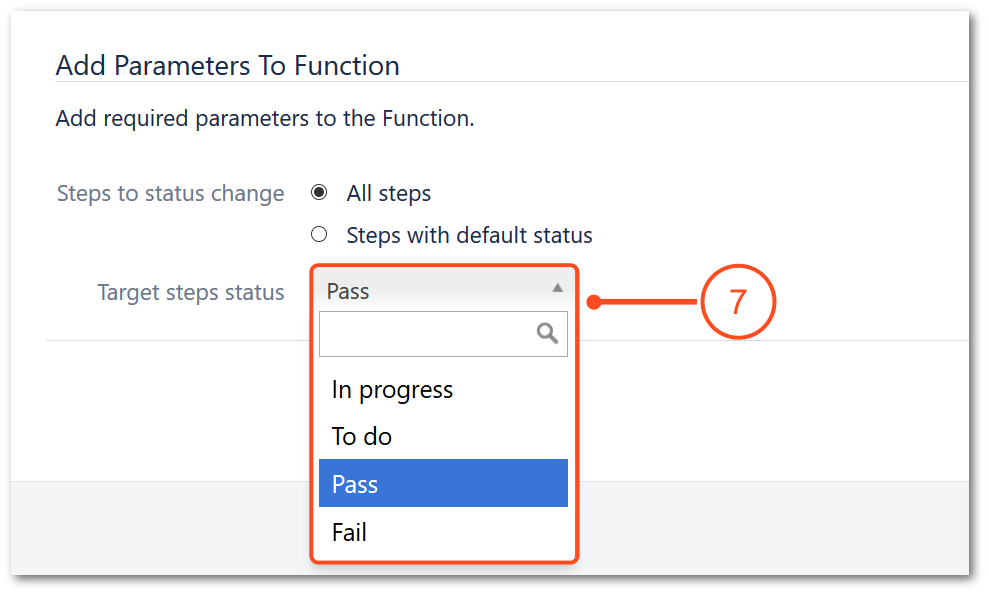- Introduction
- About
- Onboarding
- Getting Started
- Demo backup
- User's guide
- Projects' organization
- Test design
- Organizing tests
- Test planning
- Test execution
- Requirements
- Operations
- Reporting and tracking
- Import/Export TCT
- Export test issues
- Issue search dialog
- TestFLO menu
- Admin's guide
- Project configuration
- Test Automation configuration
- TestFLO settings
- TestFLO Permissions
- Custom fields
- Advanced workflow configuration
- Panel Filter Result
- Upgrade reports
- Upgrade guide
- Integrations
- REST API
- Configuration Manager for Jira
Post-Functions
Use the following post-functions to automate your work with TestFLO issues.
TestFLO - Next Test Plan Iteration
This post function allows to automatically create the Next Iteration of Test Plan after performing a given workflow transition. Together with the new iteration, all Test Cases execution statuses, linked defects and step comments will be reset. This will allow you to test again chosen Test Cases in the new iteration. All previous Test Case executions are available in the Test Executions tab on Test Case and all previous Test Plan iterations are available in the Test Plan Iterations tab on Test Plan.
Steps
To set the TestFLO - Next Test Plan Iteration post function:
- Go to the Jira Administration > Issues > Workflows.
- Select a Test Plan workflow and click Edit mode.
- Select the appropriate transition where you want to set the post function and click on Post Functions tab.
- Click Add post function.
- Select TestFLO - Next Test Plan Iteration.
- Select the Next iteration strategy:
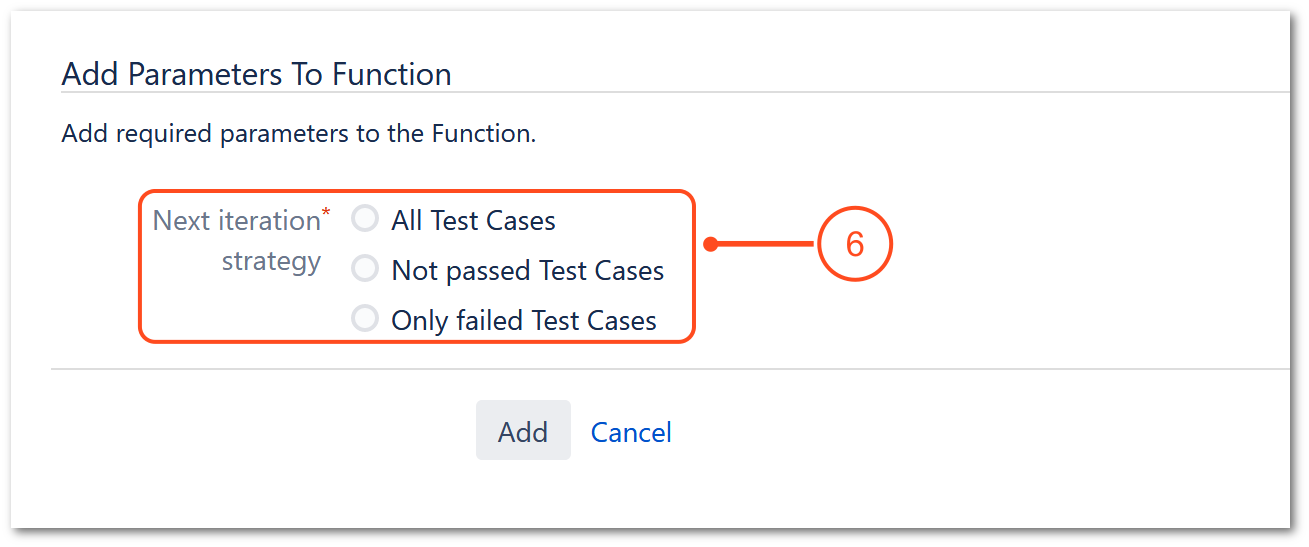
- All Test Cases - creates new iteration with all existing Test Cases on Test Plan.
- Not passed Test Cases - creates a new iteration with Test Cases whose statuses are not configured as Passed statuses in the Test Case section in TestFLO Settings.
- Only failed Test Cases - creates a new iteration with Test Cases whose statuses are configured as Failed statuses in the Test Case section in TestFLO Settings.
- Click Add.
- Publish a draft workflow.
Result
Post function has been added to the workflow.
TestFLO - Update Steps Statuses
This post function allows to automatically change all Steps statuses after performing a given workflow transition on the Test Case. For example, by setting this post function on transition from In progress to Pass, with one click you will be able to change all steps to the Pass status.
Steps
To set the TestFLO - Update Steps Statuses post function:
- Go to the Jira Administration > Issues > Workflows.
- Select a Test Case workflow and click Edit mode.
- Select the appropriate transition where you want to set the post function and click on Post Functions tab.
- Click Add post function.
- Select TestFLO - Update Steps Statuses.
- Choose the option to change statuses:
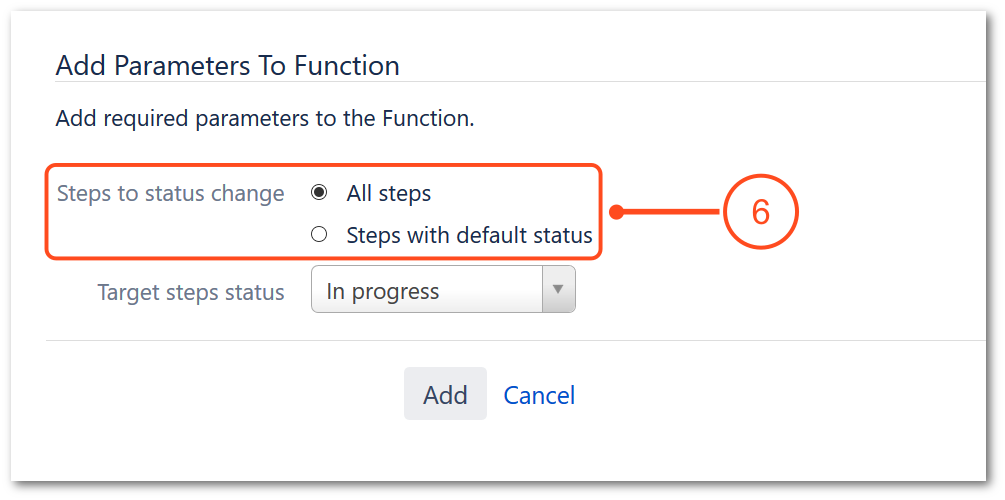
- All steps - all steps statuses will be changed to the selected status.
- Steps with default status - only the status of steps that are the default statuses will be changed.
Info
For more information, see Default steps status.
Result
Post function has been added to the workflow.
TestFLO - Increment value of CF
To read more information, click here.
TestFLO - Subtasks Transition
To read more information, click here.
TestFLO - Update Subtasks CustomField
To read more information, click here.
TestFLO - Update Test Cases From Template
To read more information, click here.
TestFLO - Make snapshot of test progress state
To read more information, click here.