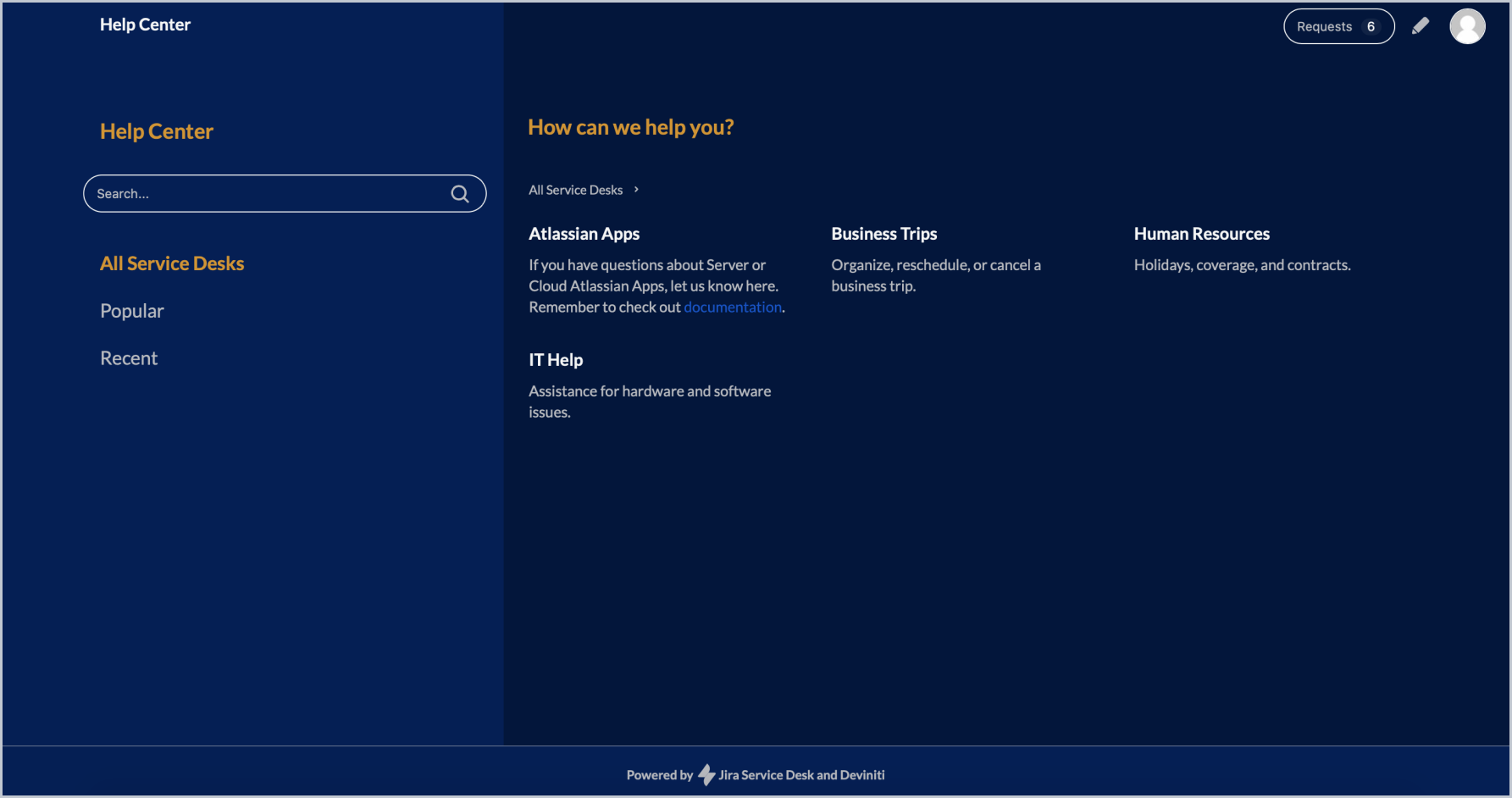- Configuration
- Introduction
- List theme
- Cards theme
- Request Details View
- Requests View
- Login screens
- Categorization
- Portal descriptions
- Design inspirations
- Cards design inspirations
- List design inspirations
Last updated Oct 22, 2021
Portal descriptions
Learn how to add Customer Portal descriptions which are visible on the Help Center site
Warning
Before you start, log in as a user with the Jira Administrators global permission.
Info
Keep in mind that Portal descriptions work only on published and active Themes from the app. They can’t be applied on the default Jira Service Management theme.
Steps
- Go to Jira Administration > Manage apps.
- Select Portal descriptions from the menu under the Theme Extension section.

- Select the relevant portal and click Edit to the right.
Note
Customer Portal name is the same as Project name. If you want to change the name displayed on the Customer Portal, go to: Project settings > Portal settings > Name and change the name.
- Type in the portal description.
 NoteYou can enter maximum 140 characters in the description.
NoteYou can enter maximum 140 characters in the description. - Optionally, you can add a link by selecting the text, clicking the link icon, and pasting a URL.

- Click Save.

Result
Your portal descriptions are visible on the Help Center.

Need help?
If you can’t find the answer you need in our documentation, raise a support request.