- Introduction
- Get started
- Use cases
- Synchronization
- Basics of synchronization
- Trello board
- One-way synchronization
- Two-way synchronization
Last updated May 13, 2020
Basics of synchronization
This page provides information on types of synchronization which can be set using Trello Sync for Jira app.
DEPRECATED APP: End of development and support
We have decided to pause our efforts in this area, so this app is no longer available on the Atlassian Marketplace. We will be providing support to each customer until their license expires.
Trello Sync for Jira app supports three types of synchronization:
- Jira -> Trello (outgoing)
- Trello -> Jira (incoming)
- Jira <-> Trello (two-way)
Info
- Depending on the synchronization type, users are able to integrate different aspects of both Trello and Jira.
- Go to Trello board before configuring the integration between Trello and Jira.
- To learn more about fields which can be synchronized between Jira and Trello, go to: One-way synchronization or Two-way synchronization.
- As a user with the Jira Administrators global permissions, you can select which types of synchronization can be available for non Jira administration users.
Steps
To set configuration:
- Go to Jira Administration > Add-ons.
- Select Configuration from the menu in the Trello Sync section.
- Select types of synchronization visible for non Jira administration user.
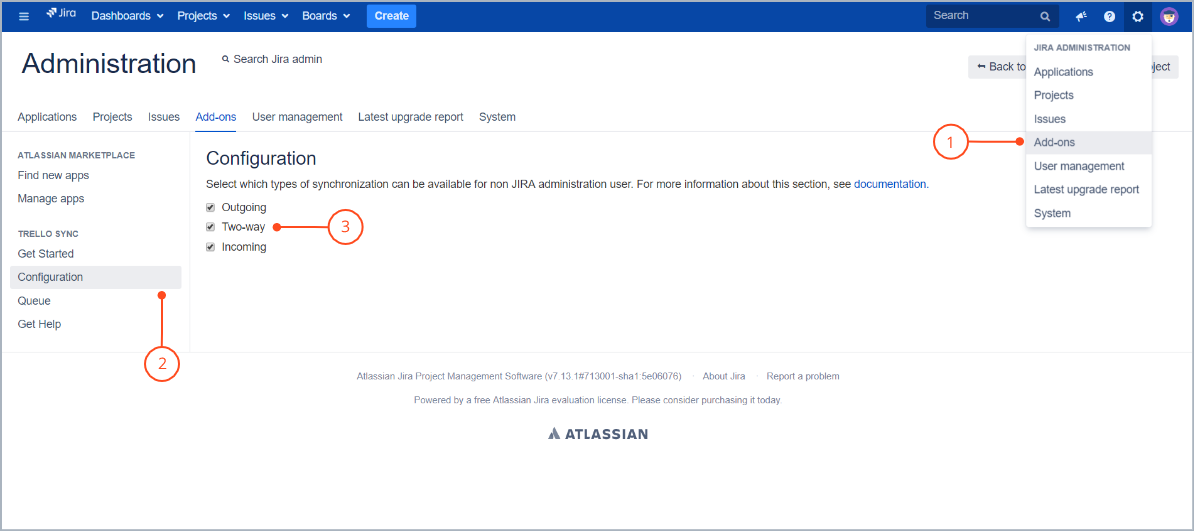
Note
All types of synchronization are selected by default.
Result
A new configuration is added.
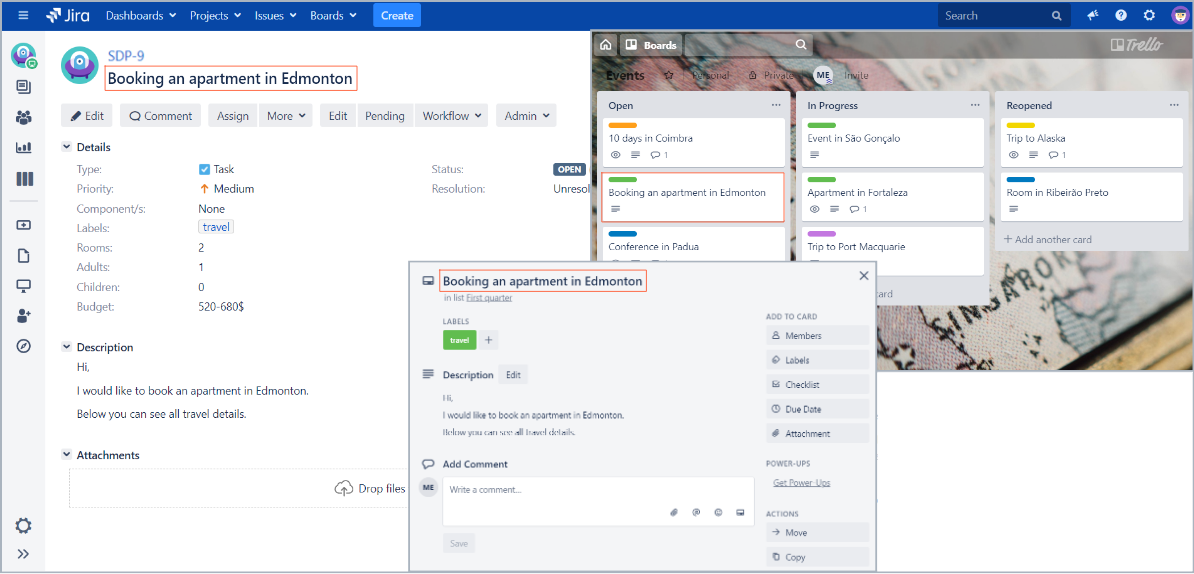
Need help?
If you can’t find the answer you need in our documentation, raise a support request*.
Include as much information as possible to help our support team resolve your issue faster.