Manage Workflow actions
Learn how to manage the settings of the configured Workflow actions.
Before you start, log in as a user with Jira Administrators project permissions. For more information, see Atlassian documentation.
With Actions for JSM app, you can adjust the editing flow at any time, as the app provides you with simple management options for the created Workflow actions.
Every added Workflow action is displayed on the view which enables you to:
- check the configuration details of a particular Workflow action.
- change the configuration of the created Workflow action.
- manage the Workflow action’s visibility on the Customer Portal.
- delete the created Workflow action and its configuration.
Checking configuration
Steps
- Navigate to the Workflow actions section.
- Click the expand arrow icon next to the Displayed title section of a selected Workflow action to see the details of its configuration.
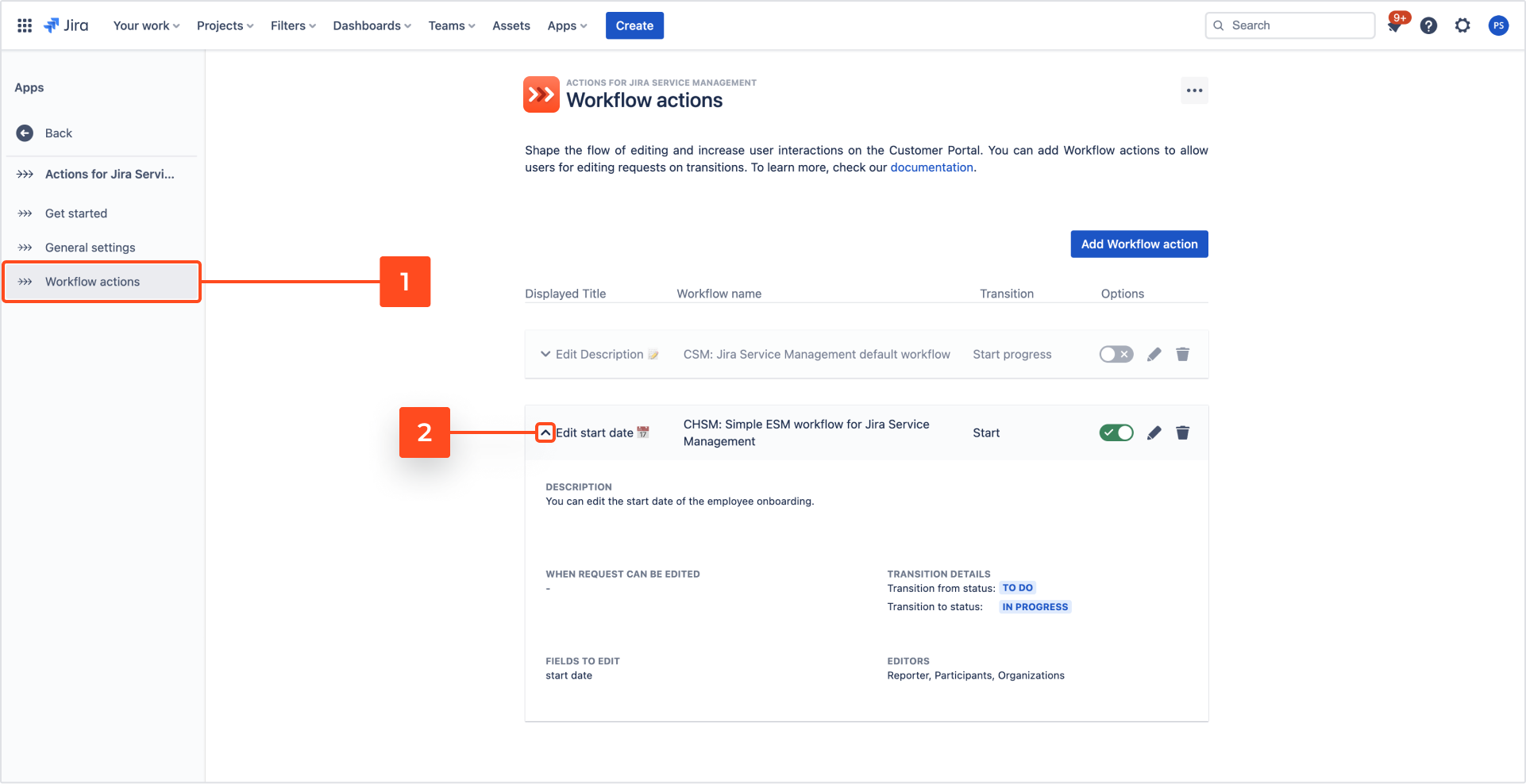
Result
You can check the details of the selected configuration: Description, Editors, Transition details, When requests can be edited and Fields to edit.
You can display and compare the configuration of several Workflow action forms simultaneously.
To close the view with details of the selected form’s configuration, use the expand arrow icon next to the name of the particular Workflow action.
Editing configuration
Steps
- Navigate to the Workflow actions section.
- Click the expand arrow icon next to the Displayed title section of a selected Workflow action to see the details of its configuration.
- To change the configuration, click the pen icon. You will be redirected to the Configuration view.
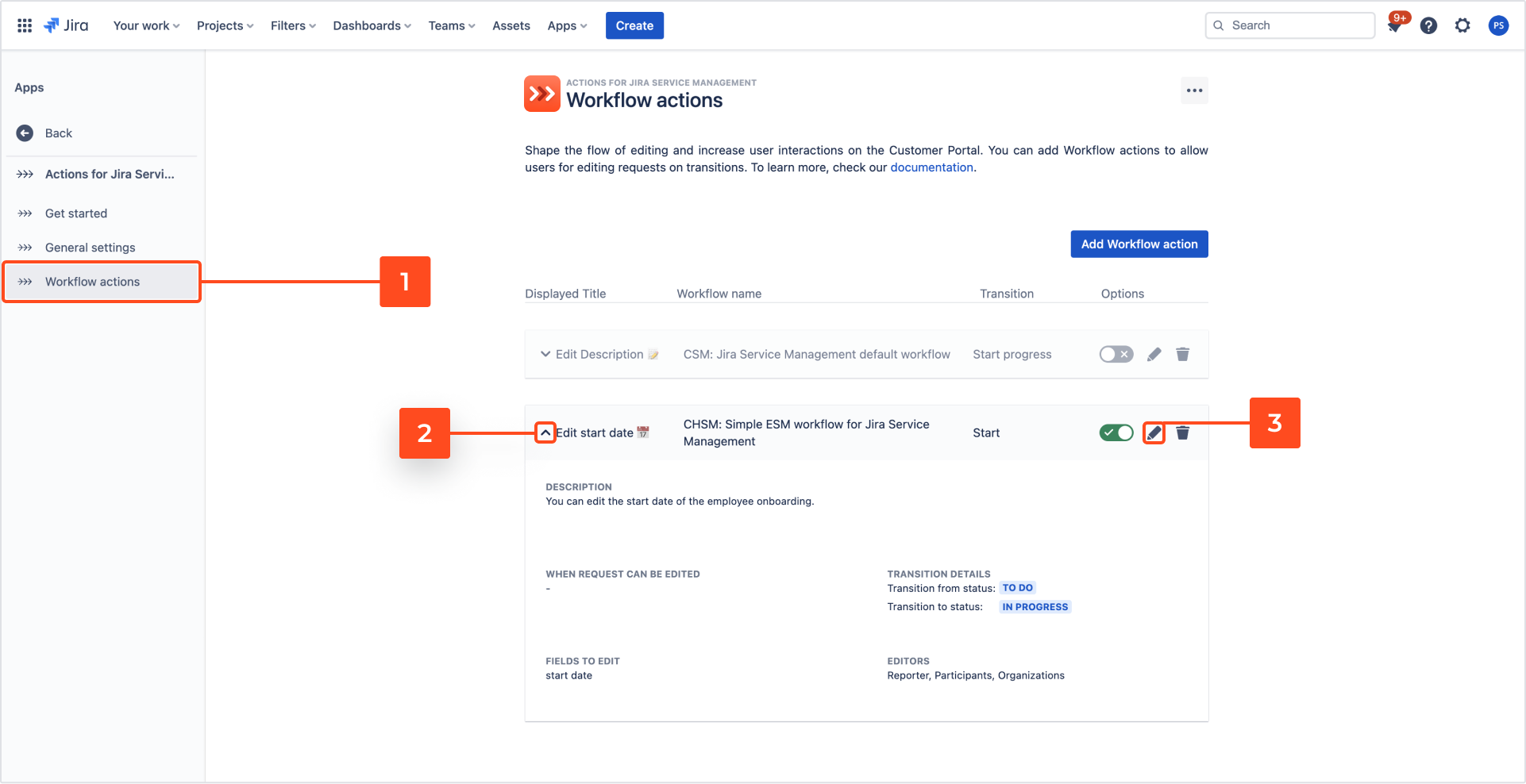
- Introduce changes to the Workflow action configuration. You can update settings of the following sections:
- Workflow
- Transition
- Displayed title
- Description
- Fields
- Permissions
To learn more about configuration, see the Creating and Configuring section.
- Store your changes by clicking Save.
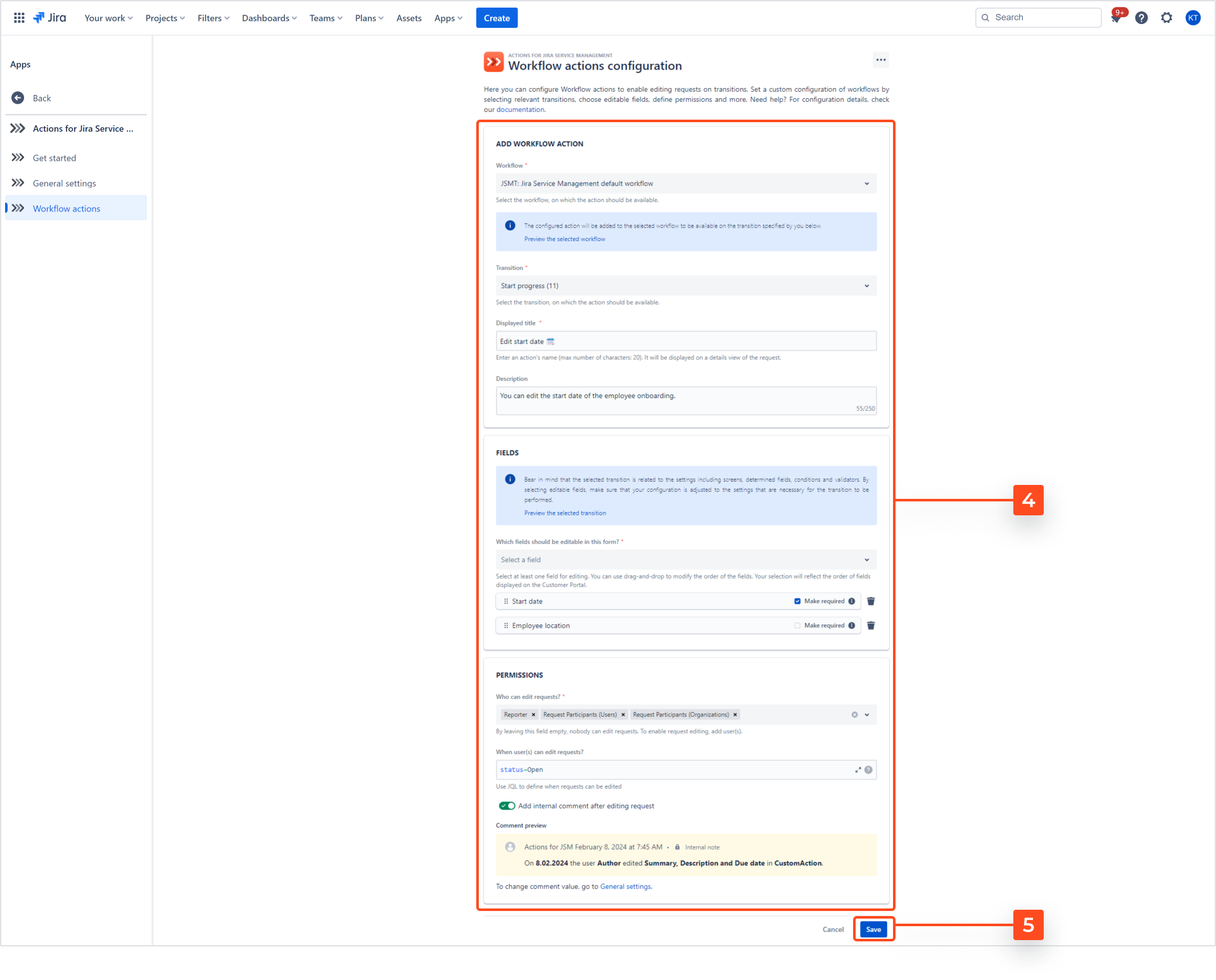
Result
The introduced changes are saved and the Workflow action configuration is updated.
Enabling Visibility
Steps
- Navigate to the Workflow actions section.
- To make the particular Workflow action visible on your Customer Portal, turn on the toggle next to its name.
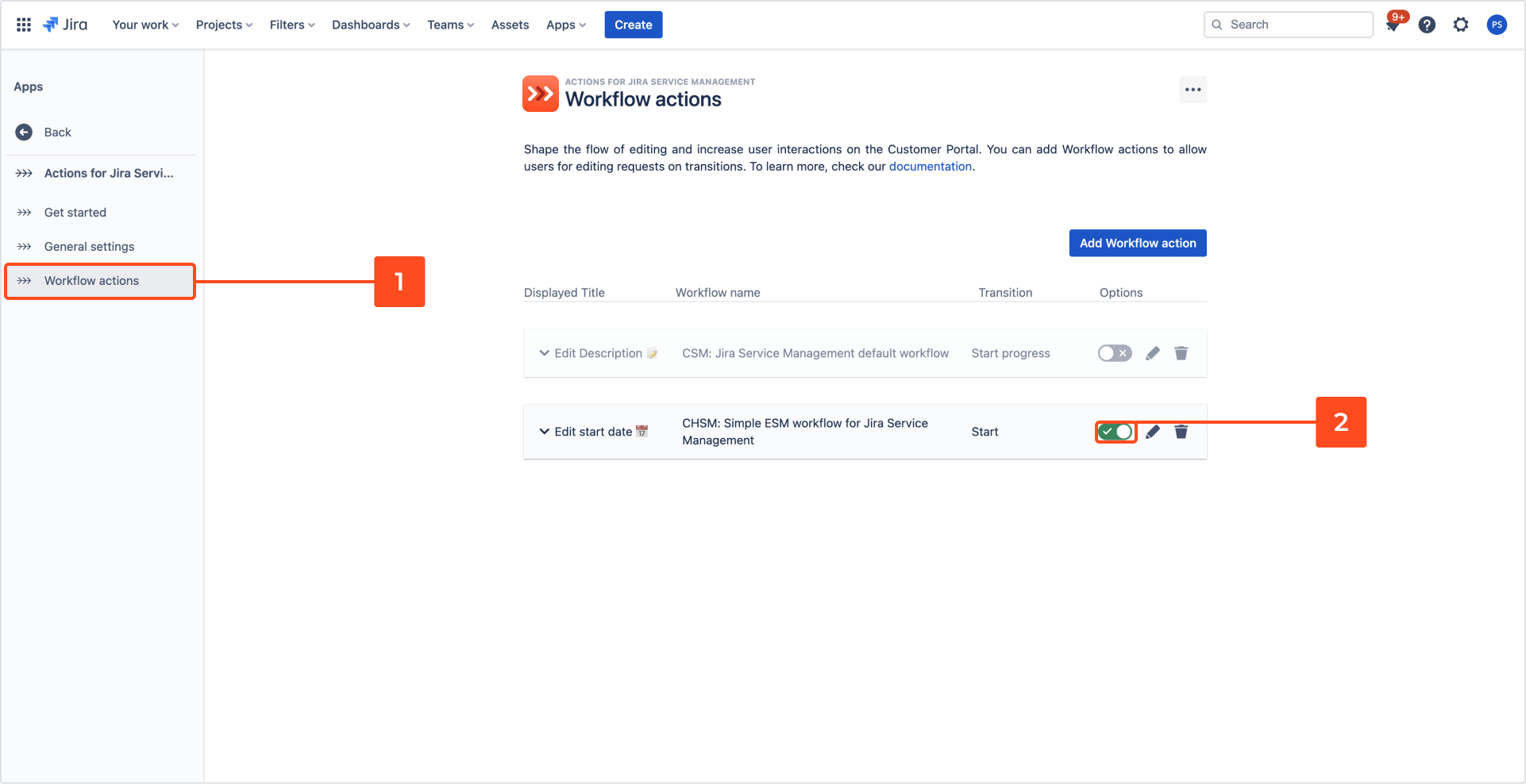
Result
The toggle is turned on and your Workflow action is displayed on the Customer Portal so customers will be able to edit their requests by using it.
You can enable the visibility of more than one Workflow action on the Customer Portal to provide users with many update possibilities.
Disabling Visibility
Steps
- Navigate to the Workflow actions section.
- To disable the visibility of the particular Workflow action, turn off the toggle next to its name.
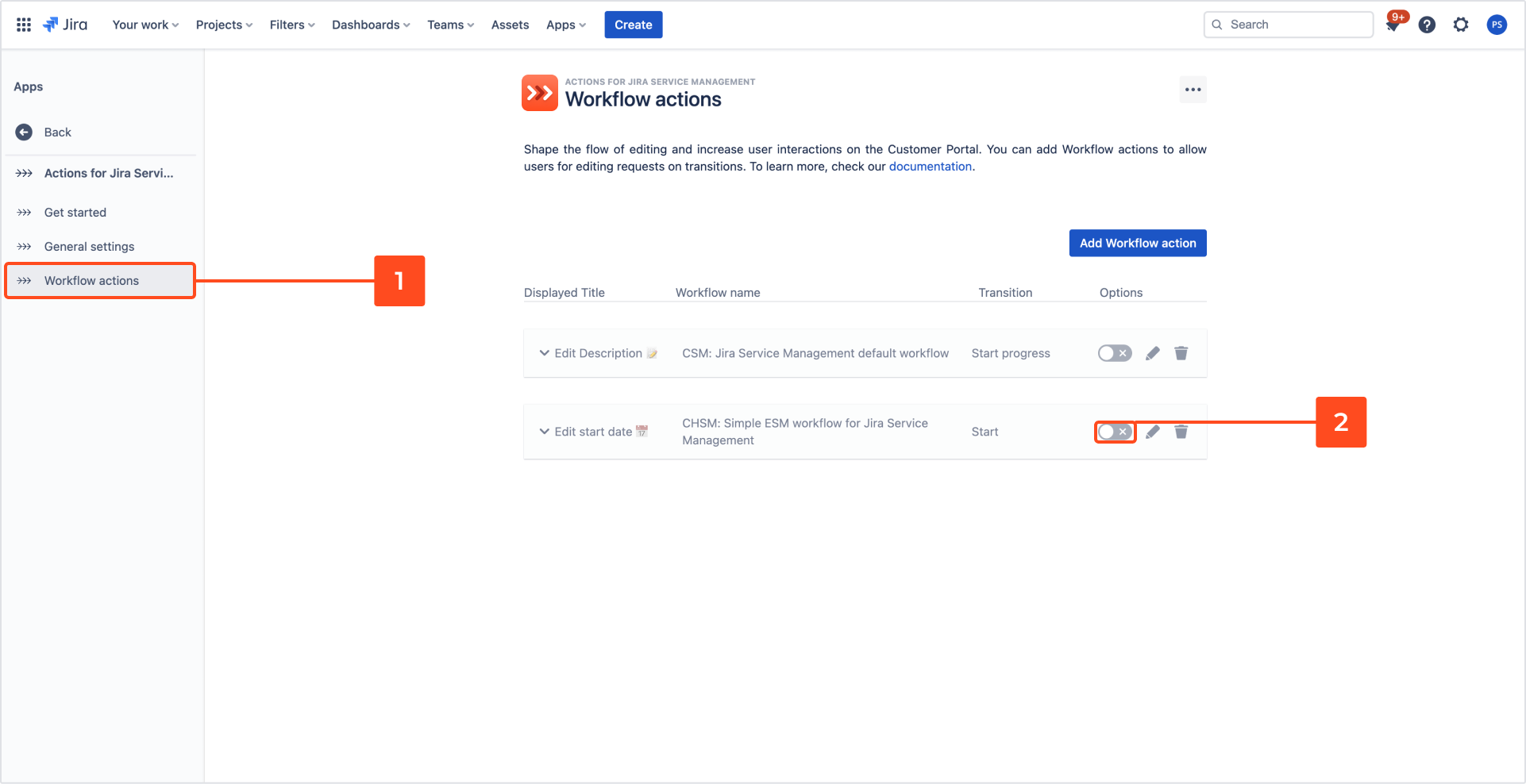
Result
The toggle is turned off so customers won’t be able to edit their requests by using the Workflow action form.
Deleting configuration
Steps
- Navigate to the Workflow actions section.
- To delete a particular Workflow action, click the bin icon.
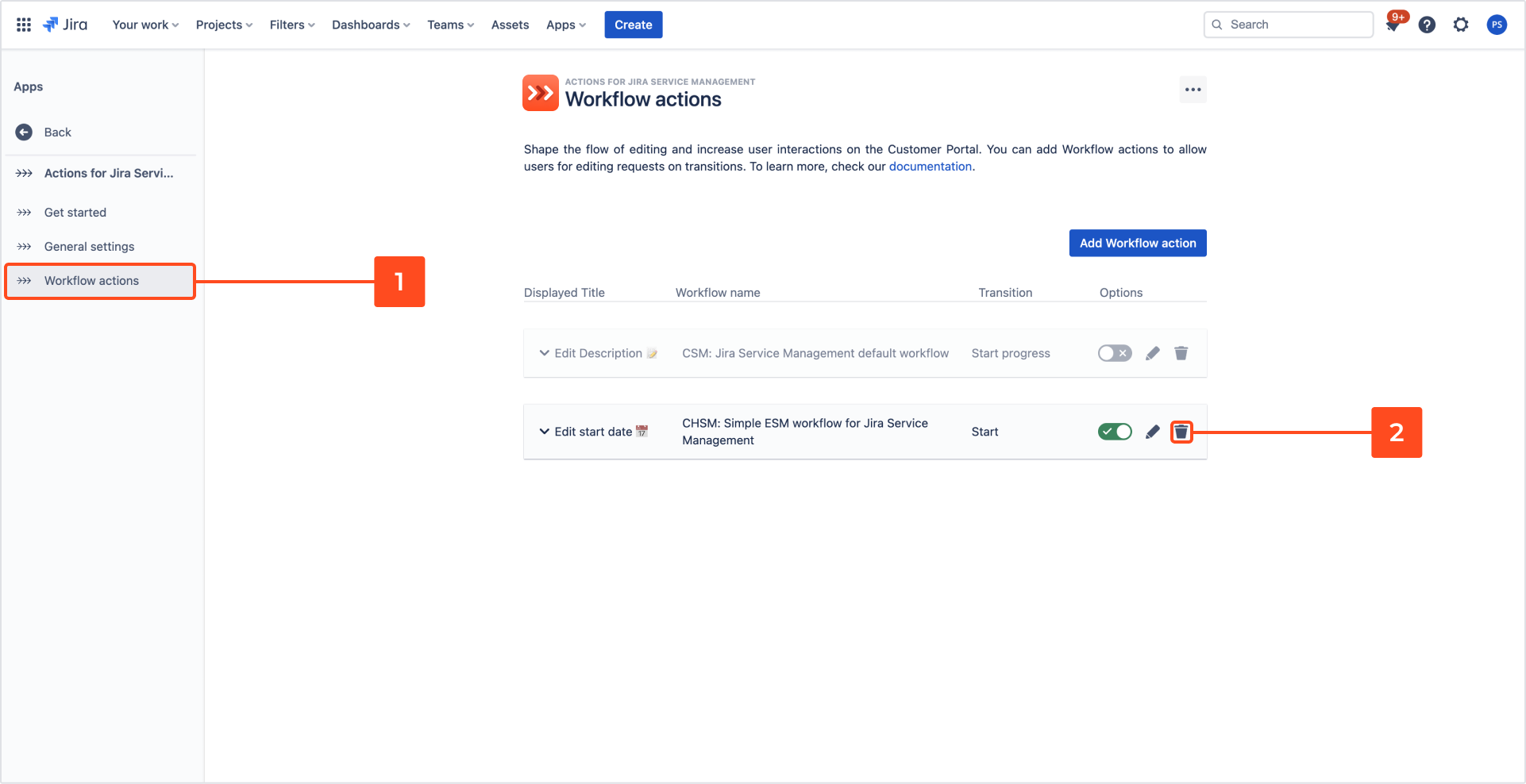
- To confirm that you wish to permanently delete your Workflow action, click Delete.
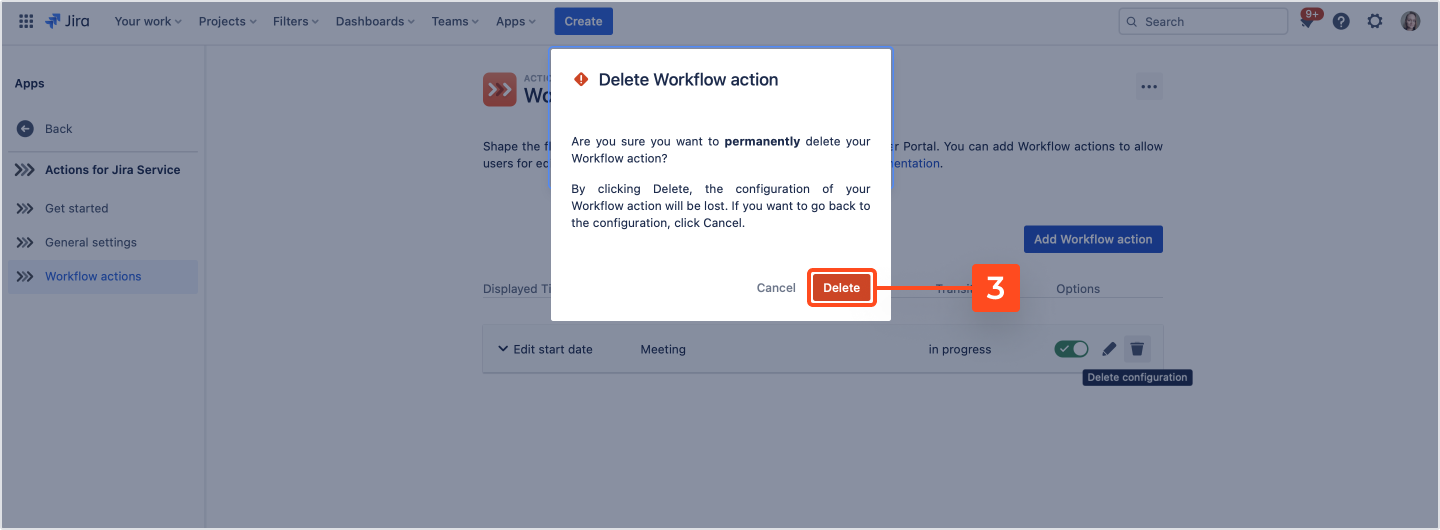
Result
The selected Workflow action is deleted and can’t be accessed from now on.
If you can’t find the answer you need in our documentation, raise
a support request.
Include as much information as possible to help our support team resolve your issue faster.