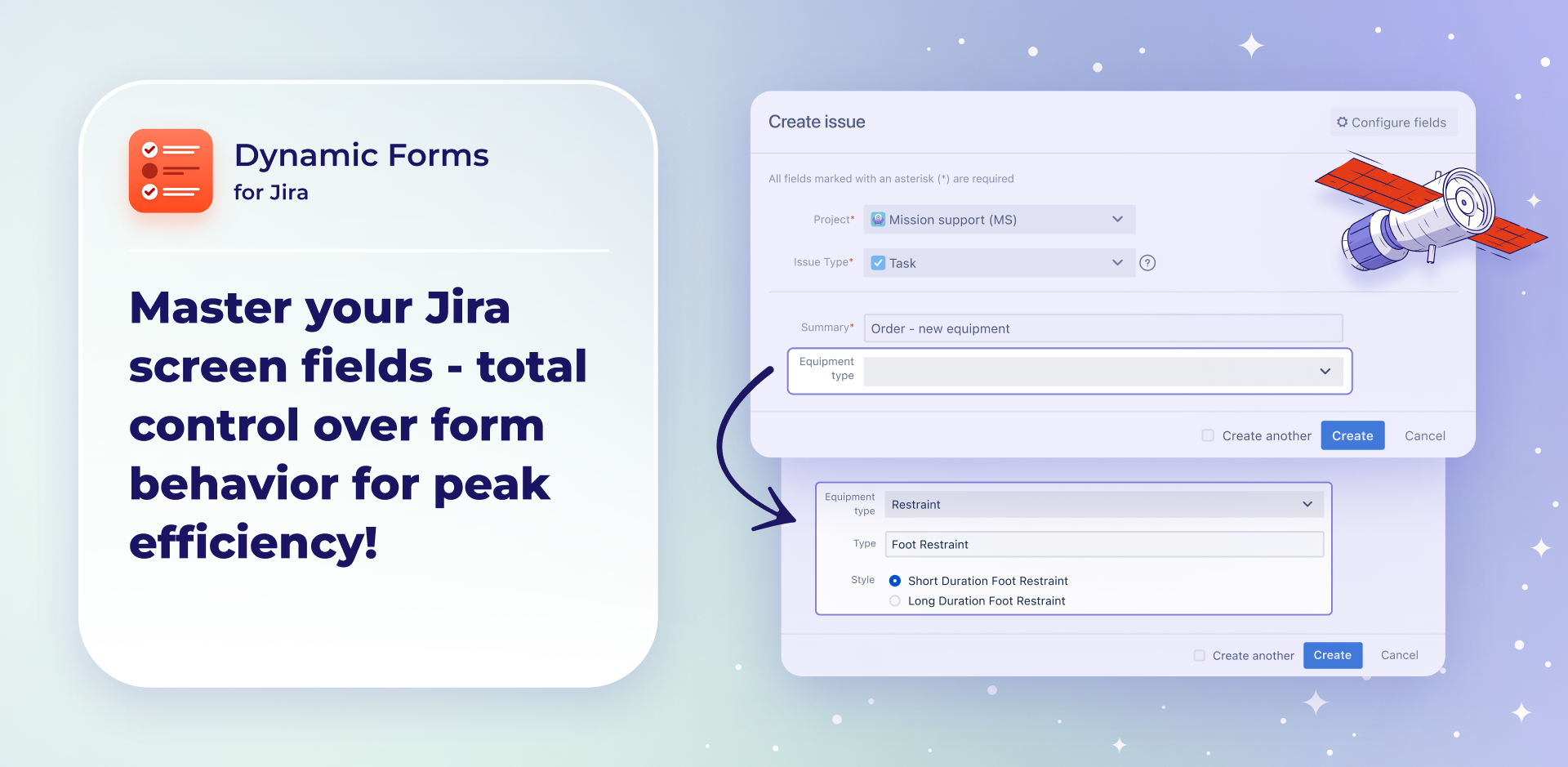
About
Dynamic Forms for Jira helps you organize and extend fields management possibilities to be more user-friendly and practical. It allows you to build a winning user interface that asks users only the relevant questions and provides them with clearer and easier navigation through the Create Issue screen.
Make your Jira forms specific by creating conditions for dynamic fields to be displayed upon previous selection with Show field rules. Prevent the risk of errors and gather all important data in a single dynamic form.
If you’d like to be a part of Dynamic Forms project and suggest a new feature - don’t hesitate and contact us.
Rules, actions, and conditions
The Dynamic fields feature allows you to create conditions upon which a field should be displayed after selecting an option in the previous field.
The procedure is very simple and based on one configuration page. You just need to:
- Select a screen scheme and issue type
- Select a field
- Add a rule
- Add actions
- Define conditions for fields
See the configuration chapter for more details.
Roadmap
Check our official roadmap. We prepared it to share with you what we’re working on, what features we’re planning to develop in the near future, and finally, what new ideas just came into our heads. From now on, you can take part in app development by sharing your ideas and suggestions.
Data storage
Dynamic Forms for Jira doesn’t have its own database. It uses Forge Storage so data is stored directly in Jira. Deviniti doesn’t have access to your stored data.
The app checks Jira configuration data:
- schemes
- list of fields
- user rights regarding fields and the create screen
Get the app
If you are interested in purchasing our app, find Dynamic Forms for Jira on the Atlassian Marketplace or contact our Sales Department at atlassian@deviniti.com.
Are you looking for more solutions to improve the daily work of your team? Discover other apps from Deviniti.
The Dynamic Forms for Jira app supports Software development company-managed projects.
It doesn’t support team-managed, Service Management, and Work Management projects yet.