Last updated Dec 12, 2023
Default Value
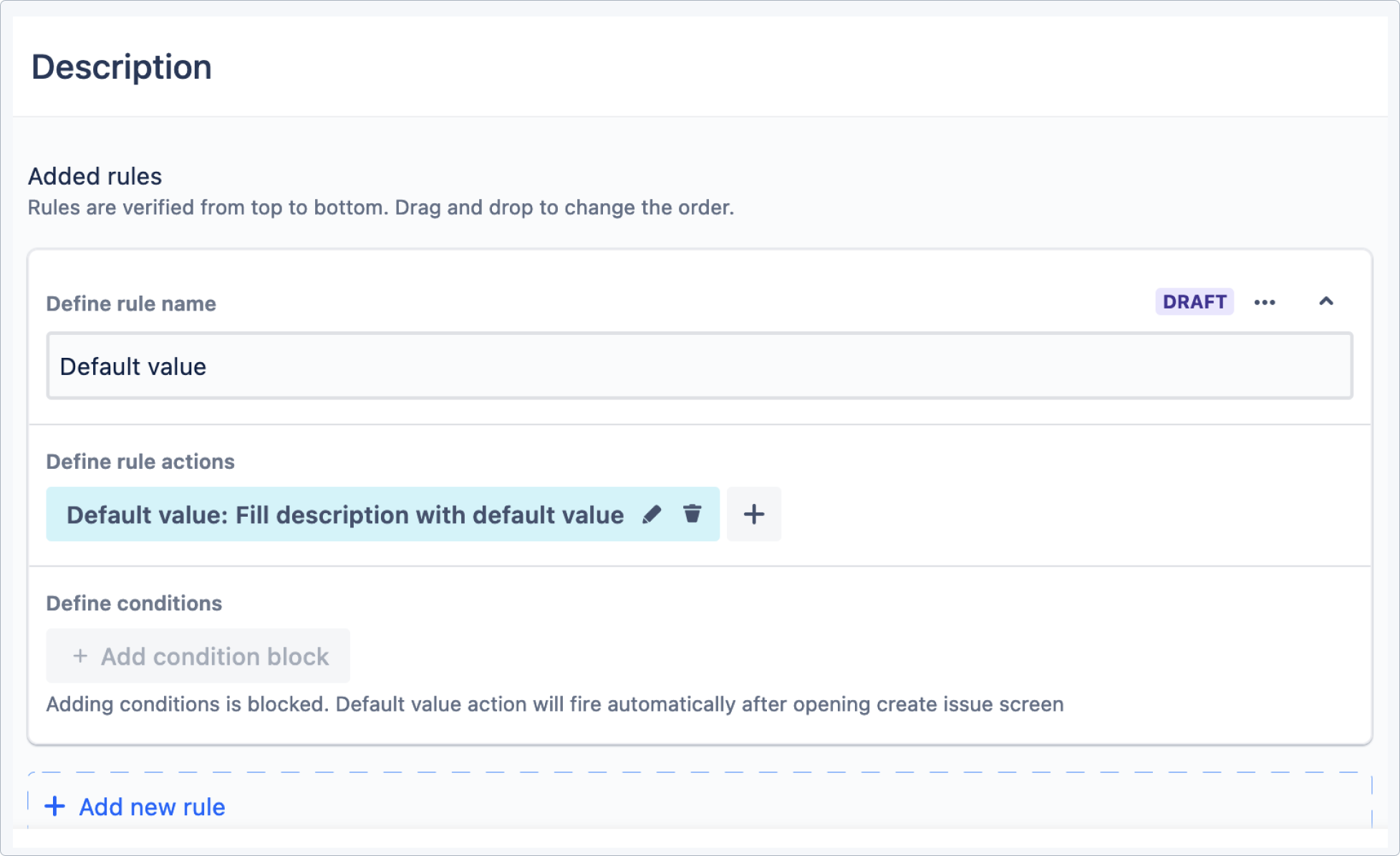
Once you add this action, a value will be inserted immediately after opening the create screen. This action allows you to set default value on the create screen for native fields, such as description, which was not possible before.
Tip
You can define default value for a selected project and issue type, which means that the value can be set for a specific use case.
You can use Variables with Set Value.
Info
You can’t have both Set Default Value and Set Value actions added to the same rule.
Set default value with variables referring to other fields works only with fields that are filled instantly after creation (such as priority or assignee). It doesn’t work with fields that have to be filled manually.