Last updated Feb 9, 2023
Set Value
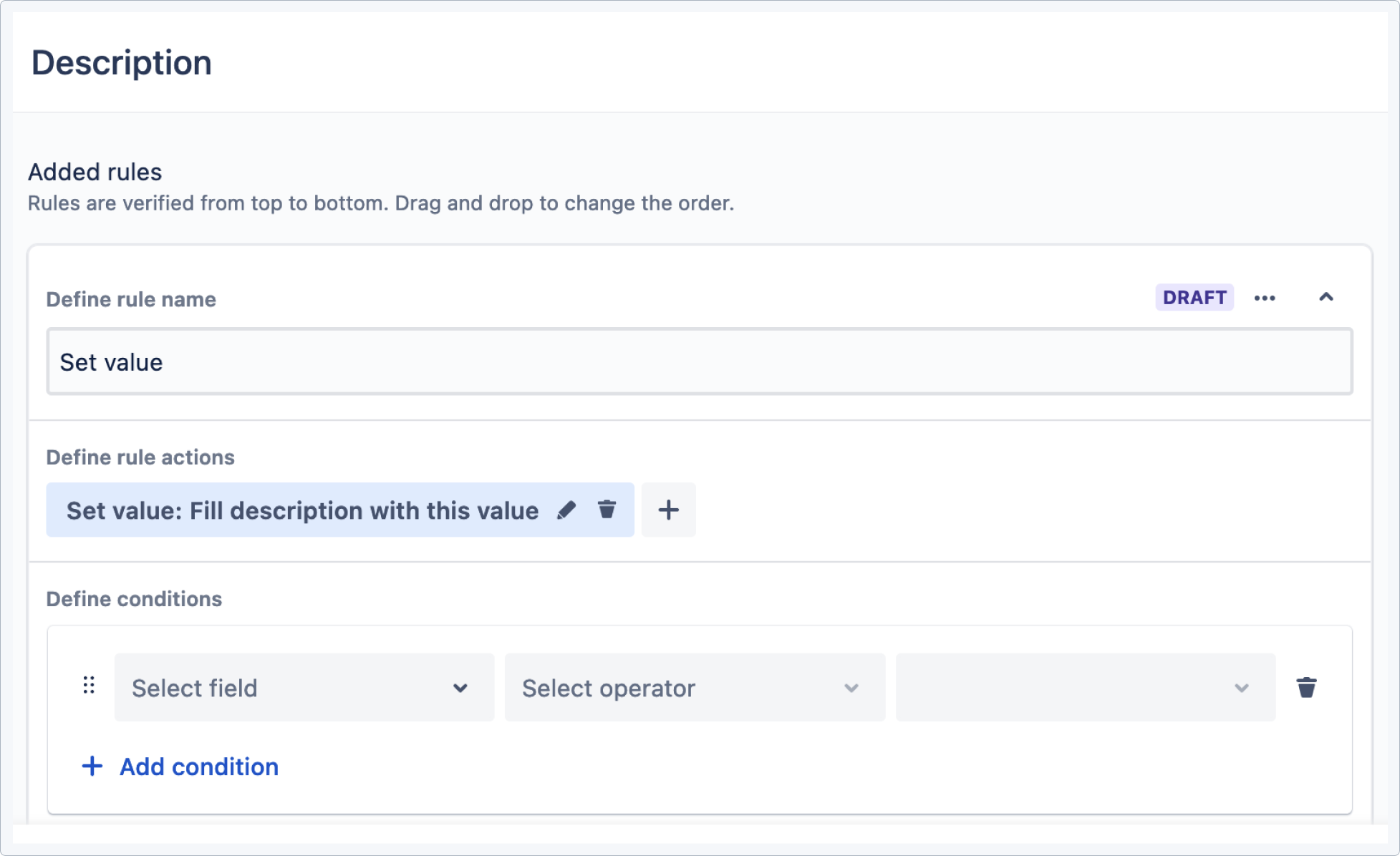
After meeting conditions a defined value for a field will be inserted. The field can be also hidden speeding up and automating the manual work a user would have to make. This solution makes work more effective and reduces risk of making a mistake by the user.
Tip
By adding a new custom field to a screen named template, you can set the whole form with pre-defined values. You can create basic filling templates for a selected task.
You can use Variables with Set Value.
Info
You can’t add both Set Value and Default Value to the same rule. The default value rule is triggered after opening the Create screen, while the set value rule requires setting conditions. Therefore, it’s not possible to use them in the same rule.